Samsung Galaxy Tab 10.1 Review: The Sleekest Honeycomb Tablet
by Anand Lal Shimpi on June 13, 2011 5:07 AM EST- Posted in
- Tablets
- Samsung
- Tegra 2
- Galaxy tab 10.1
- Android 3.1
- Mobile
- NVIDIA
Wireless Performance & Sync
The Galaxy Tab 10.1 ships by default as a WiFi only version with 802.11b/g/n support via a single spatial stream. WiFi performance was comparable to that of other Honeycomb tablets we've tested thus far at around 34Mbps. Bluetooth is also supported. I could complete file transfers between other computers and the Galaxy Tab without issues.
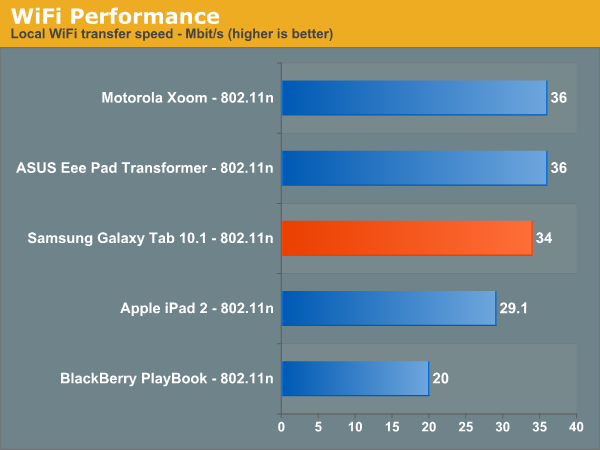
Note that USB transfers are limited to nearly the same performance here. The fastest transfer I could sustain over USB was in the low 30Mbps range. I'm guessing this is a limitation of Honeycomb combined with physical NAND performance limits. It's not uncommon for these tablets to use 3-bit-per-cell MLC NAND that's hardly geared for performance. Over the next couple of years we'll see NAND performance become a bigger issue with tablets.
The Galaxy Tab doesn't come with any sync software by default. Under Windows the tablet just appears as a removable media device. Android File Transfer is required for support under OS X, however the current version of AFT doesn't support the Galaxy Tab 10.1 so Mac users are out of luck.
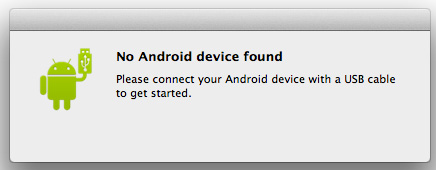










108 Comments
View All Comments
JasonInofuentes - Monday, June 13, 2011 - link
The tablet market is still behind about 3 years behind the notebook market, but it's catching up faster than the notebook caught up to PC. Five years ago many would ask, why would I pay $1500 for a laptop when I can get a desktop that runs circles around any laptop for just $500. Power advancements and easy access to wireless internet made us a mobile computing culture. Those same advancements will make the cost (in dollars and compromises) of a tablet negligible relative the notebook. Thanks for the comment, keep'em coming.ph00ny - Monday, June 13, 2011 - link
Anand,Have you tried the settings within the keyboard? It's surprising that you can't turn the predictive text on when every other device with samsung keyboard allows the user to turn it off
TEAMSWITCHER - Monday, June 13, 2011 - link
"I also encounter far too many crashes on a regular basis. "Please repost this review when the crashes are "few and far in between." With a kid in College and another on the way, I do not have the money to waste on a products such as this.
MadMan007 - Monday, June 13, 2011 - link
Seriously? If you're 'likely regret' a purchase in 4 months the answer is not to just buy the cheaper option, it's to buy nothing.
Pino - Monday, June 13, 2011 - link
No HDMI?!It's not for me, thank you!
vision33r - Monday, June 13, 2011 - link
"Hey the iPad 2 doesn't have HDMI, why don't you love me!" - Samsung Galaxy Tab 2.Belard - Tuesday, June 14, 2011 - link
LOL... good one.My Samsung Galaxy phone has the HDMI option on the menu... no HDMI port. But I can turn it ON and OFF.
iPads can transmit video wireless to TV, with an adapter.
mo.hasan - Tuesday, June 14, 2011 - link
You can buy a HDMI adapter for the Samsung 10.1. Personally I prefer slim and weight savings versus built in port. This is not a PC after all. This is 2011, time to put wireless DLNA to good use.Pjotr - Monday, June 13, 2011 - link
Page 2:"After prolonged usage I either orientation can be a problem, but..."
Say what?
jjj - Monday, June 13, 2011 - link
No microSD card, HDMI or USB should be dealbreakers for many (Samsung can go Apple themself).Ít's a shame that a nice tablet is limited to the onboard storage when even the dumbest dumbphone has a microSD slot nowdays.