Zotac ZBOX: Brazos Goes HTPC
by Andrew Van Til on June 9, 2011 5:00 PM ESTSystem Performance and Power Use
Starting out with the Windows Experience Index (WEI) from the 32-bit version of Windows 7 Ultimate, we can see that the E-350’s 1.6GHz CPU is the lowest scoring component. We wouldn’t place too much stock in WEI, but is does confirm the overall design: the E-350 is a low power and not very fast CPU paired with a moderately fast GPU.
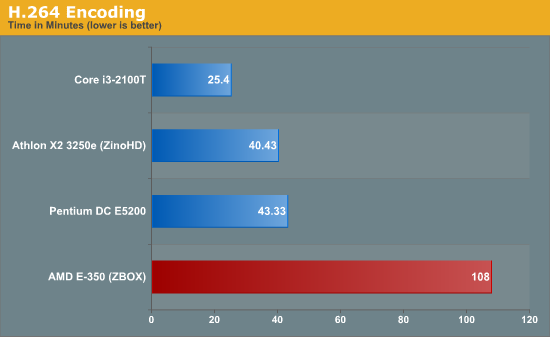
To get a better feel for how that score translates into actual performance, a thirty minute 480i AVC/AC3 file was transcoded using a popular software based h.264 encoder, Handbrake 0.94. Looking at the results above, we can see that the AD03BR-PLUS-U’s CPU is the slowest in the bunch; even substantially outperformed by the first generation Zino HD’s 1.5GHz Athlon X2 3250e. Atom would be slower still, but we’ll bypass that well-trodden path in this discussion.
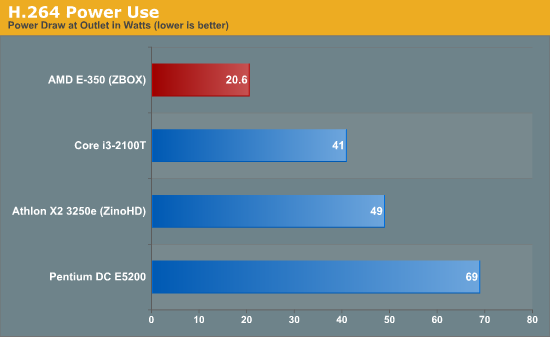
The lack of CPU prowess is not without benefits, however, as the E-350 has a clear advantage in power consumption. It uses only half the power required by the Core i3-2100T under load. So you use half the power and one-fourth the encoding performance, but there’s still the question of media decoding support. If you want to do video encoding on your HTPC, you’ll be better off with a faster CPU.
With the above charts as a baseline, it should be obvious that application load times and menu navigation inside programs like Windows Media Center will be somewhat slower compared to more powerful CPUs, but in day-to-day use the AD03BR-PLUS-U’s performance was not generally a blocking issue. There were some conditions however where it was problematic however, most notably when stressing the on-board network interface device (NIC). This was especially true when using the drivers provided on the CD and on ZOTAC’s website, where playing large files across the network taxed the CPU past the point where flawless playback was possible.
Utilization dropped to a much more manageable level after installing the most recent set of drivers from Realtek, but as we can see from the screenshot above taken after updating the drivers, it is still possible to experience a CPU constraint during playback if secondary activities/processes are not prioritized appropriately.
| Media/Power Performance Table | |||
| State | Power Range | Average Power | Average CPU |
| S4/S5 | 1.1W | 1.1W | N/A |
| S3 | 1.0-1.4W | 1.2W | N/A |
| IDLE | 10.0-11.2W | 10.2W | 0-2% |
| Full CPU Load (Prime95) | 19.3-19.9 | 19.7W | 100% |
| Netflix SD (Silverlight*)*** | 19.5-21.0W | 20.3W | 92% |
| Netflix HD (Silverlight*)** | 19.6-21.1W | 20.7W | 100% |
| YouTube 480p (Flash) | 15.4-16.1W | 15.6W | 31% |
| YouTube 1080p (Flash) | 18.3-20.7W | 20.3W | 53% |
| 3D MVC/DTS-HD BD ** | 23.6-25.2W | 24.2W | 79.05% |
| AVC/DTS-HD BD | 21.6-23.1W | 21.9W | 31.68% |
| VC-1/DTS-HD BD | 20.6-21.5W | 21.2W | 23.82% |
| AVC/TrueHD BD | 22.0-22.6W | 22.2W | 31.94% |
| VC-1/TrueHD BD | 21.7-22.3W | 22.1W | 22.66% |
|
VC-1/TrueHD M2TS (MPC-HC DXVA/ffdshow) |
16.0-16.5W | 16.1W | 25.42% |
|
VC-1/TrueHD M2TS (MPC-HC FFmpeg*/ffdshow)** |
18.6-20.1W | 19.2W | 66.63% |
|
VC-1/DTS-HD M2TS (MPC-HC DXVA/ffdshow) |
15.8-16.6W | 16.2W | 12.89% |
|
VC-1/DTS-HD M2TS (MPC-HC FFmpeg/ffdshow)** |
18.0-21.4W | 19.4W | 55.66% |
|
VC-1/TrueHD M2TS (Arcsoft/ffdshow) |
15.1-15.8W | 15.4W | 22.78% |
|
VC-1/DTS-HD M2TS (Arcsoft/ffdshow) |
15.5-16.6W | 16.1W | 9.16% |
|
AVC/TrueHD M2TS (MPC-HC DXVA/ffdshow) |
17.2-18.0W | 17.5W | 29.38% |
|
AVC/TrueHD M2TS (MPC-HC FFmpeg*/ffdshow)** |
19.0-20.5W | 19.5W | 84.15% |
|
AVC/DTS-HD M2TS (MPC-HC DXVA/ffdshow) |
16.7-17.8W | 17.4W | 15.90% |
|
AVC/DTS-HD M2TS (MPC-HC FFmpeg*/ffdshow)** |
18.6-20.9W | 19.4W | 75.50% |
|
AVC/TrueHD M2TS (MS DXVA/ffdshow) |
17.6-18.5W | 17.8W | 33.41% |
|
AVC/DTS-HD M2TS (MS DXVA/ffdshow) |
16.8-18.4W | 17.4W | 21.07% |
* Software decoder
** Severe playback issues observed
*** Minor playback issues observed
With a maximum power draw of 25.2W and an idle power of ~10.2W measured at the wall with a Kill A Watt P4460, we can again see where AMD’s Fusion realizes significant benefit from the platform’s design. There are several important points to take away from the above table, with the most important being the relative strengths (GPU) and weaknesses (CPU) of the ZBOX AD03BR-PLUS-U during media playback. Where decoding is possible using the AMD 6310’s UVD, performance is good; on the other hand, when we push those duties onto the CPU performance is not. In the case of HD content, the result is generally unwatchable.
For local content that is not a problem, with DXVA support provided from all of the major commercial players, and from the free/open source software (FOSS) community via MPC-HC as well. Internet content using Flash is only limited by the quality of the media and available bandwidth. Netflix is a different story, however, because it relies on Silverlight for playback, which does not currently support GPU decoding. This should be addressed with Silverlight 5, but it’s not in the current beta release. Interestingly, HDMI 1.4 3D Blu-ray playback is at least partially supported by the driver (i.e. playback begins and the display switches to 3D mode), but it was not watchable so the feature will need to be disabled in the player software if watching MVC discs.


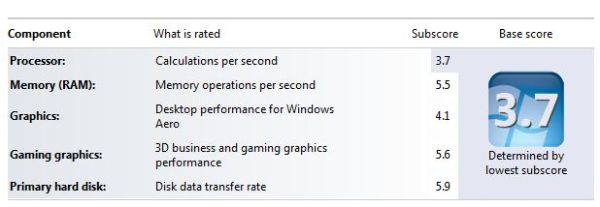
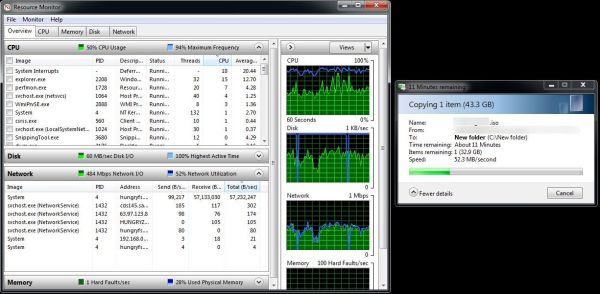








36 Comments
View All Comments
cjs150 - Friday, June 10, 2011 - link
Every time a new HTPC comes out we get closer and closer to an ideal main room solution. Sure it is not a gaming rig, but for watching media, maybe doing some web browsing and emails it looks good. However there are 3 or 4 areas which need work:1. Built in IR remote, absolutely essential and needs to have ability to shut off/sleep and bring back the machine to live
2. Noise. We are never going to get total silence (probably) with this size of case but I am worried about Andrew's comment in the article. Cannot help but conclude that a slightly larger case and a slow running fan might be a better combination.
3. Noise (2). I have a high end AV rack but the thing that bugs me is the Blu-ray player (Onkyo). In the quiet sections of movies I can hear the player. Crucial therefore is the noise of the slim line player in the ZBOX. Is it properly isolated/dampened from rest of case
4. TV cards. I know you can get USB TV tuners but quality never seems to be as good as internal cards. Again given the size of the ZBOX I can forgive this not being included (and the cable set top box can do this for me) but would be on my wish list as the perfect HTPC.
5. Finally picture quality. Always subjective but what worried me is the "drifting" Andrew reported. Intel cannot play 24 fps movies at the absolute correct frame rate (which is not exactly 24 fps), AMD can... or at least I thought that was the case until reading this article. "Drifting" worries me, but maybe improved drivers will help.
Now can I have one in pure black to match the rest of the AV rack please!
burntham77 - Friday, June 10, 2011 - link
All great ideas.Using Brazos inside a larger case that would allow the use of the one PCIe slot would allow for a PCIe CableCard tuner, or if you just wanted local channels an HDHomerun works too. A larger case (like my Antec Fusion Remote Black) allows for better airflow and a quieter system (I never hear mine even when it's spinning a blu-ray disc).
My only real concern with moving to a Brazos setup from my Athlon X2 is your fifth item, about image quality. Although my only real concern is with Netflix. Until Silverlight adds GPU acceleration, I guess I can switch over the Xbox 360 if I need Netflix.
Despite the concerns, this is another article has brought me that much closer to this setup.
jaydee - Friday, June 10, 2011 - link
Nice review overall!An Atom-based HTPC should have been included for comparison. Something like this guy, that AT has already reviewed: http://www.anandtech.com/print/4081
I think it's important in reviews to consider what is underneath your test article, as well as what is higher performing, for balance purposes. Not to mention that Brazos is sort of the natural upgrade path from Aom/ION in the low-power HTPC segment.
babgvant - Friday, June 10, 2011 - link
I agree that an ION system would have made a great additional data point. Unfortunately I don't have one on hand, but I did have a first gen ZinoHD so it was included as a reference (with some very interesting results).bhigh - Friday, June 10, 2011 - link
Most people I know use Linux and XBMC for their HTPC.It would be nice to know how the E350 supports this.
Penti - Saturday, June 11, 2011 - link
While technically possible XBMC's stable release do not support it and it's not trouble free to get it to work with hardware acceleration on the distro side with the development version of XBMC since you need it to go through libva/vaapi with xvba backend so it wouldn't workout of the box. It would also be quiet pointless with a blu-ray system and running Linux where you won't get it to work (cleanly) and even most of (your normal) illegal ripping tools do not work. Neither does XBMC support blu-ray on Windows without launching something like PowerDVD.djkebhri - Friday, June 10, 2011 - link
Anand,I have an issue with this quote at the bottom of page 3:
"Historically, AMD has provided the best level of refresh rate precision by default, but unfortunately that is not the case with the E-350’s 6310. As you can see from the pictures and video tracking accuracy for 24p content, it certainly can hit the target, but it has issues maintaining the correct frequency over time."
This is incorrect. I assure you, there is nothing wrong with the E-350 and/or the 6310 playing 23.976 or 24 fps content when Catalyst is properly set to that mode.
I have an ASUS E35M1-M Pro connected to my Samsung LN40C630 and it has no issues. Any issues you have are not due to AMD. They might be from an issue in the test setup, equipment, or the Zotac itself.
ganeshts - Friday, June 10, 2011 - link
The experience with AMD cards for 23.976 Hz refresh rate varies across different systems and setups. Unless AMD provides a way for the end user to tweak the refresh rate according to the setup, I wouldn't consider it as reliable 23.976 at all.Slaimus - Friday, June 10, 2011 - link
How come a complete E-350 laptop like the dm1z or X120e can be bought for under $400 but a box like this is over $500? The LCD/battery/keyboard/touchpad should outweigh the price of a BD reader upgrade.jaydee - Friday, June 10, 2011 - link
Volume maybe? Laptop makers buy everything in much higher volumes than Zotac buys HTPC components. I don't know if this alone makes the difference or not. Maybe Zotac is pulling a lot higher profit margin?But your logic is valid. Can one just connect a E350 laptop to an HTPC setup and do everything that this unit can do? Minus the blu-ray, which can be added on later?