Zotac ZBOX: Brazos Goes HTPC
by Andrew Van Til on June 9, 2011 5:00 PM ESTAudio and Video Formats and Options
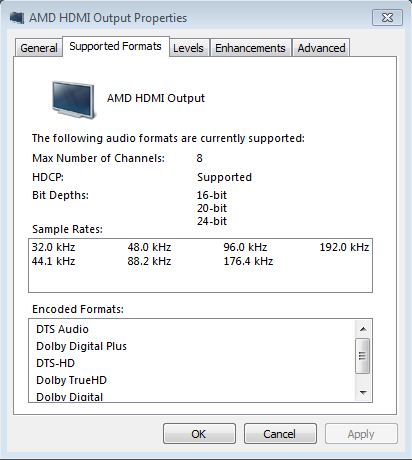
AMD was the first to add HD audio support to its discrete GPU lineup, but limited its integrated solutions to S/PDIF like performance (stereo PCM and Dolby Digital/DTS bitstreaming). The Fusion family of APUs changes that, with their integrated HDMI audio solution finally matching the feature set introduced in Intel’s previous generation “Clarkdale” IGP. HD bitstreaming was tested with the currently available versions of commercial BD players including CyberLink PowerDVD 10/11, Corel WinDVD 2010, and Arcsoft Total Media Theatre (TMT) 5. We also tested with the FOSS DirectShow filters ffdshow and LAV Audio. Each option performed as expected, with the exception of the current “gold” release of TMT (5.0.1.87); that requires a patch, scheduled for release in early June, to bitstream HD formats. Multi-channel LPCM is supported, so that is a lossless workaround available to current owners. It should be noted, however, that like many other PC platforms, audio intended for the left/right surrounds is incorrectly mapped to the left/right rear surrounds when playing 5.1 content in a 7.1 configuration.

Rounding out the audio options, the ZBOX also includes an optical S/PDIF (TOSLINK) output on the system for those without an HDMI equipped AVR. The TOSLINK provides Dolby Digital, DTS, WMAPro, and stereo PCM. WMAPro requires support from the AVR, which the Denon AVR-1909 used in testing does not provide.
The AD03BR-PLUS-U was tested with an HDMI equipped Panasonic TC-P58VT25 plasma and an older Samsung HLN437W DLP via DVI. Both displays were properly detected when connected, with the correct resolution/refresh rates available in the configuration utility. If your HDTV has missing resolutions, it should be possible to add them using the screen displayed above.
Like all rear-projection TVs, the Samsung DLP does not have a 1-to-1 pixel mode, so 1280x720 (720p) displays with a slight overscan. AMD provides the ability to create a custom resolution, found lower down the same configuration screen, and it’s very easy to use for those who want to make the entire desktop visible.
Unfortunately, AMD assumes that every display is not set to natively map pixels (which to be fair, most TVs do not by default), so the first time it was connected to the Panasonic the opposite correction was required. Interestingly, this setting must be set per refresh rate. When switching from 59Hz to 23Hz before watching a movie I had to adjust it a second time.
![]()
The default pixel format when connected via HDMI is YCbCr 4:4:4 (10-bit), which was good because it was the only format where levels could be made consistent across every application without using RGB Full (0-255). That requires specific calibration, making it unsuitable in situations where the input must be shared with a non-RGB full device. The driver does not display this setting for DVI users so RGB Full is used.
All of the commercial players operating in disc mode (i.e. physical disc, BDMV, or ISO playback) output correctly with YCbCr or RGB, but file mode was inconsistent when YCbCr 4:4:4 or RGB Full was not set. These results are in line with what was experienced with Enhanced Video Renderer (EVR) based applications like Windows Media Center, SageTV and MPC-HC. These only output correct video levels (16=black, 235=white) when the application forces PC levels (0-255) internally, something that requires two conversions for video content unless using RGB Full output.
Each of the EVR based applications listed previously has a setting to enable 0-255 output, with MPC-HC’s being the easiest (a simple toggle in the user interface). Windows Media Center and SageTV require the registry changes below:
- Windows Media Center: HKLM\SOFTWARE\Debug\ehPresenter.dll, NominalRange (DWORD) = 1
- SageTV: HKLM\ SOFTWARE\Frey Technologies\SageTV\DirectX9, EVR0To255Range (DWORD) = 1
Historically, AMD has provided the best level of refresh rate precision by default, but unfortunately that is not the case with the E-350’s 6310. As you can see from the pictures and video tracking accuracy for 24p content, it certainly can hit the target, but it has issues maintaining the correct frequency over time. In most cases, the drift was not bad enough to notice, but at times audio/video sync was an issue for brief periods.


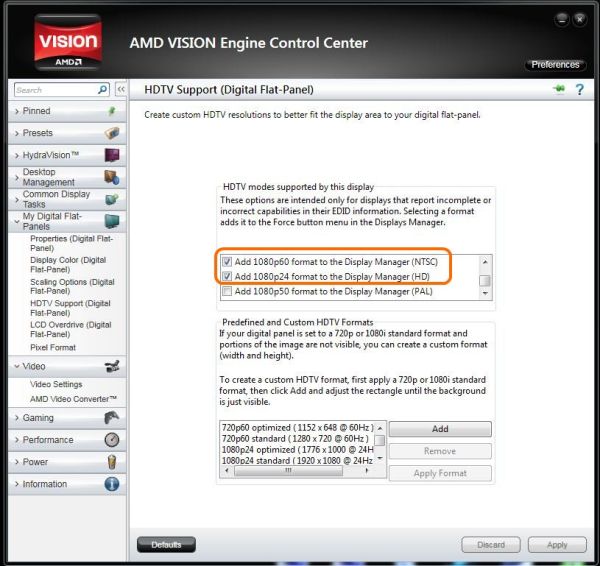
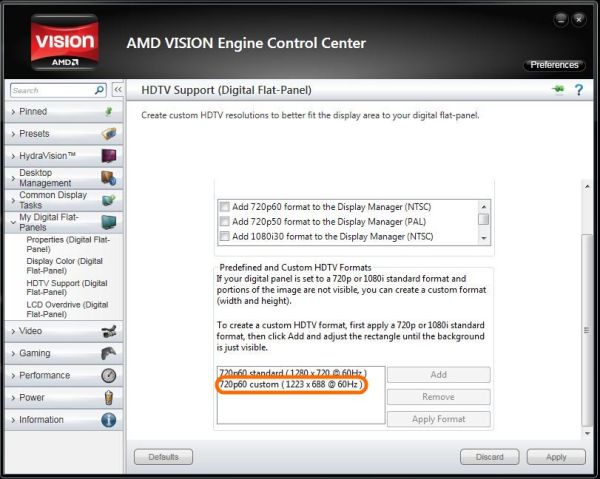
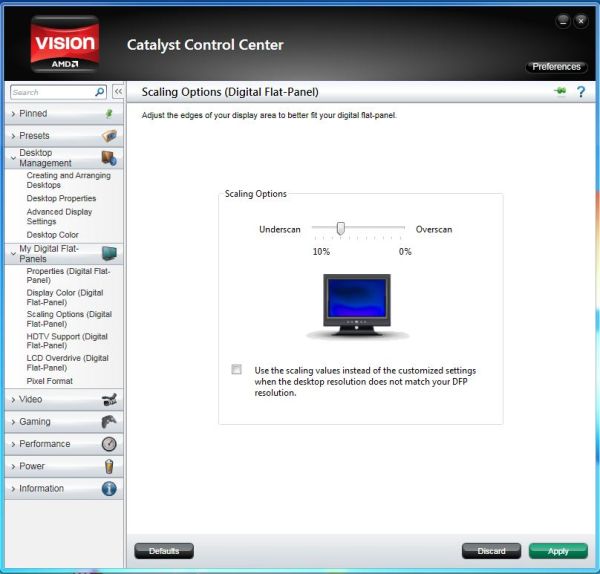
















36 Comments
View All Comments
dagamer34 - Thursday, June 9, 2011 - link
Needs built-in IR, and then we can call it an HTPC.amdhunter - Saturday, June 11, 2011 - link
You can always use a vnc based remote control program with your Android or iPhone.Khato - Thursday, June 9, 2011 - link
There's been a troubling trend of late in a number of Anandtech articles where testbed configurations are not even mentioned in passing. While it's not as important here for the most part, when it comes to a comparison of power consumption, especially at low levels, the power supply used can play a larger part than the CPU. With the information available in this article, the conclusion would be that the E-350 based ZBOX is very efficient and an excellent low power choice... Whereas an article on another site that compared similarly configured systems using the same power supply had an E-350 at 100% CPU load at 23.9 watts while the same load on an i3 2100T was only at 33.6 watts. As well, the i3 2100T system actually idled a bit lower, 9.8 watts vs 12.8 for the E-350.It's details like that that make me quite interested to see what Zotac could come up with in terms of a sandy bridge based ZBOX.
zupzop - Thursday, June 9, 2011 - link
The article of xbitslabs entitled "every watt counts" you refer to, is completely misleading. If every watt would count they would have compared the E350 with the economical MSI board (they tested themselves), rather than with the energy wasting Gigabyte board.against the i3 2300. If you look for the MSI E350 on the xbitlabs pages you can verify for yourself that is consumes less power than the i3 2100 in every test reported(of course, given the testbed configuration used for the i3 2100).
Xbitlab data:
Power consumption:
Test -> Idle, CPU-B , GPU-B, CPU+GPU B
E350 + MSI 7.3 15.8 17.5, 22.1
E350 + Gigabyte 12.8, 23.9, 27.7, 31.2
i3 2100 9.7, 33.6, 22.8, 38.9
(see http://www.xbitlabs.com/articles/cpu/display/amd-e... )
(and http://www.xbitlabs.com/articles/cpu/display/core-... )
Khato - Thursday, June 9, 2011 - link
Thanks for the further information. It's another excellent example of how the testbed configuration at these power consumption levels can have a marked effect upon how a product compares.duploxxx - Friday, June 10, 2011 - link
xbitlabs also forgets that only for the price of the i3 2300T you can buy the brazos board+cpu......lets see how they fare soon against the E2and A4 launch LIano, in the end that is where an i3 should be compared with.
octagonalman - Friday, June 10, 2011 - link
Xbitlabs didn't forget that - the price difference is mentioned clearly in the conclusion.burntham77 - Friday, June 10, 2011 - link
Just another reason why I have become a fan of MSI.duploxxx - Friday, June 10, 2011 - link
Regarding the review:This is a design build for home consumers, so therefore first of all this should have been compared against those in the same class... Atom and ION like builds i.s.o these stupid compares with desktop parts. Sure those might have also a good low power and performance quality but then you get into the self-made designs with personal touches.
THis is becomming a habbit for anandtech site, compare with what needs to be compared, it's always possible to find a cpu and gpu that will do things in a more performing way, if you want to review the ultimate self-made htpc , start building a few and compare those against each other.
Khaot:
THe reason why no provider will put a SNB inthere is first of all the price it will be much much more expensive from a cpu and mobo point of view to build and secondly since although those cpu are low power consumption they have a much higher TDP range which will force them to build and design towards the actual TDP..... not some homebrew user who makes something (which will never be that thin btw) and doesn't care about rated TDP, when intel will release lower power cpu there will also be again a pricetag.
Randomblame - Thursday, June 9, 2011 - link
I just put together an htpc in the bedroom from the pile of broken acer laptops I have. It is just the bottom of the laptop without a battery and a few of the bottom covers have been replaced with patches of duct tape but it's small, quiet, efficient, powerful enough to stream movies off my desktop, and the best part is it has a keyboard and touchpad built in - small footprints ftw