Toshiba Tecra R850: Business Class on a Budget
by Dustin Sklavos on June 6, 2011 12:01 AM ESTBattery, Noise, and Heat
I've mentioned this before but it bears repeating: if you want great battery life and you want to really see just how efficient modern hardware can be, you have to buy business-class. The R850's running time was a very pleasant surprise, especially for a 15.6" notebook.
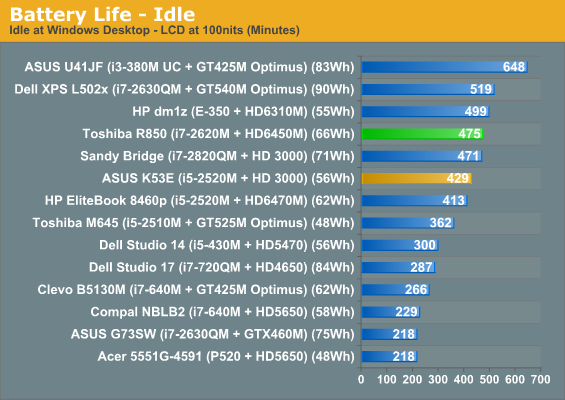
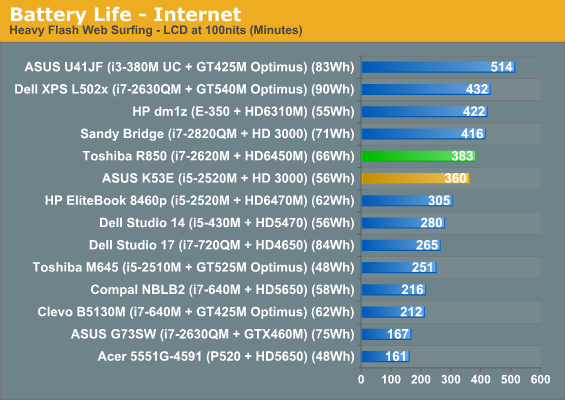
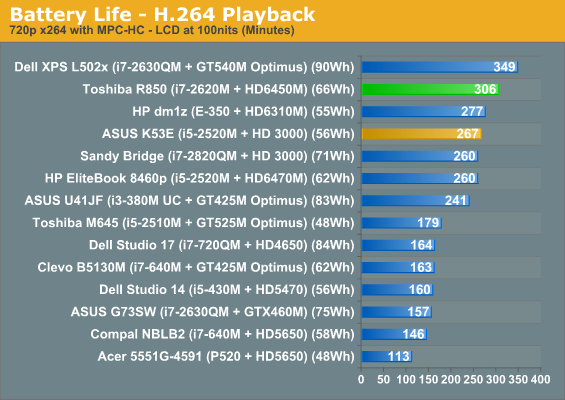
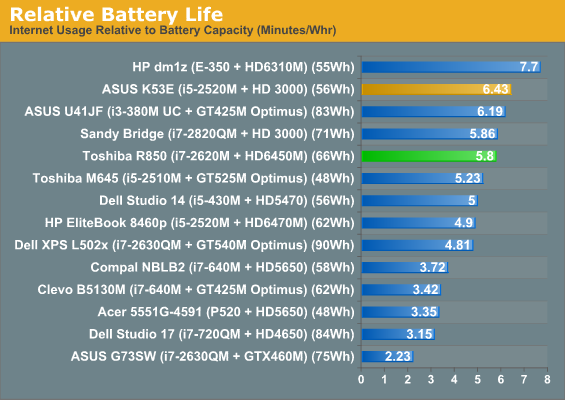
I might not have believed it if I hadn't seen it myself, but even with the Radeon HD 6450M and no hybrid graphics solution, the Tecra R850's 66Wh battery allows it to place at or near the top of all of our charts. Toshiba rates the R850 for roughly seven-and-a-half hours of running time, and using their "eco" mode while still leaving the screen at 100 nits, we're actually able to beat that record...even under regular use.
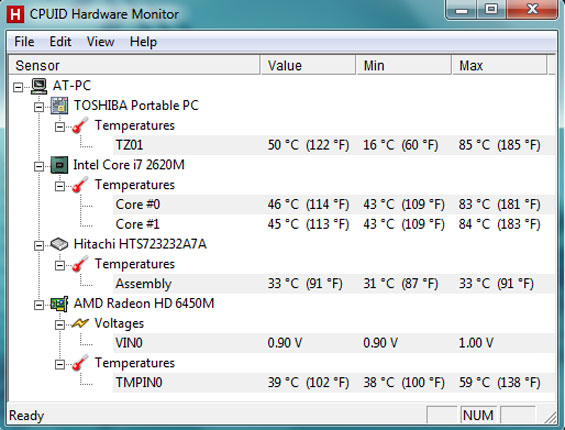
As notebooks are prone to doing, the Toshiba Tecra R850 does run its processor on the warm side. What will impress you (or at least it impressed me) is that it's doing so in a slender chassis and without ramping the fan up to obscenely high speeds. The fan does produce a high-pitched whine under load, but it's still easy to drown out. Also notable is the remarkably cool-running hard drive; I'm used to seeing these hit around 40C in laptops, but that low temperature is on par with my desktop. The HD 6450M, meanwhile, runs incredibly frosty...probably because nobody's asking a whole lot of it. Do these relatively cool temperatures translate well to the user experience?

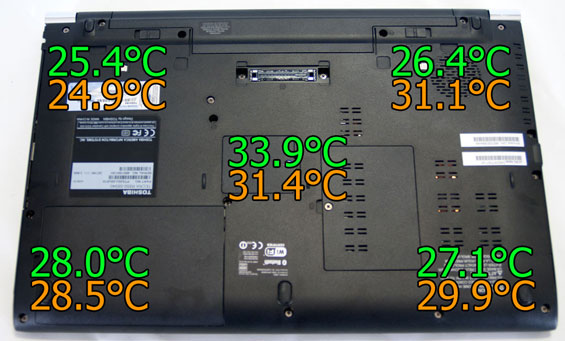
Why yes, yes they do. The Tecra R850 runs surprisingly cool and could be comfortably used on your lap without roasting your swimmers and taking you out of the gene pool. The typical hot spots are accounted for—the top left near the exhaust vent and the bottom center at the memory hatch—but these aren't that bad. You can definitely stress the R850 without your hands getting sweaty from the heat.










39 Comments
View All Comments
ScottHavens - Monday, June 6, 2011 - link
I stopped reading when I saw 15.6" and 1366x768. That resolution is borderline acceptable for a 12" screen; I'm typing this with a 1400x900 12" screen and still wouldn't mind it a bit higher res. Anything short of 1080p is laughable for a screen that size and an immediate won't-buy.kmmatney - Monday, June 6, 2011 - link
I would say that 1280 x 800 is the minimum for a 15" screen. Having only 766 vertical pixels is a crap, especially with all this ribbon-menu nonsense.TrackSmart - Monday, June 6, 2011 - link
I agree with everyone about the screen resolution and quality. Have you seen these 15.6" laptops? They are huge. Much wider than older 15" models (e.g. before 16:9 displays). Manufacturers should be going for 1680x1050 or similar resolutions and offer a higher quality screen as an upgrade for those who care. Part of the problem is that retail stores hide the screen resolution specifications. And forget about measures of screen quality. No information = no way for the non-tech savvy user to compare products. And that means no incentive for companies to give you something better.Shinobi_III - Monday, June 6, 2011 - link
My experience with Toshiba laptops has always been that while the chassis might feel real crappy, and has no "titanium trim" or branded speakers (that still sound bad)They always spent that lull money on the hardware quality, maybe not specs, but durability.
All kinds of laptops stream through my work (I fix them for a living) and Toshibas virtually never have hardware failures, unless they've been pounded on..
Guspaz - Monday, June 6, 2011 - link
I'm an r700 owner, and a friend recently purchased an r830, so I've kept up a bit on Toshiba's latest offerings. From my experience, and this review, it seems that there are a few flaws that Toshiba should fix (and should have fixed) with these second-gen laptops:1) The fingerprint reader. It's annoying that it's between the two trackpad buttons. It would be nice if it were on the palm rest on the side like other vendors do. I use the trackpad a lot, I use the fingerprint reader occasionally. Why does it need to be right on the trackpad?
2) Quad-core CPU option on larger sizes. I understand not putting a quad-core in the 830 or 840, but the 850 has no excuse. Quad-core parts don't significantly impact battery life, and the 850 clearly has thermal budget to spare. It'd be a nice upgrade if it were offered, but for some reason, it isn't.
3) The discrete graphics in the r850 are a joke. If the discrete graphics are slower than the CPU's iGPU, what the heck is the point of the discrete graphics? At least Toshiba does give you the option here to not get the ATI chip.
4) The screens. For the r700 and r830, the 1366x768 resolution isn't a huge issue. A bit low, but on a 13.3", it's still somewhat acceptable. But on a 14" or 15.6" notebook, it's really not. The review already largely touched on this, but shipping a 1366x768 15.6" display in these price ranges are not acceptable. A friend of mine was recently in the market for a ~15" dockable business notebook, and he did not purchase the r850 specifically because of the low screen resolution; his 15" Dell Latitude came with a 1680x1050 display instead, and much better quality to boot.
The unfortunate thing is that the r800 series was Toshiba's chance to fix some of the flaws from the r700 series, and it looks like they decided not to.
DaveGirard - Monday, June 6, 2011 - link
it'd be nice if you could include the MacBook Pros with discrete AMD instead of onboard graphics.Nimiz99 - Monday, June 6, 2011 - link
I just wanted to mention that for a business-class notebook 3 screens is very nice...especially considering that for mine (DELL E6410), only two screens are possible. The problem is that one of the screens that "counts" towards the limit is the laptop screen itself. Ideally i'd like to have two 23" lcd's next to each other with the laptop screen serving for email/media. The fact that the Toshiba can do that is a huge plus.On an aside, I don't think I'd spend the money on a business class notebook, where external displays, where processor speed (for all those programs and Office), and where the build quality for 50%-90% travel will make much more of a difference, when I can buy a gaming-centric note-book that delivers on the GPU and screen quality that i'd demand for that SPECIFIC usage scenario.
HangFire - Monday, June 6, 2011 - link
1366x768... sigh. I don't pay US$900 or more for 1366x768.All 15.6" laptops are big, and why not use the space for a number pad. I have no problem with that. But with the low screen resolution and poor gaming performance, you might as well buy the C655 HD3000 i3 version, which MicroCenter had on sale for Memorial Day weekend for $399.
Mxlasm - Monday, June 6, 2011 - link
I would at least mention Lenovo Thinkpads as a possible competitor. Not sure about their latest T5xx line, but in the past their business laptops always were of very high build quality, with very good keyboard and relatively light (and admittedly with a so-so scrren as well). Also usually configurable and lately reasonably priced as well.Belard - Tuesday, June 7, 2011 - link
These Toshibas don't compare to a ThinkPad T series, I'd even put them subpar to the L-Series (low-end) or even the Edge which is the "hip" modernized looking ThinkPad with island-type keyboard. But the Edge models are lower cost without the horse power.The only "feature" Toshiba has, is a numeric keypad... with a crappy keyboard.