CyberPowerPC Gamer Xtreme FTW: Performance at Any Cost
by Dustin Sklavos on June 1, 2011 1:05 PM ESTBuild, Noise, Heat, and Power Consumption
The Thermaltake Level 10 GT's unique engineering does effectively sequester noise and heat, keeping the bulk of it largely well arranged around the CyberPowerPC Gamer Xtreme FTW's processor and video cards. Many of my complaints regarding build quality would be directed more at Thermaltake than CyberPowerPC, but we'll save those for when I tackle the enclosure on its own. Suffice it to say there are a couple of issues with the way the case is designed that are patently unacceptable for an enclosure that costs north of $250.
What CyberPowerPC has understood in its design here is something that I've been experiencing with some of the cases I've reviewed as of late: the number of or size of the fans used in a build is nowhere near as important as it seems. There are at least six fans in the Gamer Xtreme FTW, four alone of which are mounted to the 240mm radiator in a push-pull configuration that exhausts out of the top of the case. But the thing is, if you use a lot of fans, they don't have to work anywhere near as hard as if you try to just use a couple to keep the noise down. Likewise, a single well-placed fan can cool a lot more effectively while not working as hard than if you just place a bunch of fans in your enclosure and call it a day. As a result, the Gamer Xtreme FTW is actually reasonably quiet when idling. It's only under load that it gets noisy, and even then, it's nowhere near as offensive as you'd expect.

The spacing of the two cards is about as optimum as you're going to get, so clearly CyberPowerPC picked the right motherboard for this build. As for heat management, well, take a look for yourself:
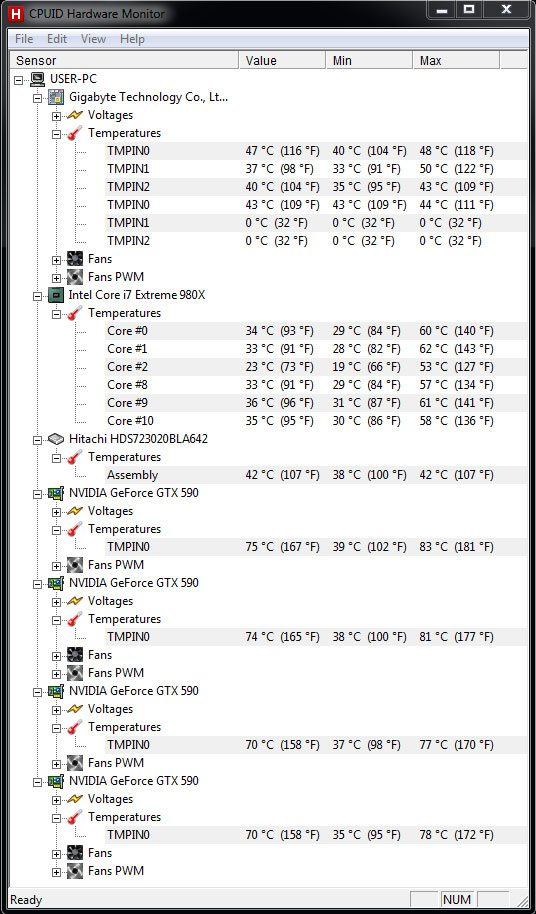
Now admittedly I was running the Gamer Xtreme FTW with the sliding glass door open when the outside weather was less than 60F, but we can probably all agree these are excellent thermals, especially when you take into account the reason why I tested this tower with that door open.
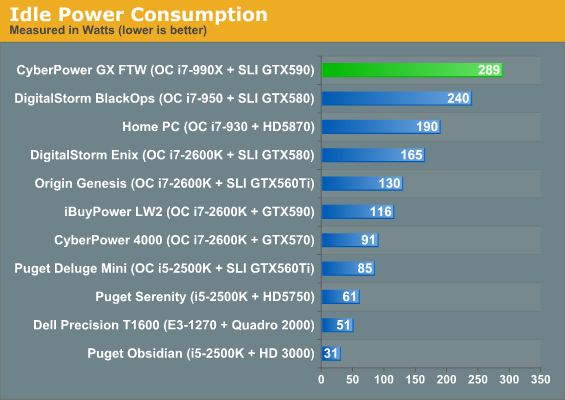
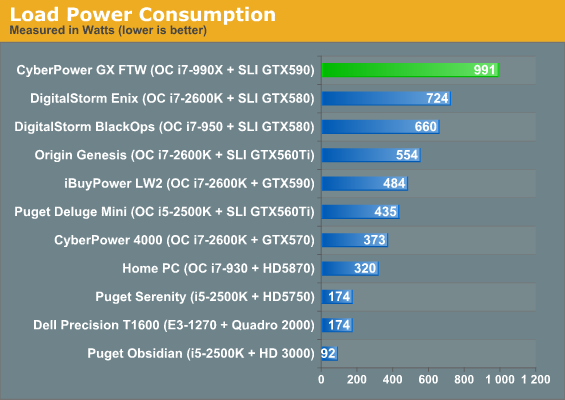
That's right, under load it draws nearly a kilowatt. Even idle power is obscenely high. And the Gamer Xtreme FTW dumps all that heat right out in whatever room it happens to be running in. It was during testing this tower that I fully grasped why I could never personally live with a computer like this: it draws an obscene amount of power under load, and that power means it throws a tremendous amount of heat. Those who live in Antarctica or Siberia might appreciate this more than someone in Northern California.
When overclocking and performance tuning, there's generally an inflection point where the processor starts requiring copious amounts of increased voltage with diminishing returns on the core clock. My old i7-930 could hit 4GHz stable on stock voltage, or I could reduce the voltage by 0.075V and still get 3.6GHz. The increased heat (and correspondingly increased noise from the tower having to deal with that much heat) for an extra 400MHz wasn't worth it. A system like this blows right past that inflection point, so under load that processor is going to draw a ridiculous amount of power.
But what about the incredibly high idle current? DigitalStorm was able to run SLI GTX 580s and a heavily overvolted i7-2600K, but the Enix idled at a little over half where the GX FTW sits. The reason for that is simple and one that anyone who's been keeping up with these desktop reviews has probably seen coming: a "badly tuned" overclock. The GX FTW runs its i7-990X at 4.5GHz at all times, with the voltage set at 1.45V. The pair of GTX 590s can idle, but that processor is always going to be drawing a mountain of power. Its idle current is more than some of our test units have pulled under load.
If you're interested in buying a hex-core, quad-SLI, heavily overclocked system for five grand, presumably you have a need for all that performance. In that case, maybe there's an added measure of stability to be had by not worrying about dynamic voltages and multipliers. On the other hand, if you have the FTW powered on just 12 hours per day, sitting idle, your power costs will be around $125 per year (plus the additional cost of AC during hotter months). If you're a professional gamer that "needs" this much performance to stay competitive, and you game eight hours per day to keep your mad skillz sharp, you would bump up your yearly power bill around $300. But I doubt anyone who would actually buy this sort of system will really care about power or cooling costs.
















32 Comments
View All Comments
Grandpa - Wednesday, June 22, 2011 - link
My last pc purchase was a boutique machine of $5000. Rated tops and "quiet" to boot. Be careful what you buy. Their idea of "quiet" was 8 fans running as fast as they could run (screem) and a water pump placed in the front of the case for more added noise. I ended up re-piping the fluid, moving the pump, replacing the noisey fans, eliminating 4 of the fans, removing the overclock, and enabling the Q fan control. I now have a very decent machine. But, I wasted that $1000 you mention. A lesson learned...Grandpa - Wednesday, June 22, 2011 - link
I noticed in the picture a case full of holes. How good can that be for noise control? I've never seen a hole that didn't allow noise to pass through......sorry, I hate computer noise.