Battle of the Budget Tablets - Nook Color vs. Galaxy Tab
by Vivek Gowri on May 25, 2011 12:52 AM ESTRooting the Nook Color
When you boot the Nook, you’re taken to this lovely 5 step process that registers you with B&N’s site (there’s no way around this unless you avoid the stock ROM entirely) and gets your device on to the internet. When you get through this, you’re taken to a startup page that lets you select whether you want a tutorial on how to use the Nook Color or whether you actually just want to use it. Uhhhhh, yeah, I think I’ll just go to the home screen, thanks.
The homescreen gets you thumbnails of the book covers you have downloaded, and bringing up the menu (with a soft button at the bottom of the screen) gives you the option to go to settings, the browser, market, list of applications, etc. You can tell it’s running Android, but it’s relatively dumbed down, presumably so that the general non-techy public doesn’t find themselves confused by the inner workings of Android.
The only thing that surprised me about the Nook OS in general is the amount of stuttering I saw. The original OS was pretty bad, and the update to Nook 1.2 (read: Froyo) fixed some of that, but you could still see the occasional dropped frame as you navigated through the OS. But I got sick of the Nook OS in about 5 minutes, so I went straight to XDA to get me some CM7.

CyanogenMod 7 is basically a community-built and supported ROM based on Gingerbread, and it’s pretty sweet. The rooting process was fairly straightforward, first installing ClockworkMod Recovery, then flashing CM7 and the associated Google apps (Mail, Market, Talk, etc) onto the device. The XDA developer forums are very helpful with rooting and flashing different ROMs onto these devices, and there’s a number of different customizations you can do, including overclocking (the Nook Color supports up to 1.2GHz) and various skins and enhancements.
I have to commend Barnes and Noble in all of this for being not discouraging rooting or hacking the device, when I talked to some of the Nook reps, they definitely understood that the NC was developed for people who weren’t tech enthusiasts, but the enthusiast market could do whatever they wanted with it. Unlike some of the larger handset manufacturers who go out of their way to discourage jailbreaking or rooting, this was a refreshing mindset for them to take.
So now that our Nook Color is all nice and Gingerbread-ified, let’s see what Samsung has in store.


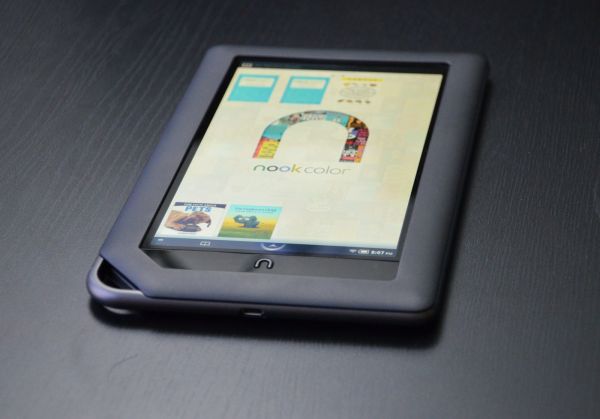








89 Comments
View All Comments
Pessimism - Wednesday, May 25, 2011 - link
I'd LOVE to see a roundup review of all the offshore generic pad clones you listed off at the start of the article.VivekGowri - Wednesday, May 25, 2011 - link
Yeah, so would I, but I'm not going to hold my breath for review units - I'm still waiting on eLocity, Archos, and NotionInk.peldor - Wednesday, May 25, 2011 - link
My wife uses the rear-camera on her 3G Galaxy Tab all the time for facebook posts (and as you note, it's good enough for that).The $200 Tab at Verizon with a $20 data plan (1GB/mo I think) was the cheapest way to get her an Android device with mobile service. She loves it.
Also note, Kindle slipcases are a very good fit for the Tab.
cgalyon - Wednesday, May 25, 2011 - link
I've always been a fan of the Nook Color, it's just a great little device (largely thanks to the hacking of it). One little thing that I think makes a large difference (and isn't mentioned in the review) is the distance from the screen to the glass. The Nook Color's screen is very close to the glass (like on the Palm Pre). This just has a nicer feel to it, but it's a subtle difference.That said, I ended up getting a Galaxy Tab 3G (refurb at $260). Seems like an unbeatable deal.
smolten - Wednesday, May 25, 2011 - link
http://www.woot.com/The price difference is GONE! You can get a refurbed Galaxy Tab off of WOOT today only for 259.99!
Samsung Galaxy Tab 7" 16GB Android Tablet - Wi-Fi + 3G
$259.99
* + $5 shipping
Condition:
Refurbished
Product:
1 Samsung Galaxy Tab 7" 16GB Android 2.2, Wi-Fi + 3G (Sprint), microSD, BT, GPS, 3.0 & 1.3MP Cams
micksh - Wednesday, May 25, 2011 - link
in order to install CM7 to eMMC. So the process of installing a custom ROM a bit more complicated but still doable.vld - Wednesday, May 25, 2011 - link
Why wouldn't you include the Archos 101 Internet Tablet in the <$300 collection?smolten - Wednesday, May 25, 2011 - link
Archos 101 is completely garbage! My screen was damaged in one week after I got it. The resolution is horrible as well. The replacement device I got was brand new and when you clicked on the screen it would register someplace else. Avoid the Archosits cheap and horrible.
,
skyhawk21 - Wednesday, May 25, 2011 - link
Curious why the author of this article did not include an audio section to compare whichever version of the Samsung Galaxy Tab to the Barnes & Noble Nook Color?Nook Color:
* Mono speaker installed into back of Nook Color tablet faces backward
* Volume at loudest is mediocre at best
* For some reason audio channels are reversed through the stock firmware when using headphones
* Headphone port has noticeable static in background even with audio muted
* Headphone port not solid and has trouble inserting a 3.5mm cable
Galaxy Tab:
* Stereo speakers installed into bottom of tablet face downward
* Volume at loudest is noticeable
* Audio channels are correct
* Headphone port has no static present in background when audio is muted
* Headphone port is solid and handles 3.5mm cables firmly
- Also I do believe the original galaxy tab natively will play 720p videos smoothly and has a full complete working android market. You can play 1080p videos with third party android software
- Even with a rooted nook color the market has issues, applications have issues due to not finding a hardware GPS built in so those apps will not load. Also battery drain and sleep issues are present with the different third party firmwares available. Nook color has many issues with using 802.11 N mode WIFI with many routers.
- Original Galaxy Tab stock do not have any of these issues present!
I did not see this information in the article so I thought I would post it!
VivekGowri - Wednesday, May 25, 2011 - link
I never had any issues with the headphone jack on the Nook, though I agree the speaker is terrible. Also, I found Market to work pretty well on the Nook...all of the apps I tried worked fine, but I didn't do much as far as location-centric apps because I knew there wasn't GPS on the device.