Dell XPS 15 L502x: Now with Sandy Bridge
by Jarred Walton on April 20, 2011 1:10 AM ESTStill Lovin’ the 1080p Upgrade
The XPS 15 L501x garnered our Gold Editors’ Choice award largely on the merits of the upgraded 1080p LCD. Without a beautiful display, it would probably rate as a Bronze award at best. Six months later, at least on the LCD side nothing noteworthy has changed. Dell is still using an AU Optronics B156HW1 panel, and performance is roughly the same as before. There’s a certain amount of variance among LCD panels, and the L501x actually comes out slightly ahead in the tests, but you’re not liable to see the difference with the naked eye.
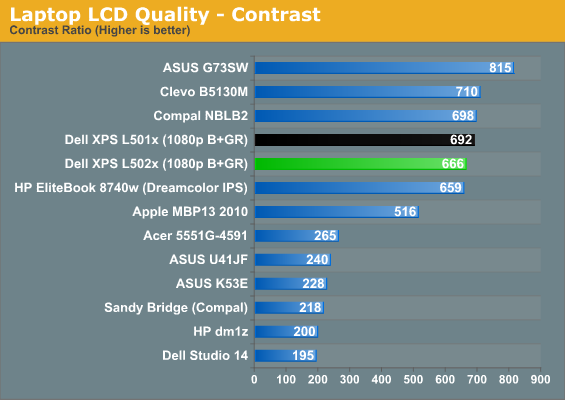
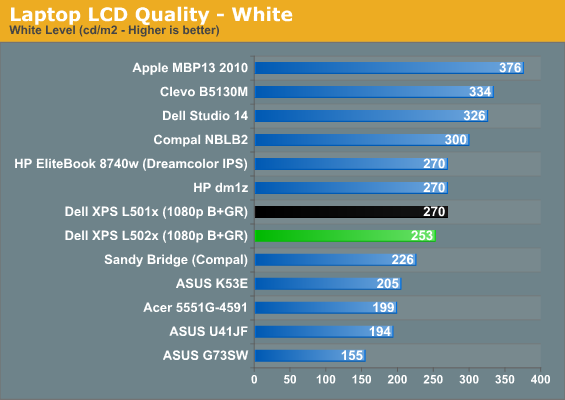
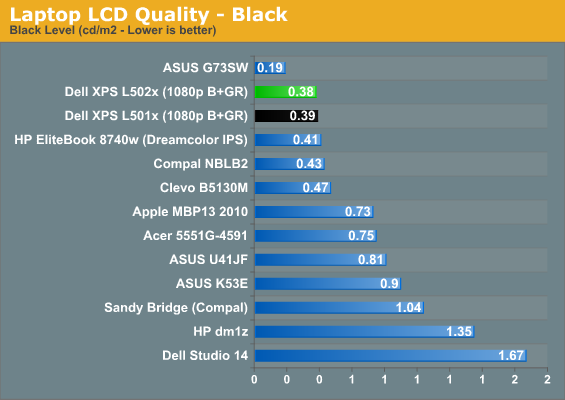
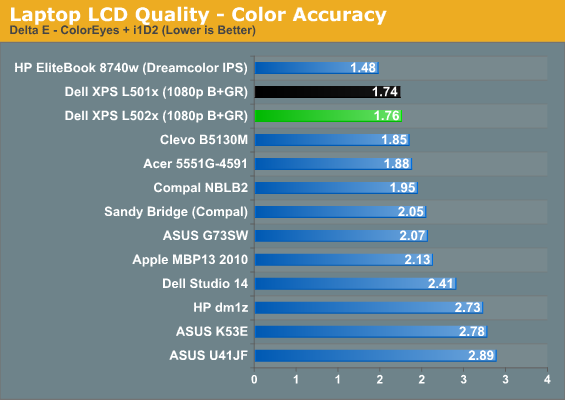
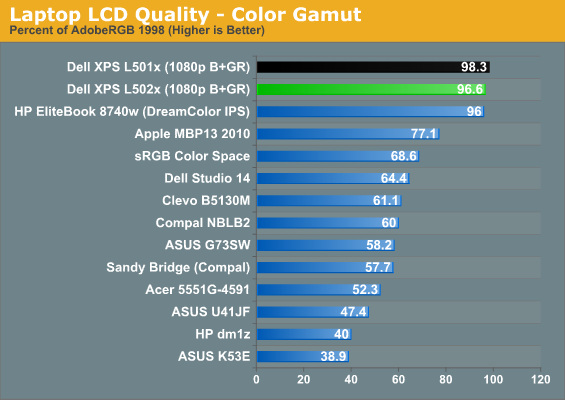
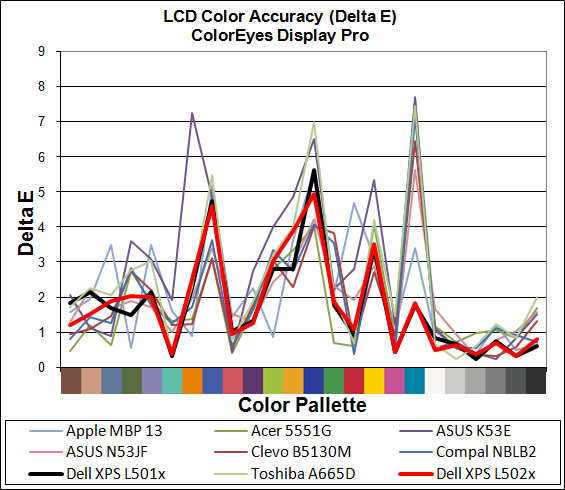
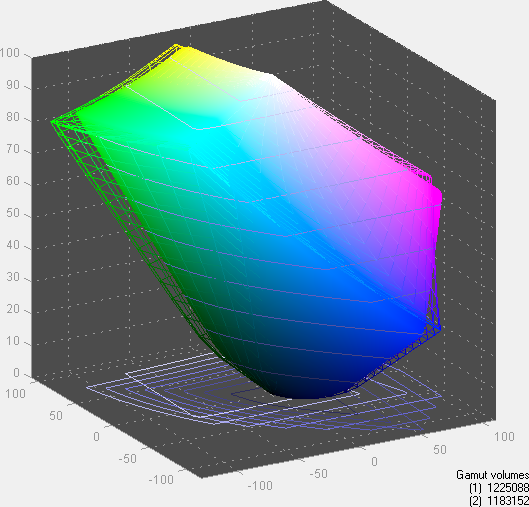
Good contrast, reasonable brightness range, and a great color gamut continue to make this one of the top 15.6” LCDs. We’ve seen the same panel in a few other laptops (including the Compal NBLB2), but there’s still a range of backlight intensity and we’d like to see Dell allow up to 300nits if possible. Actually, what we’d really like to see is an option for a matte coating on the LCD similar to what we’ve seen on the Clevo P150HM. What’s interesting is that the P150HM we tested had a lower color gamut to go with the matte coating, but it also happens to be the same AUO B156HW01 panel. The P150HM was revision v1 and Dell doesn’t indicate which version they’re using, but it’s probably v4. Personally, I’d still be more than willing to give up color gamut for a matte surface.
Heat and Noise Levels
Under sustained loads, the L502x does seem to run hotter than the L501x, but that’s expected. The CPU core temperatures hit 85-91C after several hours of constant 100% load, while the GPU hit a maximum of 80C. Idle noise levels are the same 31dB we measured before, but load noise is also up relative to the L501x. Our SPL showed a noise output of 43.8dB from a distance of 18”, which is audibly louder than the 42dB we hit with the L501x.








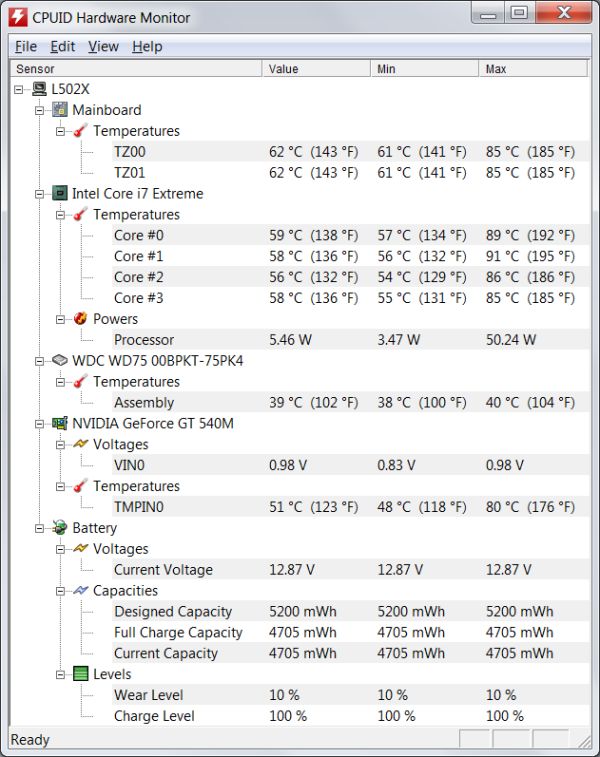








76 Comments
View All Comments
tno - Wednesday, April 20, 2011 - link
This review certainly gives us a peek at what the M11x R3 review will look like. Really hope to see some awesome battery numbers out of that.Jason
JarredWalton - Wednesday, April 20, 2011 - link
My experience is that Alienware laptops are never quite as optimized for maximum battery life. They have all the extra glowing lights on the case (which can usually be turned off, sure), and there's a bigger focus on performance. Dell is quoting "up to 6 hours" on the M14x, for instance, using a 63Wh battery. That's not so great, considering I've reached 6-7 hours with a 56Wh battery on the ASUS K53E with a 15.6" LCD. Anyway, I suspect the M11x R3 and M14x will be similar to the XPS 15 56Wh in battery life, which is good but not exceptional.GeorgeH - Wednesday, April 20, 2011 - link
At ~$1500 this isn't such a great laptop, but who pays MSRP for a Dell? You can pick a 2630QM/525M/1080p right now for ~$950 (some Deals are Slick-er than others... )I understand MSRP has to be used in a review analysis, though.
Jovec - Wednesday, April 20, 2011 - link
Yes, I've got an XPS 17 gen2 with a 2630, 1080p, 90w battery, backlit keyboard, and the 555 gpu for upgrades for just under $1200 with tax and shipping.JarredWalton - Thursday, April 21, 2011 - link
All of the little extras can quickly add up. The review sample upgraded the wireless to the Intel 6230 with Bluetooth ($35 extra), the battery to a 9-cell ($40 extra), 8GB RAM ($60 more than 6GB), GT 540M 2GB with TV tuner ($150), and adds in the backlit keyboard ($40).Of course, even with all of that, prices change regularly. Right now, if you start at the $1100 model, you can get all of the upgrades above and you end up at the $1425 price I quoted. Can you get most of what we tested for less? Sure. The XPS 15 and 17 also have different pricing. If you got the 17 with GT 555M and the various other upgrades for $1200, that's a very good price. At the Dell site, you're looking at around $1450 for all of the typical upgrades you listed (plus 8GB RAM).
Drag0nFire - Wednesday, April 20, 2011 - link
"it’s very difficult to point to a laptop that offers the build quality I want without a massive price premium."Any chance you're going to get one of the new Thinkpads in the lab any time soon? I'm hoping the T520 will fulfill the role you outlined at a reasonable price, as I'm in the market for a new laptop...
JarredWalton - Wednesday, April 20, 2011 - link
ThinkPads aren't exactly inexpensive. Yes, great build quality, but right now it looks like you get a bit less than the competition for your dollar.It's around $935 for an i5-2410M with 4GB RAM, 320GB HDD, integrated graphics, and a 1366x768 LCD. By comparison, the K53E will give you a larger HDD with the other parts being the same for $720.
Move up to around $1300 and you get a T520 with a dual-core i5-2540M, 4GB RAM, 500GB HDD, Quadro NVS 4200M, and a 1600x900 LCD. The XPS 15 can be had with 2630QM, GT 525M, 6GB RAM, 750GB HDD, and the 1080p LCD for just $1000 (so lose the Blu-ray, upgraded GPU, backlit keyboard, and upgraded WiFi of the system we reviewed).
I'm not saying the ThinkPad is a bad choice, but LCD quality is probably lousy (but at least matte) on everything short of the ThinkPad W-series, and pricing is higher than consumer notebooks. If I were buying a laptop for long-term use, though, I'd push the Latitude, ThinkPad T-series, and HP EliteBook up to the top of my list simply for the build quality.
JJG - Wednesday, April 20, 2011 - link
The pre-configured W520 with an i7 2720QM isn't much more than the XPS 15 you reviewed in this article. They run a little more than $1500 at many online retailers (with 8GB RAM, Nvidia Quadro 1000M, and a full HD screen). The 1920X1080 screen on the Lenovo is by some accounts as good as the one on the Dell. I would love to see you test that one, because I imagine the build quality is better and I think your reviews are among the most thorough on the net.JarredWalton - Wednesday, April 20, 2011 - link
You're right... that one looks like the sweet spot. Big question is if the 1080p panel is still a good one, or if they've shifted to a cheaper option. Only problem is getting Lenovo to send us anything for review. :-(headbox - Wednesday, April 20, 2011 - link
"XPS 15 L502x" doesn't exactly roll off the tongue. Why don't any PeeCee makers get this? Want to generate hype? Give your product a NAME.