Dell XPS 15 L502x: Now with Sandy Bridge
by Jarred Walton on April 20, 2011 1:10 AM ESTBattery Life: Better than the L501x
As mentioned earlier, Dell shipped us a 90Wh (the website states 92Wh, but our battery rates itself at 90Wh) battery for this review. However, we still have one of their 56Wh batteries from the previous XPS models available, so we tested both configurations. With the move from dual-core Arrandale to quad-core Sandy Bridge, plus a faster GT 540M GPU and HD 3000 IGP, we weren’t sure what would happen to battery life. It turns out that even sticking with the 6-cell battery, the L502x surpasses the L501x in all three of our battery life metrics. That’s good, because the large bump on the bottom of the laptop that the 9-cell upgrade brings into play is a real drawback. Here are the results.
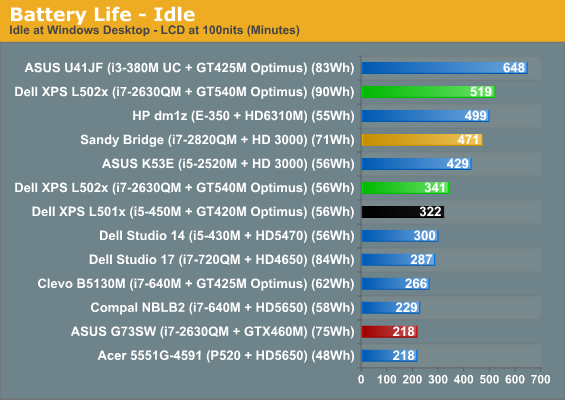
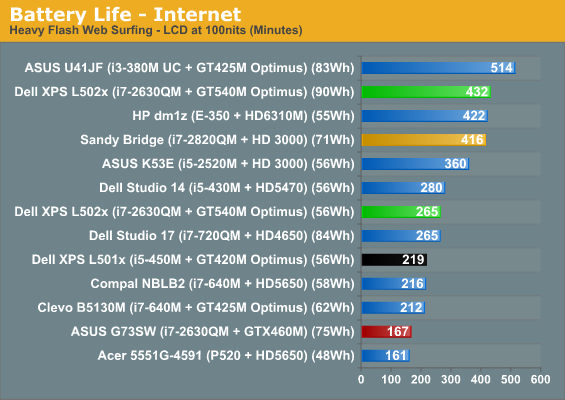
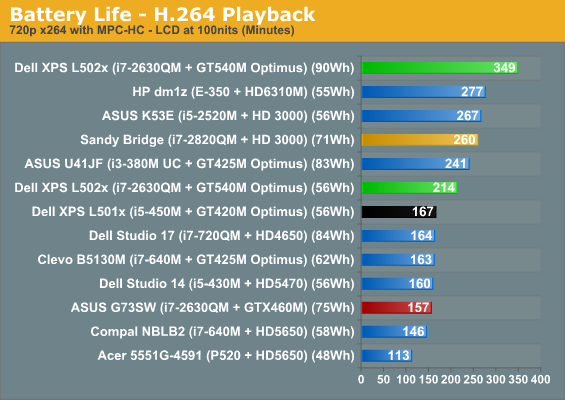
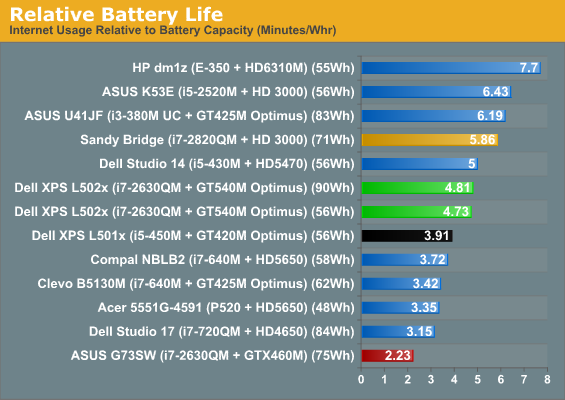
We’ve noted in the past that Sandy Bridge really improved H.264 playback power/battery requirements, and that shows up in our charts again. Compared to the L502x with a 90Wh battery, the smaller ASUS U41JF and its 83Wh battery still comes out ahead in our Idle and Internet results (though keep in mind that the U41JF has to throttle the Core i3 clocks way back to get those results). In the H.264 test, however, the 90Wh Dell comes out with more than a one-hour lead over the next closest competitor. Even looking in Bench, the only laptops we’ve tested that offer better relative battery life for H.264 decoding use either Atom, Brazos, or CULV processors—and the dual-core SNB chip also does better than the quad-core SNB chips. Those are all far slower architectures, so the fact that SNB is even in the discussion is a feather in Intel's cap.
Battery life in general isn’t class leading for the XPS 15, but it’s good enough to satisfy most mobile users. With the standard 6-cell/56Wh battery, you can get 3.5 hours of video viewing, up to 4.5 hours of web surfing (more if you’re on simple web sites), and nearly six hours of idle battery life. Buy the larger battery and you’re looking at 8.5 hours idle, over 7 hours of Internet surfing, and nearly six hours of video playback. The relative performance of the two batteries also scales almost perfectly with cell count and capacity—the 9-cell lasts 52 to 63% longer than the 6-cell.
Rounding things out, we also tested a few other items, again with both batteries. In simulated gaming (looping 3DMark06/03), the L502x manages just 59 to 64 minutes on the 6-cell battery and 86 to 96 minutes with the 9-cell battery. Lower loads are clearly where hybrid laptops excel, so the combination of an active GPU and quad-core SNB is the exact opposite of a low load. Note also that unlike the GTX 460M, the GT 540M can run at full speed even on battery power (hence the low battery life). Setting the LCD to 100% brightness (instead of 40%, which corresponds with 100nits), idle battery life drops a rather large 27%, or in other words the LCD uses an extra ~3.9W for a 150nit increase in backlight intensity. That’s a lot more than we’ve seen with other laptop LCDs, but the 1080p panel is higher quality and gets brighter than much of the competition so we’re willing to cut it some slack.











76 Comments
View All Comments
tno - Wednesday, April 20, 2011 - link
This review certainly gives us a peek at what the M11x R3 review will look like. Really hope to see some awesome battery numbers out of that.Jason
JarredWalton - Wednesday, April 20, 2011 - link
My experience is that Alienware laptops are never quite as optimized for maximum battery life. They have all the extra glowing lights on the case (which can usually be turned off, sure), and there's a bigger focus on performance. Dell is quoting "up to 6 hours" on the M14x, for instance, using a 63Wh battery. That's not so great, considering I've reached 6-7 hours with a 56Wh battery on the ASUS K53E with a 15.6" LCD. Anyway, I suspect the M11x R3 and M14x will be similar to the XPS 15 56Wh in battery life, which is good but not exceptional.GeorgeH - Wednesday, April 20, 2011 - link
At ~$1500 this isn't such a great laptop, but who pays MSRP for a Dell? You can pick a 2630QM/525M/1080p right now for ~$950 (some Deals are Slick-er than others... )I understand MSRP has to be used in a review analysis, though.
Jovec - Wednesday, April 20, 2011 - link
Yes, I've got an XPS 17 gen2 with a 2630, 1080p, 90w battery, backlit keyboard, and the 555 gpu for upgrades for just under $1200 with tax and shipping.JarredWalton - Thursday, April 21, 2011 - link
All of the little extras can quickly add up. The review sample upgraded the wireless to the Intel 6230 with Bluetooth ($35 extra), the battery to a 9-cell ($40 extra), 8GB RAM ($60 more than 6GB), GT 540M 2GB with TV tuner ($150), and adds in the backlit keyboard ($40).Of course, even with all of that, prices change regularly. Right now, if you start at the $1100 model, you can get all of the upgrades above and you end up at the $1425 price I quoted. Can you get most of what we tested for less? Sure. The XPS 15 and 17 also have different pricing. If you got the 17 with GT 555M and the various other upgrades for $1200, that's a very good price. At the Dell site, you're looking at around $1450 for all of the typical upgrades you listed (plus 8GB RAM).
Drag0nFire - Wednesday, April 20, 2011 - link
"it’s very difficult to point to a laptop that offers the build quality I want without a massive price premium."Any chance you're going to get one of the new Thinkpads in the lab any time soon? I'm hoping the T520 will fulfill the role you outlined at a reasonable price, as I'm in the market for a new laptop...
JarredWalton - Wednesday, April 20, 2011 - link
ThinkPads aren't exactly inexpensive. Yes, great build quality, but right now it looks like you get a bit less than the competition for your dollar.It's around $935 for an i5-2410M with 4GB RAM, 320GB HDD, integrated graphics, and a 1366x768 LCD. By comparison, the K53E will give you a larger HDD with the other parts being the same for $720.
Move up to around $1300 and you get a T520 with a dual-core i5-2540M, 4GB RAM, 500GB HDD, Quadro NVS 4200M, and a 1600x900 LCD. The XPS 15 can be had with 2630QM, GT 525M, 6GB RAM, 750GB HDD, and the 1080p LCD for just $1000 (so lose the Blu-ray, upgraded GPU, backlit keyboard, and upgraded WiFi of the system we reviewed).
I'm not saying the ThinkPad is a bad choice, but LCD quality is probably lousy (but at least matte) on everything short of the ThinkPad W-series, and pricing is higher than consumer notebooks. If I were buying a laptop for long-term use, though, I'd push the Latitude, ThinkPad T-series, and HP EliteBook up to the top of my list simply for the build quality.
JJG - Wednesday, April 20, 2011 - link
The pre-configured W520 with an i7 2720QM isn't much more than the XPS 15 you reviewed in this article. They run a little more than $1500 at many online retailers (with 8GB RAM, Nvidia Quadro 1000M, and a full HD screen). The 1920X1080 screen on the Lenovo is by some accounts as good as the one on the Dell. I would love to see you test that one, because I imagine the build quality is better and I think your reviews are among the most thorough on the net.JarredWalton - Wednesday, April 20, 2011 - link
You're right... that one looks like the sweet spot. Big question is if the 1080p panel is still a good one, or if they've shifted to a cheaper option. Only problem is getting Lenovo to send us anything for review. :-(headbox - Wednesday, April 20, 2011 - link
"XPS 15 L502x" doesn't exactly roll off the tongue. Why don't any PeeCee makers get this? Want to generate hype? Give your product a NAME.