The Crucial m4 (Micron C400) SSD Review
by Anand Lal Shimpi on March 31, 2011 3:16 AM ESTAnandTech Storage Bench 2010
To keep things consistent we've also included our older Storage Bench. Note that the old storage test system doesn't have a SATA 6Gbps controller, so we only have 3Gbps results for the 6Gbps drives.
The first in our benchmark suite is a light/typical usage case. The Windows 7 system is loaded with Firefox, Office 2007 and Adobe Reader among other applications. With Firefox we browse web pages like Facebook, AnandTech, Digg and other sites. Outlook is also running and we use it to check emails, create and send a message with a PDF attachment. Adobe Reader is used to view some PDFs. Excel 2007 is used to create a spreadsheet, graphs and save the document. The same goes for Word 2007. We open and step through a presentation in PowerPoint 2007 received as an email attachment before saving it to the desktop. Finally we watch a bit of a Firefly episode in Windows Media Player 11.
There’s some level of multitasking going on here but it’s not unreasonable by any means. Generally the application tasks proceed linearly, with the exception of things like web browsing which may happen in between one of the other tasks.
The recording is played back on all of our drives here today. Remember that we’re isolating disk performance, all we’re doing is playing back every single disk access that happened in that ~5 minute period of usage. The light workload is composed of 37,501 reads and 20,268 writes. Over 30% of the IOs are 4KB, 11% are 16KB, 22% are 32KB and approximately 13% are 64KB in size. Less than 30% of the operations are absolutely sequential in nature. Average queue depth is 6.09 IOs.
The performance results are reported in average I/O Operations per Second (IOPS):
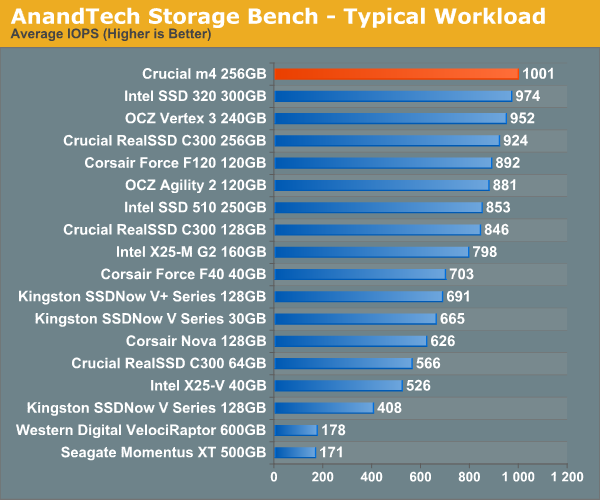
Lighter read-heavy workloads do very well on the m4. Thankfully for Crucial, most user workloads tend to be very read intensive. Over a 3Gbps interface, the m4 is a bit faster than Intel's 320 in our typical workload from 2010.
If there’s a light usage case there’s bound to be a heavy one. In this test we have Microsoft Security Essentials running in the background with real time virus scanning enabled. We also perform a quick scan in the middle of the test. Firefox, Outlook, Excel, Word and Powerpoint are all used the same as they were in the light test. We add Photoshop CS4 to the mix, opening a bunch of 12MP images, editing them, then saving them as highly compressed JPGs for web publishing. Windows 7’s picture viewer is used to view a bunch of pictures on the hard drive. We use 7-zip to create and extract .7z archives. Downloading is also prominently featured in our heavy test; we download large files from the Internet during portions of the benchmark, as well as use uTorrent to grab a couple of torrents. Some of the applications in use are installed during the benchmark, Windows updates are also installed. Towards the end of the test we launch World of Warcraft, play for a few minutes, then delete the folder. This test also takes into account all of the disk accesses that happen while the OS is booting.
The benchmark is 22 minutes long and it consists of 128,895 read operations and 72,411 write operations. Roughly 44% of all IOs were sequential. Approximately 30% of all accesses were 4KB in size, 12% were 16KB in size, 14% were 32KB and 20% were 64KB. Average queue depth was 3.59.
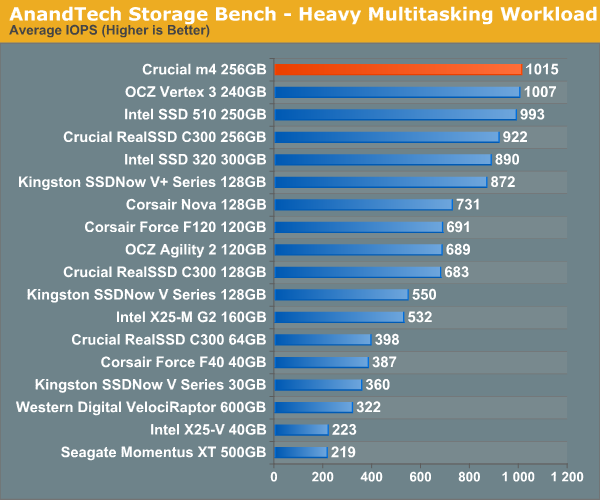
Last year's heavy multitasking workload was also predominantly read heavy. The m4 does very well here again, roughly equaling the performance of OCZ's Vertex 3.
The gaming workload is made up of 75,206 read operations and only 4,592 write operations. Only 20% of the accesses are 4KB in size, nearly 40% are 64KB and 20% are 32KB. A whopping 69% of the IOs are sequential, meaning this is predominantly a sequential read benchmark. The average queue depth is 7.76 IOs.
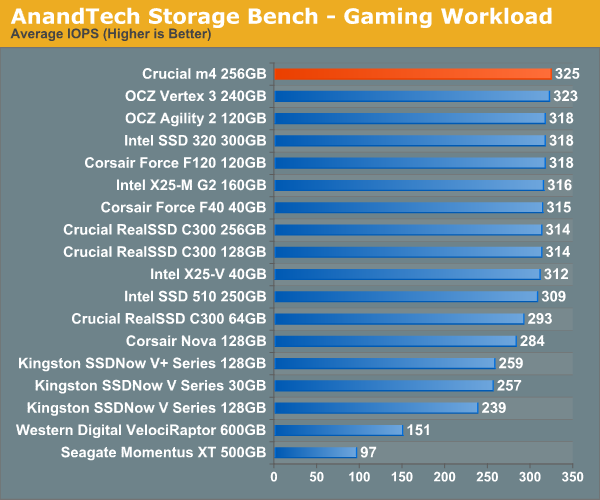
Gaming performance is good but we're of course bottlenecked by the 3Gbps SATA interface in this test.










103 Comments
View All Comments
7Enigma - Friday, April 1, 2011 - link
No. You do not. The TRIM command will either run at a set interval or you can do it manually depending on the drive maker (INTEL for instance has a Toolbox that I use once a week or so), and this will return the drive to near-new performance. It's only OS' and drives that do not support TRIM that a complete format (or another method such as copying a large amount of data to the drive and erasing) would be required for this.eamon - Sunday, April 3, 2011 - link
You don't even need that - windows will issue the trim command automatically after a file delete if a block becomes available. You don't need any special driver or special tool; normal use will trigger trims on win7.danbi - Wednesday, April 6, 2011 - link
The typical "OS drive" is "write rarely, read many times". There might be occasional writes to the OS drive, in form of log files, new drivers etc. You rarely, if ever delete files from the "OS drive". Perhaps only when you uninstall software.How would TRIM (supporting OS) ever help in such scenario?
One thing I miss form the "TRIM performance" is what happens when you overwrite already existing files -- pretty common task, by the way.
Another thing, performance with COW file systems, such as ZFS. These file systems will never overwrite data (except metadata) and most of the time writes will be "sequential".
By the way, another missing performance metric is what each drive considers "sequential write". How much KB data in one I/O operations sequential? Is this common with all drives?
faster - Thursday, March 31, 2011 - link
The egg has the RevoDrive 240 GB for $570. The 3rd gen Intel drive is $614 at 250 GB. The new M4 drive is $599?. Price competition in this price point would warrant a comparison in performance. I would like to see the X2 skew the chart to illustrate performance per dollar invested. I understand that the X2 is a PCIE self contained RAID card, but it is a bootable card making it a hard drive competitor. No matter how you feel about it, it would be an interesting comparison from an economic viewpoint.flexcore - Friday, April 1, 2011 - link
Good review! The problem is there are so many different versions of each drive. They change performance characteristics as the size of the drive changes. (Not even getting into OCZ's recent crimes against consumers)I like what MilwaukeeMike brought up about different types of users and how different drives seem to be suited better for different usage patterns. As a AMD user I would also appreciate a review on how these drives perform on AMD platform vs Intel. Then we have TRIM. This is becoming more and more of the normal operational mode, but not always, and what about in RAID configuration.
WOW, these are not the only questions that I continually have been hearing asked on forums around the web. This is a lot of information and work but, you are a leader in SSD reviews. I applaud your efforts ANAND and want to thank you for doing the work you do. I think you are heading in the right direction with your own storage benchmarks, but thats only part of what consumers need. More real world usage to be able discern the actual advances from each new generatin of drive is important also. I look forward to reading more of your insights into where we are and where we are heading with SSD technology.
7Enigma - Friday, April 1, 2011 - link
What we need is some understanding of what is really needed by a SSD. We have all these different benchmarks that are combining IMO way too many tasks at once that a human just cannot perform. Yes it's great to tease out a pretty graph, but what I think most of us want to really see is what is the real-world difference.Things like the Gaming benchmark where there is practically NO difference between current and last-gen drives (hell even the G2 is pretty close) are very important to me so I don't get the upgrade bug for something I really have no major benefit from. Vantage as well.
Anand's said it for a while but there is a huge difference between SSD and mechanical drive, once you upgrade to SSD, however, the improvements for most human workloads (ie non benchmarks) is slim.
I'd love a mini article that would track 4-5 different people's usage models: gamer, web surfer/facebook/iTunes average joe, encoder, and whatever other major "type" of person that frequents Anandtech (it should be biased towards the readership IMO), and then create a benchmark based on that.
We don't need 24 programs opening simultaneously while downloading a torrent and doing a virus scan. What we do need to see is if there is any tangible benefit to 6Gbps SATA over 3 in normal daily use and G1 to Vertex3. If not the numbers are great and if buying a SSD for the first time or building a system OK, but the need to upgrade from an existing SSD is just not there.
Great article btw!
X-Nemesis - Friday, April 1, 2011 - link
This is what I think as well...it does not seem like there is really any real world benefit to upgrade an older generation SSD to the new 6Gbps offerings. The only reason to upgrade would be size at a much cheaper price point.Nicolas Pillot - Friday, April 1, 2011 - link
I'm quite new to the field, and looking at the charts i have a plainly simple (but stupid ?) question : how is it that the read speed are lower than the write speed ?!7Enigma - Friday, April 1, 2011 - link
Make sure you are comparing apples to apples. Sequential read/write will be much higher then random read/write so if you are comparing a random read to a sequential write you will see a discrepancy.iwodo - Friday, April 1, 2011 - link
Just thought Anand you should compare all the 40 - 80GB Range SSD. Since it is very likely that we buy the lower capacity drive then the expensive but also slightly faster SSD.