The Crucial m4 (Micron C400) SSD Review
by Anand Lal Shimpi on March 31, 2011 3:16 AM ESTAnandTech Storage Bench 2010
To keep things consistent we've also included our older Storage Bench. Note that the old storage test system doesn't have a SATA 6Gbps controller, so we only have 3Gbps results for the 6Gbps drives.
The first in our benchmark suite is a light/typical usage case. The Windows 7 system is loaded with Firefox, Office 2007 and Adobe Reader among other applications. With Firefox we browse web pages like Facebook, AnandTech, Digg and other sites. Outlook is also running and we use it to check emails, create and send a message with a PDF attachment. Adobe Reader is used to view some PDFs. Excel 2007 is used to create a spreadsheet, graphs and save the document. The same goes for Word 2007. We open and step through a presentation in PowerPoint 2007 received as an email attachment before saving it to the desktop. Finally we watch a bit of a Firefly episode in Windows Media Player 11.
There’s some level of multitasking going on here but it’s not unreasonable by any means. Generally the application tasks proceed linearly, with the exception of things like web browsing which may happen in between one of the other tasks.
The recording is played back on all of our drives here today. Remember that we’re isolating disk performance, all we’re doing is playing back every single disk access that happened in that ~5 minute period of usage. The light workload is composed of 37,501 reads and 20,268 writes. Over 30% of the IOs are 4KB, 11% are 16KB, 22% are 32KB and approximately 13% are 64KB in size. Less than 30% of the operations are absolutely sequential in nature. Average queue depth is 6.09 IOs.
The performance results are reported in average I/O Operations per Second (IOPS):
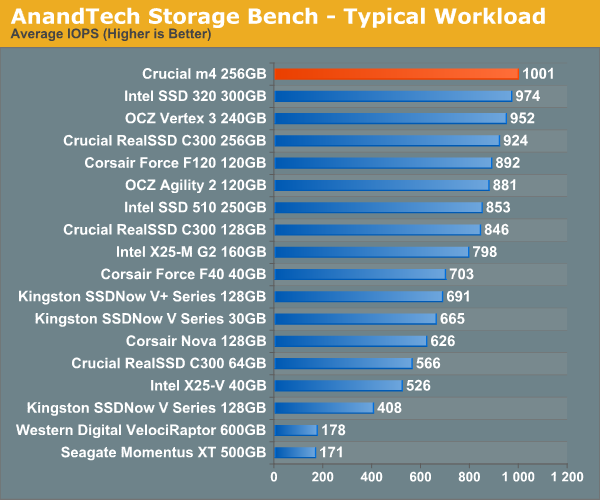
Lighter read-heavy workloads do very well on the m4. Thankfully for Crucial, most user workloads tend to be very read intensive. Over a 3Gbps interface, the m4 is a bit faster than Intel's 320 in our typical workload from 2010.
If there’s a light usage case there’s bound to be a heavy one. In this test we have Microsoft Security Essentials running in the background with real time virus scanning enabled. We also perform a quick scan in the middle of the test. Firefox, Outlook, Excel, Word and Powerpoint are all used the same as they were in the light test. We add Photoshop CS4 to the mix, opening a bunch of 12MP images, editing them, then saving them as highly compressed JPGs for web publishing. Windows 7’s picture viewer is used to view a bunch of pictures on the hard drive. We use 7-zip to create and extract .7z archives. Downloading is also prominently featured in our heavy test; we download large files from the Internet during portions of the benchmark, as well as use uTorrent to grab a couple of torrents. Some of the applications in use are installed during the benchmark, Windows updates are also installed. Towards the end of the test we launch World of Warcraft, play for a few minutes, then delete the folder. This test also takes into account all of the disk accesses that happen while the OS is booting.
The benchmark is 22 minutes long and it consists of 128,895 read operations and 72,411 write operations. Roughly 44% of all IOs were sequential. Approximately 30% of all accesses were 4KB in size, 12% were 16KB in size, 14% were 32KB and 20% were 64KB. Average queue depth was 3.59.
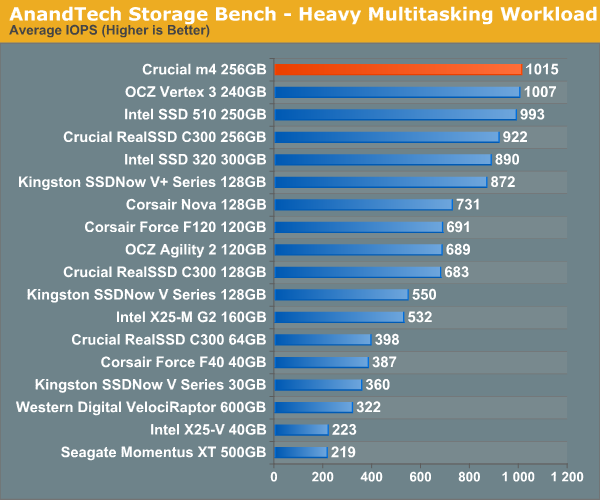
Last year's heavy multitasking workload was also predominantly read heavy. The m4 does very well here again, roughly equaling the performance of OCZ's Vertex 3.
The gaming workload is made up of 75,206 read operations and only 4,592 write operations. Only 20% of the accesses are 4KB in size, nearly 40% are 64KB and 20% are 32KB. A whopping 69% of the IOs are sequential, meaning this is predominantly a sequential read benchmark. The average queue depth is 7.76 IOs.
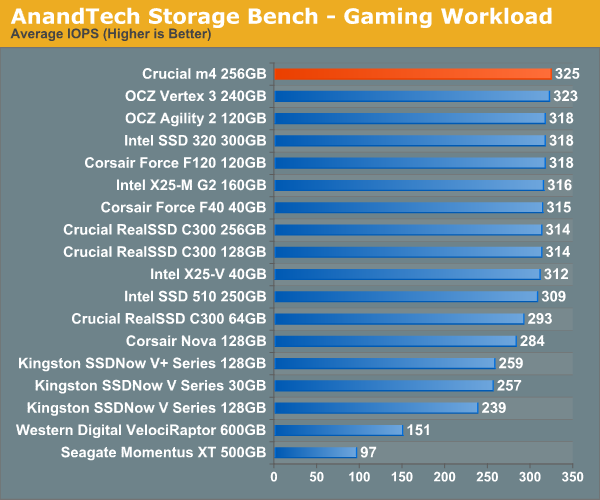
Gaming performance is good but we're of course bottlenecked by the 3Gbps SATA interface in this test.










103 Comments
View All Comments
Drag0nFire - Thursday, March 31, 2011 - link
Dear Anand,Thank you so much for your comments on NAND longevity. Very much appreciated to go through the math one more time in the context of these drives.
One remaining question: is your assumption of 7GB per day really appropriate. If I have a laptop with 4GB of RAM (not rare today) and I hibernate my laptop (or use hybrid sleep) an average of twice a day, I've already exceeded your usage scenario.
I understand that I should still not be concerned about the longevity of the drives... but perhaps a more conservative estimate for the math would be appropriate.
Thanks,
--Jonathan
sor - Thursday, March 31, 2011 - link
If you are hibernating your laptop twice a day, you're doing it wrong. That's what suspend to RAM is for, your laptop should last up to a few days in that state. Only hibernate when battery is low (or just shut down).I was thinking 7GB/day average is actually fairly high, considering that playing games, web browsing, and document editing are all fairly light on writes.
Chloiber - Friday, April 1, 2011 - link
How much RAM are you using? You laptop only writes RAM on your disk which is actually used.However, I also think 7GB/day isn't that much. On my desktop I'm at over 10GB/d (Postville, using since July '09).
Still, I don't think that NAND lifetime is an issue. You should worry more about firmware bugs. That's the thing that kills your data more than anything else at the moment.
wrickard - Thursday, March 31, 2011 - link
I think the test results should include the firmware revisions.Seems these can affect performance significantly.
Could you add a note with the firmware revisions in the reviews?
Bozzunter - Thursday, March 31, 2011 - link
Anand: TRIM appears to be finally available, for any drive, on Mac Os, do you plan to run some tests there, too? Check http://www.groths.org/?p=308.MilwaukeeMike - Thursday, March 31, 2011 - link
Have you ever considered creating a benchmark based on type of user? Make up some names and show them which drive would be the best for them. Frank the multitasker has to open 75 word docs a day, view power points, excel sheets, move documents around and convert docs to .PDF. Here's how the drives perform for this type of user. Sue the gamer hates waiting for screens to load while travelling between zones in her favorite MMO, here's how the drives perform for her. Bob the buildier is a software developer and blogger. He has to move large video files around, and uses larger programs like visual studio and photoshop... etc... you get the idea. Call me ingorant, but i have no idea how 4KB write speed with no queue depth translates into real-world use, let alone noticeable real-world use.I'm not ripping the review, i think it's very comprehensive, we just need some better translating for us lay people.
thesegreydays - Thursday, March 31, 2011 - link
Anand, thanks for another great review!However, I'm anticipating Corsairs new offerings and I haven't really heard any news about the Force GT since CeBIT.
Are you going to release a review of it in the near future and is Corsair still aiming for a "early 2nd quarter" release?
Modus - Thursday, March 31, 2011 - link
Some SSD's reduce the number of NAND channels for their smaller capacity models of the same line, reducing performance on certain workloads. I'm always disappointed when reviewers don't go back and test the smaller capacity versions. Since most users still benefit most from a small SSD as an OS/apps/game drive to complement a larger mass-storage HD, these same users will often end up with smaller 40~60~80 GB SSD's, and it's often hard to find performance reviews of these drives from top-tier sites like AnandTech.Anand, we love the job you do. I just want to remind you to not forget about the smaller drive capacities. And I do see that your Bench database contains some of those. But like most reviewers, you seem to be naturally focused on the high-end capacities.
KineticHummus - Thursday, March 31, 2011 - link
Anandtech normally focuses on the high-end because that is what is sent to them to review. They do not normally go out and purchase these drives, the manufacturers send them in, so it is the manufacturer's choice which drives are reviewed and which arent.vedye - Thursday, March 31, 2011 - link
Just started reading about SSDs and noticed how the TRIM command can affect the performance.A quick question, is format the only way to trigger TRIM? i.e. to use C4 for Windows 7 (that supports Trim) as OS disk, does it mean i need to format and reinstall the OS every now and then?
Cheers