H67 – A Triumvirate of Tantalizing Technology
by Ian Cutress on March 27, 2011 6:25 PM EST- Posted in
- Motherboards
- Sandy Bridge
- H67
Board Features
| Market Segment | Performance H67 |
| CPU Interface | LGA 1155 |
| CPU Support | I3/i5/i7 Sandy Bridge |
| Chipset | H67 |
| Base Clock Frequency | 100 MHz |
| DDR3 Memory Speed | 1333 MHz, CL8 8-8-24 |
| Core Voltage | Default, +20 mV to +320 mV offset in 20 mV increments |
| CPU Clock Multiplier | Dependant on CPU |
| DRAM Voltage | Default, -800mV to 630mV offset |
| DRAM Command Rate | Auto, 1T, 2T |
| Memory Slots |
Four 240-pin DDR3 DIMM slots in dual-channel Regular unbuffered DD3 memory Up to 32GB total supported |
| Expansion Slots |
1 x PCI Express 2.0 x16 slot 2 x PCI Express 2.0 x1 slots 1 x PCI slot |
| Onboard SATA/RAID |
2 x SATA 6 Gb/s ports (grey) 3 x SATA 3 Gb/s ports (white) 1 x eSATA 3 Gb/s port |
| Onboard |
2 x SATA 6 Gb/s ports 3 x SATA 3 Gb/s ports 1 x TPM Header 1 x Onboard buzzer 1 x Power button 1 x Reset button Debug LED 1 x S/PDIF Out header 4 x USB 2 connectors support additional 8 USB ports Front panel audio connector 1 x Clear CMOS header |
| Onboard LAN | Dual Realtek RTL8111E Gigabit Fast Ethernet Controllers with Teaming |
| Onboard Audio | Realtek® ALC892 8-Channel HD Audio |
| Power Connectors |
24-pin EATX Power connector 8-pin EATX 12V Power connector |
| Fan Headers |
1 x CPU Fan connector (4-pin) 1 x System Fan connector (4-pin) 1 x Chassis Fan connector (3-pin) |
| I/O Panel |
2 x USB 3.0 ports 4 x USB 2.0 Ports 1 x D-Sub 1 x HDMI Port 1 x DVI Port 1 x Display port 2 x RJ45 LAN connectors 1 x Audio port (Line-in,4x Line-out, SPDIF out) 1 x Clear_CMOS button 1 x eSATA 3Gb/s port |
| BIOS | 03/02/2011 |
An interesting feature on the board is the dual gigabit Ethernet, which supports Teaming, whereby with two cables, the motherboard can utilize both ports for a combined input and output. Unfortunately, the only way that this is relevant to most end users is if the ECS is the bottleneck and you have a 10 Gbit network with a 10 Gbit send/receive source. In that context, the ECS board will hit a peak of 2 Gb/s. The other alternative is to connect the board to two separate networks.
In The Box
- I/O Shield
- 4 Locking SATA cables
- 1 eSATA bracket
The addition of 4 locking SATA cables is definitely welcome. They are not angled, but that entirely depends on the individual case and hard-drive setup. This isn’t as much as what is included with the ASRock board, but similar to the Gigabyte.
Software
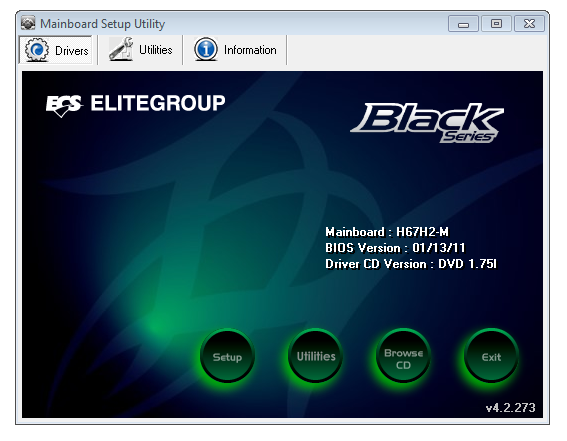
The installation CD supplied with the motherboard is fairly easy to navigate – one click on the setup section applies all the drivers related to the motherboard. Though in Windows, I was getting a screen saying ‘Windows can’t verify the publisher of this driver software’, meaning I had to click ‘Install this driver software anyway’ around 10 times.
The main software packaged on the CD is eJiffy, a quick bootable Linux package, eBLU (easy BIOS Live Update), eDLU (easy Driver Live Update), and eSF, the smart fan utility. While these utilities do not go as far as other vendors offerings in terms of complexity, they are simple, quick, and easy to use.
eJiffy
eJiffy is a neat little tool that provides an alternative boot option at startup. Rather than loading the main windows OS, it provides a menu with an 8 second timer giving the option to load into Windows, to load into eJiffy, or easy access into the BIOS.
When selecting the eJiffy option, you are greeted by a very fast booting front end with two main options – an internet browser called eWeb, and simple messaging software called ePal. The internet browser, presumably based on Mozilla, had no problems with flash heavy websites, and seemed as fast as how I find Chrome 10 in Windows.
I quite like this software – easy to use and provides a quick interface to look things up on the web.
eBLU
The BIOS Live Update utility connects to an ECS server to search if a newer BIOS version is available, and then happily installs it in the OS. It also checks itself for newer versions of eBLU online, which is good.
eDLU
The Driver Live Update option does not directly compare the drivers currently installed on the system to their up-to-date counterparts on the ECS website, but take you straight to the download section for the motherboard on the ECS website. A direct driver to server version comparison tool would be a big boost to this board, but unfortunately, this is not it.
eSF
.png)
The Smart Fan utility for the board seems fairly good, until you realize that it only controls one fan header on the board.


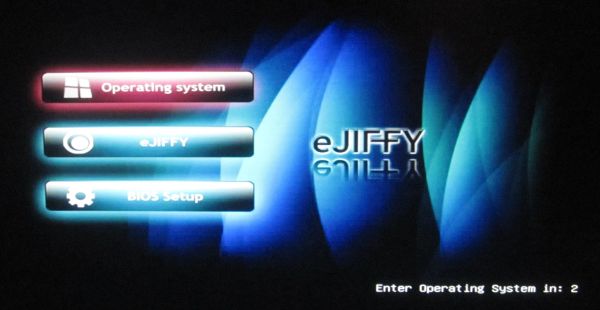
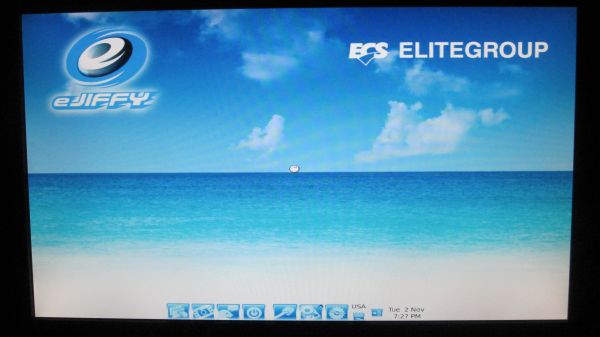


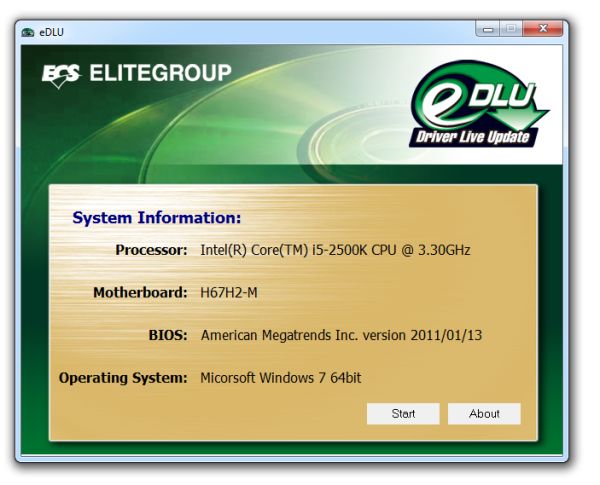








56 Comments
View All Comments
Roland00Address - Monday, March 28, 2011 - link
No ahci means no trim for SSDs. Just pointing this out for while a gamer on a budget may not care about this feature, people who want a quicker machine for everday use or htpc and thus want a SSD would be better suited with H67.casteve - Monday, March 28, 2011 - link
The H61 might not support AHCI...but TRIM can work in IDE mode.yzkbug - Sunday, March 27, 2011 - link
Any news on when Z68 is coming out?DominionSeraph - Sunday, March 27, 2011 - link
Any scrimping student with half a brain is going to get a console with a Gamefly subscription rather than blow $900 on a retarded i3 gaymen rig.With a PC you're stuck shelling out $60 apiece for unfinished tech demos and bad ports, only to be playing alone in your room. But you get 3 or 4 consoles on a floor and suddenly you have a glut of party-friendly games passing around.
$900 PC + $900 for 15 games, or $250 in console + extra controller, spending $350 for a couple games and a yearly subscription that gives 2/mo, plus borrowing is free, on a system that actually gives you the college experience? (Doesn't count the price of TV, but you're probably gonna have one of those anyway.)
And yes, it is $900+ for PC.
$680 for i3 2100/GTX 560/4GB/500GB
$150 for any monitor worth having
$60 for a decent mouse and keyboard.
$35 for student copy of Win7.
Dookie11 - Sunday, March 27, 2011 - link
Sorry about being poor and not being afford both.DominionSeraph - Sunday, March 27, 2011 - link
You don't have to apologize.bigboxes - Sunday, March 27, 2011 - link
Sorry to interrupt your flaming post, but if you think that console parties are not nerdy than you are still a virgin. I suggest you sell your gamer gear and get on with the real "college experience" that you are so in need of.omelet - Sunday, March 27, 2011 - link
Most people interested in PC gaming already have desktop computers at home, so you shouldn't include the cost of a monitor, hard drive, mouse, keyboard, speakers, operating system, or case in the cost of upgrading it to low tier gaming-capable. Also, while the i3 is not what a poorman gamer is going to get, let's assume it is for the sake of conversation on this article. You can get an i3 2100, an H61 motherboard, a GTX 460 768MB, and 4GB of DDR3 1333 RAM for $375 including shipping. I'm not counting the $45 in rebates, either, so that probably also covers the cost of a sufficient PSU over a generic 300W one. The build listed above is going to give significantly better performance than a 360 or PS3 at the resolutions the consoles put out. If you need the bigger screen, you can use the TV as a monitor. Plus you get to play games with a mouse and keyboard (or with a controller if that's your thing).There are plenty of games that are on PC and not on consoles. SC2, Civ5, and the vast majority of MMOs are among these titles. A lot of awesome older games, too, which don't even require modern gaming-tier hardware to run well. It's also true that consoles have a lot of games that aren't on PC, and the group gaming experience is different, but there are advantages to both types of gaming and the cost of entry into PC gaming is not at all as high as you're suggesting.
The effective cost of entry into PC gaming is really low for those people who need powerful computers for other reasons, or those who play older games or play on lower resolutions and graphics settings. It's also lower than I suggested for average Joe Blow, since he'd probably go with an AMD build that's ~$60 less expensive than the H61/i3 build.
Zoomer - Monday, March 28, 2011 - link
Quite the opposite, lol. It is definitely cheaper to stick with PC. Besides, there aren't very many games that are well suited for the console's HID.AssBall - Monday, March 28, 2011 - link
Not to mention how awesome an experience typing out and printing reports and presentations, running or coding technical software, checking mail or IMs, and browsing notes, whole classes, research, or entertainment on the internet on an XBOX is..... /sarcasmYou should have a computer for college anyway, a cheap gaming rig is the way to go, the console is just an expensive toy.