The Apple iPad 2 Review
by Brian Klug, Anand Lal Shimpi & Vivek Gowri on March 19, 2011 8:01 PM ESTWiFi and baseband
In our iPad 2 preview I speculated that Apple might have moved entirely to Qualcomm for the iPad 2 baseband, and the most likely guess was to the same Qualcomm MDM6x00 used in the Verizon iPhone. Turns out that I was only partially right. Looking at the difference in weight between the Verizon and AT&T models on the Apple website should've been the dead giveaway, but I initially suspected the reason was more area dedicated to power amps for the GSM/UMTS version.

Black RF window at the top, even on a white iPad.
The Verizon iPad 2 shares the same Qualcomm MDM6600 baseband as the Verizon iPhone 4. The AT&T (GSM/UMTS) iPad 2 on the other hand uses the same Infineon, ...errr Intel X-Gold 618 baseband as the GSM/UMTS iPhone 4. It's interesting to see Apple using two different basebands when one could have covered both CDMA2000/EVDO and GSM/UMTS, and faster HSPA at that rate. The X-Gold 618 just isn't super impressive anymore in a world dominated by HSDPA 14.4 and 21.1 compatible basebands. That said, it's a welcome improvement from the X-Gold 608 shared between the iPhone 3G, 3GS and GSM/UMTS iPad, which lacked HSUPA entirely, and thus had a maximum upstream rate of 384 kbps (UMTS speeds).
| GSM/UMTS (AT&T) iPad 2 - Network Support | |||||
| GSM/EDGE Support | 850 / 900 / 1800 / 1900 MHz | ||||
| UMTS/HSDPA/HSUPA Support | 850 / 900 / 1900 / 2100 MHz | ||||
| HSDPA/HSUPA Speeds | 7.2 Mbps / 5.76 Mbps | ||||
| Baseband Hardware | Infineon/Intel X-GOLD 618 | ||||
| CDMA (Verizon) iPad 2 - Network Support | |||||
| CDMA2000-1xEV-DO | 800 / 1900 MHz | ||||
| Theoretical Downstream/Upstream | 3.1 Mbps / 1.8 Mbps | ||||
| Baseband Hardware | Qualcomm MDM6600 | ||||
The cellular enabled versions of the iPad 2 still are easily picked out by the black plastic strip at the top which is an RF window. Curiously, the color of the RF window is black even on the white iPad models, which seems a bit un-Apple. Maybe black made more sense since white plastic might eventually show some discoloration. Through testing the window seems to also be used for WiFi in addition to cellular. The GSM/UMTS version has a microSIM slot and comes with a SIM ejector tool in the package.
I found the microSIM incredibly difficult to eject on my AT&T iPad 2 compared to every other iDevice. You have to insert the ejector tool normal to the curved surface, which ends up being at an angle of nearly 45 degrees with respect to the back surface. It isn't how I expected things to work, and the tray itself is a bit awkward.
I carried around the AT&T version of the iPad 2 and ran over 150 speedtests using Ookla's speedtest.net application. I averaged throughput of 2.76 Mbps down and 802 kbps up, with latency of 390 ms. Anand carried around the Verizon version and saw downstream speeds averaging 872 kbps down, 434 kbps up, and latency of 382 ms.
| 3G Speed Comparison - Speedtest.net to best host | ||||||
| Provider / Data | Verizon - (EVDO) | AT&T - (UMTS/HSPA) | ||||
| Max Downstream | 1.679 Mbps | 6.135 Mbps | ||||
| Average Downstream | 0.872 Mbps | 2.759 Mbps | ||||
| Max Upstream | 0.837 Mbps | 1.635 Mbps | ||||
| Average Upstream | 0.434 Mbps | 0.802 Mbps | ||||
| Average Latency | 382 ms | 390 ms | ||||
| Minimum Latency | 298 ms | 239 ms | ||||
Pricing between the two providers is interesting. It appears that Verizon was careful to not compete with AT&T at the same data package points, instead targeting data packages other than the two 256 MB and 2 GB bundles AT&T already offers. At the same time, pricing at 3 GB on Verizon is exactly where you'd wind up should you run over 2 GB on AT&T and incur the automatic $10.00 overage charge. Interestingly enough, whereas AT&T bills you automatically when you run over your data caps, Verizon simply stops and lets you add more data before the billing cycle ends. It's an interesting distinction, certainly competition is good. In addition, there doesn't appear to be any activation charge for either AT&T or Verizon.
| 3G Enabled USAiPad 2 Data Plan Pricing | ||||||
| Provider | Verizon (CDMA2000/EVDO) | AT&T (GSM/UMTS) | ||||
| 250 MB | NA | $14.99 / mo - $14.99 for each additional 250 MB | ||||
| 1 GB | $20.00 / mo | NA | ||||
| 2 GB | NA | $25.00 / mo -$10 for each additional GB | ||||
| 3 GB | $35.00 / mo | NA | ||||
| 5 GB | $50.00 / mo | NA | ||||
| 10 GB | $80.00 / mo | NA | ||||
So which of the two is the one to get in the US? Ultimately the decision about which is "better" is really a function of local coverage profile, speeds, and how much data you use (which will determine your pricing). If you're an iPad 1 AT&T user and used unlimited, you also have the option of grandfathering it in for some time as well. Unless you’re in an overloaded metropolitan area, AT&T 3G data speeds are undeniably faster. At the same time, Verizon has more EVDO coverage that, while slower, is generally more consistent. Verizon’s pricing also includes heavier data numbers than AT&T does, so if you’re looking for something to completely replace a notebook with and intend to not use WiFi, that’s a fairly big draw.
Speaking of data use, I find the fact that the “Post PC” era includes implicit data caps (neither Verizon nor AT&T offer any unlimited data iPad packages to new customers) somewhat disturbing. I burned through just shy of 1 GB of my 2 GB AT&T plan in 3 days of use. By the time I got finished writing everything on my review sections, I had already used more than half.
Words cannot express my frustration - nay, rage - at the telecom industry's calculated assault on unlimited data plans, first in the mobile space, and now alarmingly with terrestrial DSL. Glass caps on both have always existed (200 or 250 GB for cable, 5 GB for essentially all mobile), but unless you clearly were abusing it, nothing happened. This move to tiered billing is a much more alarming trend. The above screenshot coupled with my use patterns (I have under 37 MB per day for the rest of the month? HA!) is precisely why I can't possibly see myself using the iPad 2 on a day to day basis. I hate watching a meter, but at least I do it. The problem isn't so much the number so much as the psychological effect of knowing you're eventually going to run into the celing.
WiFi
The iPad 2 uses the exact same 802.11a/b/g/n WiFi + Bluetooth 2.1 EDR stack as its predecessor - the BCM4329. Like the iPad 1, the iPad 2 has 65 Mbps (long guard interval, 20 MHz channel, 1 spatial stream) 802.11n support on both 2.4 GHz and 5 GHz. Essentially WiFi speeds and behavior close to the AP is exactly the same as it was before. I’ve seen other WiFi stacks on mobile devices with “802.11n” support provide short guard interval 20 MHz rates of 72 Mbps, but nothing above, yet, so it’s fair to say that the iPad 2 WiFi authentication rate is about par with the competition. That said, Bluetooth 3.0 is already here on a bunch of other devices.
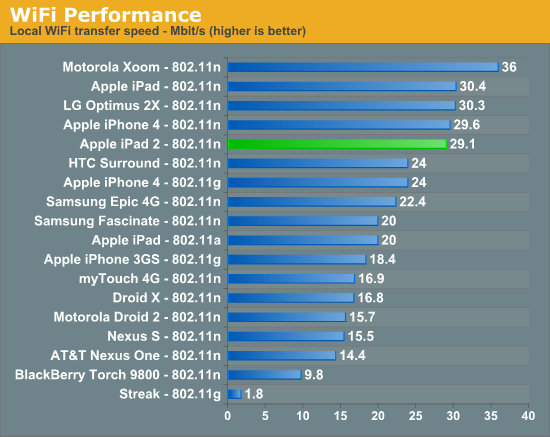
Unfortunately, WiFi range on the iPad 2 is noticeably less than its predecessor, and throughput slows down much earlier on the iPad 2 than it does on the iPad 1. I tested with a WiFi - 3G (AT&T) model and found that I’m able to make it further away from the AP by a good 10 meters or so, but throughput even after you drop one WiFi bar on the iPad 1 is continually better than on the iPad 2.
WiFi throughput also tells a similar story, it just isn’t quite as good as its predecessor. It’s a bit unfortunate since Apple certainly could’ve used this refresh opportunity to be the first to introduce a two spatial stream 802.11n device.
For now, the wrap up with regards to the iPad 2’s WiFi performance is that close to the AP, things are just like they used to be. At the edge of WiFi coverage, the iPad 1 edges out the iPad 2 at maintaining higher negotiated throughput and actual speeds.



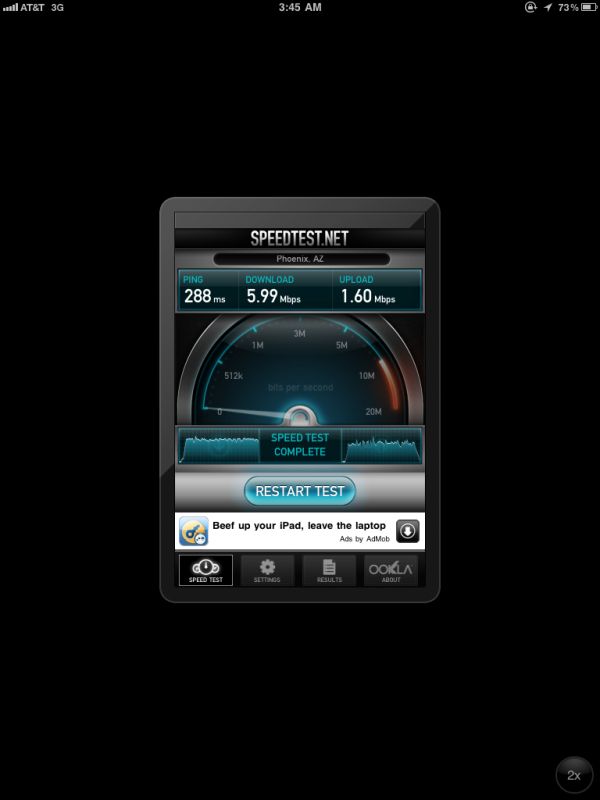
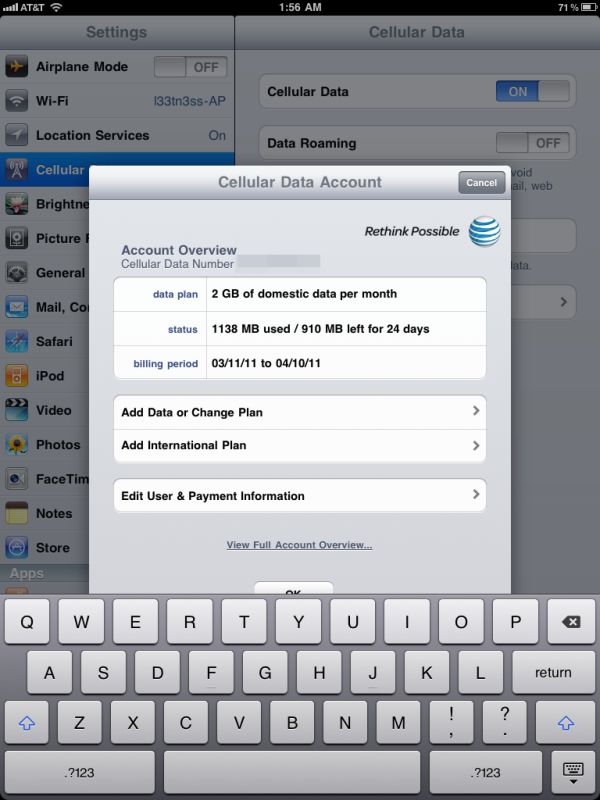








189 Comments
View All Comments
Mike1111 - Sunday, March 20, 2011 - link
Well, Anandtech is a site for geeks, but shouldn't you have at least mentioned how you think the iPad 2 could fit into the average person's life? People who don't "work" with PCs in their free time and who don't have a dedicated PC workflow?Some thoughts regarding the review:
- I thought the glass was supposed to be from Asahi Glass (Dragontrail)?
- Okay, the Xoom can't play videos with b-frames without problems. But what h.264 videos can the iPad 2 play? Same as iPad? More? High-profile? Blu-ray class h.264 videos?
- I wish you could have gone more in-depth regarding the A5. Why is it so big compared to the Tegra2? How efficient does it work? What kind of video decoder/encoder are used? etc.
Zebo - Sunday, March 20, 2011 - link
Nothin like the real things baby.....I have used a x201 tablet since April of 10 and it's the best investment I ever made. True outdoor viewable with upgraded outdoor IPS screen and 500 nits. true keyboard, true duel core processor, true work machine. I have ATT card to get internet and take it everywhere I go. I bet I travel more than Anand and it's the only way to fly.tcool93 - Sunday, March 20, 2011 - link
I don't even own the Ipad. Yet I do know for a fact there are at least two other browsers you can use with it besides Safari. The Atomic browser, and the Skyfire browser... both supporting tabs and supposedly are much better than Safari. Skyfire even has partial flash support, and viewing social network sites built in (twitter, facebook, etc). Both of those browsers have very good reviews also.secretmanofagent - Sunday, March 20, 2011 - link
I'm starting to play with iCab, but I don't have an iPad.dagamer34 - Sunday, March 20, 2011 - link
3rd party browsers unfortunately don't get the Javascript speedup built into iOS 4.3tipoo - Sunday, March 20, 2011 - link
The javascript engine is built into the browser. Of course they don't get the faster Safari engine, they aren't Safari. They use their own engines.name99 - Sunday, March 20, 2011 - link
Yes and no.The current iOS will no allow third party apps to create code on the fly, so those browsers will not be able to use JIT'ing, even if they wanted to write a sophisticated javascript engine.
On the other hand, Apple is well aware of the limitations of their current browser tech and are actively working on ways to run different parts of the browsing code in different processes (for both performance --- multi-threading, non-blocked UI --- and security reasons), on both OSX and iOS.
When this effort comes to fruition, who knows how much of the underlying tech (in particular, in this case the ability to create code on the fly, perhaps in some sandboxed fashion) will be made available to devs?
Zebo - Sunday, March 20, 2011 - link
You'll never even think about a slate tablet after that.10 hrs battery
all windows apps
plays games
IPS screen (with upgrade)
can use as HTPC when on road
can publish this site effortlessly
I doubt you'll use a another device besides your iphone
VivekGowri - Sunday, March 20, 2011 - link
And I could buy three iPads for the same price. It simply isn't a valid comparison for the same reason the MB Air, Asus Slate, and other $1000+ devices aren't; not in the same category, not even in the same price range. It's like saying that after driving a Mercedes S-class, you'll never think about driving a Lotus Elise or Porsche Boxster ever again - it's not really a useful or valid comparison to make.I don't doubt that the X220t is going to be an excellent, excellent device - fixes every problem I had with the X200/201t, goes back to the IPS display, and it's going to be pretty fast too. It looks pretty awesome, IMO. If I was in the market for a tablet PC (as opposed to a smartphone-based tablet), this and the ASUS Slate would be the only two I'd really look at - the ASUS is kind of like a cheaper version of the X220 except without the built-in keyboard.
snouter - Sunday, March 20, 2011 - link
But I left it on a plane. What did I replace it with? An 11" MacBook Air. Honestly, it's no comparison. The Air can do so many things that the iPad could not. Tablets will stick around and find niche applications in lots of places, but I'd keep my eye on the the super thin super light notebooks. BTW, the Air has a ULV Core 2 Duo 1.6GHz and will get Sandy Bridge in the next update. The processing power is far superior to the tablets and the netbooks. It's everything I wanted to do with my iPad, and it's a notebook when I need it to be. Main main work Laptop is still a 17" MacBook Pro, but none of these tablets, netbooks or ULV laptops are in competition with it. When the next Air comes out with a backlit keyboard and ULV Sandy Bridge, I'll be there.