The MacBook Pro Review (13 & 15-inch): 2011 Brings Sandy Bridge
by Anand Lal Shimpi, Brian Klug & Vivek Gowri on March 10, 2011 4:17 PM EST- Posted in
- Laptops
- Mac
- Apple
- Intel
- MacBook Pro
- Sandy Bridge
Thermals and Power Consumption
The new MacBook Pros have the potential to draw more power than the previous generation. Despite being built on a 32nm process, the new 15 has twice the cores of last year's model—there's no question that it can draw more power under a full load.
I measured maximum power consumption at the wall using the same power brick and a fully charged battery. I chose two high-load scenarios: Cinebench 11.5 and Half Life 2. The former will fully load all CPU cores while the latter ramps up CPU and GPU usage.
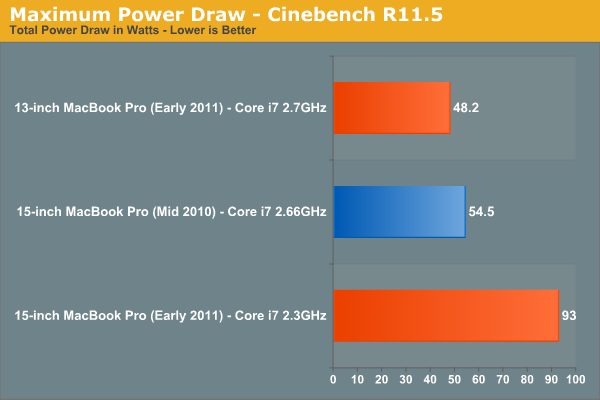
Under Cinebench the new quad-core 15-inch MacBook Pro draws 70% more power at the wall than last year's dual-core model. This shouldn't be surprising as Cinebench scales nearly perfectly with core count—twice the cores should result in nearly twice the power draw. The scaling isn't perfect since we are dealing with different architectures and a number of factors such as display remain static. The new 13-inch MacBook Pro isn't as worrisome, it has 88% of the power usage of the high end 2010 15-inch MBP and 81% of the battery capacity.
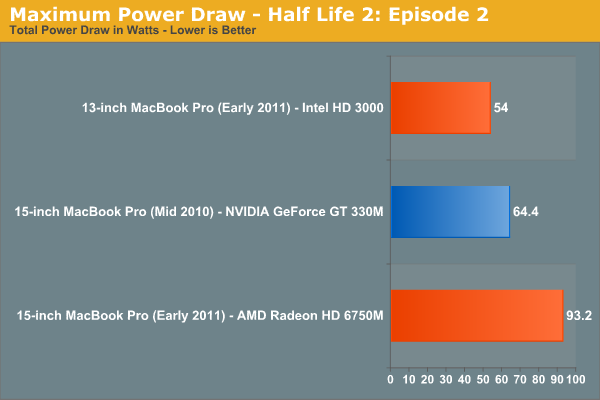
The Half Life 2 comparison is not quite as bad, although the new 15-inch MBP still uses 45% more power under full load compared to the previous generation. These numbers tell you one thing: although the new MBP is significantly faster than its predecessor, it can also draw significantly more power. Running the same workload the new MBP shouldn't have any problems lasting as long as the old MBP on battery, but running a more aggressive workload will result in shorter battery life as a result of the higher max power consumption. In other words if you use the higher performance to do more, you can expect your battery to last proportionally less than the 2010 MBP.

The 15-inch MBP uses an 85W power adapter (left) and the 13-inch MBP uses a 60W adapter (right)
Drawing more power also has another unfortunate side effect: the bottom of the chassis gets even hotter than before. I took some crude temperature measurements when I did the 2010 MacBook Pro reviews last year. I pointed an IR thermometer at the center of the bottom of the notebook, right where you'd have your lap, and measured surface temperature in a couple of scenarios.
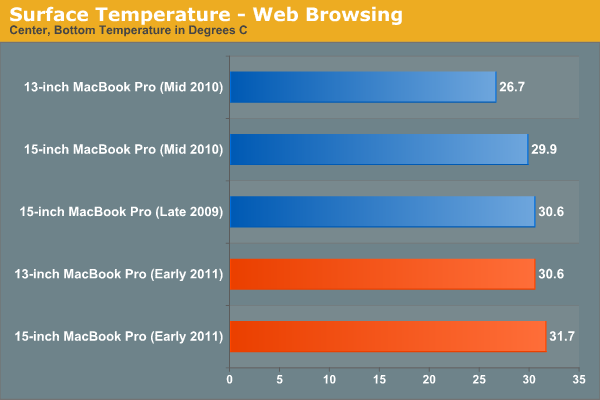
While browsing the web with tons of windows/tabs open I noticed a small but tangible increase in surface temperature of the 2011 15-inch MBP compared to the 2010 model. Even the new 13 is warmer than last year's 15. Under light workloads none of these temperatures are high enough to really be a problem.
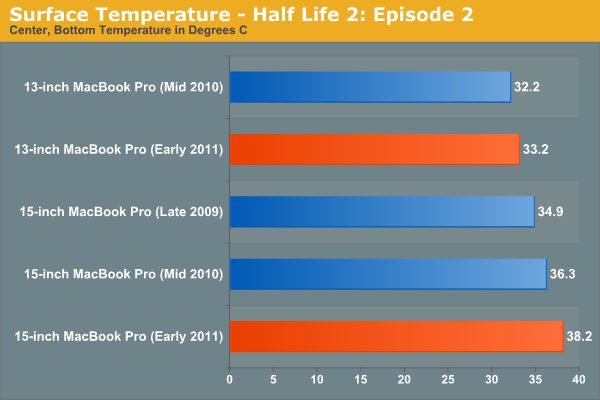
Load up the system however and you start getting into the uncomfortable zone. The new 15 breaks 38C, while the new 13 is actually only marginally warmer than the old 13 thanks to the use of Intel's HD Graphics 3000.
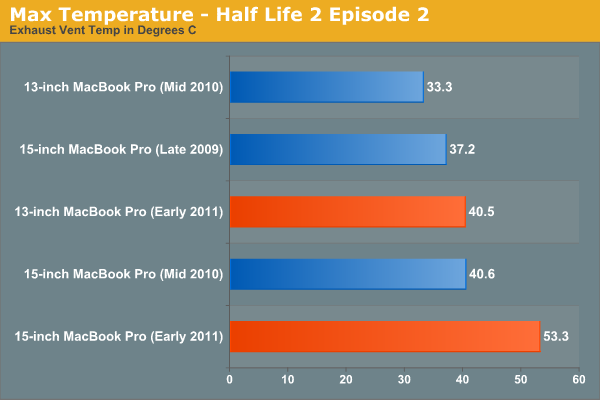
The biggest difference I noticed was the max temperature near the exhaust fan(s) on the notebooks. The new 15 is a whole 13C warmer than last year's model.
There's no way to get around it—if you're going to be using these systems to anywhere near their potential, they are going to get significantly warmer than last year's. Also, as a result, the new systems are noisier. Fans are more likely to spin up and given how small they are, they are quite audible. If this is a deal breaker for you, the best advice I can give you is to wait for Ivy Bridge.
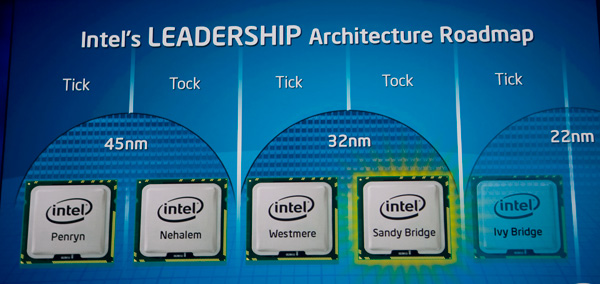
Ivy Bridge will bring mild updates to the Sandy Bridge architecture, an increase in performance but more importantly it'll bring Intel's 22nm process. At 22nm I'd expect somewhat lower power usage than what we're seeing here today. Ivy Bridge is expected to ship in the first half of 2012, with updated MacBook Pros arriving ~2 months post introduction.










198 Comments
View All Comments
zhill - Friday, March 11, 2011 - link
Good article. I was thinking about your issue with the high cpu utilization, and could it simply be a reporting issue? Could the cpu performance counters or OSX be reporting QuickSync as part of the cpu rather than the GPU? This would certainly be strange and not accurate, but given that intel seems to list QuickSync and HD3000 separately, maybe the reporting stats aren't accurate. Presumably this would be an issue in both Windows and OSX, but at the driver level there could be differences. Just a thought.Have you, or anyone else, noticed heat issues with the MBP lid closed versus open? Aren't the vent ports along the back next to the hinge such that when open they can vent, but when closed airflow could be inhibited?
Anand Lal Shimpi - Friday, March 11, 2011 - link
I thought about that too, but there seems to be a genuine increase in thermal output from the CPU - higher than I'd expect from idle cores and the quick sync engine active.I haven't personally noticed any heat issues with the lid open vs. closed, seems to behave similarly (although now that you mention it I feel like open I do get temperatures a couple of degrees cooler than when it's closed - that could just be psychological though as the comparison is completely unscientific).
Take care,
Anand
Omid.M - Friday, March 11, 2011 - link
Anand,So do the 15-17" MBPs have hardware acceleration support for Flash? I didn't see that explicitly in the review; sorry if I missed it, but I tweeted you asking for this.
The last MBP update, Anand said the 13" he could highly recommend, but the 15" got way too hot under load.
This update, Anand said the 13" he could highly recommend, but the 15" gets way too hot under load.
Hmm. (not insinuating anything, Anand and crew)
I find that odd. But, maybe it's a good thing: I'm not comfortable buying an MBP until Apple build TRIM support for 3rd party SSDs into OSX. I would not want the Apple SSDs.
My early 2008 MBP is still running fine, although I'm tempted by the QC models. Maybe waiting until Ivy Bridge, in hopes of a cooler laptop, will be enough time to see if Apple brings TRIM for after-market SSDs.
I'm disappointed, but I guess this review saved me some money until next year.
Anand Lal Shimpi - Friday, March 11, 2011 - link
Sorry I think I missed your tweet! I measured around 40 - 60% CPU utilization of a single core when viewing a 1080p HD video in YouTube on the new 15-inch MBP (same CPU usage for both the iGPU and dGPU).The frame rate was perfectly smooth, but it's unclear to me how much lifting is being done by the GPU here.
Last year's 15 was pretty warm, but this year's model definitely didn't take a step back in that department - transistor count nearly doubled after all!
The move to 22nm should bring about marginal updates to architecture so I'm hoping for lower power consumption at similar performance levels.
Take care,
Anand
Omid.M - Friday, March 11, 2011 - link
Anand,You mentioned in the last MBP refresh/review that the 13" showed support for TRIM in OSX (evidenced in System Profiler, I believe).
You also said in this refresh/review that Apple supports TRIM for its own SSDs only.
To my knowledge, the last MBP generation had the SSD option for both 13" and 15-17" models, meaning the same SSD was offered across all models.
If TRIM is only supported for Apple SSDs, why did we see an evidence of TRIM in last year's 13" model but no evidence for the 15/17, assuming the same SSD was offered across the entire line and assuming the version of OSX shipped with the last models was the same across the line?
Was that due to different chipset drivers because the 13" had the Core 2 Duo/Nvidia combo, and the older 15/17 had Core i5/i7 (thus, newer chipset) ?
Does it make sense what I'm asking?
tno - Friday, March 11, 2011 - link
Apple ships different versions (small tweaks) of OSX with different laptops, and there is the key. If you recall, the field in System Profiler was populated indicating that at some level the chipset (Nvidia sourced) supported the instruction, but SSDs that supported the instruction did not.So you're correct, Nvidia chipset driver supported TRIM, but the OS did not implement the instruction. The Core i5/i7 integrated chipset driver had no support for TRIM.
http://www.anandtech.com/show/3762/apples-13inch-m...
name99 - Friday, March 11, 2011 - link
"I saw a number of different MCS (modulation coding scheme) values with the 2011 MBP in the exact same place. Link rates from just below 300 Mbps all the way up to the expected 450. It seems to settle out at the expected 450 Mbps in the same room as the AP, it just takes a while, whereas other 2x2 stacks I've seen always lock onto 300 Mbps and stay there in the same room and position."Is the state of the art any better than this?
The reason I ask is that the simple WiFi problem (1x1 antenna, what is the best modulation + puncturing I should use for this SINR?) is well understood.
But once MIMO enters the picture there are so many more options available --- for example: should we try to use all receive antennas for different streams, and run those three streams at "robust" modulation, or should we transmit a single "fragile" (64-QAM, 5/6) stream, and rely on receive diversity to be able to detect it without error? If we send a "fragile" stream, should we use the transmit antennas to perform beam shaping to target more power at the target?
As I understand it, optimal methods for handling the juggling between all the different types of diversity available in the MIMO space still do not really exist (if anyone has a reference stating otherwise, please provide it).
If this is the case, it would not surprise if, on either the base station end, the laptop end, or both, you have a huge amount of bouncing around between different possibilities (of course with 3x3:3 the space is larger than with 2x2:2 or 2x3:2) because what is being used to make the choices are simply heuristics, not engineered algorithms, and the heuristics are extremely sensitive to the slightest changes in the SINR covariance matrix).
Brian Klug - Friday, March 11, 2011 - link
I haven't really played around enough with other 3x3 WiFi stacks enough to say for certain. I agree with you that a lot of this is it making some decisions based on whether to prioritize connection robustness or throughput rate. At close ranges, it certainly selects MCS that gives most throughput, but I'm still shocked to not see more 450 Mbps when in the exact same room as the AP.Moving away, you'll quickly fall back to single stream rates (but obviously still get MIMO range extension). You're exactly right that everyone has their own heuristics for how to do this based on SINR. I still haven't figured out how to actually grab SINR out on here, all I can see for the moment is just RSSI. Completely agreed though.
-Brian
MrCromulent - Friday, March 11, 2011 - link
Once again a very detailed, comprehensive and yet easy to understand article!I'd like to inquire once more about the C300: In the initial test, the C300 was criticized for poor garbage collection. Now it's considered an option for Apple notebooks. Has the GC been improved by Marvell in the last few firmware updates?
Griswold - Friday, March 11, 2011 - link
Interesting revenue information right at the start. Apple went from a computer- to a music&player- to a phone company. :P