Motorola Xoom Review: The First Honeycomb Tablet Arrives
by Anand Lal Shimpi on February 23, 2011 11:57 PM ESTGoogle Video Chat
The whole point of having a front facing camera on the Xoom is to enable two-way video chat. Given that Android is a Google production, the video conferencing platform of choice is obviously Google Video Chat. Integrated into Gmail, Google Video Chat already works on all PCs and Macs with a webcam. In Honeycomb, video chat is available via the Talk app.
Just like in the browser version of Gmail, any contacts that can send audio and/or video will have the corresponding icon next to their user name. Tap the contact then tap the action item to initiate a video chat, or hit accept on any incoming video chat requests and you’re set.
Video chat takes place full screen although you can still multitask while it’s going on (your video feed will just pause while you’re off doing other stuff, audio will still transmit and you’ll still be able to hear the other party - they just won’t be able to see you).
While you lose the ability to type to the receiving party, anything they send to you will appear over the video window like so:
Incoming messages from other parties appear in the lower right as standard notifications.
You can switch between front and rear facing cameras using a toggle on the screen:
There’s also a slider to enable live image stabilization on the transmission side. In practice it works well at light settings but at full blast it can significantly distort the transmitting video.
Functionally the only problem I had with video conferencing on the Xoom is that the volume slider is non-linear. Speaker volume was a bit too high at 100%, however at the next step below 100% it was far too quiet. Note that this is the only part of Honeycomb where the volume control works like this, it works fine everywhere else.
The chat app does let you set mic and speaker volumes independently, which is a nice addition. In testing I found that setting both to 100% was the best to use in my office.
Video chat works over both WiFi and 3G, however there’s no difference in compression level or quality between the two interfaces from what I can tell. Video quality isn’t that great but it does get the job done. The front facing camera on the Xoom isn’t very impressive and you’ll want to be lit as well as possible. The video is compressed to under 400Kbps (I measured 360Kbps transmitting and 300Kbps receiving).


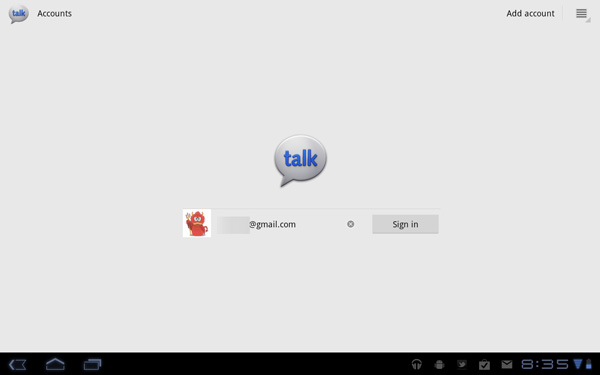
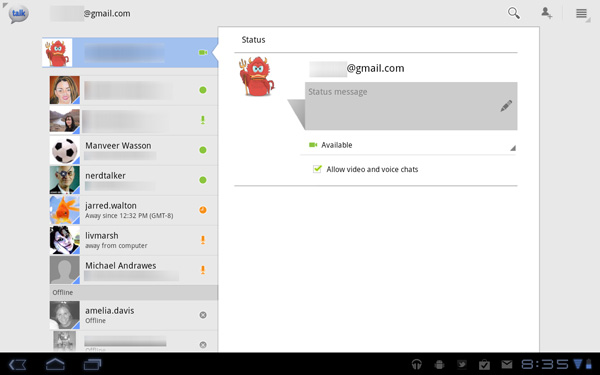











112 Comments
View All Comments
Mumrik - Thursday, February 24, 2011 - link
I'm still waiting for the whole tablet market to implode when users realize that the products makes absolutely no sense at all for 90+% of users and that they're damn expensive for what you get.tomas986 - Thursday, February 24, 2011 - link
I see quite a few people with this opinion. I'm curious to understand why they think that way...The way I figured it, there are two types of digital experience with computers/laptops/tablets/smartphones. I think they call it "media content consumption" and (I assume) "content creation". Content creation is when you have to input data (ie... writing a paper, report, writing emails, creating pics, videos, ...). Content consumption is just reading and viewing the media content.
So, you have to ask yourself, for your computer/laptop/tablet/smartphone usage, how much time do you consume content and how much time do you create content. To understand the potential for tablets, I think you really have to break it down into the two categories.
At work, I do a lot of contest creation, but at home, about 90% of the time, i am just consuming content (read email, surf web, play game,...). Also, on the road/trip/vacation, it is mostly content consumption too.
Tablets are great for content consumption and light content creation (emails, ...), which I believe most people do about 90% of the time away from work (and some people 90% at work too :) ).
So, the tablet is design to satisfy 90% of your computer-related needs away from work. Not to mention, for content consumption, it is a better user experience than computer/laptop (due to touch screen nature).
BTW, I play computer games, so definitely still need a computer. But for me, having a computer and a tablet is much better than a computer and a laptop. Note, the computer is always there, and the tablet can't replace that (for now).
Again, I think you really have to break down your digital/computer experience between consumption and creation. Then it makes more sense for tablet usage.
Impulses - Friday, February 25, 2011 - link
That's just you though... Like me you'd never give up your desktop, but the vast majority of consumers today just have one laptop, and that's it. For most a phone is basically a necessity, and smartphones have exploded because of heavy subsidies and increased functionality, but a lot of people don't need one either.Regardless, when it comes down to spending $800 on a tablet or a new laptop, they're gonna go w/the laptop (possibly a cheaper one at that)... So the tablet remains a luxury item that can't fully replace their main system, nor their secondary device (phone). If these tablets were priced way lower they'd make a lot more sense as a supplementary device, and I'm sure we'll get there eventually...
Right now most people are better served w/something like a Brazos-based ultra-portable tho. Having a tablet on top of that is great for couch use or traveling if you opt for a large laptop, but it's just a luxury item. They've tried to make newspapers and magazines the killer tablet app and I don't think it's catching on much. People that read a lot still prefer an e-reader (or an actual computer if they need to do research/etc.).
strikeback03 - Thursday, February 24, 2011 - link
Anand drives a Camry? I would have expected something more like a BMW or Audi.As far as the screen contrast goes, I find it funny that 750:1 is considered a downside here, while the notebook editors celebrate anytime they find a screen that even hits 500:1.
shadowofthesun - Thursday, February 24, 2011 - link
"I’d love to see a quick search field here so you could just start typing to find the app you’re looking for but perhaps we’ll see that in a future version of the OS."On my Android 2.1 device, typing while in the applications drawer brings up a quick search box which does indeed search apps on the phone.
I vaguely remember my previous motoblur 1.6 device actually filtering the apps if I typed on the physical keyboard, but I can't confirm that ATM.
strikeback03 - Friday, February 25, 2011 - link
plus didn't the page for the google search box show it bring up the app Angry Birds as the first result?ltcommanderdata - Thursday, February 24, 2011 - link
http://www.flickr.com/photos/26574892@N07/54752576...Interestingly, Motorola designed the Xoom's primary product page around Flash, probably to exclude the iPad, but it ironically means the Xoom can't view it yet either.
mrdeez - Friday, February 25, 2011 - link
I will definitely get one of these wifi only when released.....Great fair review. What this unit has going for it IMO,and other android device makers should pay attention to is Battery life. I love my evo but i get anywhere from 5-8 hours on it depending on what i'm doing. I really think ability to actually use these devices without having to charge the battery all the time is a big advantage. Most of the hardware/software quirks will be fixed soon as this is googles developer tablet.chomlee - Friday, February 25, 2011 - link
This is my take away from all of this, and keep in mind, I am not an apple fanboy. My favorite phone is the EVO.My most important factors in a tablet
Best screen - Apple
Best Load time - Xoom
Best UI - Xoom (considering deficencies will be fixed with future android releases)
Battery Life - Tie
Pricing - Apple
Overall, to me it is a tie right now but that is with the current IPad. The next IPad will probably catch up to the the Xoom on most of the benefits and the only benefit of the Xoom may be Honeycomb.
Another factor not mentioned that is really important to me is how you can turn on your 3G service a month at a time and use it on vacations when you need to. I would never get a contract on a tablet device because it would mostly be used at home on the wifi (I think most people are in the same boat). That option is a deal breaker for me.
I would love to have an android device but I have a feeling that the Ipad 2 is going to be even better at a lower price than the xoom, I may end up being one of those drones buying the new IPad.
bplewis24 - Tuesday, March 1, 2011 - link
You forget that there will only be one new iPad releasing this year (most likely), but there will be several Honeycomb tablets emerging on the market. Some will have better screens (Asus Transformer?), some will have better pricing (Galaxy Tab 10.1?), and yet others will have better feature sets ...all while still having the same best-in-class Honeycomb UI.So, while the iPad2 may possibly catch up or even surpass the Xoom on some level, that will be it for the rest of the year, while other Honeycomb tablets will still be shooting for the crown, driving Honeycomb tablet pricing down in the process.
Brandon