Motorola Xoom Review: The First Honeycomb Tablet Arrives
by Anand Lal Shimpi on February 23, 2011 11:57 PM ESTA PC-like Tablet Browser
When I reviewed the iPad I wrote that web browsing was the killer app for the device. Today, with a healthy number of pretty impressive apps I don’t believe the iPad has to exclusively rely on web browsing to sell itself but it remains an important part of the tablet experience.
As such, Google focused very heavily on the browsing experience on Honeycomb and I can honestly say it’s better than what you get with the iPad today. There’s the performance first and foremost, the Honeycomb browser is unbelievably fast and it’s running on the fastest SoC shipping today: NVIDIA’s Tegra 2 (T20).
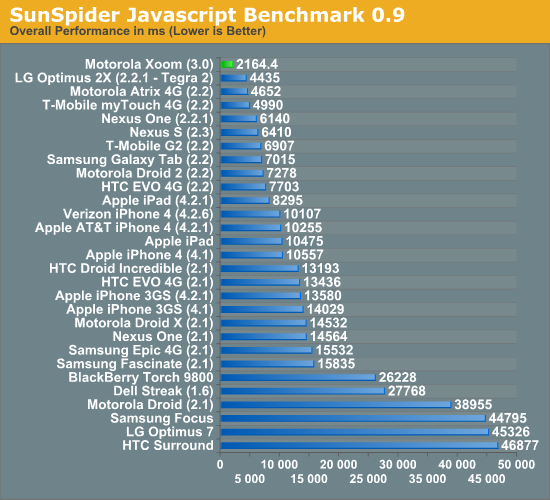
We’ve put together a new suite of web page loading tests that I’d like to debut in this article. The pages are served from a machine on the local network (the device never has to talk to the public internet) and thus this is a best case scenario for web page loading performance. The pages are automatically timed as they load. The browser cache is cleared before the first load and then each page is loaded another 7 times. I repeat the process on a total of 6 web pages and present an average of all of the times. The web pages tested are the front pages of AnandTech, Amazon, CNN, Engadget, Reddit and NY Times.
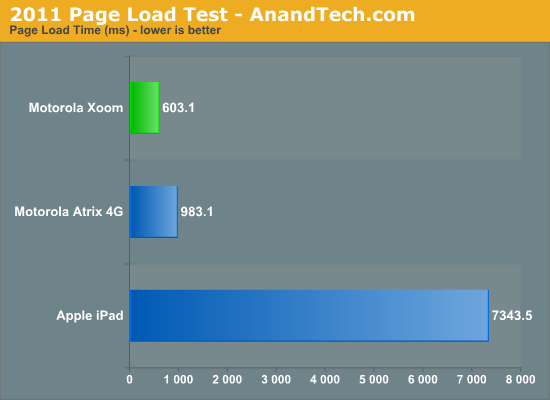
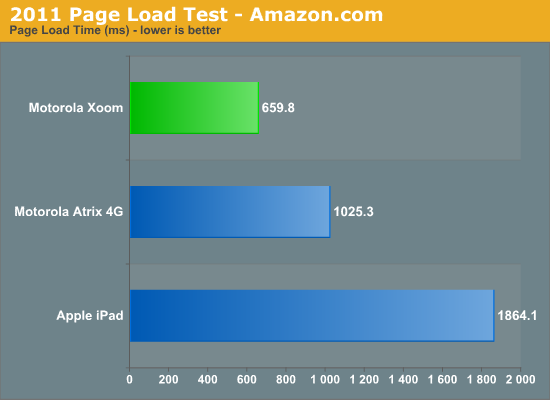
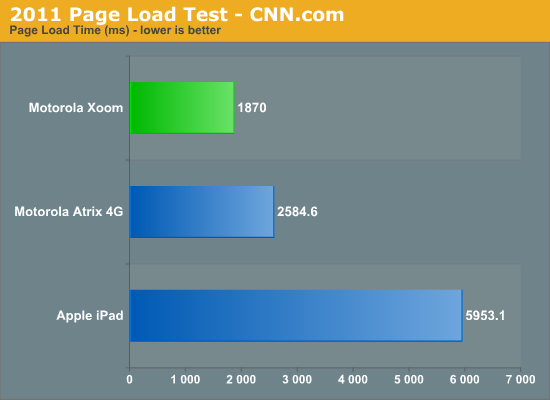
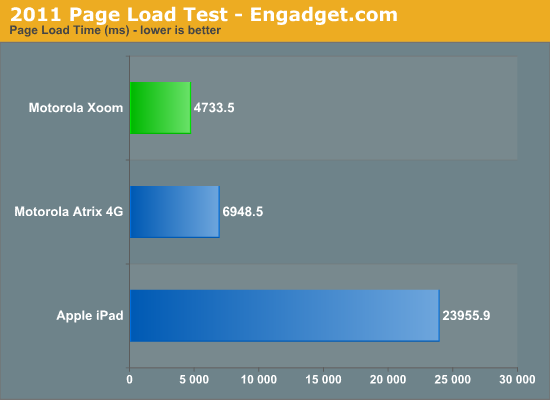
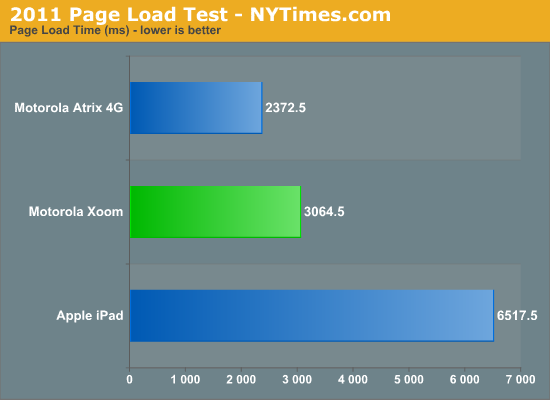
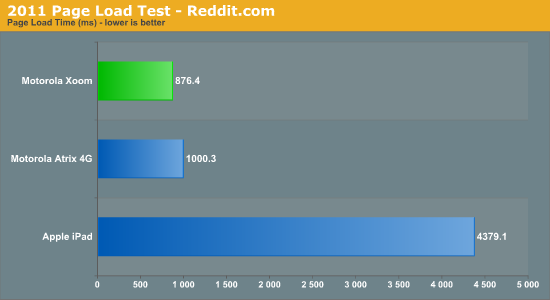
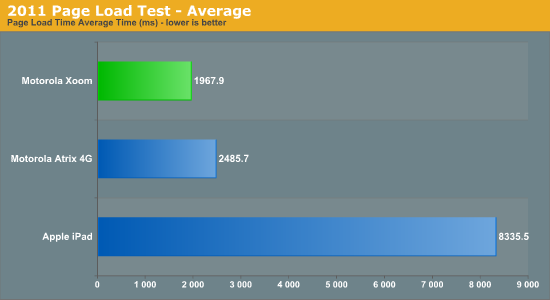
Simply put: the Xoom puts the iPad to shame. The combination of an ultra fast javascript engine with a pair of 1GHz Cortex A9s makes the Xoom feel less like a tablet and more like a PC when browsing the web. Particularly over WiFi the web browsing experience is just awesome. It’s like using a netbook, which in this case isn’t meant as a knock but rather a compliment.
It’s not all about performance though, functionally the Honeycomb Browser is a huge improvement over anything else out there: it supports tabbed browsing. I can’t stress how much better this makes browsing on a tablet. Switching between tabs is just as easy as it is on your PC or Mac, you just use your finger instead of a mouse or keyboard combination.
Google also allows an optional experimental UI that does away with the conventional controls altogether and gives you a popup dial that only appears when you swipe your thumb in either the left or right margins of the screen.
There’s full support for incognito mode and Find on Page, just like you’d find in Chrome on the desktop.
In terms of standards compliance, the Honeycomb Browser passes the Acid3 test but only manages a score of 195 (+3 bonus points) in the HTML5 test.
This is the future of tablet apps. As tablet hardware becomes more powerful we’ll end up running full desktop applications on these devices. This is only the beginning and Google clearly gets where it’s headed.


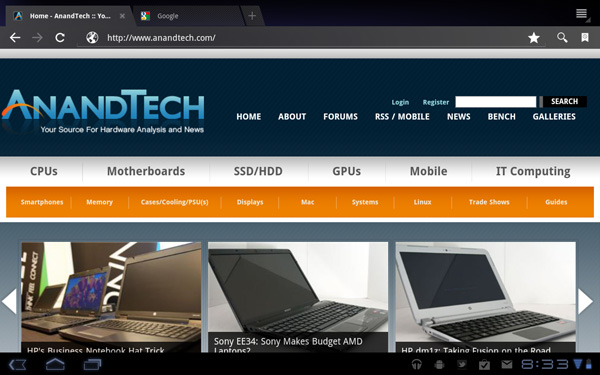
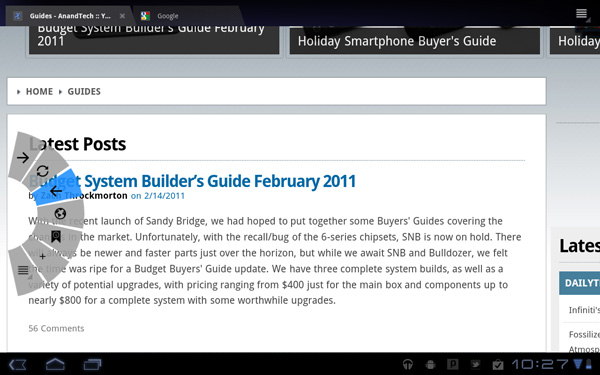
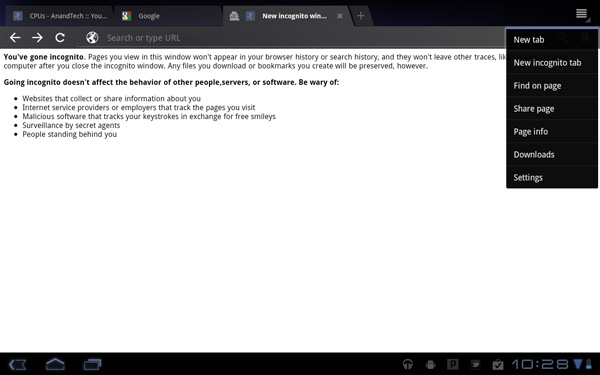
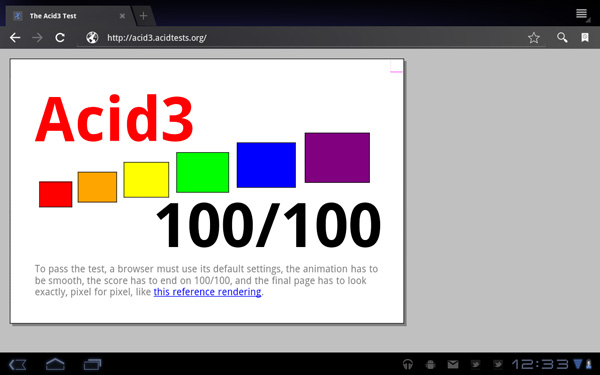











112 Comments
View All Comments
mrdeez - Monday, February 28, 2011 - link
I was gona wait for the wifi version but now, I am really thinking of just getting a new lappy for 350...I can still tether to phone and it is cheaper and no stupid data contracts. I am sure we wont see these wifi versions for awhile. It's almost starting to look like google is greedier than apple and thats very scary!IBM650 - Tuesday, March 1, 2011 - link
Mossburg ran a movie loop, IPAD was about 11 hours, Xoom about 7. So a big differenceprtech - Thursday, March 3, 2011 - link
AS per my understanding 'ADAM' is already out and hoping you got one. Can you give us Benchmarks and in depth review like you did for other products.mmullany - Friday, March 4, 2011 - link
Iin order to pass ACID, the 100/100 has to match the reference image and the animation has to be smoooth. The Xoom fails in three ways - it has a rendering artifact in the top right, the animation isn't smooth and the colors don't match exactly. In addition, many of the HTML5 features that the Xoom self-reports as having, do not actually operate correctly.AnnonymousCoward - Saturday, March 5, 2011 - link
Great to see some timed tests! Real-world loading time is directly understandable and relevant. Now please do the same in your SSD reviews :)JefTek - Sunday, March 6, 2011 - link
I ran the Sunspider tests multiple times on my Xoom and never seem to have received a number higher than 2100.Without doing a full on average, my results were closer to the 2050ms mark.
http://jeftek.com/1942/motorola-xoom-sunspider-res...
I wonder what was different?
Hrel - Sunday, March 13, 2011 - link
I'd really like to see a 24" 1080p touch screen with smartphone innards. Instead of using desktop or even laptop parts just cause it'd cost WAY less. Or better yet have a 24" 1080p touch screen with an empty slot so you can just insert your tablet/smartphone (would require a universal port or cable) and have that power the display. The display should also incorperate a hdd bay or two. Cause really, who wants to go around buying a tablet for each room in the house?I just think it'd be really nice to have a much larger touch screen in the kitchen on the stand where you can stream music, watch a youtube video, look at recipes while cooking. Or out on the deck grilling. 6-10" screens are great if you want something larger than a smartphone/archos tablet to carry around with you and get great battery life where you can basically just surf the web. But for in home use, anywhere a stationary device can be placed, a larger screen is almost always better.
turbobutton - Tuesday, March 15, 2011 - link
Apparently "Corning Glass" is one part of that equation that can make it happen, although clearly more technology needs to be developed for this to be feasible. You will really enjoy this video:http://www.youtube.com/watch?v=6Cf7IL_eZ38
Hrel - Sunday, March 13, 2011 - link
"Google lets you "blank" if you want". That whole idea, giving YOU the choice of how you want it to work. I don't just want that, I NEED it. If Apple will never open up and give configuration options to users, then I will never use Apple anything. I will never recommend it and I will always fight their market penetration.Hrel - Sunday, March 13, 2011 - link
Wow, I was hoping for 400 bucks. I was thinking they'd probably jew us out and charge 500 though. 800?! That's just stupid, Archos it is then.