Motorola Xoom Review: The First Honeycomb Tablet Arrives
by Anand Lal Shimpi on February 23, 2011 11:57 PM ESTThe Android Tablet Keyboard
In our iPad review I complained that Apple purposefully turned down the autocorrect aggressiveness, which resulted in a more frustrating typing experience than on the iPhone. Google clearly struggled with the same decision, but left the option up to the end user to configure. There’s a new option in the input device settings to set how aggressive you want the autocorrect to be:
The main difference between moderate and aggressive seems to boil down to spatial recognition for typing errors. On Android and iOS the keyboard looks at the length of the word you’re typing, letters involved as well as the location of the letters selected when comparing to the built in dictionary. In my experience, Android tends to look more at word length and letters involved than it does the physical location of the keys you’re pressing. I’m not actually sure how much Android does the latter, but iOS seems to rely on it pretty heavily. Setting Honeycomb’s autocorrect to aggressive makes the Android keyboard behave a lot more like the iOS keyboard in this regard.
The main issue with aggressive autocorrect is when you’re intentionally typing a word that’s not in the dictionary. Aggressive autocorrect will typically correct it while moderate autocorrect won’t. I’ll give you an ironic example: the name Xoom.
With autocorrect set to moderate, Honeycomb will let you type Xoom without complaining. Set to aggressive, Honeycomb will look at the location of the letter X on the keyboard, realize it is close to the letter Z and assume you meant to type Zoom.
At the same time, where aggressive autocorrect comes in handy is when you actually make a spelling mistake due to a misplaced tap. Take the word "pool". If you accidentally type "pook", moderate autocorrect won’t do anything to the word. It’ll realize it’s not in the dictionary but it is not a blatantly misspelled version of another word. Aggressive autocorrect will realize that the letter k is next to the letter l on the keyboard, assume you meant “pool” and make the substitution.
Google also lets you disable autocorrect entirely but I’m not personally a fan. I’m torn as to what method I prefer on a tablet. Both can be frustrating at times but for different reasons. I feel like aggressive autocorrect is the best option if you have a mature dictionary to check against. By mature I don’t mean that it contains words of mature content, but rather it knows all of the words that you type frequently.
By default, Honeycomb takes a simplistic approach to autocorrection: the suggested words bar is hidden. Unfortunately this means there’s no quick and easy way to manually add words to the dictionary. Thankfully Google lets you show the suggestion bar all the time if you’d like, or only when in portrait mode if that tickles your fancy. Based on what I’ve seen I’d recommend using aggressive auto correct once you’ve added a significant number of words to the dictionary.
The virtual keyboard itself is pretty nice. Key spacing is good both in portrait and landscape modes and the learning curve isn’t too steep. It’s still faster (and less painful) to type on a physical keyboard, but for banging out short messages, emails and URLs - the virtual keyboard works.
My only real complaint about the virtual keyboard is the location of punctuation keys. Google gives you access to commonly used punctuation (comma, question mark, exclamation point) without switching keyboard modes, but the position of the punctuation keys takes some getting used to - they don’t cleanly map to where you’d find them on a normal QWERTY keyboard. I feel like for first time users Apple got the layout a little better, but the point is moot - as long as you don’t go back and forth between an iPad and a Xoom you’ll get used to it.


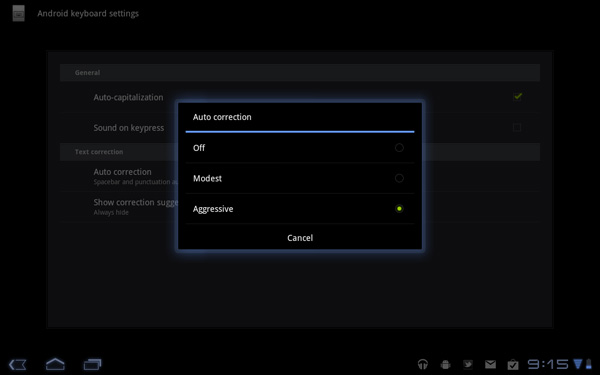
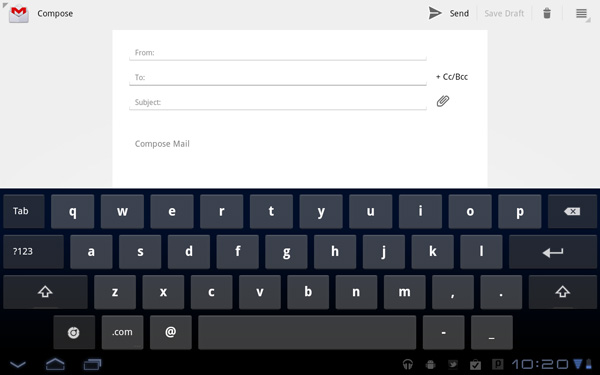
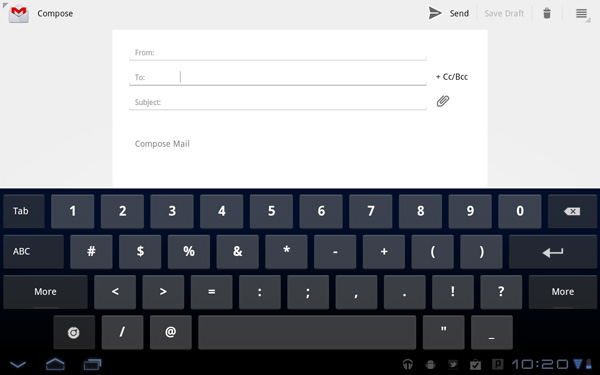
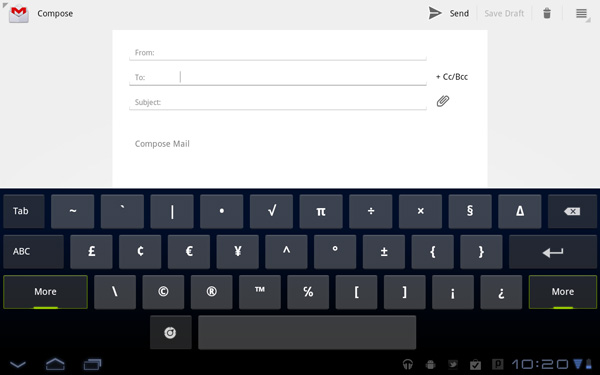








112 Comments
View All Comments
punjabiplaya - Thursday, February 24, 2011 - link
Looks good, I'm really tempted to pick one up (wifi model) if it truly is $600. Any word from Google on any updates to fix the crashing? I assume with updates (including driver optimizations) it can only get faster and there's no way that Google/Motorola isn't aware of the crashing apps.LeftSide - Thursday, February 24, 2011 - link
Don't hold your breath. I have an Epic 4g and just now got the 2.2 update. Google needs to standardize their update system. Until they do, I will not buy another Android device. Waiting for months just for an outdated update, so that you can download and use the latest apps (skype) is unacceptable.Impulses - Thursday, February 24, 2011 - link
Blame Samsung, not Google. Most HTC & Motorola devices were running 2.2 as of last September. My EVO got Froyo (2.2) in August, a mere two months after it's release (and only like there months after Froyo itself launched). People need to start doing some research and stop rewarding manufacturers that are lousy with updates, like Samsung and Sony Ericson.daveloft - Thursday, February 24, 2011 - link
I say blame the carriers. All six carriers in Canada carrying the Galaxy S device released 2.2 before any of the American carriers. This seemed to be the situation around the world as well.Impulses - Thursday, February 24, 2011 - link
Yeah at this point it's their fault, it still took Samsung twice as long to release the updates as it took other manufacturers tho. Sprint and T-mobile recently updated their Galaxy S variants to 2.2 btw, so Verizon and AT&T are slacking off the most... Verizon has half a dozen other Android options tho, until today (Atrix) AT&T had no alternative to the Captivate, besides an iPhone.ph00ny - Monday, March 7, 2011 - link
At the same time, their devices came out later those other devices. Also all the international iteration of galaxy s had froyo long before any north america based galaxy S phones. Look at HTC Aria. AT&T is the worst carrier in terms of device update due to the fact that they want to restrict the device as much as they can. Look at the issues with hsupa with atrix.BTW i have a captivate running 2.2.1 and i had froyo running since last year which was based on the international version of galaxy s
kkwst2 - Thursday, February 24, 2011 - link
Blame Canada.Milleman - Sunday, February 27, 2011 - link
Blame Terrance and Phillip!punjabiplaya - Thursday, February 24, 2011 - link
The reason I was asking is because there is no manufacturer skin. Honeycomb is unmolested by Motorola, so Google should be able to get updates to the device without Motorola having to customize their skin, then the carrier customizing that.Enormously Hatworthy - Thursday, February 24, 2011 - link
Yep, since this is the reference hardware for the platform, you'll get OTA updates directly from Google. No carriers or OEMs to screw things up.No word from google though... I suppose they don't want to draw attention to the bugs on the first day of release. I'd bet there'll be a quiet update issued sometime in the next week or two.