Sony EE34: Sony Makes Budget AMD Laptops?
by Dustin Sklavos on February 22, 2011 4:43 PM ESTAn Inexpensive Vaio?
Notice in the headline I didn't use the word "cheap," and there's a reason for that. While there's a decent amount of glossy and matte black plastic and the overall build quality does feel a little more chintzy than some of Sony's more upscale models, as a whole the EE34 doesn't actually feel like a cheap machine.
Writing about the Sony Vaio EE34's looks is going to result in a fairly short review, and that's due largely to the prevalence of black matte plastic all over the build. Sony wisely eschews using glossy plastic on the lid, and though I've found it can still pick up dust it isn't a grease and fingerprint magnet. It thankfully seems like the era of glossy plastic really is finally drawing to a close.

The hinge of the lid allows the screen to tilt back about 135 degrees, allowing for a decent range for finding that sweet spot viewing angle, and the screen bezel itself is thankfully also a matte plastic. At this point only a couple of manufacturers seem to be persisting in putting that gloss where it doesn't belong; most of the others have moved on.
That matte plastic follows down to the inside panelling of the Vaio, through the speaker grille above the chiclet-style keyboard and stopping at the palm rest. Sony has opted to employ glossy plastic for the palm rest, integrated touchpad, and mouse buttons, but at least it kind of makes sense here. Because the gloss is a deep black it doesn't show fingerprints quite as badly as it could, and it's actually fairly attractive. This is probably how glossy plastics should have been used to begin with.
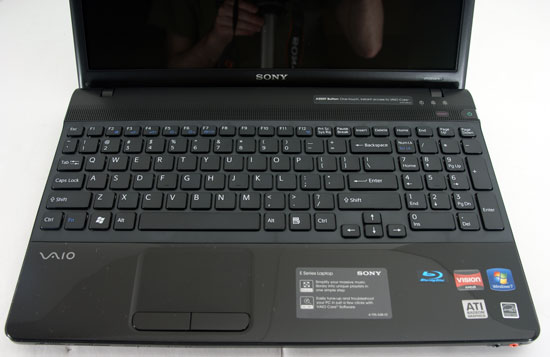
If you're a fan of chiclet-style keyboards you're liable to be at home with the Vaio EE34's. The keyboard has a smart layout that makes full use of the width of the notebook while having minimal flex, and the 10-key is comfortable to use with document navigation keys wisely placed above it. About the only complaint one could reasonably make about Sony's keyboard is that the keys themselves feel a bit on the small side, but most users should be able to get used to them without too much trouble.
The touchpad is textured and is fine for general use, but it's still another perpetrator of one of those cheapest of crimes: being a part of the inside panel instead of being apart from the inside panel. This is something that has very seldom looked good, and while Sony almost pulls it off with the EE34 it still feels like a cut corner. Given the budget nature of this notebook that's something that we can overlook, and the touchpad (and accompanying mouse buttons) has a good enough feel to it that you're not going to be cursing their engineers every time you have to use it.
Upgrading the Vaio EE34 is thankfully not too arduous a task, although a series of little details on the bottom just scream Sony eccentricity. The battery hinges into the notebook in a way that's going to seem unusual; you'd expect it to just slide into the back the way most laptop batteries do, but this one actually has to be inserted at an angle, then canted in and snapped into place. And while the hatch for upgrading the RAM is easy enough to access (single screw, panel pops off), the hard drive bay winds up being sillier than it looks. After unscrewing that panel, you actually have to slide it off instead of just lifting it up. None of these are major problems and they're really only worth mentioning because they're fitfully amusing. If you're used to removing these things in a lot of other notebooks you'll pause for a second and go "wait, what?"
As a whole the EE34 doesn't feel particularly chintzy and at least looks better than a lot of other budget notebooks in its price range. Some users aren't big fans of Sony's designs, but I've always found Vaios to be attractive, stylish notebooks and this one is no different.
















52 Comments
View All Comments
rns.sr71 - Tuesday, February 22, 2011 - link
'While Llano's CPU performance doesn't promise to be a substantial improvement over what we've seen here (the cores are basically K10.5)'- now hold it. amd is doubleing l2 cache size, improving prefetchers, improving the mem. controller(hopefully efficiency), and i have to believe that they are increasing the width and/or the speed of the cpu/nb. it could outperform deneb clock for clock then factor in a REAL turbo....it could be 15-25 percent better than deneb depending on the app. 15-25 percent better than propus across the board.nitrousoxide - Tuesday, February 22, 2011 - link
While improvements may occur, there won't be substantial changes in CPU performance for it's still a 3-issue design. And note there's no way Llano can be clocked at, say, 3.0GHz (at least without Turbo) due to TDP limit (Llano should have even higher TDP than quad-core i7s because there's a discrete level GPU packed in it). So you can't really expect a Llano faster than the desktop Athlon II X4 640 today. But anyway, with four cores, it should at least keep up with low-end dual core Sandybridge and would provide much much better IGP performance. I expect the IGP performance to be at the same level of downclocked versions of Mobility 5650 (ones equipped in Toshiba and Sony laptops). That performance is enough for most gaming with high (though not ultra high) settings at 1366x768 resolution.rns.sr71 - Tuesday, February 22, 2011 - link
not tryin to argue, but look at this- http://www.legitreviews.com/article/1443/1/"Quite a lot is known about Llano processor, which is a part of Sabine platform. As reported earlier, AMD Llano accelerated processing unit (APU) will have four x86 cores based on the current micro-architecture each of which will have 9.69mm² die size (without L2 cache), a little more than 35 million transistors (without L2 cache), 2.5W – 25W power consumption, 0.8V – 1.3V voltage and target clock-speeds at over 3.0GHz clock-speed. The cores will dynamically scale their clock-speeds and voltages within the designated thermal design power in order to boost performance when a program does not require all four processing engines or trim power consumption when there is no demand for resources. According to sources familiar with the matter, different versions of Llano processor will have thermal design power varying from 20W to 59W: high-end dual-core, triple-core and quad-core chips will have TDP between 35W and 59W; mainstream chips with two of four x86 cores will fit into 30W thermal envelope and low-power dual-core Llano chips will have 20W TDP." -
rns.sr71 - Tuesday, February 22, 2011 - link
also, yes it is still 3 issue. but changes to prefetchers, OoO buffer, scheduler efficiency, ect would improve ipc noticeably. i think the doubling of the l2 cache, lower latency, higher mem bandwidth, wider/faster cpu/nb(which has to be improved) would make up for not having an l3 cache. so it could outperform a deneb. maybe by the same amount that deneb outperformed its predecessor.nitrousoxide - Wednesday, February 23, 2011 - link
IPC can only be improved with substantial architectural changes, not such minor adjustments. So you can't seriously expect too much CPU performance from Llano, but as I said, it could be as fast, if not faster than dual core sandybridge.Hrel - Tuesday, February 22, 2011 - link
I really don't care about blu ray at all, and with this kind of performance of paltry screen...I just cannot justify paying more than 400 for this laptop. Either remove the blue ray and drop the price to 500 or less or put in a nice 500:1 contrast 1080p screen with a 6 cell battery.
Hrel - Tuesday, February 22, 2011 - link
at 500 bucks with blu-ray I can see a place for it. Even a dollar more though and it's just not worth it. In 6 months every laptop on big box shelves will include Sandy Bridge IGP which greatly outperforms this in every single way. AMD really needs the ramp up their mobile offerings.mino - Tuesday, February 22, 2011 - link
One thing where it also outperforms even those Xpress 1200 IGP's of old is in driver bugs on Windows and driver non-existence on Linux.It is worth keeping that in mind. I'd take ATi Xpress 200 from 2005 over HD Graphics any day. With an SB CPU to chug along, of course ;)
MobiusStrip - Tuesday, February 22, 2011 - link
The screen doesn't matter as long is it's an asinine glossy one.The contrast ratio doesn't mean anything when the image is covered in a reflective sheen all the time. And it will be, even in a pitch-black room, because at the very least YOU will be reflected in it.
Unless you do all your computing in a ninja outfit, in a closet.
kevith - Wednesday, February 23, 2011 - link
Haha, great:-)