Tablet Hands-On Roundup
by Vivek Gowri on January 27, 2011 10:25 AM ESTWe hit up T-Mobile’s keynote, and while the biggest news was the Honeycomb-based G-Slate by LG, Big Magenta also showed off the new Dell Streak 7. It’s a larger version of the previous 5” Streak that we reviewed last year, this time with a 7” screen (hence the name) and Nvidia’s Tegra 2 instead of Snapdragon. The industrial design is pretty similar to the smaller Streak, just stretched to fit the newly enlarged screen. It’s larger and thicker overall than both the Galaxy Tab and the PlayBook, and at 450 grams, it’s heavier as well.
The build quality is good, and the weight gives the system a very substantial feel. I’ve been a fan of Dell’s recent handheld products - the Venue and Streak families are well-designed, well-built products that are honestly pretty decent to use (now that the Streak has been updated to Froyo). As with the other Streak, this one has Dell’s proprietary Stage UI on it, and it’s a good bit quicker than the 5” Streak. Even with Froyo, we found that one to be a bit on the sluggish side, but given the extra power on tap here, that wasn’t a problem.
The rest of the specs are good, with an HSPA+ radio (supporting T-Mobile’s “4G” network), a 1.3MP front facing camera, a 5MP rear camera, 16GB of internal storage, 2.4GHz 802.11n, Bluetooth 2.1, GPS, and Corning’s Gorilla Glass on the screen. But there’s a big problem - the screen resolution. This is a 7” tablet with an 800 x 480 (WVGA) screen resolution in a world running at 1024 x 600. I’m guessing Dell stuck to WVGA because Stage UI didn’t scale well to WSVGA screens, but really, WVGA is considered the standard for 3.5-5” screens. On a 7” display, WVGA computes to 133 pixels per inch, which just doesn’t cut it.
Other than that though, this appears to be a well built and highly specced tablet that is one of the better Froyo tablets we’ve seen. Unfortunately, with Honeycomb on the horizon, Froyo isn’t going to cut it for much longer. Hopefully, Dell has something up its sleeve for the future.



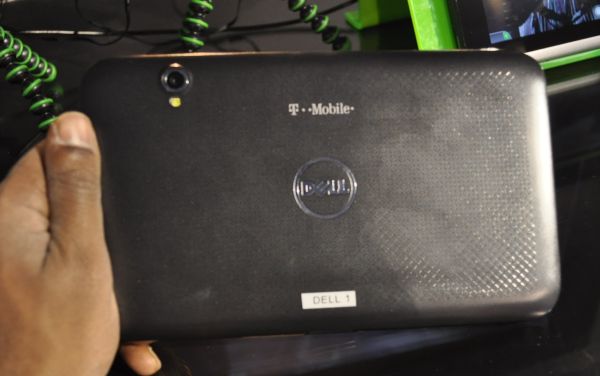








49 Comments
View All Comments
finbarqs - Thursday, January 27, 2011 - link
the ONLY tablet that runs Hulu NORMALLY without a hulu plus subscription is the Blackberry Playbook!This is shocking as well as encouraging!
iuqiddis - Thursday, January 27, 2011 - link
Is there any chance of you guys reviewing the Asus EP121? It's a windows tablet and all, but it'd be great to put it through the paces as an alternative to a laptop.VivekGowri - Thursday, January 27, 2011 - link
Yeah, Asus is sending a review unit to Brian, since he's the guy who really uses inking a lot. It's actually a really interesting alternative to the 11" MacBook Air, provided you can live without a physical keyboard.iuqiddis - Thursday, January 27, 2011 - link
Awesome. Looking forward to that review.TheUsual - Thursday, January 27, 2011 - link
I'd like to see the Pixel Qi screen on a windows tablet, if they can just find a way to get decent battery life.TheUsual - Thursday, January 27, 2011 - link
Tablets, no Rablets :)rs2 - Friday, January 28, 2011 - link
I've yet to see a single point that would make me want to buy a tablet. Basically you're getting an underpowered netbook with no keyboard, a non-standard hardware architecture that makes it unable to run most common application, and a non-standard OS that in some cases locks you into using a proprietary "app store" for all your software needs. You know, because all that software that can be freely downloaded off the Internet is not good enough for these devices, or something.My money is better spent elsewhere.
Oscarcharliezulu - Friday, January 28, 2011 - link
Do all these tablets require you to buy all the software you need? Can I create my own apps, perhaps say like a database based app without needing to publish to an app store? Can I presume that with a win7 based tablet I can load any x86/win based Dev tool ? I've not seen any review address this requirement.vision33r - Friday, January 28, 2011 - link
Simple jailbreaking will allow you to install apps to ipad and Android requires rooting to install apps not from Market.Win7 tablet will run just like regular Windows.
Missy @ Golin - Friday, January 28, 2011 - link
Hi Vivek, In the PlayBook segment, you mentioned strong hints from multiple parties saying that there’s a TI OMAP 4 SoC underhood. It is indeed TI's OMAP4440 processor. More details are available at TI's Mobile Momentum blog: http://e2e.ti.com/blogs_/b/mobile_momentum/archive...