The Sandy Bridge Review: Intel Core i7-2600K, i5-2500K and Core i3-2100 Tested
by Anand Lal Shimpi on January 3, 2011 12:01 AM ESTResolution Scaling with Intel HD Graphics 3000
All of our tests on the previous page were done at 1024x768, but how much of a hit do you really get when you push higher resolutions? Does the gap widen between a discrete GPU and Intel's HD Graphics as you increase resolution?
On the contrary: low-end GPUs run into memory bandwidth limitations just as quickly (if not quicker) than Intel's integrated graphics. Spend about $70 and you'll see a wider gap, but if you pit Intel's HD Graphics 3000 against a Radeon HD 5450 the two actually get closer in performance the higher the resolution is—at least in memory bandwidth bound scenarios:
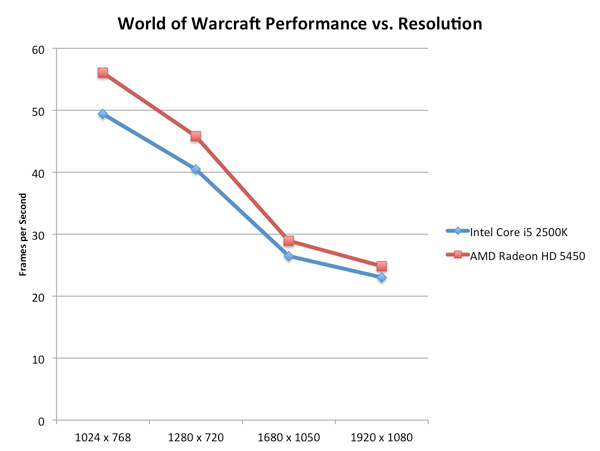
Call of Duty: Modern Warfare 2 stresses compute a bit more at higher resolutions and thus the performance gap widens rather than closes:
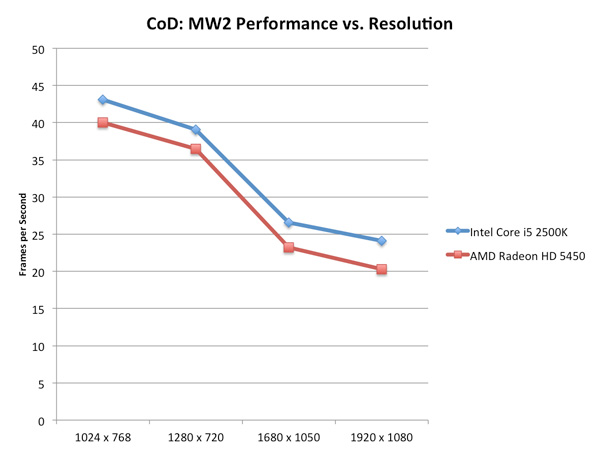
For the most part, at low quality settings, Intel's HD Graphics 3000 scales with resolution similarly to a low-end discrete GPU.
Graphics Quality Scaling
The biggest issue with integrated and any sort of low-end graphics is that you have to run games at absurdly low quality settings to avoid dropping below smooth frame rates. The impact of going to higher quality settings is much greater on Intel's HD Graphics 3000 than on a discrete card as you can see by the chart below.
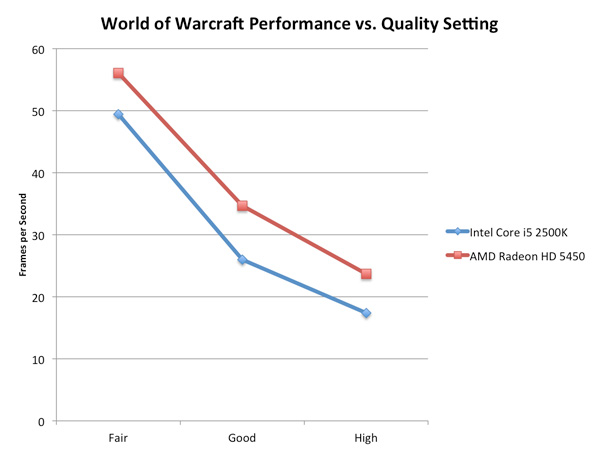
The performance gap between the two is actually its widest at WoW's "Good" quality settings. Moving beyond that however shrinks the gap a bit as the Radeon HD 5450 runs into memory bandwidth/compute bottlenecks of its own.










283 Comments
View All Comments
dgingeri - Monday, January 3, 2011 - link
I have a really good reason for X58: I/OI have 2X GTX 470 video cards and a 3Ware PCIe X4 RAID controller. None of the P67 motherboards I've seen would handle all that hardware, even with cutting the video cards' I/O in half.
This chip fails in that one very important spot. if they had put a decent PCIe controller in it, with 36 PCIe lanes instead of 16, then I'd be much happier.
Exodite - Monday, January 3, 2011 - link
That's exactly why this is the mainstream platform, while x58 is the enthusiast one, though. Your requirements aren't exactly mainstream, indeed they are beyond what most enthusiasts need even.sviola - Monday, January 3, 2011 - link
You may want to look at the Gigabyte GA-P67A-UD5 and GA-P67A-UD7 as they can run your configuration.Nihility - Monday, January 3, 2011 - link
Considering the K versions of the CPUs don't have it.If I'm a developer and use VMs a lot, how important will VT-d be within the 3-4 years that I would own such a chip?
I know that it basically allows direct access to hardware and I don't want to get stuck without it, if it becomes hugely important (Like how you need VT-x to run 64 bit guests).
Any thoughts?
code65536 - Monday, January 3, 2011 - link
My question is whether or not that chart is even right. I'm having a hard time believing that Intel would disable a feature in an "enthusiast" chip. Disabling features in lower-end cheaper chips, sure, but in "enthusiast" chips?! Unless they are afraid of those K series (but not the non-K, apparently?) cannibalizing their Xeon sales?has407 - Monday, January 3, 2011 - link
Relatively unimportant IMHO if you're doing development. If you're running a VM/IO-intensive production workload (which isn't likely with one of these), then more important.Remember, you need several things for Vt-d to work:
1. CPU support (aka "IOMMU").
2. Chip-set/PCH support (e.g., Q57 has it, P57 does not).
3. BIOS support (a number of vendor implementations are broken).
4. Hypervisor support.
Any of 1-3 might result in "No" for the K parts. Even though it *should* apply only to the CPU's capabilities, Intel may simply be saying it is not supported. (Hard to tell as the detailed info isn't up on Intel's ark site yet, and it would otherwise require examining the CPU capability registers to determine.)
However, it's likely to be an intentional omission on Intel's part as, e.g., the i7-875K doesn't support Vt-d either. As to why that might be there are several possible reasons, many justifiable IMHO. Specifically, the K parts are targeted at people who are likely to OC, and OC'ing--even a wee bit, especially when using VT-d--may result in instability such as to make the system unusable.
If Vt-d is potentially important to you, then I suggest you back up through steps 4-1 above; all other things equal, 4-2 are likely to be far more important. If you're running VM/IO-intensive workloads where performance and VT-d capability is a priority, then IMHO whether you can OC the part will be 0 or -1 on the list of priorities.
And while VT-d can make direct access to hardware a more effective option (again, assuming Hypervisor support), it's primary purpose is to make all IO more efficient in a virtualized environment (e.g., IOMMU and interrupt mapping). It's less a matter of "Do I have to have it to get to first base?" than "How much inefficiency am I willing to tolerate?" And again, unless you're running IO-intensive VM workloads in a production environment, the answer is probably "The difference is unlikely to be noticeable for the work [development] I do."
p.s. code65536 -- I doubt Intel is concerned with OC'd SB parts cannibalizing Xeon sales. (I'd guess the count of potentially lost Xeon sales could be counted on two hands with fingers to spare.:) Stability is far more important than pure speed for anyone I know running VM-intensive loads and, e.g., no ECC support on these parts is for me deal killer. YMMV.
DanNeely - Tuesday, January 4, 2011 - link
For as long as MS dev tools take to install, I'd really like to be able to do all my dev work in a VM backed up to the corporate lan to ease the pain of a new laptop and to make a loaner actually useful. Unfortunately the combination of lousy performance with MS VPC, and the inability of VPC to run two virtual monitors of different sizes mean I don't have a choice about running visual studio in my main OS install.mino - Wednesday, January 5, 2011 - link
VMware Workstation is what you need. VPC is for sadists.Even if your budget is 0(zero), and VPC is free, KVM/QEMU might be a better idea.
Also, Hyper-V locally and (via RDP) is pretty reasonable.
cactusdog - Monday, January 3, 2011 - link
If we cant overclock the chipset how do we get high memory speeds of 2000Mhz+? Is there still a QPI/Dram voltage setting?Tanel - Monday, January 3, 2011 - link
No VT-d on K-series? FFFFUUUU!So just because I want to use VT-d I'll also be limited to 6 EUs and have no possibility to overclock?
Then there's the chipset-issue. Even if I got the enthusiast targeted K-series I would still need to get the:
a) ...H67-chipset to be able to use the HD-unit and QS-capability - yet not be able to overclock.
b) ...P67-chipset to be able to overclock - yet to lose QS-capability and the point of having 6 extra EUs as the HD-unit can't be used at all.
What the hell Intel, what the hell! This makes me furious.