Welcome to Sandy Bridge, with the ASRock P67 Extreme4
by Ian Cutress on January 3, 2011 7:00 AM EST- Posted in
- Motherboards
- ASRock
System Benchmarks
CrystalDiskMark 3.0.1
We test the motherboard's USB 2.0 and USB 3.0 speed via CrystalDiskMark. We run the sequential test to find the optimum read/write speed, then perform a copy from the SSD to the USB device. We copy a set of 2867 files across 320 folders—95% of these files are small typical website files, and the rest (90% of the size) are the videos used in the Sorenson Squeeze test. Total size is 1.52GB
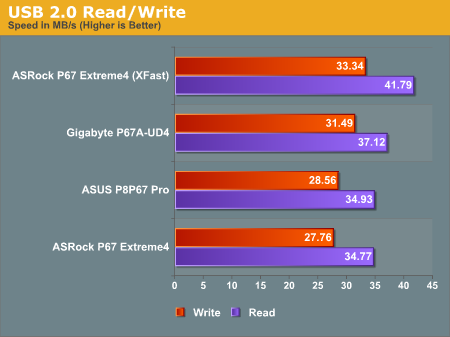
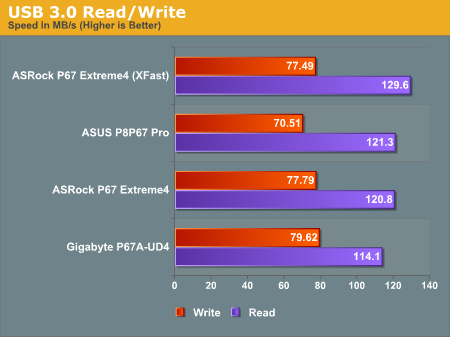
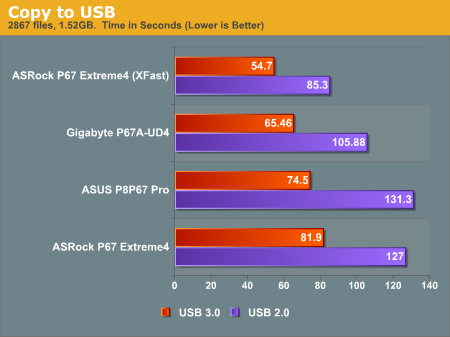
We also tested the ASRock XFast USB software. While making a slight difference to the sequential read/write speeds, it actually makes a difference in real-world situations where large amounts of small files need to be copied. USB 3.0 didn't benefit as much as USB 2.0, and it's worth noting that without XFast the USB 2.0 speed was the slowest of the three motherboards, but it does provide a benefit and turns the Extreme4 into the fastest overall USB choice.
3D Movement Algorithm Test
This benchmark is actually one I have written. My full time job involves computational chemistry, so this first benchmark uses various algorithms for three-dimensional simulation and movement of independent particles. The algorithms either employ uniform random number generation or normal distribution random number generation (with periods exceeding 2^120), and vary in various amounts of trigonometric operations, conditional statements, generation and rejection, fused operations, etc. The benchmark runs through six algorithms for a specified number of particles and steps, and calculates the speed of each algorithm, then sums them all for a final score. This is an example of a real world situation that a computational scientist may find themselves in, rather than a pure synthetic benchmark. The benchmark is also parallel between particles simulated, and we test the single thread performance as well as the multi-threaded performance.
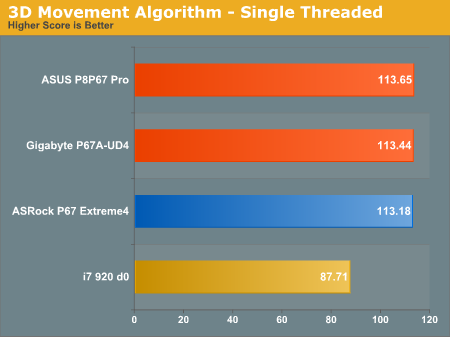
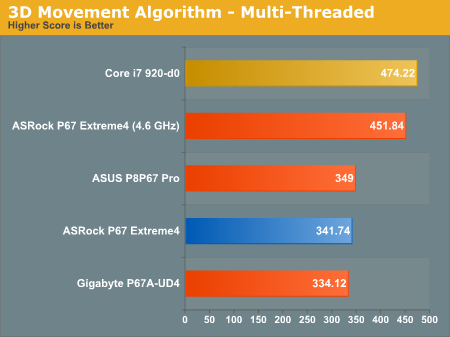
As expected, the single thread performance with the Sandy Bridge processor over the i7-920. This is in part due to the difference in speed in single-thread mode, but also to the increased logic on the Sandy Bridge processor. In the multi-threaded test, it's a case of available threads - the i5-2500K has 4 cores/4 threads available, whereas the i7-920 has 4 cores/8 threads available. In both tests, the ASRock performs well, being beaten (just) by the P8P67 Pro.
With 64-bit WinRAR, we compress a set of 2867 files across 320 folders—95% of these files are small typical website files, and the rest (90% of the size) are the videos used in the Sorenson Squeeze test. Total size is 1.52GB. WinRAR x64 3.93 attempts to use multithreading when possible.
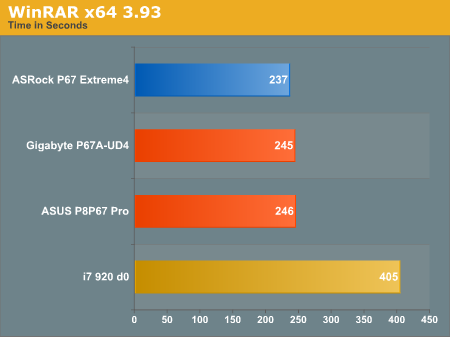
FastStone Image Viewer 4.2
FastStone Image Viewer is a free piece of software I have been using for quite a few years now. It allows quick viewing of flat images, as well as resizing, changing color depth, adding simple text or simple filters. It also has a bulk image conversion tool, which we use here. The software currently operates only in single-threaded mode, which should change in later versions of the software. For this test, we convert a series of 170 files, of various resolutions, dimensions and types (of a total size of 163MB), all to the .gif format of 640x480 dimensions.
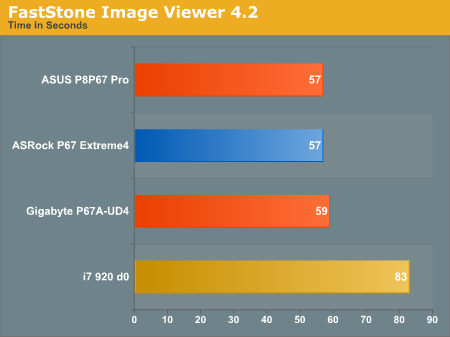
Sorenson Squeeze 6.0
Sorenson Squeeze is a professional video encoder, complete and rife with options. For this test, we convert 33 HD videos, each a minute long and approximately 42 MB in size, to WMV 512KBps format. Squeeze can encode multiple videos at once, one for each thread.
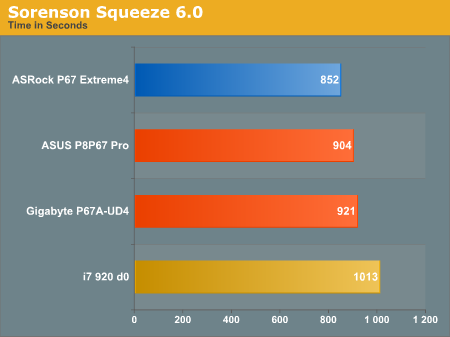
Overview
The ASRock board has relatively mediocre USB speeds, until XFast is used. In general, this board does fairly well across the entire 2D benchmark suite, either being at the top or near the top.










55 Comments
View All Comments
gobe - Saturday, March 26, 2011 - link
I have the Asrock P67 Extreme4 motherboard and it has serious compatibility issues with USB2 devices.Devices such as webcams, USB modems, USB tuners, phones with USB connection doesn't work on the USB 3.0 ports which are built upon the low cost Etron EJ168A chip.
It is nice that on some storage devices the performance is good, but what about the usability of the USB 3.0 ports?
wheretobe - Thursday, April 21, 2011 - link
Same problem here. Fresh intall windows 7 64 bit and get random BSOD. And no problem in safe mode. Then I used system recovery to get rid of the Etron driver, the BSOD disappeared right away. Reinstall the driver and the BSOD is back again.gobe - Sunday, April 24, 2011 - link
Some of the issues are resolved by the latest Etron driver version 0.98 which is available only from the Gigabyte support site:http://download.gigabyte.eu/FileList/Driver/mother...
I have the feeling that sometimes the mobo manufacturers consider the end users as beta testers.
Etron USB 3.0 is junk.
sky_dvr - Friday, July 29, 2011 - link
There is a label on top of my SATA connectors on my P67 Extreme4 motherboard. It reads "Connect HDD on SATA Port 0-5 as boot device."The problem is that the ports are numbered
SATA3_M1, White
SATA3_M2, White
SATA3_0, White
SATA3_1, White
SATA2_2, Blue
SATA2_3, Blue
SATA2_4, Blue
SATA2_5, Blue
So there isn't a PORT 0-5 that I can see. Does the label mean that I can hook the hard drive to any port 0 THROUGH 5 or is it specifically calling out a port named "0-5"?
Which one of these is "PORT 0-5"? I hope it is not "SATA2_5, Blue" because it is SATA2 and my SSD is SATA3.
Thank you so much,
Sam
adennehy - Monday, September 19, 2011 - link
I was hoping you would get an answer to your question. Im not sure which socket to connect my ssd to. Which of the 4 white slots are the Marvels (worst) ?