CyberpowerPC's Compal NBLB2: Affordable Gaming
by Dustin Sklavos on December 21, 2010 5:50 PM EST- Posted in
- Laptops
- AMD
- Intel
- CyberPowerPC
- Compal
Battery Life
It's at this point we should mention that the battery pack in our review unit has specifications at odds with the Compal NBLB2 sold on CyberpowerPC's site (along with Sager's): they advertise a 4800mAh battery while the one in our unit is marked as 5200mAh. There shouldn't be a massive difference in running time, but it's worth mentioning nonetheless.
This is also where we expect NVIDIA's Optimus technology is going to come in handy and a place where AMD really needs to pick up the slack on pretty much all fronts. AMD mobile processors generally offer poor power consumption compared to their performance, and they don't have anything in their graphics hardware that competes with Optimus.
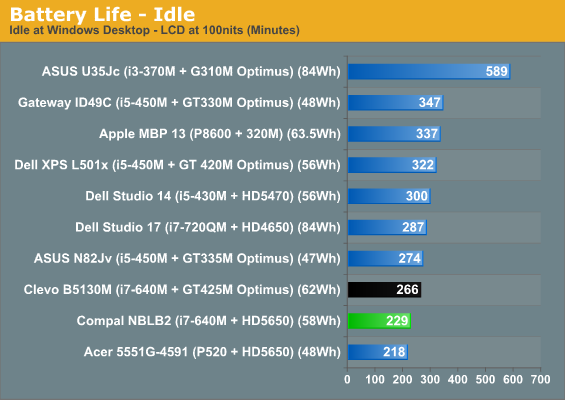
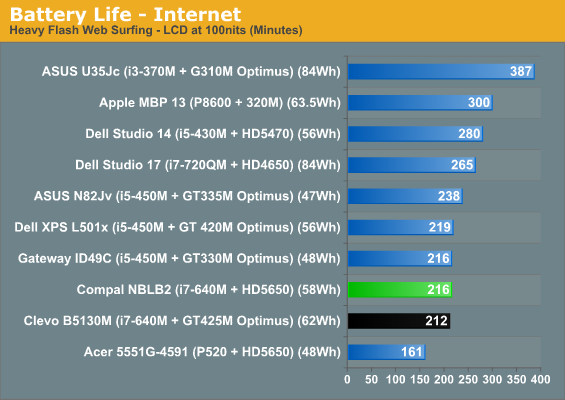
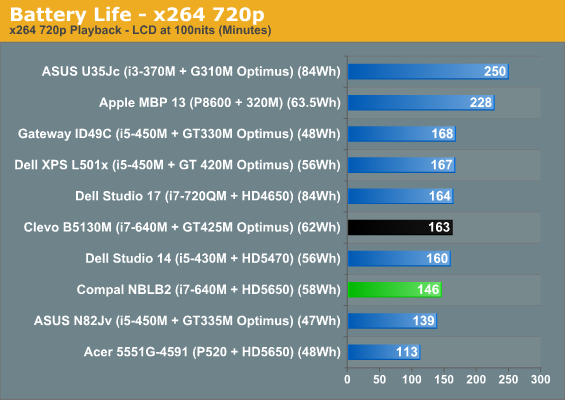
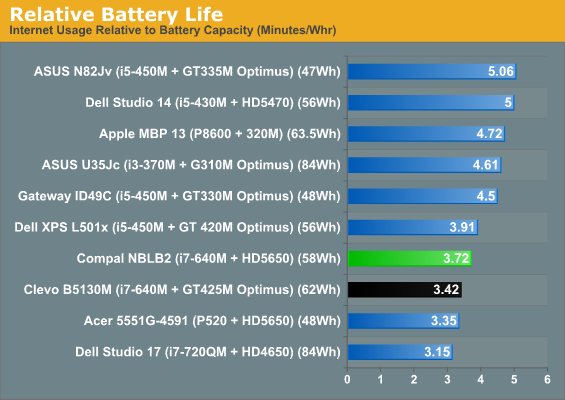
And there it is. Nearly four hours of runnning time off the chain isn't bad at all, but the Optimus-equipped notebooks (outside of Clevo's B5130M) typically fare a lot better. With the advertised 4800mAh battery, we'd probably expect to lose about fifteen to twenty minutes, leaving running time floating in the neighborhood of three-and-a-half hours. Not shabby, but nowhere near as good as some of the others.
Noise and Heat
If the battery life of the Compal NBLB2 isn't stellar, heat and noise are. The fan spins up under heavy load but it's not too noisy and is easy enough to drown out with music or most game audio. So if the fan doesn't sound like it's working that hard, theoretically heat should be an issue, right?
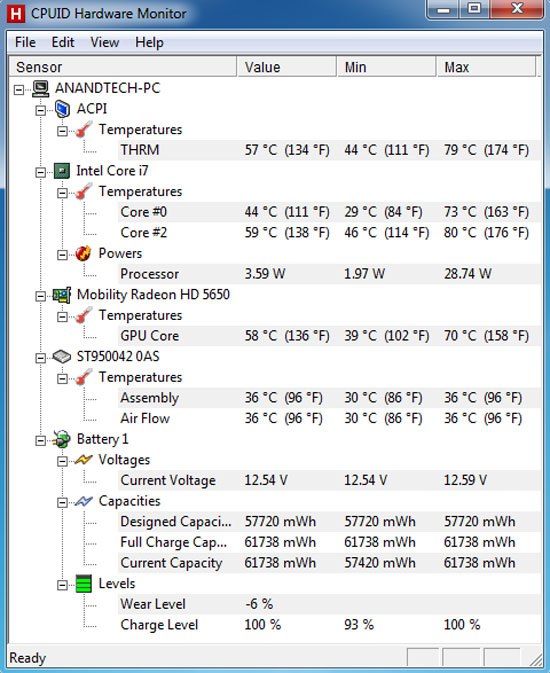
Or not. The processor cores get a little toasty under sustained load, but nothing too extreme, and the Radeon actually runs at an impressively cool (for a notebook) 70C. It stands to reason the more intrepid user could probably safely overclock the GPU and get some free extra performance without overwhelming the cooling system in the NBLB2. By the same token, though, it looks like the dual-core i7's 35W TDP is already pushing what's comfortable with this chassis, so we're not sure we'd recommend upgrading to a quad-core. Cyberpower offers the 55W i7-920XM as an upgrade, but I have a hard time believing this notebook could cope with that kind of thermal stress.










36 Comments
View All Comments
Dustin Sklavos - Wednesday, December 22, 2010 - link
I think that really depends on where your priorities lie.If gaming and budget are top priority, the NBLB2.
If a slightly better screen, slightly better battery life, and slightly better connectivity are important, the B5130M.
If the best battery life is what you're after, we haven't tested the ASUS but imagine it's probably going to do better than the B5130M.
JarredWalton - Wednesday, December 22, 2010 - link
Wow, I hope Dell brings back the 1080p LCD soon; maybe it's just a temporary thing due to demand? (And if that's the case, you'd think they would realize that a good LCD *can* sell lots of laptops!) As for the rest, speak for yourself... *I've* tested the ASUS N53JF; I just haven't finished writing the review yet. ;-) So, um, SPOILER ALERT!Battery life with a 48Wh battery comes to 271 idle, 233 Internet, and 139 for H.264 playback. That's better than the competition (despite having a smaller battery) in two of the tests. Performance elsewhere is in line with the other i5 + 425M configurations we've tested. Here's the kicker, though: The 1080p LCD sucks. Not sucks as in it's worse than 768p, but sucks as in contrast is 233:1. That means that unfortunately, all the 15.6" 1080p LCDs aren't great; only some of them are. Also, the Dell XPS 15 still has by far the best sounding speakers; ASUS has some Bang & Olafsen tech supposedly, but they just don't sound that great -- they really overemphasize the highs, to the point where a lot of MP3s sound like they have tons of static. Anyway, the full review should hopefully be up this week.
debacol - Thursday, December 23, 2010 - link
Whats the price of a Dell XPS 15 with the equivalent 640M CPU and 1080p screen? I have a feeling its a bit north of $1,100.Dug - Wednesday, December 22, 2010 - link
I think this is a great improvement over the last review. Easy to read and very informative. Keep up the good work.mattgmann - Wednesday, December 22, 2010 - link
My only question concerns hard drive space. Is there a second slot to add an SSD, or can the optical drive be replaced with an ssd? I really need to have room for data on my next laptop, so a lone SSD isn't going to cut the mustard. I'd be cool though if adding a second drive meant losing the optical drive.I am super impressed with the hardware in this lappy. I need a new laptop capable of doing some of my production work (mostly web stuff, but also lots of flash and photoshop/illustrator work) while I travel. I'm quite intrigued by the i7 640m.
The build quality looks to be a little on the cheap side, but I'm not one for style anyway. I configured a system on cyberpowerpc without an operating system and slid in at ~1100, well within my budget. The Dell XS 15 isn't available with the i7 640m, and similarly configured systems were much more expensive.
debacol - Thursday, December 23, 2010 - link
I have an old Compal IFL90 and have been using it heavily for about 4 years. I haven't had a single issue with it at all. So even if the build quality doesn't "feel" as great as other laptops, at least from my personal experience, that "feel" hasn't translated into poor reliability.I use my laptop for light gaming and very heavy photoshop use (ie: always working with 300dpi 200+mb files).