CyberpowerPC's Compal NBLB2: Affordable Gaming
by Dustin Sklavos on December 21, 2010 5:50 PM EST- Posted in
- Laptops
- AMD
- Intel
- CyberPowerPC
- Compal
Battery Life
It's at this point we should mention that the battery pack in our review unit has specifications at odds with the Compal NBLB2 sold on CyberpowerPC's site (along with Sager's): they advertise a 4800mAh battery while the one in our unit is marked as 5200mAh. There shouldn't be a massive difference in running time, but it's worth mentioning nonetheless.
This is also where we expect NVIDIA's Optimus technology is going to come in handy and a place where AMD really needs to pick up the slack on pretty much all fronts. AMD mobile processors generally offer poor power consumption compared to their performance, and they don't have anything in their graphics hardware that competes with Optimus.
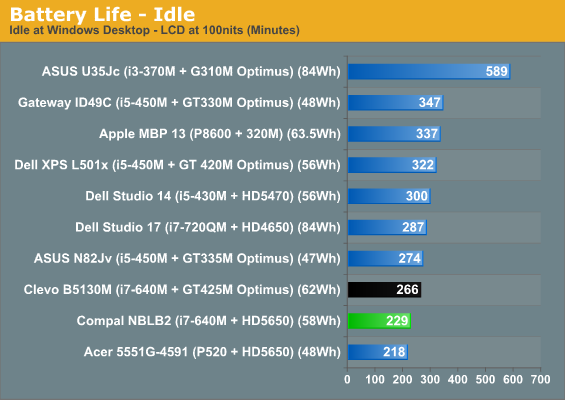
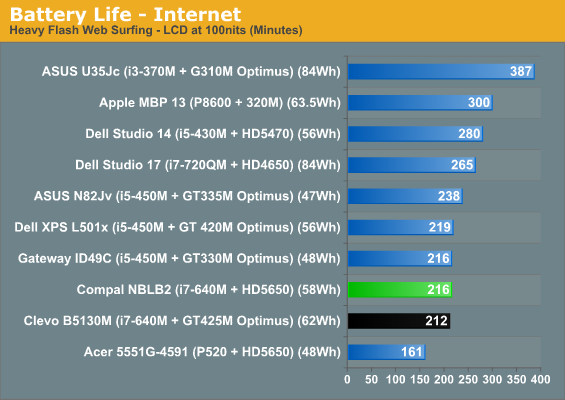
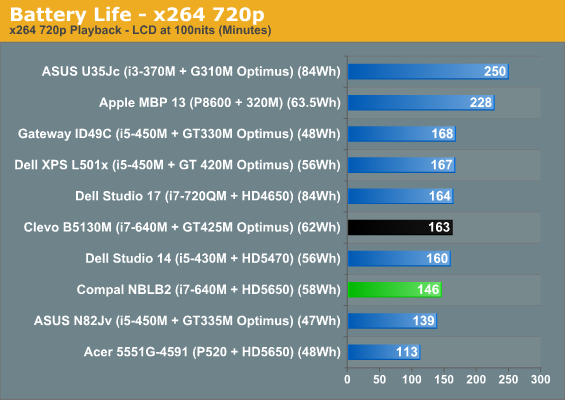
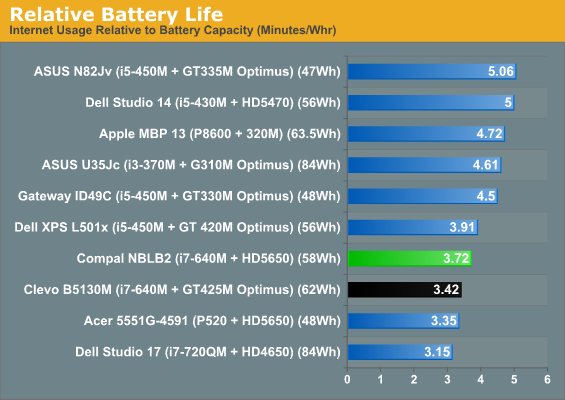
And there it is. Nearly four hours of runnning time off the chain isn't bad at all, but the Optimus-equipped notebooks (outside of Clevo's B5130M) typically fare a lot better. With the advertised 4800mAh battery, we'd probably expect to lose about fifteen to twenty minutes, leaving running time floating in the neighborhood of three-and-a-half hours. Not shabby, but nowhere near as good as some of the others.
Noise and Heat
If the battery life of the Compal NBLB2 isn't stellar, heat and noise are. The fan spins up under heavy load but it's not too noisy and is easy enough to drown out with music or most game audio. So if the fan doesn't sound like it's working that hard, theoretically heat should be an issue, right?
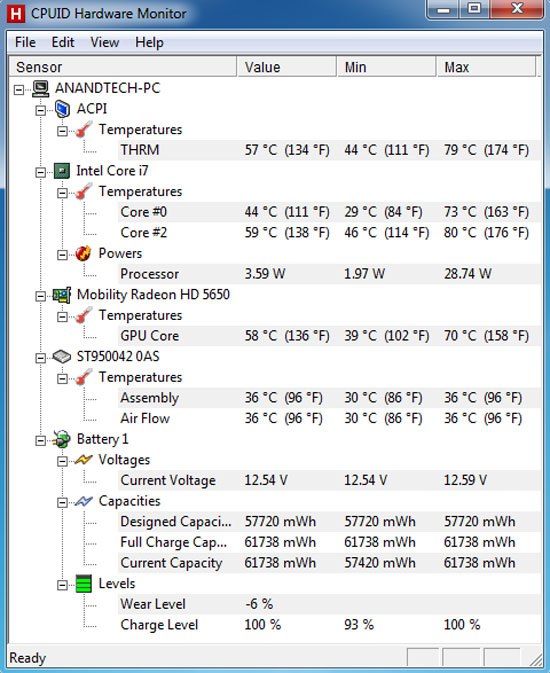
Or not. The processor cores get a little toasty under sustained load, but nothing too extreme, and the Radeon actually runs at an impressively cool (for a notebook) 70C. It stands to reason the more intrepid user could probably safely overclock the GPU and get some free extra performance without overwhelming the cooling system in the NBLB2. By the same token, though, it looks like the dual-core i7's 35W TDP is already pushing what's comfortable with this chassis, so we're not sure we'd recommend upgrading to a quad-core. Cyberpower offers the 55W i7-920XM as an upgrade, but I have a hard time believing this notebook could cope with that kind of thermal stress.










36 Comments
View All Comments
synaesthetic - Wednesday, December 22, 2010 - link
The BB version of the G73 has a 1600x900 screen... so, no, no full HD for you.frozentundra123456 - Thursday, December 23, 2010 - link
No, it doesnt have a 1080p panel, but can the 5650 in the tested notebook run games at 1080p anyway? I dont think so at any kind of high detail.So I still think the G73 is a better value. I would prefer to have a somewhat lower resolution panel and the power to run at native resolution than a good display without the graphics power to use it properly.
synaesthetic - Wednesday, December 22, 2010 - link
Can I put this screen on my Gateway NV5925u?Also, damn! That 5650 gets hot! It's hard for the 5650 in my laptop to reach 70 degrees, even overclocked to 5730 clocks!
... somehow I got really lucky with the GPU in my laptop. I can OC it to 850/900 without any stability issues so long as I use a laptop cooler.
Zoridon - Wednesday, December 22, 2010 - link
I'd be willing to recommend a mid range gaming notebook just like the NBLB2 if they made the native resolution 1680x1050. at 1080p the 5650 can't run most games at native resolution. 1680x1050 seems to be the breaking point or 1600x900. They could use the money saved on the screen and include USB 3 and a keyboard backlight with a decent touchpad. Throw in the Momentus XT hybrid drive as well. All of which could be done for about the same price. That way if you are forced to play at 720p you are much closer to the native resolution and will have a better picture than if you step down from 1080p.NJoy - Wednesday, December 22, 2010 - link
You forget that they all have switched to 16:9 panels, while 1680x1050 is 16:10. In any case, thanks to small pitch the picture looks ok when you scale it down to 1600x900NJoy - Wednesday, December 22, 2010 - link
Very nice review. thanks.The touch buttons are supposed to work with the software, mainly to switch between different color profiles. However, the implementation is so bad that most compal users just disable them right away
Next, the cooling. Traditionally, these compals cool the cpu a lot better than GPUs, probably due to a shorter heatpipe, but it should cope with quads without much problems. I recommended one to a friend recently and he got it with i7 840QM - havent heard any complaints from him yet.
The GPU temps just make me feel really sad about the anemic DDR2 9600GT in my JHL90, which idles at 57C since day one and gets to 95C with toaster speeds. All that while cpu (p8600) never gets over 55.
All in all, even despite the glossiness and dated design, I find this model to be one of the best laptops you can get for these money. There are not that many laptops packing so many nice features in a 15" chassis, especially here, in UK. DELL UK doesn't give you so many customisation options as the US one and their customer & repair service is to stay away from, so it's not a competitor, really
7Enigma - Wednesday, December 22, 2010 - link
Glad to see some dual-core laptops with mid-range graphics getting some review time. The quad-core fad for laptops is really only beneficial for a small minority, the rest of the time it's a battery-wasting expensive upgrade that your graphs show to be of little improvement over a good dual-core.I'm very interested in seeing how Sandy Bridge can close the gap for the notebook sector, because as of right now unless you REALLY need the quad, a dual with better screen/faster gpu is definitely the way to go.
Pjotr - Wednesday, December 22, 2010 - link
Acer Aspire TimelineX 3820TGI still find this increadible value, ATI 5650 1 GB graphics, Core i5, 1.8 kg light weght and up to 8 hours of battery time. It should be around the top of the gaming charts... with a lower price than the reviewed unit and a lot more portable, although the standard low res screen.
synaesthetic - Wednesday, December 22, 2010 - link
The 3820TG is still not available in the US, else I'd own one already. -.-;TrooperOttawa - Wednesday, December 22, 2010 - link
Right now the Dell XPS 15 is only available with the 1366x768 resolution. I agree that if you could still get the Dell with the 1080p screen then the Dell is the better system.So my question is, out of the following machines, which offers the best bang for the buck?
- Compal NBLB2
- Clevo B5130M
- ASUS N53JF-XE1