Nexus S and Android 2.3 Review: Gingerbread for the Holidays
by Brian Klug on December 14, 2010 4:08 PM EST- Posted in
- Smartphones
- Samsung
- Nexus S
- Gingerbread
- Android 2.3
- Mobile
Speakerphone, Voice, Battery
So I mentioned earlier that the Nexus S speakerphone is a bit quiet when calling with SIP VoIP. I think that’s an understatement - it’s extremely quiet when making a SIP call. Again these tests are the same way we’ve run all our other speakerphone tests - 6” above the device with our USB datalogger.
The Nexus S is louder than the Nexus One for normal calls, however. Speakerphone at maximum volume has a bit of distortion, but one volume notch down it goes away entirely. I thought speakerphone voice quality was very good. Earphone volume is acceptable if a tad on the quiet side, but then again I think the same thing for nearly every other handset. Voice quality on the earphone is exactly what I’m used to for UMTS voice. There’s software noise cancellation for video, but I can’t locate a second microphone on the Nexus S for noise cancellation in calls. Having that second microphone was a big deal for the Nexus One, so I’m surprised it’s absent in the Nexus S - if it’s there, I at least couldn’t find it.
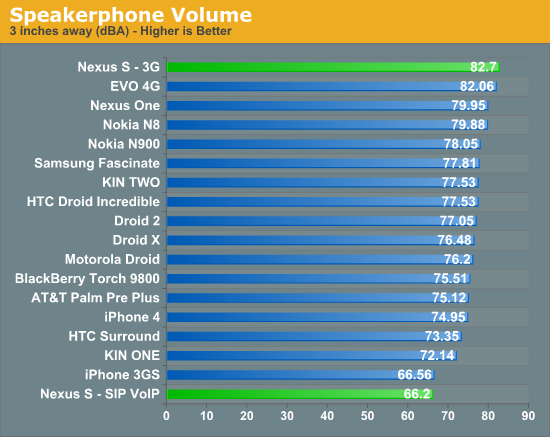
Battery life on the Nexus S is actually shockingly close to the Nexus One. So much so that it’s honestly scary in the case of 3G and WiFi browsing time. 3G Talk time on the Nexus S is far better than the Nexus One. We of course ran our normal suite of tests for 3G and WiFi browsing time, loading through a couple dozen pages with the screen at 50% brightness, extraneous processes killed using a task killer, and the display on. For the talk time test, we play music at both ends, allow displays to sleep, and take the total talk time. I noted that the Nexus S fell back to GSM voice three times, each time I reinitialized the call after the Nexus S reacquired UMTS. I’m going to run this test again and update if necessary - just know that’s what happened if these numbers change.
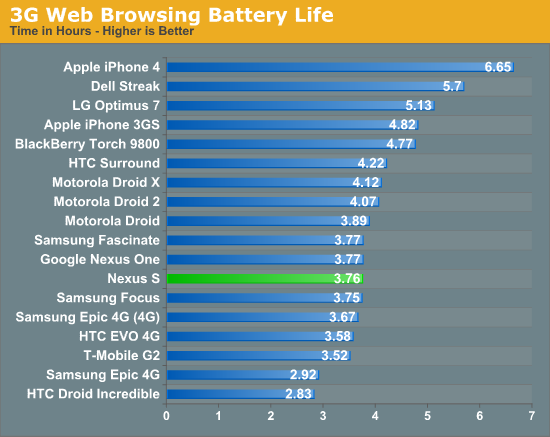
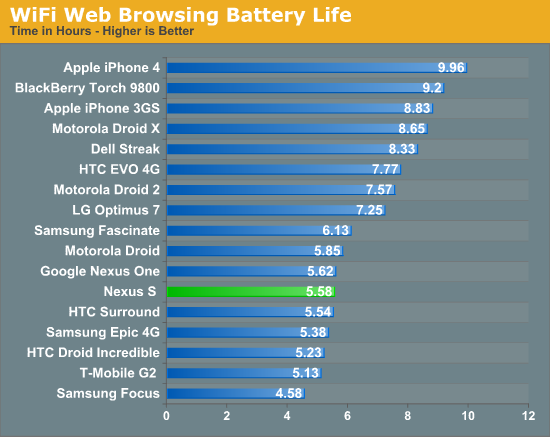
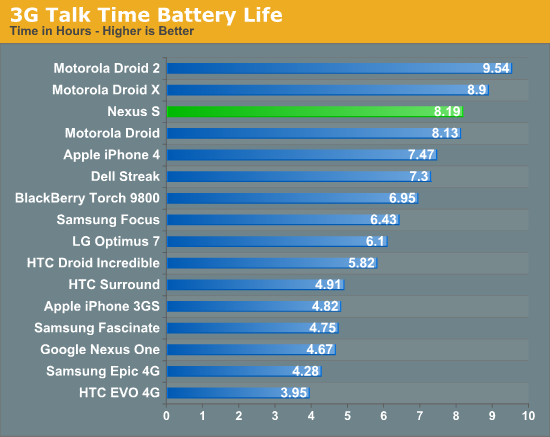
The Nexus S includes a slightly bigger battery than the Nexus One (5.55 Whr versus 5.2 Whr). I’m a bit surprised battery life didn’t improve just a bit more between the two.










73 Comments
View All Comments
Manabu - Wednesday, December 15, 2010 - link
For who write in japanese, the Simeji keyboard loads by default in a mode with arrows, buttons for cut & paste, etc.evan919 - Tuesday, December 14, 2010 - link
You guys write some of the best mobile reviews on the web.About the GPS performance. GPS w/ WiFi location works well on my Galaxy S Captivate. However, relying on standalone GPS is where the problems come. Is there a way you can just use standalone GPS on the Nexus S and report back on GPS performance using Google Navigation?
Brian Klug - Tuesday, December 14, 2010 - link
Awesome to hear, glad you enjoy them!So I just turned WiFI-augmented location services off, reset the phone (powercycled), and then fired up GPS test in my office. It took under 10 seconds to get full 3D GPS fix and seems completely fine SNR-wise. Looks good to me.
-Brian
HMTK - Tuesday, December 14, 2010 - link
And how good does this thing sync with Exchange? I'm getting a new smartphone and if 2.3 is a lot better than 2.2, I'll wait.blueF - Tuesday, December 14, 2010 - link
Great review Brian. I always wait for the anandtech reviews before making a decision on buying a phone. Also I was wondering if the Nexus S has a gorilla glass screen. I have so far been unable to find any reliable info on that.Brian Klug - Tuesday, December 14, 2010 - link
So I've been trying to find out whether the Nexus S has gorilla glass myself, but haven't found anything definite. I'll update if I do find out, however ;)-Brian
tjcioffe - Tuesday, December 14, 2010 - link
swype's keyboard has arrow keys. swipe from the swype symbol to the SYM key right next to it.vshah - Tuesday, December 14, 2010 - link
have you considered running battery life tests without task killers running? if android is constantly restarting processes only to have them killed by the task killer, it could be skewing results. if you ran the numbers without the task killer, i'd like to see those. is that standard practice for all android battery life tests?Thanks for the review...i'm still not sure whether or not I should upgrade from my N1
Brian Klug - Tuesday, December 14, 2010 - link
So system panel doesn't constantly kill tasks like other task killers. I kill everything before I start the test, allow things to launch again, and then unplug them from the power and the test begins.We've been pretty consistent doing this for all of our Android battery life tests. ;)
-Brian
vol7ron - Tuesday, December 14, 2010 - link
That's good to know, I thought this was a new scanner feature of the phone. Thanks for clarifying.