Nexus S and Android 2.3 Review: Gingerbread for the Holidays
by Brian Klug on December 14, 2010 4:08 PM EST- Posted in
- Smartphones
- Samsung
- Nexus S
- Gingerbread
- Android 2.3
- Mobile
Contour Display
I’ve already touched on a lot of what there is to be said about the Nexus S display. It’s an unbroken piece of gently curved glass, and underneath is the same 4” Super AMOLED display we saw on the Galaxy S line of phones. Pentile is still here, love it or hate it - best I can tell it literally is the same thing as in Galaxy S devices. Brightness is a little better on the Nexus S, but you still get perfect blacks that look awesome on the new black-heavy Gingerbread UI.
The Nexus S display is indeed excellent. We’ve got full viewing angles galleries and uniformity shots. Notably, there were no color or luminance uniformity issues we could pick out on our Nexus S - it appears flawless. Again the banding in our RGB gradient image is due to the gallery application color depth, which remains unchanged sadly.
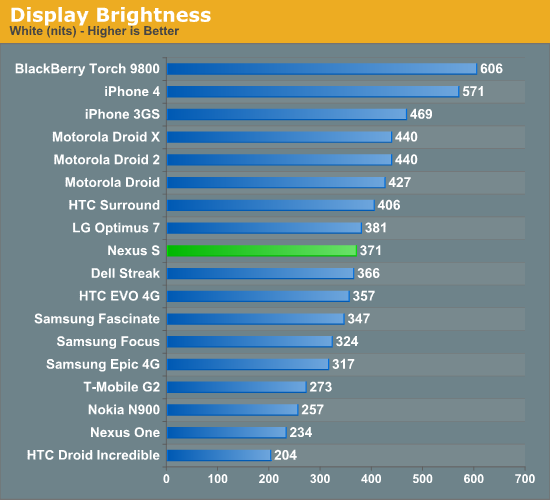
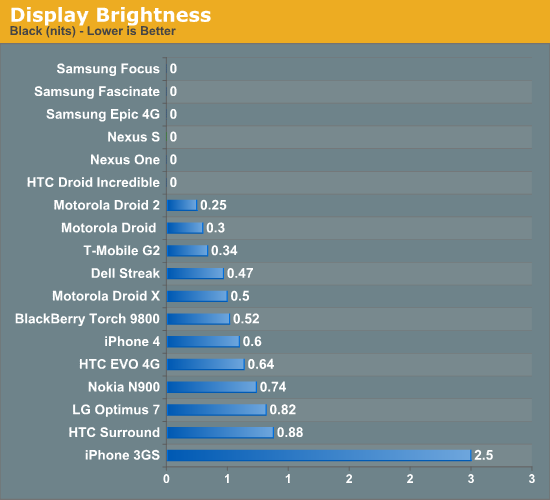
The Nexus S also gets an oleophobic coating, something the iPhone 3GS got a lot of press with. I found that after a few months and wipings, the 3GS lost its amazing ability to repel oils. So far the Nexus S has withstood copious amounts of finger and face grease, coming clean with a quick brush on the shirt or lens cloth.
The curved surface is more of an aesthetic extra than an ergonomic feature, but it still is impressive that this is possible. The nice thing about having the front face in compression (from the concave shape) is that scratches probably don’t affect the glass’ structural integrity nearly as much as they would in tension. Glass is just stronger in compression rather than tension - the reason is primarily because cracks don’t propagate as well on surfaces in compression as they do in tension. Viewing angles on the Nexus S are very good, again the curvature is small enough that it doesn’t adversely impact vertical viewing angles.
Capacitive touch was always a major problem for me on the Nexus One. Anand noted it in his Nexus One review, and I experienced it firsthand with mine. I exchanged it and got one some months later with much better response and far fewer false touches, but compared to other flagship devices something always just felt wrong. Luckily the Nexus S has no such issues - touch is flawless, multitouch is excellent as well.























73 Comments
View All Comments
Manabu - Wednesday, December 15, 2010 - link
For who write in japanese, the Simeji keyboard loads by default in a mode with arrows, buttons for cut & paste, etc.evan919 - Tuesday, December 14, 2010 - link
You guys write some of the best mobile reviews on the web.About the GPS performance. GPS w/ WiFi location works well on my Galaxy S Captivate. However, relying on standalone GPS is where the problems come. Is there a way you can just use standalone GPS on the Nexus S and report back on GPS performance using Google Navigation?
Brian Klug - Tuesday, December 14, 2010 - link
Awesome to hear, glad you enjoy them!So I just turned WiFI-augmented location services off, reset the phone (powercycled), and then fired up GPS test in my office. It took under 10 seconds to get full 3D GPS fix and seems completely fine SNR-wise. Looks good to me.
-Brian
HMTK - Tuesday, December 14, 2010 - link
And how good does this thing sync with Exchange? I'm getting a new smartphone and if 2.3 is a lot better than 2.2, I'll wait.blueF - Tuesday, December 14, 2010 - link
Great review Brian. I always wait for the anandtech reviews before making a decision on buying a phone. Also I was wondering if the Nexus S has a gorilla glass screen. I have so far been unable to find any reliable info on that.Brian Klug - Tuesday, December 14, 2010 - link
So I've been trying to find out whether the Nexus S has gorilla glass myself, but haven't found anything definite. I'll update if I do find out, however ;)-Brian
tjcioffe - Tuesday, December 14, 2010 - link
swype's keyboard has arrow keys. swipe from the swype symbol to the SYM key right next to it.vshah - Tuesday, December 14, 2010 - link
have you considered running battery life tests without task killers running? if android is constantly restarting processes only to have them killed by the task killer, it could be skewing results. if you ran the numbers without the task killer, i'd like to see those. is that standard practice for all android battery life tests?Thanks for the review...i'm still not sure whether or not I should upgrade from my N1
Brian Klug - Tuesday, December 14, 2010 - link
So system panel doesn't constantly kill tasks like other task killers. I kill everything before I start the test, allow things to launch again, and then unplug them from the power and the test begins.We've been pretty consistent doing this for all of our Android battery life tests. ;)
-Brian
vol7ron - Tuesday, December 14, 2010 - link
That's good to know, I thought this was a new scanner feature of the phone. Thanks for clarifying.