Dell XPS L501x: An Excellent Mainstream Notebook
by Jarred Walton on November 10, 2010 12:01 AM ESTDell XPS L501x Application Performance
PCMark loves SSDs, so the performance of the L501x isn't going to break any records there. Actually, the i5-460M processor is pretty common as well, striking a balance between price and performance. Clocked at 2.53GHz with only a 2.80GHz Turbo Boost available, it's slightly slower than the i5-540M (lower Turbo) but as an OEM part the prices are probably far more attractive. Despite the return to the "pure" XPS name, the new XPS line essentially continues from where the Studio XPS left off. These are good multimedia platforms with mainstream gaming performance, suitable for all but the most demanding users.
Here's how the L501x compares to several other recently reviewed laptops. We've chosen to highlight two other laptops for comparison: the ASUS N82Jv and the Toshiba A660D. The N82Jv is a good all-around laptop with a similar size and performance while the A660D represents the high-water mark for current AMD Danube platforms. Actually, that's not entirely true—AMD has faster mobile parts available—but the A660D is at least in the same price range as the base XPS L501x. We've also got results from the latest MacBook Pro 13 in our charts, but we really need a comparison with the MBP15 (under Windows) to be fair, so we won't make too much of the MBP13 here.
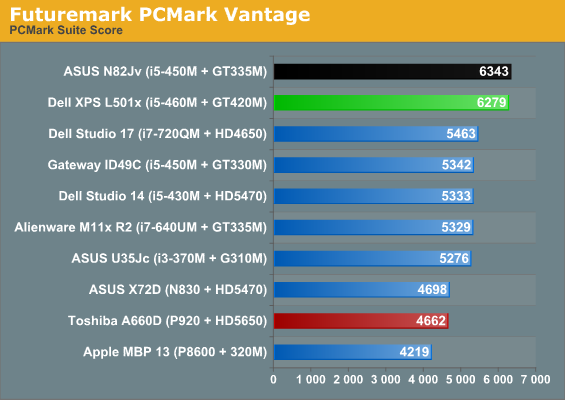
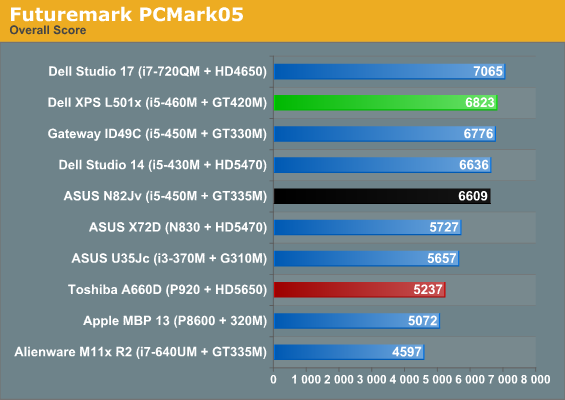
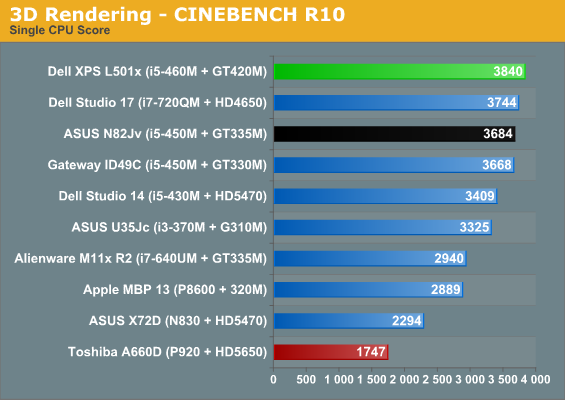
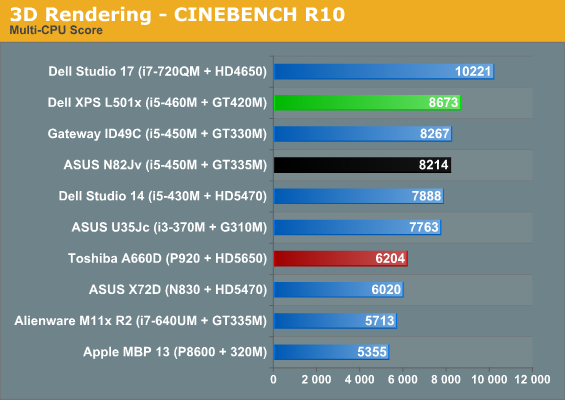
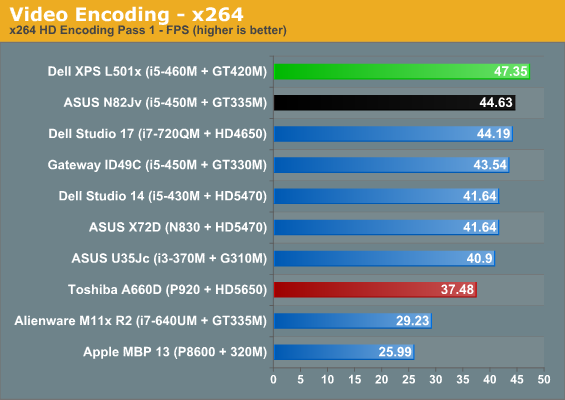
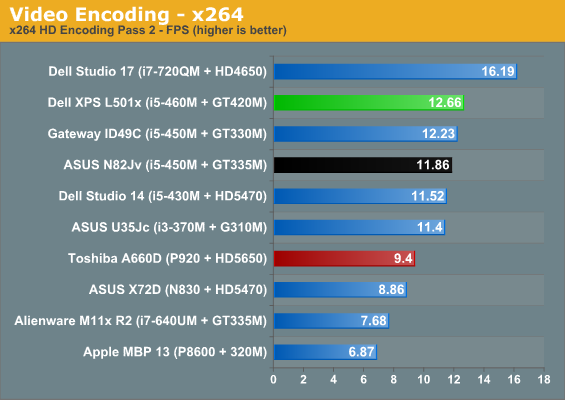
General performance is right where we'd expect it for the CPU, GPU, and HDD combination. The L501x trails the N82Jv slightly in PCMark Vantage but reasserts itself in the CPU intensive CINEBENCH and x264 testing. The higher base clock speed also puts it within striking distance of the i7-720QM in multi-threaded tasks, so unless you really need every last ounce of multi-core power the dual-core i5-460M is a compelling alternative—and don't forget the loss of Optimus (and the price increase) that comes with moving to Clarksfield processors. As a balanced platform, Arrandale is very difficult to beat, and AMD will need its Bulldozer/Llana mobile offerings before it can go toe-to-toe with Intel laptops.










95 Comments
View All Comments
JarredWalton - Tuesday, November 23, 2010 - link
Hilarious... search for L501x and all you get are support documents for the XPS L501x, including a BIOS update. Search for XPS 15 and you get a bit closer. Just go to the following link and select the model you want:http://www.dell.com/content/topics/segtopic.aspx/x...
danielt - Monday, November 22, 2010 - link
Nice screen at 1080p, but GPU is not up to the task. Even the cheaper Acer Timelinex 4820TG performs better than XPS15 (same core i5) in gaming and multiprocessing.So for XPS15, GPU fail while A/V is good.
For 4820TG, GPU is good while A/V fails.
danielt - Monday, November 22, 2010 - link
You guys at anandtech should give 4820TG some tests, and see for yourself its benchmarks and gaming power.BTW, judging from your tests on XPS15, even the cheaper Gateway ID49 performs better in many games..
CalvinW - Tuesday, November 23, 2010 - link
Is it out there the perfect PC or Mac?Will it come the day when we can go to the store and grab the perfect computer? NO, it won't . I hope not, otherwise the experience of shopping/ reviewing computers will be meaningless. If you want a quasi-perfect PC just build a desktop or if you want a portable one well, go with the market.Moreover,I like this XPS15 because its features, but not because of its design. Dell could have gotten one of those guys that design for Apple and get something aesthetically beautiful to the eye. But what is beautiful for me, might be ugly for you though.
If you need a Mac to go out to a cafe and get looks of approval from people, or being accepted by a social group, well do it if you have the means to spend for a computer. I do love Macs but the MacPro are not professional at all.
As for PCs there is variety out there, there is more space to innovate, and there are many of us that want something more flexible in hardware, and perhaps OS system. Certainly, Windows 7 has its flaws, and it won't be perfect, but guys you have options... if you don't like this PC don't buy it, don't even read the reviews; also, and if you have problems with self-esteem, and therefore need a machine to show off buy one appealing to your friends and stop whining like a child.
Tetranode - Saturday, November 27, 2010 - link
I'm about to buy one of these, but I want to know if it's at all possible to install XP on it. Yes, I'm a software luddite etc. who runs XP on a q9550@3.6 and so forth, but I like the results.Any info is appreciated.
EnzoM3 - Monday, December 6, 2010 - link
Hopefully it'll as good as the review says.Luke2.0 - Sunday, December 12, 2010 - link
Out of curiosity, I was just checking the sitehttp://configure.us.dell.com/dellstore/config.aspx...
That's the correct model, right?
As of this moment, the option to upgrade to full HD resolution is gone.
Just a few days ago, it was priced at $195 for the upgrade. (too high demand?)
For whatever reason causing the hike and the subsequent removal of that upgrade, the gold-medalist is not so golden now IMO. Hmmm...
IanWorthington - Wednesday, December 15, 2010 - link
Looking on dell's site for the 1080 screen today, can't find it. Is it still available?Taimfrey - Wednesday, December 15, 2010 - link
I've been looking at this laptop for a while and have customized it on their website a few times to figure out what I want and how much I want to spend. Tonight I got on and the option to add the 1080p screen was no longer available. I called Dell and apparently now only the alienware laptops have the 1080p screen as an option. I hope this is a temporary adjustment due to the holiday, or else I'm going to buy somewhere else. Seems like a rather poor move on their part, especially after a review like this.Photon0000 - Monday, December 20, 2010 - link
The 1600 x 900 LCD display on the XPS 17 is for me not usable for image work and unpleasant to use period. It does not have any viewing angle you can tilt the lid to that will provide a consistent appearing image. Lift your chin and the image changes. If you tilt the lid so the webcam has you centered the image on the LCD is washed out like you are looking at it through mist. There is no sweet spot. As you tilt the screen its a continuous unbroken progression from washed out to loss of detail in dark areas. In any given position just lift your chin and the image changes. The only thing wrong with this laptop is the LCD but even the replacement they sent has the same unacceptable screen. I'm returning both. I'll just have to make do with my 5 year old 17" Inspiron 9300 which doesn't have any lid tilt viewing angle issues. Hopefully Dell will make a quality 17" screen option available at some point.