Apple's 2010 MacBook Air (11 & 13 inch) Thoroughly Reviewed
by Anand Lal Shimpi on October 26, 2010 10:08 PM EST- Posted in
- Mac
- Apple
- MacBook Air
- Laptops
Can You Be Productive With the 11-inch?
The new Airs are slow, they are great for writing and browsing the web (sort of like fast iPads) but they are noticeably slower than the Pro lineup everywhere else. To get a good feel for what could be done with these machines I put them through my normal review publication workflow. In particular, I focused on my Photoshop experience on both of these systems.
I edited 43 photos for this article, and of course I split the editing time across both the 11-inch and 13-inch MacBook Air.
Each photo was a 12MP RAW, imported into Photoshop, cropped, color/contrast balanced, and saved twice as a compressed JPG (once at 1900 pixels wide and once again at 600 pixels wide). I brought 10 photos into Photoshop at a time, trying to be mindful of the memory constraints each of these systems presented.
I started on the 11-inch.
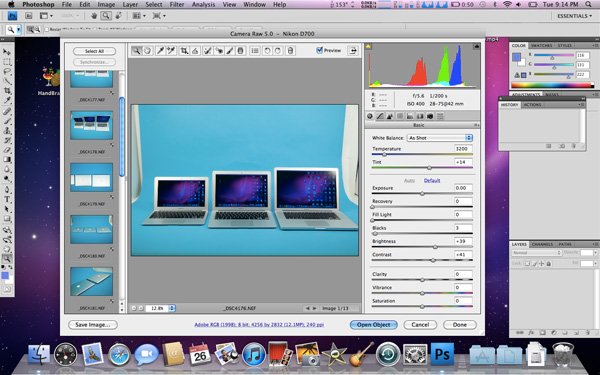
The import process was noticeably slower than what I was used to. It took seconds for each photo to appear in Photoshop once I’d told it to process the RAW files. Over the course of 10 photos imported at once, that amounted to a reasonable amount of down time.
The SSD kept things moving however. Performance was consistent between editing one photo to the next.
The slow CPU impacted everything. Basic tasks like opening and saving the images took longer than I was used to. Even bringing up Spotlight to launch Chrome felt slower than I’d like.
The screen size and resolution never made me feel cramped, although it was difficult to see detail in the high res photos without zooming in.
While it’s possible to do work like photo editing on the 11-inch MacBook Air, it’s not very pleasant. If you’ve got no other computer around you can do it, but if you’ve got access to anything faster you’ll be a lot more productive.
I realized this when I switched to the 13-inch machine. The 33% higher clocked CPU makes a big difference. Everything pops up quicker, the editing process takes a lot less time and the screen is just a good enough size/resolution where you don’t have to do a ton of zooming to prepare web presentable photos.
I edited half the photos on the 11-inch and the other half on the 13-inch. The half I did on the 13-inch took about half the time as the group I did on the 11. If you need a machine for content creation/editing, the 11-inch won’t cut it.
As a pure writing device however, the 11-inch is great. The SSD ensures that performance is consistent and applications launch quickly. If all you do is write, browse the web, write emails and talk on IM - the 11 gets the job done. Ask more of it for long periods of time and I think you’ll be disappointed.
The 13 isn’t a productivity workhorse, but it’s possible to get heavier work done on it if you need to.










185 Comments
View All Comments
khimera2000 - Wednesday, October 27, 2010 - link
but on the flip side many of those larger notebooks make up for graphic loss with a stronger processer, which these will not be able to compete with, not to mention that although it is using a NV320, it is not the discreet model it is the intergrated model which saps your ram just like a netbook not to mention that you can play movies on a netbook. the point of a hard drive is rather mute since you yourself acknowledge that solid state drives exist on netbooks.to assume that netbooks will stay as slow as there oridional releas is kinda off, since technolagy moves at a fast rate. comparing this system to new systems that are released by other companies there is no where that it fits other than as a netbook since your going for the bottom of the barrel for Nvidia cards, and going for a CPU that can be smacked by a I3 mobile theres nothing coming out slower for PC then this unless you look at netbooks.
with this in mind it still just looks like a netbook performance revision.
appliance5000 - Friday, October 29, 2010 - link
So somewhere in this verbiage you're saying it a really really fast and powerful netbook. Ok - if it makes you happy -OK.Demoure - Wednesday, October 27, 2010 - link
Why must it be under 3 pounds? I can't think of a good reason for requiring a laptop under 3 pounds, other than that you are intentionally being picky so as to show it in a better light. At four and a half pounds you have the m11x, a far superior laptop. It is not thin or light, but it is not thick and heavy. Being a scrawny person myself, I cannot think of a person where the 1.5 extra pounds would be a deal breaker.And I do agree with you, it is not a netbook, unlike what the other replier said. It is powerful enough to do what netbooks cannot. As I describe netbooks, they fall short if you try to do anything other than text-based stuff. Ion blurs the lines a little, I've owned an ion laptop before. It was able to play movies flawlessly, but beyond that it was still limited in a netbook way. However, my m11x, and as the performance of the air is not too far off, are quite competent at a variety of things. Just about the only thing I would use my desktop for, but not my m11x, would be the heavy work of encoding, transcoding, that sort of stuff. For everything else, it really does feel like a full fledged laptop, if not a decent desktop. The processor being the limiting factor of the laptop, it is fast enough for everything reasonable.
tno - Wednesday, December 29, 2010 - link
This might sound slight to you but is reasonably significant to me. I'm a paramedic with a transport service based out of a tertiary care center (large hospital). This is very much a transient job, you are either in an ambulance going from one place to the next or in a helicopter doing the same. I like to keep some essentials with me at all times: food, water, phone charger, phone, reading material, lightweight computing option. Now phone goes in a pocket. Water has its own bottle. The rest has to go in my bag.After making do with a bulky laptop bag I decided I needed something slimmer and more useful. So I now have a 20L day pack from North Face. It has a laptop compartment/hydration bladder sleeve, and two water resistant compartments, as well as a few smaller pockets and a rain cover for real wet work. And it ways about 1/4 pound. It's amazing, especially compared to my old two pound bag that was bulky while not actually carrying much more stuff.
Food (two Power bars, a PBJ, an apple and some dried fruit/nuts) is about 1 1/2 lbs. Reading material is about 1/2 lbs. Phone charger's a few ounces. So that's about 2 1/2 lbs, including the bag. A 4 1/2 lbs laptop would bring me up to seven pounds. My Lenovo S10 with a 9 cell battery weighs about 3 lbs and having put both used that and my old Dell 15" lappy (about 4.5 lbs) I was much happier with the S10. One handed transitions from one place to another without having to close the laptop is one maneuver that definitely favors the S10 and one I do a lot.
As much as I'm bumping up all these Mac posts I'm going to start to sound like quite the fan boy. That said I still don't own one. And am having trouble making up my mind on which one to buy. The 13MBA and 13MBP vary by just enough to make the MBP's performance equally as tempting as the MBA's lightness. What a travesty of options.
omega12 - Wednesday, October 27, 2010 - link
Did you just compare the power consumption of an unplugged laptop vs a plugged in laptop? The photo on the left says 0W DC Input and on the right we have 22.97W DC Input. What's up with that?Anand Lal Shimpi - Wednesday, October 27, 2010 - link
Cropped the wrong screenshot, the actual processor power consumption doesn't change when plugged in vs. not in OS X but I ran the test both ways just to be sure.Fixed :)
Take care,
Anand
QChronoD - Wednesday, October 27, 2010 - link
Did you guys test the battery life for the air while running windows? Did I miss it on the charts?I need to replace my old laptop w/ something small so I can carry it all day at school. I don't need lots of power, but most of the software I need to use in lab don't run on OSX (AFAIK).
Anyone know anything else for about $1K that is as thin and light and runs for 4+ hours??
JMS3072 - Wednesday, October 27, 2010 - link
Try the ThinkPad X201.kavanoz - Wednesday, October 27, 2010 - link
You can also check Acer Aspire TimelineX AS1830T-3721. Just make sure to swap out the HDD with a SDD. I put a 40 GB Intel X25-V when I bought it and it just flies. Nowadays a 64 GB Sandforce based SSD makes more sense. You can find them for as low as $120.Demoure - Wednesday, October 27, 2010 - link
Compare it to a netbook and you will be delighted at how speedy and thin it is. Compare it to the ipad and well.. okay so the ipad is a bit silly no matter the comparison. Compare it to asus's UL series, and there you have a decent comparison. Thats one where it could really go either way, based on personal preference and which camp you side with. But when the new air launched, I wondered why a reasonable person would want it over an m11x. It is thinner, certainly.. but, is that really important? No laptop these days is really the thickness of a brick, to judge size, you would think people would be more concerned about length and width. Screen size. How thin the air is.. seems like it would never factor in to any situation. Places where an air can fit, a culv-type laptop would as well. If not for it being thin, I really can't think of a reason to get it over the m11x. Neither are really BAD buys, but the air just seems less impressive in comparison. With the money saved by getting the old r1 (you know, the one with more battery life, cheaper, just as useful, only lacking in its lack of optimus) you could get yourself a fancy ssd, to complete the package. Perhaps I am just baised after finding the m11x to be the perfect little laptop, but despite it being a hideous looking thing, I see no reason to get the air unless you just have to have an apple computer. However if the m11x did not exist, I would not blame anyone for getting an air. It is well rounded.