Apple's 2010 MacBook Air (11 & 13 inch) Thoroughly Reviewed
by Anand Lal Shimpi on October 26, 2010 10:08 PM EST- Posted in
- Mac
- Apple
- MacBook Air
- Laptops
The Battery Life
Light Web Browsing
Here we're simply listing to MP3s in iTunes on repeat while browsing through a series of webpages with no flash on them. Each page forwards on to the next in the series after 20 seconds.
The display is kept at 50% brightness, all screen savers are disabled, but the hard drive is allowed to go to sleep if there's no disk activity. The wireless connection is enabled and connected to a local access point less than 20 feet away. This test represents the longest battery life you can achieve on the platform while doing minimal work. The results here are comparable to what you'd see typing a document in TextEdit or reading documents.
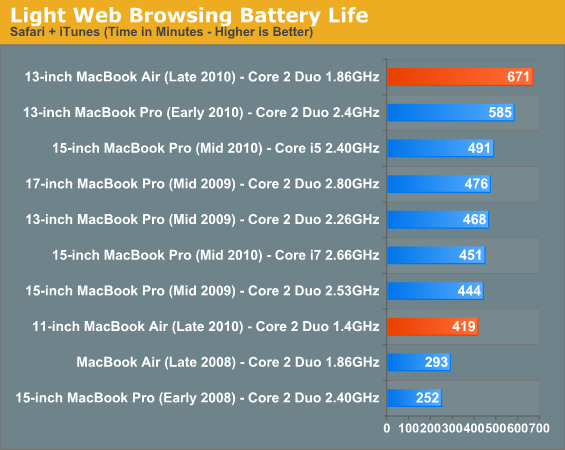
As glorified typewriters, you can’t beat the battery life offered by the MacBook Air. Light web browsing, document creation and music playback have minimal impact on the Air’s battery life. In fact, we actually beat Apple’s battery life claims in our light tests. The 11-inch Air delivers nearly 7 hours on a single charge and the 13-inch managed 11.2 hours. For a writer, you can’t do better than this.
Flash Web Browsing
The test here has three Safari windows open, each browsing a set of web pages with between 1 - 4 animated flash ads per page, at the same time. Each page forwards onto the next after about 20 seconds.
As always, the display is set to 50% brightness, audio at two bars, screensaver disabled and the hard drive is allowed to go to sleep if idle. The wireless connection is enabled and connected to a local access point less than 20 feet away.
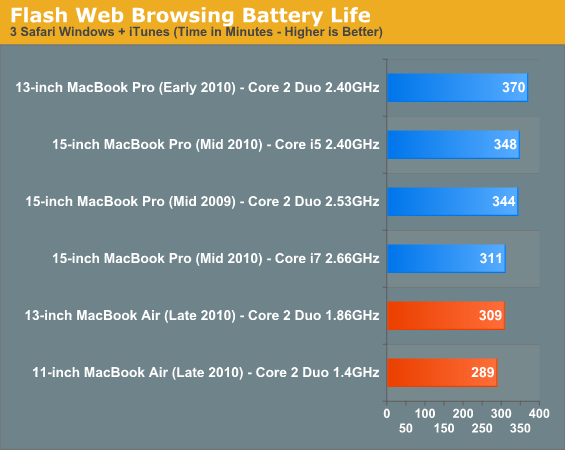
If you use the MacBook Air as a full function P...err Mac, the battery life drops steadily. In our Flash web browsing test battery life dropped to 4 - 5 hours depending on which Air you’re looking at. And the difference between the two isn’t all that great. The 13-inch only managed an extra 30 minutes of battery life.
Multitasking Battery Life
Our final battery life test is the worst case scenario. In this test we have three open Safari windows, each browsing a set of web pages with between 1 - 4 flash ads per page, at the same time. We're also playing an XviD video in a window all while downloading files from a server at 500KB/s.
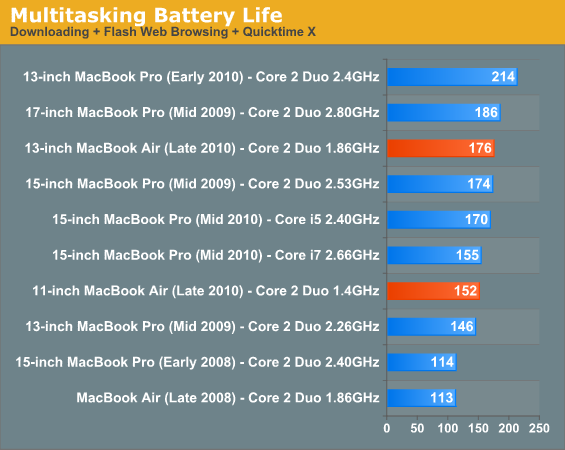
Our heavy multitasking test is the biggest issue. Neither MacBook Air was able to deliver more than 3 hours of battery life on a single charge. The problem here isn’t just battery capacity but also the performance of the CPUs themselves. A major component of long lasting mobile battery life is a concept known as rush to idle.
Let’s say we have two CPUs. The first is an ultra low power CPU that only consumes 10W under load, but 0.5W at idle. The second is a high performance CPU that consumes 40W under load and 1W at idle. If it takes the first CPU 5ms to decode a frame of video at 10W but the second CPU can do it in 1ms, the total energy consumed over 33ms is is 0.064J for the first CPU and only 0.036J for the second CPU.
The longer the first CPU is idle, the more its typical and idle power advantages will come into play (hence the results in the light web browsing test). The more CPU bound the workload however, the more the advantage over the second more high performance CPU will disappear. Our heavy downloading/multitasking test is the most CPU bound of all of our battery life tests and the workload is consistent regardless of how fast you execute it. In other words, a faster CPU won’t be able to do more work, it’ll just be able to rush to idle quicker.
The battery life story boils down to your usage model, even more so than with the MacBook Pro. Light users are going to get wonderful battery life out of the new MacBook Air, particularly the 13-inch model. However, if you are the type of user who does a lot of multitasking or if you’re running particularly CPU intensive apps (e.g. Photoshop, iMovie, etc...) then these two notebooks will hardly last you. I suspect this is the distinction Apple is looking to make. If you’re a regular user, just playing around on Gmail and browsing the web then the MacBook Air is all you’ll need. If you are doing any work with your machine however, you’ll want to look towards the MacBook Pro.










185 Comments
View All Comments
tipoo - Saturday, November 6, 2010 - link
I'm wondering if the larger SSD options would be faster due to more chips/parallelism? And if you could throw the SSD results from the Adamo into the test results?philipdygeus - Thursday, November 18, 2010 - link
I am looking for a new laptop and the choice is between the forthcoming 13" MBP and the new 13" MBA.The "heaviest" work I do is Photoshop CS5. I also "multitask" in the sense that I have Word, Chrome and Bridge open simultaneously, though I would only use one at the time.
What battery life can I expect from the 13" MBA when using CS5?
Thanks for any real-world insight!
Philip
info [at] philipus.com
bailwill - Tuesday, December 14, 2010 - link
Hi when you reviewed the 2008 Air you helpfully stated that trying to watch 2 dvd's back to back failed after about 3 3/4 hours. Sadly I could not find this test for the 2010 air - and as I fly a lot it would be useful to know how long the battery will last in DVD watching mode.Thanks
Martyn
redslap - Tuesday, January 4, 2011 - link
I have to say that I have never been as satisfied with a computer purchase as when I bought my Acer Timeline with SSD back in August 2009. Granted, I bought it on a trip to the states so I really got a sweet deal for 800 dollars instead of euros. However, the netbook has performed well over expectation. I have been using it everyday. The Macbook Pro 2008 Im currently writing on had a hard drive failure in early June and I only got around fixing it yesterday (with SSD ;-), mainly because I was doing fine with my timeline. It has no where near the processing power but I used it a ton for surfing the web, taking notes in class and the SSD must have really made a difference because it felt as snappy as my macbook pro in these instances. Furthermore I had no problem using Traktor and Virtual DJ as well as sound recording and editing with Adobe Audition. Coupled with a good screen, half the weigh of my macbook, the ability to fire up a strategy game like civ 4 or medieval 2 in class or on the road has been awesome and with a battery life of 7 hours; it will surely be missed now that the screen broke during my holiday travel. Alas, I will not give up on my Timeline...NYCPHOTO - Sunday, February 20, 2011 - link
I own a MacBook Air 13" and the battery life just wasn't good enough for me. I got only a few hours per charge and that is if I was lucky. My eventual solution was to get an external laptop battery from Novuscell Batteries. So far, no regrets because I'm now getting an extra 12+ hours of battery runtime per charge on my Air.