Apple's 2010 MacBook Air (11 & 13 inch) Thoroughly Reviewed
by Anand Lal Shimpi on October 26, 2010 10:08 PM EST- Posted in
- Mac
- Apple
- MacBook Air
- Laptops
Performance
Benchmarking under OS X isn’t difficult, you just need to get creative. Luckily I’m in dire need of creative outlets so creating OS X benchmarks works for me. I’m using the same tests I introduced in my Holiday 2009 Macbook Pro roundup and running on the launch hardware for each notebook listed in the charts.
We’ll start with general application performance.
General OS usage is a difficult thing to quantify, but one measure of performance has always been the number of bounces an icon in the dock makes before an application loads. I decided to take it to the next level and write a quick script to launch 15 applications in a row, timing how long the entire process takes.
I launched, in order: Mail, Safari, Activity Monitor, iTunes, iCal, DVD Player, iPhoto, Photo Booth, Quicktime Player, Disk Utility, Preview, iMovie, Front Row, Garage Band and Aperture.
The entire process stresses both the disk and CPU, which is why we see a huge improvement when going to an SSD as well as differences between CPU speeds.
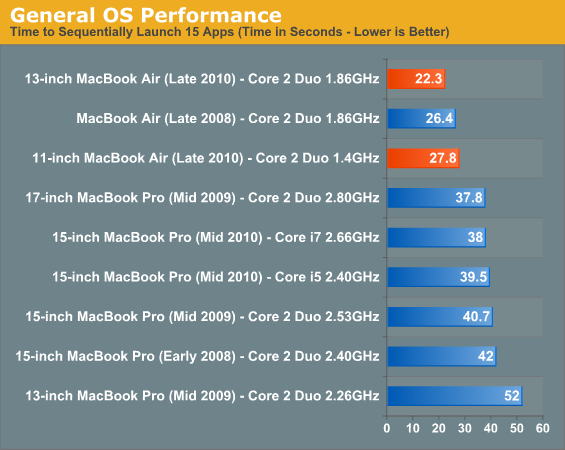
What a difference an SSD can make. The 13-inch MacBook Air is the fastest standard shipping configuration Apple offers in this benchmark. The fact that there's a measurable difference between the 13-inch and 11-inch models shows you just how slow that 1.4GHz Core 2 really is.
Adobe Photoshop CS4 Performance
The Retouch Artists Speed Test we use for our CPU testing under Windows also works under OS X. We're running the exact same benchmark here, basically performing a bunch of image manipulations and filters and timing the entire process.
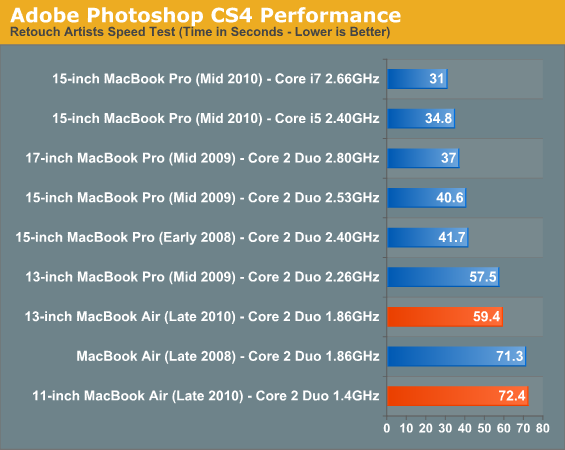
The 13-inch MacBook Air performs as well as last year's 13-inch MacBook Pro. But if you plan on doing real work, you'll be hampered by the performance of these systems. Apple really needs to find a way to get an Arrandale or Sandy Bridge into this chassis
Aperture 2 RAW Import
For my Aperture test I simply timed how long it took to import 203 12MP RAW images into the library.
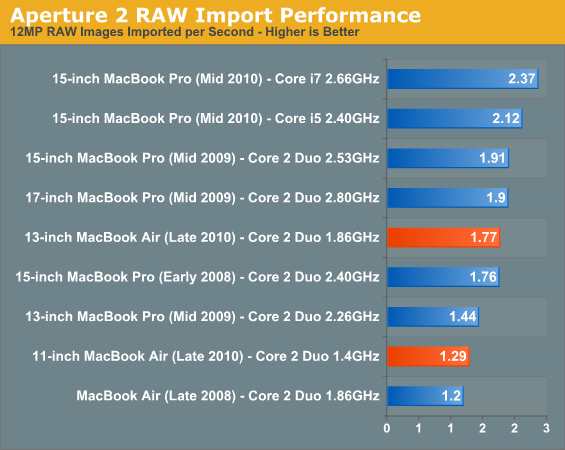
The SSD makes the 13-inch MacBook Air far more competitive than it should be here. It's even faster than a two year old 15-inch MacBook Pro. The 11-inch MBA is faster than the old 13-inch MBA due to its better thermal characteristics as we pointed out earlier.
Cinebench R10
I’m a fan of the Cinebench test because it lets me show off both single and multithreaded performance in the same workload. First, the single threaded performance:
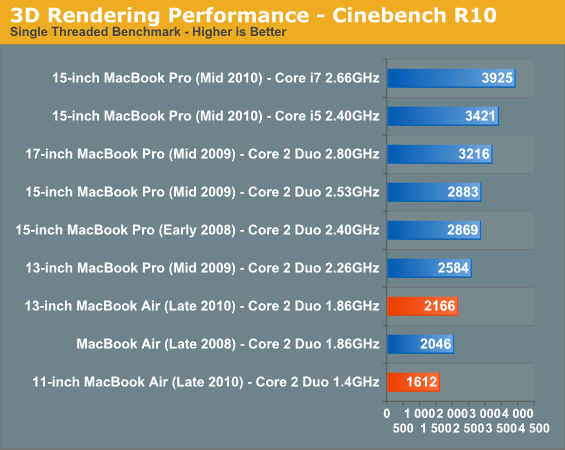
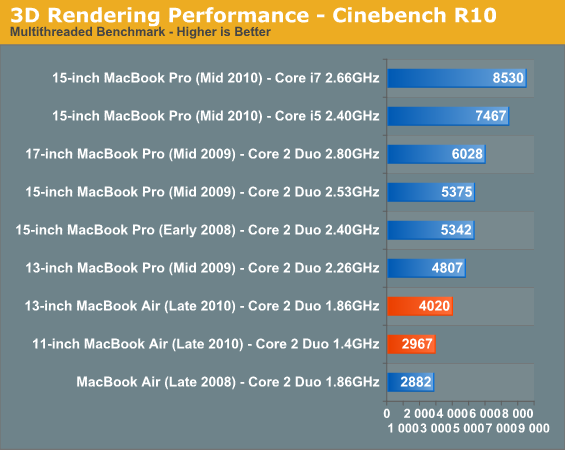
The performance in both of these tests in line with the rest of the results. These notebooks aren't very good at intensive workloads. It is worth pointing out that the 13-inch MacBook Air posts better numbers here than the old dual processor 2.5GHz PowerMac G5 :)
Quicktime H.264 Video Encoding
Our final benchmark is more consumer focused. Here I'm taking an XviD and converting it to an iPhone-supported H.264 format.
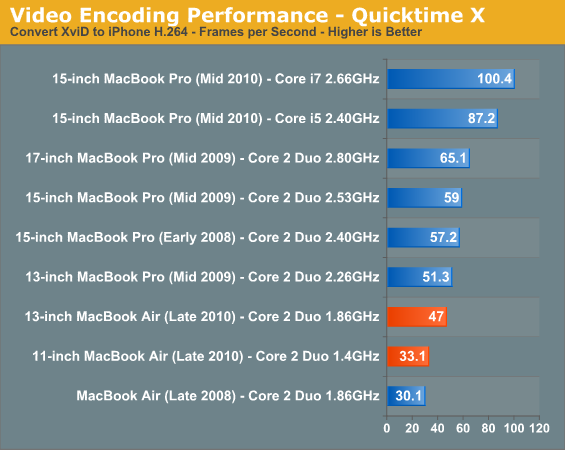










185 Comments
View All Comments
iwodo - Wednesday, October 27, 2010 - link
Well i write a 100 word pieces but in the end i deleted it.Netbook is not an defined term anyway, so i wont bother arguging. Every one has different view on that is an notebook ultraportable and what is an netbook.
mcnabney - Wednesday, October 27, 2010 - link
FTA"For me, I’d have to own the 11-inch, plus a 15-inch MacBook Pro plus my desktop."
Ah yes, the $5000 total computing solution.
iwodo - Wednesday, October 27, 2010 - link
I am amazed that on one brought the question up. How could a MUCH faster MBP with faster CPU, and a FASTER SSD. ( Two important factor ) boot up slower then MBA?It even start application quicker then MBP when the SSD inside MBA is like 50 - 70% slower then Sandforce and Intel SSD.
When i read a pieces on techcrunch mentioning that MBA feels just as fast if not faster then MBP when browsing and doing most light weight working, i thought it was an biased review. When Macworld released a test result showing MBA is just as fast as MBP in day to day usage. I thought the the test was not thoughtful enough.
Now Anand has REAL numbers, and number of other reviewing showing the same results. It could not be false. A MUCH SLOWER SSD and a MUCH SLOWER CPU Wins!!!! How could this be possible?
Firmware Optimization? What exactly did they optimized? Why didn't this optimization show up in any of the IOMeter test or other Speed test? The Sandforce and Intel SSD Wins in EVERY SINGLE BENCHMARK test done.
I really hope Anand find this out.
tipoo - Wednesday, October 27, 2010 - link
I was wondering this too. Any insights?B3an - Thursday, October 28, 2010 - link
Yeah can we get an answer on this??iwodo - Thursday, October 28, 2010 - link
No one is putting out the questions? It seems people are more interested in what is bargain priced, what is better value of hardware, and what is an netbook more then the technical aspect of an SSD.blufire - Thursday, October 28, 2010 - link
Keep in mind that the chipset is different. MBA is using the NVIDIA GeForce 320M while the 15" MBP is using the associated Intel chipset.iwodo - Saturday, October 30, 2010 - link
Then it would have effected the outcome of benchmarks. The point is, it didn't. And a MBA SSD still perform the bestpieterjan - Wednesday, October 27, 2010 - link
Why is there an SD card reader? There are a lot of camera's that won't work with SD cards. Replace it with 2 extra USB ports! For those who actually need a card reader: how much does a 9000-in-1 USB reader cost? $15? Or better yet: make it an Apple accessorie at $ 50...crimson117 - Wednesday, October 27, 2010 - link
<blockquote>For me, I’d have to own the 11-inch, plus a 15-inch MacBook Pro plus my desktop. That’s three machines, plus a smartphone and I’d be set. I’d carry the 11-inch on most business trips, the 15-inch for big shows that I’d have to cover and any heavier work I’d do at home on the desktop. I don’t mind the setup, it’s just a costly setup to have.</blockquote>How do you keep all your data in sync across those machines?