Apple's 2010 MacBook Air (11 & 13 inch) Thoroughly Reviewed
by Anand Lal Shimpi on October 26, 2010 10:08 PM EST- Posted in
- Mac
- Apple
- MacBook Air
- Laptops
The 11-inch MacBook Air: Faster than the old 13-inch MacBook Air
On paper, the new 13-inch MacBook Air shouldn’t be any faster than the old 2008 MacBook Air - at least in CPU bound tasks. The 2010 model gets a faster GPU but the CPU is literally the same 1.86GHz Core 2 Duo. Memory sizes and speeds haven’t changed either. While the SSD is faster, if you’re running a CPU bound benchmark there shouldn’t be any performance difference. If you assumed the same thing I did, you’d be very wrong.
Take a look at Cinebench 11 comparing the 2008 13-inch MacBook Air to the two 2010 models:
| Cinebench 11 - Multithreaded CPU Benchmark | |||||
| 11-inch MacBook Air (2010) - 1.4GHz Core 2 Duo | 13-inch MacBook Air (2010) - 1.86GHz Core 2 Duo | 13-inch MacBook Air (2008) - 1.86GHz Core 2 Duo | |||
| Cinebench 11 Score (Higher is Better) | 0.81 | 1.1 | 0.70 | ||
Not only is the 2008 13-inch MBA slower than the new 13-inch model, it’s actually slower than the 11-inch model running at 1.4GHz. Something is amiss. Perhaps it’s just this benchmark?
I turned to our Handbrake H.264 encode test to verify my sanity:
| Handbrake 0.94 - H.264 High Profile Transcode | |||||
| 11-inch MacBook Air (2010) - 1.4GHz Core 2 Duo | 13-inch MacBook Air (2010) - 1.86GHz Core 2 Duo | 13-inch MacBook Air (2008) - 1.86GHz Core 2 Duo | |||
| Average Frames per Second (Higher is Better) | 1.14 fps | 1.55 fps | 0.96 fps | ||
Once again, a similar situation. The old MBA is actually slower than the new 11-inch, despite the advantage in CPU speed.
It looks like what we’ve stumbled upon is a combination of Apple aggressively throttling the clock speed of the older MacBook Air CPUs to meet thermal requirements, and the CPUs used in the new MacBook Airs being far better behaved from a voltage/power consumption standpoint.
The 45nm process these Core 2s are built on is as mature as it’s going to get. I’m guessing yield on these parts is as high as can be and as a result, power consumption is probably consistently lower than the original 1.86GHz parts Apple shipped back in 2008. The peak thermal specs themselves haven’t changed, but the actual power characteristics have.
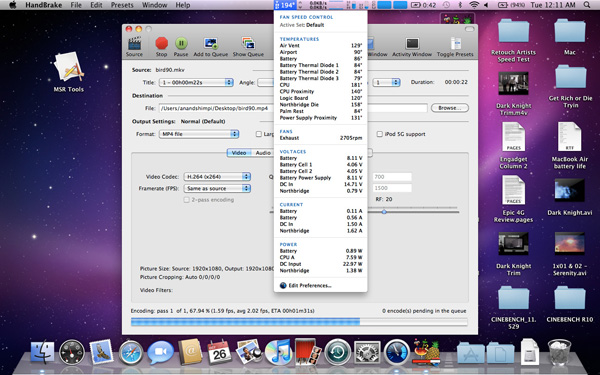
The 2008 MacBook Air under Load
Maximum temperature, at least reported by the MBA’s sensors, isn’t any lower on the new 13-inch than the 2008 I compared it to. Both CPUs hit roughly 84C (183F) under full load. But look at what happens to the chips after a minute at that load:
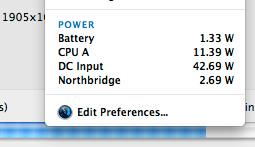 2010 13-inch MacBook Air |
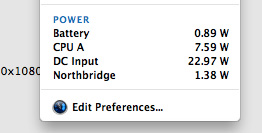 2008 13-inch MacBook Air |
iStat Menus reports the 1.86GHz Core 2 Duo in the 2008 system consuming only 7.59W, while the same CPU in the 2010 machine is drawing 11.45W. The 2008 machine is throttling back to reduce overall temperature while the 2010 system keeps going.
As a result, even the 11-inch MacBook Air will probably end up being as fast, if not faster than the 2nd generation 2008 13-inch MacBook Air. And our performance results confirm that:
| 11-inch MacBook Air (2010) vs. 13-inch MacBook Air (2008) | ||||||||
| Application Launch Test | Adobe Photoshop CS4 | Aperture RAW Import | Cinebench R10 - 1CPU | Cinebench R10 - XCPU | Quicktime H.264 Transcode | |||
| Apple 11-inch MacBook Air (2010) - 1.4GHz Core 2 Duo | 27.8 seconds | 72.4 seconds | 1.29 PPS | 1612 | 2967 | 33.1 fps | ||
| Apple 13-inch MacBook Air (2008) - 1.86GHz Core 2 Duo | 26.4 seconds | 71.3 seconds | 1.20 PPS | 2046 | 2882 | 30.1 fps | ||
You'll notice the less CPU intensive tasks are quicker on the old 13-inch system as the CPU isn't able to get hot enough to trigger Apple's throttling. The single threaded Cinebench test is the best example of this. The 26% performance advantage jibes with the 33% increase in CPU clock speed (it's actually a little low, most likely because the old CPU still isn't running at full speed even in this test). But now look at the heavier tests - the multithreaded Cinebench test and the Quicktime encode. Both of these stress both cores and drive TDP up, which forces Apple to pull clock speed back down. We wondered how Apple was able to cram such a high speed CPU into such a thin chassis as early as it did, now we know.
In practice I found the 2008 13-inch MBA launched applications quicker (short bursts of full clock speed), but after prolonged use or completing CPU intensive tasks it was tough to tell apart from the new 11-inch. What's even more troublesome is that Apple's aggressive clock throttling went relatively undetected until now. This is something I'm going to have to devise tests for and pay more attention to in future reviews. Sneaky, Steve, sneaky.
External Temperatures and Noise
The old MacBook Air chassis had a few dozen slits cut out of the aluminum for ventilation. The new MacBook Air chassis hides the ventilation slits between the base of the unit and the hinge. You can’t see them, but they’re there.
The slits are smaller than they were on the old chassis, which means moving air through them at the same rate sounds louder than before.
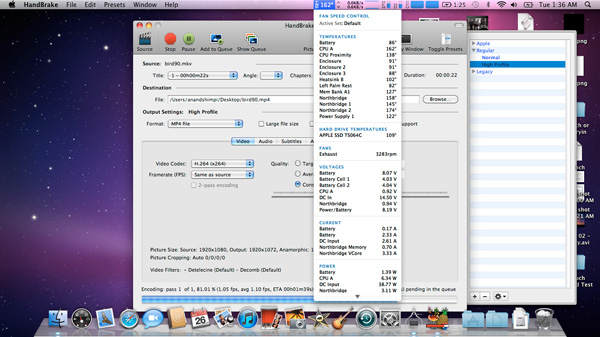
The 11-inch MacBook Air under Load
The CPU in the 11-inch model, even when under heavy loads, likes to stay at or below 72C (162F). At that temperature, the internal fan doesn’t spin above 4000 RPM (usually down below 3400). The 13-inch MacBook Air however is far more likely to generate noise. Running our simple Handbrake test the CPU will peak at over 82C (~180F) and the system’s internal fan will ramp up to over 6K RPM to compensate. Not only does the chassis get hot, but the fan gets audible. It’s still too small of a fan to really be considered loud in the grand scheme of things, but it’s loud enough to be annoying.
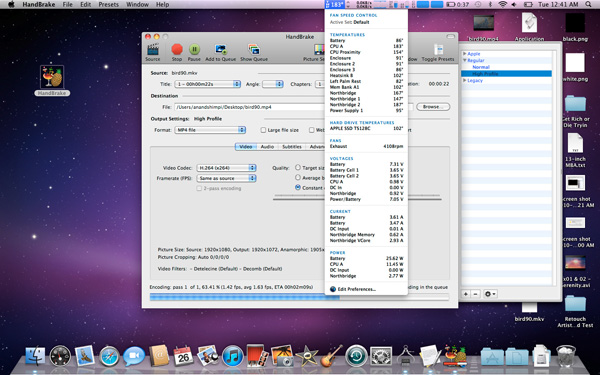
The 13-inch Macbook Air under Load
The surface temperature of the new 13-inch MacBook Air easily gets as high as the 2008 model. I measured a peak of 38.9C (102F) on both the 2008 and 2010 13-inch models. The 11-inch never broke 38C (100F).
Even casual use can ramp up temperatures pretty quickly. Just having a few websites open in the background that use Flash or other CPU intensive elements can slowly cause the MBA’s internal temperatures to rise. And now you’re beginning to see why Apple doesn’t install Flash on these things by default.
The danger zone is the upper left corner of the system, near the hinge. There’s only a single fan that cools both the CPU and GPU in the Air’s very tight enclosure. This is where that fan sits.










185 Comments
View All Comments
Exelius - Wednesday, October 27, 2010 - link
I don't know any company that will do this -- HP and Dell require you to mail your machine in as well (unless you pay the extra $500 for the "Gold" replacement plans; an option only available on their most expensive "business" machines.) Often you have to remove the HD before you send it off or else yours might get "lost" (along with all the data on it.)Not that it's a great situation to be in; but this is an issue with many more companies than Apple. You'd still be out a machine.
I own an MBP because it was the only machine available with both discrete graphics and better than 3 hours of battery life. The screen is also dynamite. Were there other machines that were cheaper? Sure. But Apple is the only company that makes a machine comparable to the MBP at any price.
khimera2000 - Wednesday, October 27, 2010 - link
M11x has a descreet, and intergrated, and better then 4+ battery life, in home repair (they send out technicions)ill give ya the screen though. mac books do have nice displays.
khimera2000 - Wednesday, October 27, 2010 - link
FYI if you have a Fry's electronics near you, when you get a notebook from them they will give you a loaner laptop till they finish fixing your system. If your paranoid about hardware failing in your system its something to consider.On another note the way that the macbooks are built makes it so that when you drop them you can do serious damage to the internals. Ive seen several MBPs that needed an external disk drive becaus the aluminum mill next to the dvd tray was made to thing and warped to the point where it would scratch any disk going in, or would not be able to load a disk at all.
Roland00Address - Wednesday, October 27, 2010 - link
You only get a loaner if you bough Fry's Protection Plan that they offer not if you get it repaired under a manufacturer warranty (which Fry's will gladly service since they are an authorized repair center for many brands.)I second the aluminum mill being able to be warped it happened with my 08 macbook pro. That said many samsung dvd external drives are so cheap (and work with OS-X). I am seriously considering buying another ssd and a mounting mechanism in my macbook pro and then booting from the ssd.
ajuez - Wednesday, October 27, 2010 - link
According to Anand:"The SSD isn’t in an industry standard form factor, although the connector appears to be either micro or mini SATA. Presumably 3rd party SSD manufacturers (ahem, SandForce partners I’m looking at you) could produce drop in replacements for the MacBook Air SSD."
And... bingo!
http://www.engadget.com/2010/10/27/macbook-air-upg...
"The Air USB 3 Adapter gives you not only a brand-spanking-new 256GB module with a Sandforce SF-1200 controller, but a speedy USB 3.0 flash drive too -- which smartly doubles as the mechanism by which you move your old files over, as you can just transfer everything through the USB port. Once you're done swapping modules, the company says you'll see a 30 percent speed boost over the original drive, with reported transfer rates of 250MB/s on both sequential reads and writes. "
lemonadesoda - Thursday, October 28, 2010 - link
Thanks for the link. Interesting.And matte screens are also available:
http://www.techrestore.com/pr/macbook-air-matte-sc...
All that is missing is an SD card slot
Exodite - Wednesday, October 27, 2010 - link
It's a couple of very interesting machines, to say the least, but seem to suffer from much the same issues as previous generations.That said i'd be a pretty much perfect machine for me if it had;
The traditional backlit keyboard.
AMD's upcoming thin-and-light Fusion chips or an Intel Sandy Bridge ULV.
USB 3.0 and HDMI ports.
Matte screen options.
Maybe the next version, eh?
SlyNine - Wednesday, October 27, 2010 - link
"In practice I found the 2008 13-inch MBA launched applications quicker (short bursts of full clock speed), but after prolonged use or completing CPU intensive tasks it was tough to tell apart from the new 11-inch. What's even more troublesome is that Apple's aggressive clock throttling went relatively undetected until now. This is something I'm going to have to devise tests for and pay more attention to in future reviews. Sneaky, Steve, sneaky."And this isn't the first time, Your Dell XPS 16's throttled like crazzy, and still do.
ipredroid - Wednesday, October 27, 2010 - link
Anand, can 13in MBA run 30FPS on StarCraft 2? I realize this isn't a support forum... sorry for the lazy question. Thanks for the review. I saw the 11in MBA FPS) no 13in MBA :( FPSkhimera2000 - Wednesday, October 27, 2010 - link
it is possible to do SC2. the memory bump would do you well if your considering running starcraft on the Air (RAM is shared with gpu and cpu) since you loose 256 megs of your 2 gigs to the video card and SC2 has a min spec of 2 gigs with a recommended of 4.it has performed respecabaly on the old air on low settings, so you should be able to bump up a couple of settings possibly getting up to medium with this new revision.
but if your looking for 30FPS through i would go for low. with lots of units on the map in some games your system might lock up at the wrong time.