The Windows Phone 7 Review
by Anand Lal Shimpi & Brian Klug on October 20, 2010 7:00 PM EST- Posted in
- Smartphones
- Windows Phone 7
- Microsoft
- Mobile
Notifications
Notifications are still a sore spot for iOS users. Thankfully, Microsoft did a good job with notifications in Windows Phone. In general WP7 uses a small slice of the top of the screen real estate to deliver both the kind of information about phones that users need (signal, battery, and status), and also deliver ‘toast’ notifications.
I’ve shown some of that before already. Incoming messages show up and have the contact’s name or number (depending on whether you have a contact card for them), and a snippet of the message. You can tap on that and dive into the messaging application, or swipe the message off to the side and ignore it:
It’s sort of a hybrid combination of WebOS’ notification system. The only small concern I have is that after a toast fades away, there’s no way to see it again. If you’re browsing and want to finish reading a paragraph before responding, you’ll probably miss the message toast. Then you’re forced to hop out of IE, hop into messaging, and get back. You end up missing out on the otherwise excellent IE -> messaging -> back to IE workflow enabled by the back button. It’s a tremendously minor gripe, but it’s important to differentiate that WebOS keeps those notifications at the bottom until they’re dismissed, WP7 dismisses them for you after a few seconds.
Voicemails also result in a notification the same way, popping up a simple new voicemail toast when something is incoming:
On WP7, there really are about 4 different ways to get notified about messages, missed calls, and voicemails. With toasts directly like I’ve already shown, with tiles on the start page that change and show a simple counter, and at the bottom of the lock screen:
Push notifications from applications will also show up as toasts, and there’s an in-application notification system as well. I’ve yet to encounter either of these two, but they’ll definitely be leveraged at one point or another.
I’d say in general that WP7 has struck a balance with its notification system that puts it some place inbetween the competition. iOS either freezes whatever you’re doing and pops up a big bubble right in the middle of your screen, or you can turn that off and get nothing at all. Android sticks everything in the notifications bar at the top and expects users to check that by dragging down. The result is that one gives you a ton of information at the cost of being annoying, the other keeps it all hidden away. Again, it’s obvious that WP7 takes nods from WebOS.
As we already mentioned, the top of the screen isn’t just used for toasts however. WP7 still needs to deliver basic information critical to the operation of the phone. Information like signal strength, network status, vibration status, and battery level. WP7 will drop down status indicators as appropriate, but only when it’s relevant. In a call, signal bars will drop down, but nothing else. When you’re hopping on or jumping off of WiFi, the wireless indicator will animate appropriately. It’s an interesting way of keeping the interface clean. I still prefer seeing all this information all the time, but I understand what the WP7 team was going for here.
Tap volume, and you’ll bring up another toast-like notification where you can toggle vibrate/ring and change the current volume level:
When playing music, there’s a similar kind of notification toast, except now you can skip tracks and pause:
There’s also a black on white version of all these if you change your theme settings:
Though the toasts remain the solid accent color set in themes.



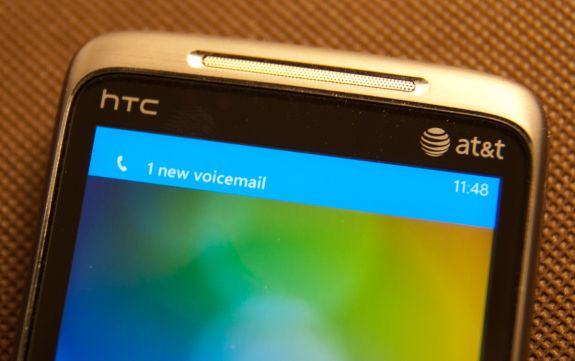












125 Comments
View All Comments
bplewis24 - Thursday, October 21, 2010 - link
You call it smooth running and functional, which is fine. That doesn't dissuade me and the OP from feeling it is ugly and off-putting. You even say it doesn't have to be cluttered eye candy, but the review claims it is the most beautiful UI he has ever seen. The thing is big blue blocks. It is exactly what he explained on the first page that Windows typically does with any refresh of their OS: "make it bigger and bluer."It is definitely ugly, but if you only care about how functional and fast it is, then you will love it. I admit that I can't stand iOS cluttered eye-candy style either, so I'm with you on that. Give me functional, customizable and sleek and I'm in heaven. Glad somebody already figured out how to do that.
Brandon
geniekid - Thursday, October 21, 2010 - link
In my opinion, it's quite good looking and better than the default home screen on my HTC Incredible.Like you said, it's all a matter of taste. I will put myself out there and say the guy who thinks the "6 year old crackberry looked better" probably has poor taste.
Smilin - Monday, October 25, 2010 - link
It is the most beautiful UI I've seen. Mind you I've SEEN it. Have you? Screenshots don't do it justice. You have to see it moving and the text shifting in parallax. It's eerily 3D.iPhone and Android are beautiful too....if you're a Windows 3.1 progman.exe fan.
gstrickler - Friday, October 22, 2010 - link
It may be simple and functional, but that doesn't mean it has to be boring and ugly. I'm a huge proponent of simple and functional, but that screen looks like something out of the late 80's or early 90's. The tiles have too little to differentiate them from each other. A little use of color and better contrast would make it a lot clearer and faster to identify the icons, and it would look better.Note to MS, hire a usability consultant and put some of your graphic designers to work (I know you have graphic designers). It shouldn't look like just like Windows 7, but it definitely shouldn't look like it comes from Windows 2.0
inighthawki - Thursday, October 21, 2010 - link
That "ugly" home/start screen interface is one of the main reasons I'm interested in WP7. The other smartphone interfaces I've seen from others like iOS and Android are nothing more than glorified and eye-candy enhanced versions of every other phone out there IMO. And as someone who owns a Zune HD which has a very similar interface, I can tell you that it works really well, and is very nice.bplewis24 - Thursday, October 21, 2010 - link
There is no eye candy in Android. It's basically a blank slate desktop background. And obviously it's no surprise that a Zune HD user would prefer the Windows Phone 7 UI. It's also not a surprise you use subjective and vague justifications for your preference :)inighthawki - Friday, October 22, 2010 - link
I don't see why I have to justify a subjective decision. The bottom line is "I like it" and my entire point was that just because the OP thinks it's the ugliest home screen they've ever seen, there are people like myself that not only like it, but actually dislike the style they do. I am not trying to force my opinion on anyone.Smilin - Monday, October 25, 2010 - link
I agree with you FWIW.cknobman - Thursday, October 21, 2010 - link
I agree 100%Gigantic big colored tiles? Seriously?
What a waste of space and an overly boring-bland appearance!!!
Guspaz - Thursday, October 21, 2010 - link
I agree, the WP7 UI looks horrendous to me. Giant space-wasting bland UI components.My biggest concern is how HUGE the tiles are. Anand complained about iOS/Android cluttering screens with app icons, but it seems to me like WP7 will be incredibly worse.
Reducing the number of tiles on the screen so that you can only view 6 full tiles at a time, as WP7 has done (the bottom two tiles appear cut off in pictures) is a huge limitation. The iPhone displays 20 icons.
If I've got 50 apps, and I'm not using folders, an iPhone will give you three screens to scroll through. Android, I assume is similar. Windows phone 7 seems to require something like 8... And the lack of some sort of folder or grouping support is only going to make this worse.
My prediction is that, if WP7 takes off and starts getting a decent number of apps, they're going to have to rethink the home UI or it'll be unusable.