Apple Mac Pro (Mid 2010) Review
by Anand Lal Shimpi on October 6, 2010 9:26 PM ESTPerformance
The new Mac Pro is fast, but then again so was the old one. Earlier this year I tried using the 15-inch Core i7 MacBook Pro as my notebook and desktop - my experiment lasted all of a day, I missed the performance. It’s not so much an issue of peak performance, but one of core count and noise. While I rarely run applications that demand four (or more) cores, running a lot of applications that each eat 5 - 25% of a single core at the same time adds up. I also found that confined to a relatively thin notebook fans spun faster under typical CPU loads for me, as a result the overall system produced more noise than a larger tower.
I’ve got three Mac Pros represented in the charts below. The original late 2006 Mac Pro but upgraded to two 3.0GHz quad-core CPUs (effectively making it an early 2008 Mac Pro), the early 2009 Nehalem based Mac Pro once again upgraded to a pair of 2.93GHz quad-core CPUs and of course the new 2010 Mac Pro in its default eight-core configuration (2 x 2.4GHz quad-core CPUs).
Westmere only brought mild IPC improvements, so it shouldn’t really offer any tangible performance advantage over last year’s model. The only benefits will really be power, but let’s go down the list to put things in perspective.
Cinebench R10 & 11.5
Most applications won’t stress the 16 threads you get in the eight-core Mac Pro with the exception of offline 3D rendering of course. We’ll start out with Cinebench R10:
The single threaded shows how far we’ve come in single threaded performance just comparing Conroe to Nehalem. At roughly the same clock speed the 2009 Mac Pro manages a 25% performance improvement over the 2008 Mac Pro. Part of the advantage is obviously due to single threaded turbo mode, but it’s an advantage nonetheless. If you have a higher clocked Nehalem Mac Pro you’ll need to upgrade to something at least as fast as what you have now, the 2.4GHz default clock of the eight core system is simply too low to offer any advantage over the higher clocked alternatives in this chart.
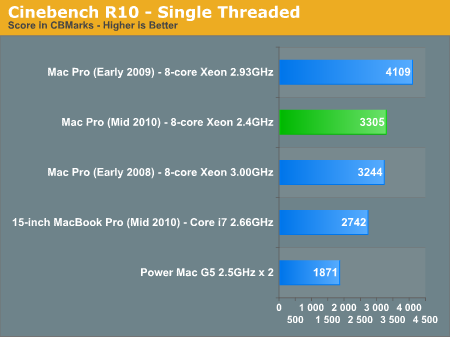
I also threw in the dual processor Power Mac G5 2.5GHz to put things in perspective. While a highly configured Mac Pro from 2008 may not be in need of an upgrade, if you’re still doing work on a Power Mac G5 an upgrade would be very appreciated. Westmere is 76% faster than the 2.5GHz G5 in this single threaded test.
Multithreaded performance scales very well on Nehalem and Westmere as you can see below:
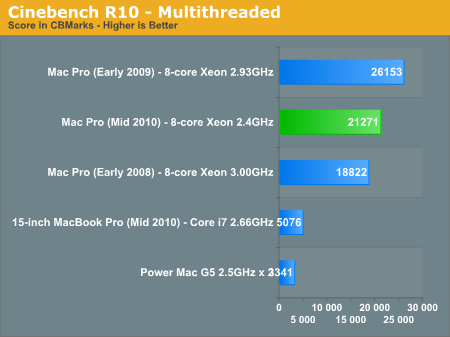
The key takeaway here is that if you had a high clocked, eight-core Mac Pro from 2008 you can’t get away with the new 2.4GHz eight-core. The extra threads help but you need clock speed as well to manage a significant performance advantage over what you’re upgrading from.
The G5 comparison is even more ridiculous when we look at multithreaded performance. A single Westmere core running at 2.4GHz is nearly as fast as two 2.5GHz PowerPC 970FXes in Cinebench R10’s multithreaded test.
We see a similar story if we look at Cinebench 11.5 results:
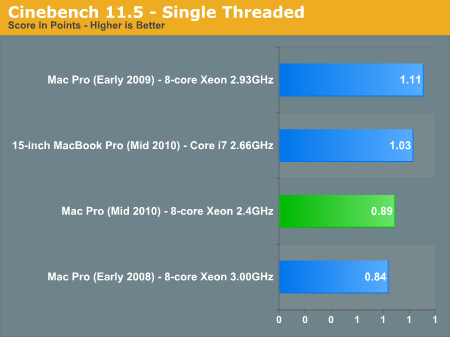
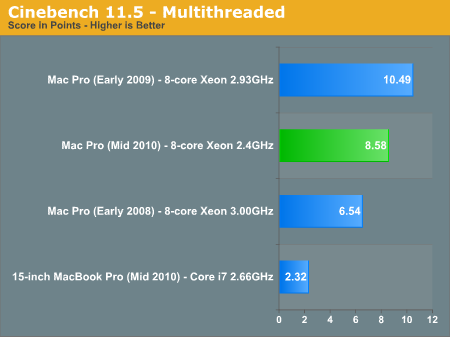
The newer benchmark is less bound by the performance of a single thread and thus we see it favoring the 2-threads-per-core you get from Nehalem/Westmere. In this case the 2.4GHz $3499 eight-core Mac Pro is faster than the 3.0GHz eight-core Mac Pro from 2008.
Remember that until Sandy Bridge, the L3 cache is the means of core-to-core communication in Intel’s Core series of processors. There was no single large shared cache in the 2006 - 2008 Mac Pro (each set of 2 cores shared an L2 cache) which is the reason for the relatively poor scaling there. Westmere gives you a larger L3 to play with and thus we see slightly better scaling from one to 16 threads vs. Nehalem. The size of the L3 cache in Westmere means that you can store more data shared by all of the cores in these heavily threaded applications.
Adobe Photoshop CS4 Performance
Photoshop is one of those benchmarks that really stresses everything. You get decent memory and I/O dependency and good use of multiple cores (but diminishing returns beyond 6 - 8 threads).
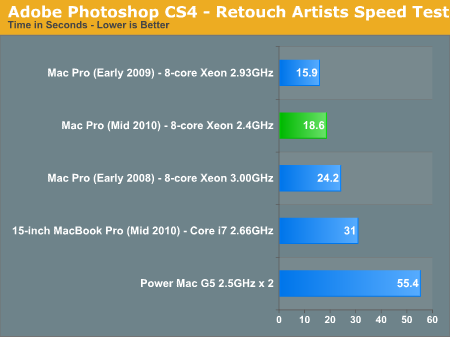
We’ve already shown the new Mac mini is nearly as fast as the Power Mac G5 in Photoshop, but the new Mac Pro cuts our test time in less than half compared to the old G5. The Westmere advantage is not tremendous here, some higher clocked Nehalems do better in this test.
Even the 2008 Mac Pro does well here, at least compared to the G5.
Aperture 2 RAW Import Performance
For my Aperture test I simply timed how long it took to import 203 12MP RAW images into the library.
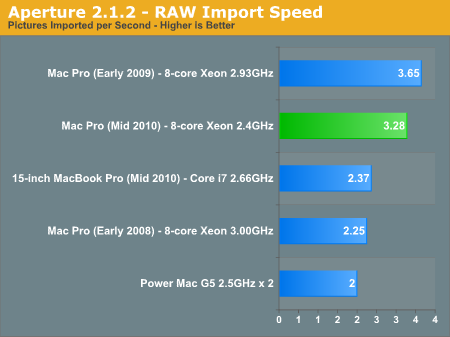
The 2009/2010 Mac Pros are very fast even in general use tasks like importing images into Aperture.
H.264 High Profile Transcoding
I have a feeling the transcoding game is going to get a lot more complicated after Sandy Bridge hits next year, but until then we’ve got our typical H.264 encoding tests. Here I’m taking a 90Mbps H.264 source file and transcoding it using Handbrake and the default High Profile settings.
The transcoding process peaks at about 11 threads, so there is an advantage to the Hyper Threading enabled systems but it’s not much. The sub-max thread count allows even the older 2008 Mac Pro to outpace the newcomer simply because of the system’s higher clocked CPUs in this case:
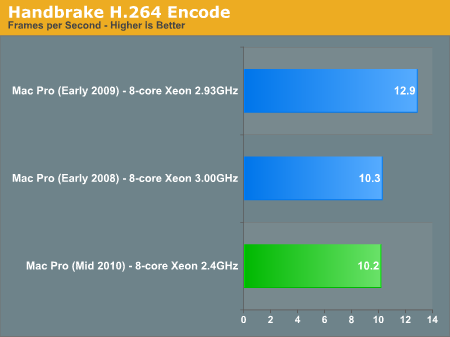
Clock for clock there is at least a 25% increase in performance over the old Mac Pro given the same number of cores. I wouldn’t expect a huge improvement vs. Nehalem at the same clock speed however.










84 Comments
View All Comments
khimera2000 - Sunday, October 10, 2010 - link
Dont forget that the reason why mac is more linux/unix friendly is becaus they bucherd the open source comunity to put out a OS that can compete rather then starting from the ground up :D check it out its out there ;)BrooksT - Thursday, October 7, 2010 - link
They use the same documentation for the Mac Pros as they do for Macbooks? Ouch. That must suck to be a service tech on a Mac Pro.What you're missing is that it's not the cost of making the 10,000th unit that matters. Making the *first* one is very very expensive. Sure, the gross margins are quite high -- probably 50%, compared to Apple's average of 38%.
But for Dell, and Apple, and any other large manufacturer, there is a lot more to this than "putting the system together." That is the cheapest and easiest part of the whole process. But if assembly is the only the value you see them adding, by all means, you're better off buying parts and doing it yourself. Other people see value in a single point of contact, whole systems validated to work together, and even pretty design.
xype - Thursday, October 7, 2010 - link
What parts of the Mac Pro internals look like random components compiled to a list by an "engineer"? Do they use an ASUS motherboard? Antec case? Artic cooling vents? Vanilla cabling? Have you actually ever looked inside a Mac Pro, much less upgraded any part of it?Sure, there's a big markup on those machines, but throwing either the Mac Pro or the Dell/HP workstations into the same lot as a randomly-assembled PC is making your argument look stupid. As for the money saved: people who tax-deduct their computers usually don't care. Coincidentally, they are the target audience for those machines.
rafaperez3d - Friday, October 8, 2010 - link
What is the problem with those components? ASUS making motherboards? Arctic making coolers? They are very good at they do, and usually they do that longer than Apple....Anyway, if you look closely, Apple basically do the chassis... I think even motherboard is from Intel...
seanleeforever - Thursday, October 7, 2010 - link
@mattgmannyou know, what you have done is perfectly fine but is ONLY applicable to home-brow, small scale, no regulation applications such as what you have just described.
please don't take it personal, but a large business has set of regulation and rules that you obviously don't even be bothered with.
for example, you said those are off the shelf components, okay, find me a off the shelf components that shapes like Mac book pro sheet metal, or M/B that fit like what Apple have? how about heat sink? see what i did here? just because the system you put together use all the COTS parts, doesn't mean everyone use COTS parts. what you did is simply putting stuff together (or like you said, just a minimum wage factory worker to slap together off the shelf components). anything new will require you to design the parts and make sure them fit. this is not a simple task by any stretch of imagination.
"'documentation, marketing effort, customer support etc'. These are all things that apply to every system they make and the costs are no different. I think these are more apologistic excuses rather than actual reasons."
this statement is completely false in a large scale. let's assume you get hit by a car tomorrow and hospitalized. one of your machine has power problems and causing reboots. okay, do you keep a set of document for machine you built? like what CPU/Video card/HDD/RAM... if i ask you that what is your power consumption under certain load, do you have a document to show me? does your document good enough to help engineer diagnose the error? if a batch of video card is faulty, can you trace which system you build may or will be affected?
let's move on the QA too, what is your quality assurance? is there a process in place to make sure all the unit you build will have the same quality?
those just a few things a large business has to consider, you are not selling 200, you are selling 200k. YOU will not be able to answer all the tech calls and fix all machines. your customer will have all sort of questions cover all areas. this is a HUGE effort.
erple2 - Friday, October 8, 2010 - link
You're only seeing a small part of the overall cost. The cost of a support staff to price out, then buy, then assemble, then burn-in a machine for a company is just staggering. And it's not for the cost of the support staff. You have to also factor in the cost of the people downstream that are "waiting" for the upgraded hardware, too.My personal time is more or less "worthless" to me - I can easily substitute a substantial amount of my own time to crawling through newegg or other sites to part out the best bang for the buck computer that I want to use at home. However, if I was making purchasing decisions for a company/business, I'd have to factor in the delay costs of crawling through various sites looking for the best deal, compared with the time that I'm wasting from other people to be using that product. Even if I only cost 50 bucks an hour, there may be 30 other people that are also costing 50 bucks per hour. That's 1500 dollars per hour of lost productivity, just in getting parts ready to burnin and test. How many hours does it take before it no longer makes financial sense to just buy a pre-made system?
There is a very very good reason why medium and large companies that don't have regular "the server is down" events use pre-made machines sourced from a single vendor. Support costs are astronomical, once you actually factor in the TRUE cost of ownership over the life of the parts.
I am about 90% sure that every single person who claims that the Mac Pro is an overpriced PC have never actually done anything remotely similar to a cost analysis on the actual costs of computer ownership. If your time is free, then it doesn't matter. But nobody that runs a business, or works in a business can say that.
pieterjan - Thursday, October 7, 2010 - link
You're an idiot if you buy Precision workstations at list price. Give Dell a call, and ask for a discount. You'll also be able to configure these systems to your likings: more parts options. This is especially true if you say them, that if you're satisfied, more purchases from Dell will follow.Sabresiberian - Thursday, October 7, 2010 - link
I'm so impressed that you can call people names, and put people down who are medically and/or educationally diagnosed "retarded" at the same time. There's nothing wrong with being retarded, there is something wrong with being rude and unkind.Others have addressed the issue, but I'll add that it's not about how you "can't understand" the "premium", it's about you not finding out why business people are willing to pay the price - it's not just about bigger budgets and throwing money at solutions. You CAN understand if you'll make the effort to do so.
Then, if you still really think you can provide the same product for less, you can get into business for yourself and make some money. :D
mattgmann - Thursday, October 7, 2010 - link
I make lots of money building custom workstations for small businesses. It's a nice side job. They get systems to fit their exact needs and save a butt load of cash. I take care of all hardware warranties, and software support comes from the software manufacturer. Of about 200 systems I've built over the last few years that are floating around the city, I've made exactly 2 service calls, and spent less than an hour per system on the phone.The "premium" should be in a properly configured system, not in a phone number to a dell genius or apple savant to help you fix your system. Knowing how you use it is the end users job. All of this "premium" crap is overrated and a waste of money. I more than understand the decision process, and as a business owner I know that production is what matters. I'd rather spend that extra money on training for employees than waste it on meaningless support.
Did I hurt your feelings with my words? Can't take a little sarcasm? Thanks for the heartfelt scolding; I'll try not to use anymore "offensive" words. Now go back to your desk in human resources and file some more sexual harassment complaints. This is an internet message board, not a world peace and hugs meeting.
AnnonymousCoward - Thursday, October 7, 2010 - link
Is that $250 Obsidian case really necessary, or would an $80 work just as well? cuz that really brings up your custom price.