Apple Mac Pro (Mid 2010) Review
by Anand Lal Shimpi on October 6, 2010 9:26 PM ESTPerformance
The new Mac Pro is fast, but then again so was the old one. Earlier this year I tried using the 15-inch Core i7 MacBook Pro as my notebook and desktop - my experiment lasted all of a day, I missed the performance. It’s not so much an issue of peak performance, but one of core count and noise. While I rarely run applications that demand four (or more) cores, running a lot of applications that each eat 5 - 25% of a single core at the same time adds up. I also found that confined to a relatively thin notebook fans spun faster under typical CPU loads for me, as a result the overall system produced more noise than a larger tower.
I’ve got three Mac Pros represented in the charts below. The original late 2006 Mac Pro but upgraded to two 3.0GHz quad-core CPUs (effectively making it an early 2008 Mac Pro), the early 2009 Nehalem based Mac Pro once again upgraded to a pair of 2.93GHz quad-core CPUs and of course the new 2010 Mac Pro in its default eight-core configuration (2 x 2.4GHz quad-core CPUs).
Westmere only brought mild IPC improvements, so it shouldn’t really offer any tangible performance advantage over last year’s model. The only benefits will really be power, but let’s go down the list to put things in perspective.
Cinebench R10 & 11.5
Most applications won’t stress the 16 threads you get in the eight-core Mac Pro with the exception of offline 3D rendering of course. We’ll start out with Cinebench R10:
The single threaded shows how far we’ve come in single threaded performance just comparing Conroe to Nehalem. At roughly the same clock speed the 2009 Mac Pro manages a 25% performance improvement over the 2008 Mac Pro. Part of the advantage is obviously due to single threaded turbo mode, but it’s an advantage nonetheless. If you have a higher clocked Nehalem Mac Pro you’ll need to upgrade to something at least as fast as what you have now, the 2.4GHz default clock of the eight core system is simply too low to offer any advantage over the higher clocked alternatives in this chart.
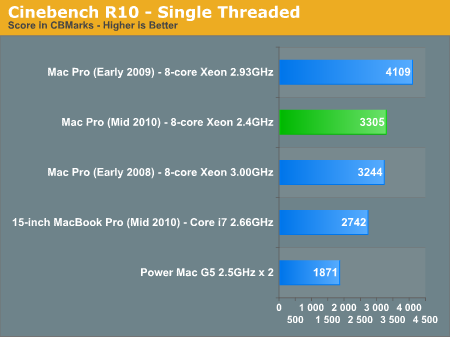
I also threw in the dual processor Power Mac G5 2.5GHz to put things in perspective. While a highly configured Mac Pro from 2008 may not be in need of an upgrade, if you’re still doing work on a Power Mac G5 an upgrade would be very appreciated. Westmere is 76% faster than the 2.5GHz G5 in this single threaded test.
Multithreaded performance scales very well on Nehalem and Westmere as you can see below:
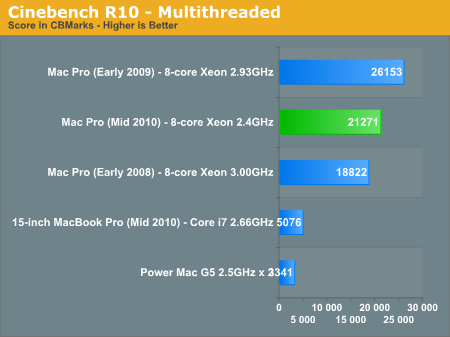
The key takeaway here is that if you had a high clocked, eight-core Mac Pro from 2008 you can’t get away with the new 2.4GHz eight-core. The extra threads help but you need clock speed as well to manage a significant performance advantage over what you’re upgrading from.
The G5 comparison is even more ridiculous when we look at multithreaded performance. A single Westmere core running at 2.4GHz is nearly as fast as two 2.5GHz PowerPC 970FXes in Cinebench R10’s multithreaded test.
We see a similar story if we look at Cinebench 11.5 results:
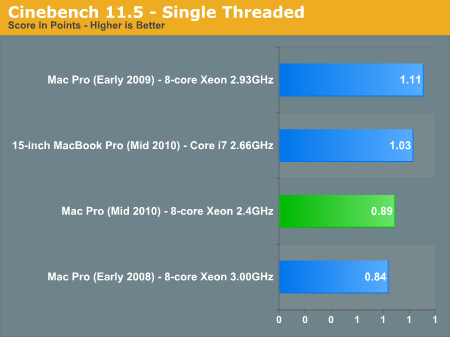
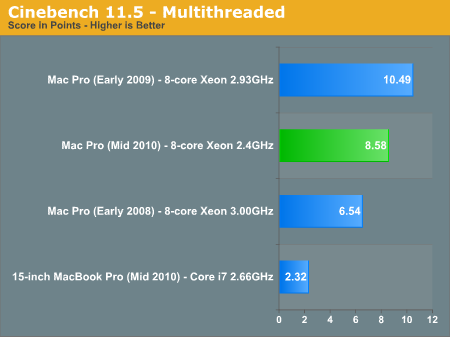
The newer benchmark is less bound by the performance of a single thread and thus we see it favoring the 2-threads-per-core you get from Nehalem/Westmere. In this case the 2.4GHz $3499 eight-core Mac Pro is faster than the 3.0GHz eight-core Mac Pro from 2008.
Remember that until Sandy Bridge, the L3 cache is the means of core-to-core communication in Intel’s Core series of processors. There was no single large shared cache in the 2006 - 2008 Mac Pro (each set of 2 cores shared an L2 cache) which is the reason for the relatively poor scaling there. Westmere gives you a larger L3 to play with and thus we see slightly better scaling from one to 16 threads vs. Nehalem. The size of the L3 cache in Westmere means that you can store more data shared by all of the cores in these heavily threaded applications.
Adobe Photoshop CS4 Performance
Photoshop is one of those benchmarks that really stresses everything. You get decent memory and I/O dependency and good use of multiple cores (but diminishing returns beyond 6 - 8 threads).
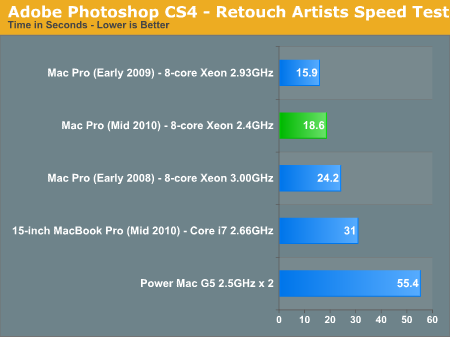
We’ve already shown the new Mac mini is nearly as fast as the Power Mac G5 in Photoshop, but the new Mac Pro cuts our test time in less than half compared to the old G5. The Westmere advantage is not tremendous here, some higher clocked Nehalems do better in this test.
Even the 2008 Mac Pro does well here, at least compared to the G5.
Aperture 2 RAW Import Performance
For my Aperture test I simply timed how long it took to import 203 12MP RAW images into the library.
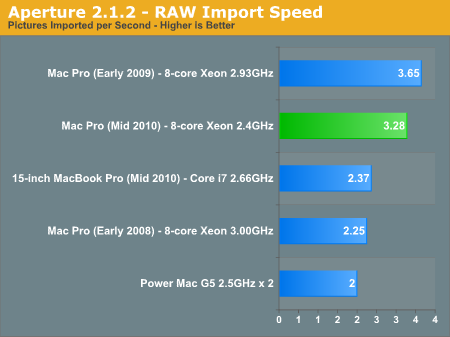
The 2009/2010 Mac Pros are very fast even in general use tasks like importing images into Aperture.
H.264 High Profile Transcoding
I have a feeling the transcoding game is going to get a lot more complicated after Sandy Bridge hits next year, but until then we’ve got our typical H.264 encoding tests. Here I’m taking a 90Mbps H.264 source file and transcoding it using Handbrake and the default High Profile settings.
The transcoding process peaks at about 11 threads, so there is an advantage to the Hyper Threading enabled systems but it’s not much. The sub-max thread count allows even the older 2008 Mac Pro to outpace the newcomer simply because of the system’s higher clocked CPUs in this case:
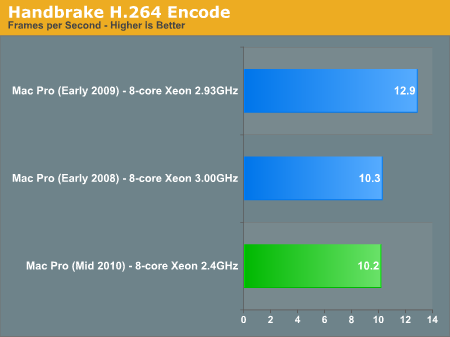
Clock for clock there is at least a 25% increase in performance over the old Mac Pro given the same number of cores. I wouldn’t expect a huge improvement vs. Nehalem at the same clock speed however.










84 Comments
View All Comments
Nardman - Friday, October 15, 2010 - link
^^This argument becomes valid the moment a Mac Pro can pull a doughnut.Cotak, handling is a tangible, quantifiable characteristic...
Apple products have sold for years based on the intangible 'worth' of them. What, exactly, makes the Mac Pro better than any other machine? That would be nothing...aside from a price tag, and marketing. Sorry, but that case is not worth $400(+)
mattgmann - Thursday, October 7, 2010 - link
I really can't understand the premium for these workstation class systems (apple or dell). There is basically a 100% mark up or more on parts. I'm sure a large business may be able to afford to just chuck money at systems, but any small business/independent designer is freaking retarded to buy a system like this. With a little shopping and a few hours of construction you can have a FAR superior system for half the price. Aside from being able to get free performance by overclocking your CPU, you can build a storage system that is quick and redundant (i.e. raid 5). Save your money for the adobe raping you'll receive every time they release a new CSX.BrooksT - Thursday, October 7, 2010 - link
Read up on fixed costs, variable costs, and overhead.Short version: these workstations sell in much lower volume than mass market machines. Yet some of the fixed costs -- R&D, design, certifications, etc -- are exactly the same, or higher. They have to spread higher costs among fewer machines, resulting in higher gross margins per machine.
Think of an extreme: if Apple (or Dell, or anyone) were going to produce just one workstation of a certain type -- only one unit made with a particular case, power supply, documentation, marketing effort, warranty service, spare parts inventory, customer support, UL certification, etc -- how much would it cost at retail, compared to the raw parts cost? A lot, right?
mattgmann - Thursday, October 7, 2010 - link
How long does it take an "engineer" to compile a parts list, and a minimum wage factory worker to slap together off the shelf components that are the equivalent of adult legos. Overhead cost is greatly exaggerated in these machines and they inflate the cost solely because the customers are "professionals".
'documentation, marketing effort, customer support etc'. These are all things that apply to every system they make and the costs are no different. I think these are more apologistic excuses rather than actual reasons.
how much would it cost at retail, compared to the raw parts cost? A lot, right?
-not really. If you think Dell and Apple are paying retail for the parts in those systems, you're crazy. They're making retail markup to start with, and then many times that amount for putting the system together.
Is this wrong? no. of course not. But these types of systems are where they make large profit margins, and there is a lot of money to be saved by doing it yourself, or even paying an individual to do it for you.
Swissalex - Thursday, October 7, 2010 - link
You are missing out on a big point, the certification for the professional application like AutoCAD and so on.The Dell Precision line comes with a complete support for many of these professional applications. And if this is your primary work tool you are not interested in troubleshooting and tweaking your system. Productivity and stability is more important.
I am not Apple expert; on the Dell website they make it very clear that they support those applications. I have not found the same for Apple. Do they offer the same level of support for software?
Swissalex - Thursday, October 7, 2010 - link
Also what is the support level on the Mac? Dell comes with a 3 year NBD service by default. There is no information on the price comparison about this one.Penti - Thursday, October 7, 2010 - link
The Mac Pros more tend to be used by the post-processing guys in Film (And TV) when it comes to high-end. Tools like Apples quicktime, and FCP becomes really important there. Together with very important third party tools. It works as well as in the Windows world, but they also has some tools that don't really exist on Windows. Where the alternative would be specialized hardware and a separate workstation that's built with custom hardware and software from a vendor in that business. Obviously Apple do and would help a vendor who's having a problem with their software, but they won't issue fixes like reverting stuff just for some app to work, but neither would Microsoft. It's up the the software vendor to support it. Like always. It's not that Dell can start doing development on the workstation graphics cards drivers.As for warranty the standard is 1 year limited even with the Mac Pro.
BrooksT, if you like a more competitive price look at Apple 2P workstation.
MGSsancho - Friday, October 8, 2010 - link
Right tools for the right job. even if you use Avid you can use either system. but in practice when shops use Fiber Channel interconnects, dual 30" screens, mixing boards and professional video (SDI) and audio (XLR) interconnects, things are not so PC vs Mac. While im sure that these $30k+ workstations don't care too much for the OS they use, these things are more like appliances. In other industries as well, maybe all your software tools, scripts, plug-ins and stuff can not be easily ported. Companies spend good money setting up these workstations and they don't care what OS they use, they have the tools they like and want results. Penti you pretty much nailed it all on the head. except with Microsoft they will write patches to get things working for you as well as the Unixes, granted those with the top level up support contracts.Real difference is the support contracts. Apple doe not yet have business support plans. no four hour support for mission critical stuff for people who want to pay for it. In the end, we must hope that businesses will get the best tools for their jobs.
rafaperez3d - Friday, October 8, 2010 - link
It's a shame where the video and tv market is going because this company. To get the job done we need two things: reliability and performance. After a lot (a loooot) of marketing, Apple put in people heads that they got those two things, far ahead from any PC. We know that is not true (Anand proved a few pages back), and the market is supporting those silly people. Please, don't tell me about high reliability on Macs. I crash Foundrys Nuke at least 12 times a day, Final Cut every single hour, Blackmagic cards give me sync and black frames time to time, Cinema 4D crashes a lot too, coworkers restarts their machines time to time... OS X is not bad, but is not perfect too.Penti - Saturday, October 9, 2010 - link
I guess you would prefer having Windows workstations, Linux workstations, OS X workstations and specialized workstations instead? In a mixture. OS X and Mac pro is a good target for the guys who ran their apps on Unix/Irix/Linux. It's good, not perfect. On Linux for example you don't have access to anything like quicktime, the film people won't start running ffmpeg, plenty in the business seems to prefer having less workstations and workstations that can do more. But for it to be working perfect? I wouldn't expect that anywhere. But you should note that I didn't make any claim for reliability, it's the same hardware as in the PC workstations, not any higher quality and not some perfect software solutions. Not from Apple neither from the third parties. Which is actually what I implied as in the support not being perfect. They do tend to support that market but not perfectly and neither does any one else. I see Apple as an OEM mainly.