ZFS - Building, Testing, and Benchmarking
by Matt Breitbach on October 5, 2010 4:33 PM EST- Posted in
- IT Computing
- Linux
- NAS
- Nexenta
- ZFS
Nexenta
Nexenta is to OpenSolaris what OpenFiler is to Linux or FreeNAS is to FreeBSD. It is a purpose built version of OpenSolaris designed primarily around storage networking including NFS, CIFS, and iSCSI/FC block based storage. Nexenta has taken a lot of time building a great front-end to manage ZFS enabled storage and integrate a plug-in manager that can extend the abilities of a standard x86 platform to rival the best
Nexenta comes in three flavors, Nexenta Core, Nexenta Community, and Nexenta Enterprise. The availability of these three versions allows you to select what kind of product you want, and what kind of expenditures that you will incur.
Nexenta Core is the most basic of the options, but it is also the most forgiving in terms of licensing. Nexenta Core is a command line interface platform only. It is based on an OpenSolaris kernel, and an Ubuntu Userland. There is no limit to the amount of storage that you can configure or use with Nexenta Core, and it is completely free. Nexenta Core can be found here.
Nexenta Community is the next step up. Nexenta Community is based on Nexenta Core, and includes a great GUI interface for managing all aspects of the storage platform. Nexenta Community is also free, but it is limited to 12TB of used storage. Nexenta Community Edition can be found here.
Nexenta Enterprise is the top-level offering. Nexenta Enterprise is a superset of Nexenta Community with many Enterprise level features, including support options. Nexenta Enterprise is licensed based on RAW storage capacity. You can find pricing information here.
Screenshots of web GUI
Nexenta has been very easy to use in our testing. After a few minutes of familiarization with the interface everything is pretty straight forward. You can go from a bare installation to something that has an array configured, an iSCSI target configured, and is ready to take data in a matter of 5-10 minutes. All of the features for sending out notifications and for lighting up indicator lights work as expected and are easy to configure. With just a few menu clicks you're ready to enter all of the information that the system needs to notify you about any problems that it encounters.
Some of the shortcomings that we saw in the Nexenta Enterprise offering were in the reporting and support areas of the product. We did not investigate the reporting problem in depth, as it was not pertinent to the performance data of the system. We would expect that with a little troubleshooting it would be something that would be easily resolved. Throughout the testing process though the daily reports stated that there was no network traffic being generated even though we were loading the interface quite heavily during testing.
This brings us to our next issue that we had with Nexenta, and that was the support channels. We would have gladly troubleshot the issues with reporting if we thought it was going to be done in a timely manner. Since we were using the Enterprise Trial license the support was lackluster at best. We were assured by sales representatives that paid-for support is much faster and much better than the "free trial" support. Free Trial support is treated as their lowest priority support queue. We were not impressed with this as we have always thought of a time-limited free trial period to be pre-sales. If you want to convert someone from a non-paying free trial to a paid product, show them how good the product and support is during that period.



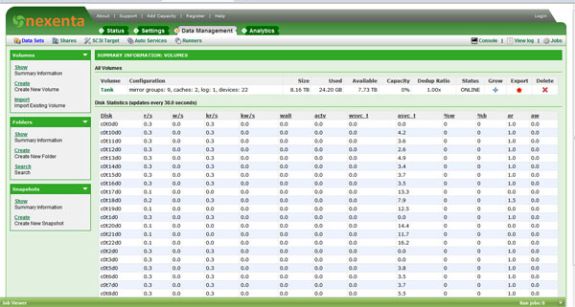








102 Comments
View All Comments
cdillon - Tuesday, October 5, 2010 - link
I've been working on getting the additional parts necessary to build a similar system out of a slightly used HP DL380 G5 with a bunch of 15K SAS drives and an MSA20 shelf full of 750GB SATA drives. Here's what I'm going to be doing a little differently from what you've done:1) More CPU (already there, it has dual Xeon X5355 if I recall correctly)
2) Two mirrored OCZ Vertex2 EX 50GB drives for the SLOG device (the ZIL write cache). Even though the Vertex2 claims a highly impressive 50,000 random-write IOPS, the ZIL is written sequentially, and the Vertex2 EX claims to sustain 250MB/sec writes, so it should make a very good SLOG device.
3) Two OCZ Vertex2 100G (the cheaper MLC models) for L2ARC.
4) The SSDs will be put on a separate SAS HBA card from the HDDs to prevent I/O starvation due to the HBA I/O queue filling up because of the relatively slow I/O service-times of the HDDs.
5) Quad Gigabit Ethernet or 10G Ethernet link. The latter will require an upgrade to our datacenter switches, which is probably going to happen soon anyway.
mbreitba - Tuesday, October 5, 2010 - link
I would love to see performance results for your setup. The IOMeter ICF file that we have linked to in the article would help you run the exact same tests as we ran if you would be interested in running them.cdillon - Tuesday, October 5, 2010 - link
I forgot to mention it might also be running FreeBSD (which I'm very familiar with) rather than Nexenta or OpenSolaris, but I'm just kind of playing it by ear. I may try all three. The goal is for it to eventually become a production storage server, but I'm going to do a bit of experimentation first. I still haven't gotten around to ordering the SSDs and the extra SAS HBAs, so it'll be a while before I have any benchmarks for you.Maveric007 - Tuesday, October 5, 2010 - link
You should throw Linux into the mix. You find your performance will increase over the other selections ;)MGSsancho - Tuesday, October 5, 2010 - link
ZFS on linux is terrible. also ZFS on FreeBSD is decent. recent ZFS features such as deduplication and iSCSI are not available on FreeBSD. just grab a copy of the latest build of opensolaris (134), compile it from build 157. use solaris 10 (got to pay now), or use one of the mentioned Nexenta distros.From personal experience, use fast SSD drives. I made the mistake of using a pair of the Intel 40GB Value drives for a home box with 8 x 1.5 TB drives. terrible performance. Yes it is cool for latency but I cant get more than 40MBs from it. I have tried using them just for ZIL or just for L2ARC and performance is abyssal. Get the fastest possible drives you can afford.
Matt, have you tested with using for example realtek nics (dont, pain in the ass), intel desktop nics (stable) or the more fancy server grade nics that have reported iSCSI offload? also have you tried using dedup/compresion for increased performance/space savings? this will use up lots of memory for indexies but if your cpus are fast enough along with network, less IO hits the discs. I hear it has worked assuming you have the memory, CPU, network. One last bit, try using the Sun 40GBs infiniband cards? I know they will work with solaris 10 and opensolaris and thus I would assume nexenta. might want to check the hardware compatibility list for your IB card.
Cheers
Mattbreitbach - Tuesday, October 5, 2010 - link
We have not tested with any other NIC's other than the Intel GB nics onboard the blade. We considered using an iSCSI offload NIC for the ZFS system, but given the cost of such cards we could not justify using them.As for Deduplication - we have recently tested using deduplication on Nexenta and the results were abysmal. Most tests were reading above 90% CPU utilization while delivering far lower IOPS. I believe that deduplication could help performance, but only if you have an insane amount of CPU available. With the checksumming and deduplication running our 5504 was simply not able to keep up. By increasing the core count, adding a second processor, and increasing the clock speed, it may be able to keep up, but after you spend that much additional capital on CPU's and better motherboards, you could increase your spindle count, switch to SAS drives, or simply add another storage unit for marginally more money.
MGSsancho - Tuesday, October 5, 2010 - link
from my personal experience i could not agree more for the deduplication. 33% on each core on my phenom 2 for a home setup is insane. Some things like exchange server, it is best to let the application decide what is should be cached but duplication realy make sense for a tier three storage or nightly backup or maybe for a small dev box. Also the drives them selves mater, you want to use the ones that are geared for raid setups. it allows the system to better communicate with it. I wont name a particular vendor but the current 'green' 5400 rpm 2TB drives are terrible for zfs http://pastebin.com/aS9Zbfeg (not my setup) that is a nightly backup array used at a webhosting facility. sure they have great throughput but all those errors after a few hours.andersenep - Tuesday, October 5, 2010 - link
I use WD green drives in my home OpenSolaris NAS. I have 2 raidz vdevs of 4 drives each (initially I used mirrors, but wanted more space). I can serve 720p content to two laptops and my Xstreamer simultaneously without a hiccup...I guess it depends on your needs, but for a home media server, I have absolutely no complaints with the 'green' drives. Weekly scrubs for 1 yr plus with no issues. I did have to replace a scorpio on my mirrored rpool after 6 months. I am quite happy with my setup.solori - Wednesday, October 20, 2010 - link
As a Nexenta partner, we see these issues all the time. Deduplication is not an apples-apples feature. The system build-out and deduplication set (affecting DDT size) are both unique factors.With ZFS' deduplication, RAM/ARC and L2ARC become critical components for performance. Deduplication tables that spill to disk (will not fit into memory) will cause serious performance issues. Likewise, the deduplication hash function and verify options will impact perfomance.
For each application, doing the math on spindle count (power, cost, space, etc.) versus effective deduplication is always best. Note that deduplication does not need to be enabled pool-wide, and that - like in compression where it is wasteful to compress pre-compressed data - data with low deduplication rates should not be allowed to dominate a deduplication-enabled pool/folder.
Deduplication of 15K, primary storage seems contradictory, but that type of storage has the highest $/TB factor and spindle count for any given capacity target. By allocating deduplication to targets folders/zvol, performance and capacity can be optimized for most use cases. Obviously, data sets that are write-heavy and sensitive to storage latency are not good candidates for deduplication or inline compression.
If you do the math, the cost of SSD augmentation of 7200 RPM SAS pools is very competitive against similar capacity 15K pools. The benefits to SSD augmentation (i.e. L2ARC and ZIL->SLOG where synchronous writes dominate performance profiles) is in higher IOP potential for random IO workloads (where the 7200 disks suffer most). In fact, contrasting 600GB SAS 15K to 2TB SAS 7200, you approach an economic factor where 7200 RPM disks favor mirror groups over 15K raidz groups - again, given the same capacity goals.
The real beauty of ZFS storage - whether it be Opensolaris/Illumos or Nexenta/Stor/Core - is that mixing 15K and 7200 RPM pools within the same system is very easy/effective to do. With the proper SAS controllers and JBOD/RBOD combinations, you can limit 15K applications to a small working set and commit bulk resources to augmented 7200 RPM spindles in robust raidz2 groups (i.e. watch your MTTDL versus raidz).
It is important to note that ZFS was not designed with the "home user" in mind. It can be very memory and CPU/thread hungry and easily out-strip a typical hobbyist's setup. A proper enterprise setup will include 2P quad core and RAM stores suited to the target workload. Since ZFS was designed for robust threading, the more "hardware" threads it has at its disposal, the more efficient it is. While snapshots are "free" in ZFS (i.e. copy-on-write nature of ZFS means writes are the same with or without snapshots) but data integrity (checksums) and compression/deduplication are not.
Mattbreitbach - Wednesday, October 20, 2010 - link
Excellent comments! Thank you for your input.As you noted, we found deduplication to be beyond the reaches of our system. With proper tuning and component selection, I think it could be used very well (and have talked to several people who have had very good experiences with it). For the average home user it's probably beyond the scope of what they would want to use for their storage.