Samsung Fascinate Review: Verizon's Galaxy S Smartphone
by Brian Klug on October 5, 2010 12:01 AM EST- Posted in
- Smartphones
- Samsung
- Galaxy S
- Fascinate
- Mobile
Super AMOLED
Anand talked about the Galaxy S line's Super AMOLED display in his Epic 4G review. I thought I'd expand on that by saying that reducing the number of layers and air gaps between display, coating, capacitive digitizer, and finally top layer glass, is what the "Super" in Super AMOLED is all about.
It might not sound like a big deal, but reducing the number of interfaces between those light emitting OLED pixels and your eye is hugely important. Each successive interface - purely by being an interface with different index of refraction - creates a reflection that attenuates light. Glass to air interfaces usually have a reflection coefficient of around 4%, meaning only 96% of light makes it through. If you've got two or more air-glass interfaces, that adds up quickly, and you lose that light entirely to reflection. How much that reflection coefficient is depends on the index of materials at the interface, but more interfaces in general hurts transmission. Reflections and glare is also what makes reading displays difficult outside.
This sort of display-digitizer lamination is quickly becoming the norm rather than the exception. The iPhone 4 did it, and now Samsung is doing it with its own AMOLED displays - expect to see others do the same. The result is that there's perceptibly less distance between the top of the digitizer and the pixels themselves (viewed from an angle), and now less glare and more light making it through. Yay for optical contact!

View this one bigger in full size to see what I mean
Next to the Nexus One, you can really see how much less distance there is between pixels and the surface of the top glass. The Samsung's Super AMOLED display literally appears to be on the surface.
The front of the Fascinate is one unbroken glass surface. Honestly, the display is probably the best part of the Fascinate. The 4" size isn't too big, but just right. At the bottom are capacitive buttons - as usual in yet a different order than I'm used to. Menu at the far left, home, back, then search from left to right.
The buttons are backlit, but only for a few seconds at a time. It's a bit frustrating, especially since right when you want them to be backlit most, they're inexplicably not lit.
I'd say AMOLED has come a long way since the Nexus One. My Nexus One routinely has ghosting and appears off-white - the Fascinate's Super AMOLED display is perfect. I used to be turned off by AMOLED's weird grain from the PenTile matrix - the Fascinate somehow has noticeably less. Either that, or I've just grown more accustomed to it. The oversaturation downside is still there, it's especially obvious when you pull screenshots from the Fascinate or any AMOLED device down to the desktop on a calibrated display.
Outside readability in practice is improved from the Nexus One. Honestly, it's still hard to read in direct sunlight outside, but it's better. For doing just about anything, seek shade.
Viewing angles on Super AMOLED are pretty awesome. I'd say contrast is pretty much unchanged even at extreme angles like 85 degrees. I've included lots of different angles and more outdoor and indoor comparison shots in the gallery below.
The oddest parts of the Fascinate's display are all the brightness settings. There are three of them - one in settings that every Android device has, another down below that's basically dynamic contrast, and one in the browser. It can get a bit confusing controlling everything that's going on brightness wise.
I measured a bit more brightness than Anand did on the Epic 4G:
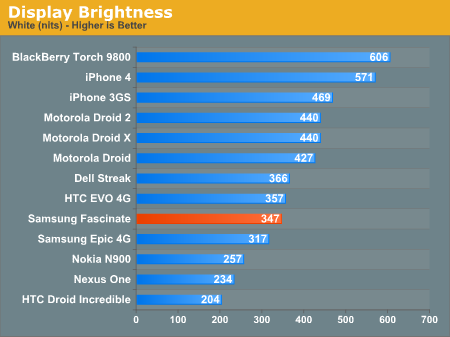
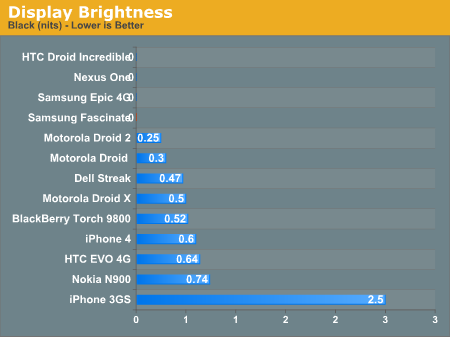
Black levels are perfect again, and thus so is contrast.
I have to agree with Anand - if resolution is what you care about, the iPhone 4 leads. If contrast and seriously vibrant (to the point of being oversaturated) colors are what you like, Super AMOLED is where it's at.



















73 Comments
View All Comments
WiredWired - Sunday, October 31, 2010 - link
My mom just got this phone yesterday (better than her old Storm 1) so I've been doing some research. Click on one the preset bookmarks and let it load completely. Then go to your history. You'll see it listed with a star next to it indicating it's a bookmark. Click the star and BAM, no more bookmark!Having said that, yes, TOO MUCH BING. The mail program is too basic as well. It couldn't identify / guess the proper POP / SMTP settings for her Brighthouse email, whereas my Droid Incredible had no problems at all. While the SF may be on better hardware than the DInc, the software needs a lot of attention.
For example: Her phone came with NFS and Tetris. NOT from the Android store though. The phone was on full dev mode as well as set to allow apps to be installed from unknown sources. Looks like you have those apps on your phone as well. If you still have the phone, could you check to see if it's in dev mode and allows apps from unknown sources?
Only other comment is that the guys at the store insisted over and over that it had Android 2.2 already on the phone. Kind of a spur of the moment purchase for her, so I didn't do any research in advance. When I got to check it out, it had 2.1. Called the store, they INSISTED that it had been released weeks ago and would hit the phone soon. Checked Android forums and there's no release date. Best guess is that it may be released by the end of the month.
Sub-par phone interface + the rest = possibly returning the phone before the 30 day return policy is up to get the rumored DInc HD that may or may not be coming out in 3 weeks.
bankerdude - Friday, January 28, 2011 - link
Just purchased the Fascinate from Verizon this week (I know- I'm a late adopter. Had to wait for my contract to be up!) Anyhow, one of the first things the phone did after acticvation was download an OTA update and voila- the button lights now stay on as long as the screen. Really happy with the phone upgrade, coming from a Samsung Omnia running a cooked version of Winmo 6.1. Android is a great interface, even with 2.1!290008381 - Friday, January 4, 2013 - link
Does the Samsung Galaxy S take a SIM card and if so where does it go?