BlackBerry Torch 9800 Review: Keeping RIM's Flame Alive
by Brian Klug on September 1, 2010 7:00 AM EST- Posted in
- Smartphones
- Torch
- BlackBerry
- Mobile
Browsin' on the Torch
The most notable change with BlackBerry 6 is the web browser, which we’ll start out with. Previously, the BlackBerry web browser was clearly the platform’s weakest link, as it refused to properly render content on anything but the most basic mobile pages. Even then, the most frequent solution to mitigating the BlackBerry’s previous browser was to use Opera Mini and forego the default browser entirely. Luckily, RIM saw the writing on the wall that and acquired Torch Mobile in 2009, who had been developing a WebKit based browser named Iris for Windows Mobile. Almost a year later, and we’ve got the BlackBerry Torch, bearing that acquisition’s namesake, and sporting a modern browser with WebKit at the core.
RIM has changed the interface, yet kept a surprising amount of the UI consistent. The result is that even though BlackBerry 6 is different, it’ll be familiar territory for the majority of BlackBerry veterans.
The browser start page is familiar territory. You’ve got bookmarks and history pages down below that populate during use with pages most frequently visited. Tapping on the arrow to the right does what you’d expect and brings up a more traditional bookmarks interface where you can add folders and other things.
Tap on the URL bar, start typing, and BlackBerry users should be in familiar territory. The interface has been subtly tweaked - input is considered to be a search unless you explicitly use the spacebar shortcut and type a generic top level domain like .com, .org, or the like, after which your selection bar immediately treats entry like a URL. Search comes with google preselected, though Yahoo, Live Search, Wikipedia, and Dictionary.com search APIs are also present. If you don’t have the keyboard out, again, you’re presented with the virtual keyboard until out of the text entry field.
To the right of the address bar is a button with drop downs for adding the current page to bookmarks, home screen, and the like. Next to it is the tab switching button which launches the tab switcher. RIM calls this a “tab” system, but in practice it works more like iOS’ windows metaphor with multiple full windows that can be switched between and closed.
The transitions when switching between windows in the switcher feel smooth as silk, though the window thumbnails themselves aren’t live. That means if you open a new tab, set it to load some website, and switch to another, you’ll still see a white square or whatever was visible when you switched. The thumbnail doesn’t update until you leave it - it’s almost like RIM is storing a screenshot and using it as the thumbnail. Not a huge concern, but often you can get the perception that pages haven’t loaded when they actually have. You can also close all tabs or “other” tabs (all but current), which is a nice addition.
I spent a lot of time seeing how many pages I could get open in the Torch before the OS yelled at me. I loaded up the AnandTech home page and others in new tabs endlessly, and got to 20 pages before getting a message about the browser being out of memory and that I needed to close tabs. By this time, the phone’s backside had gotten a bit warm, but what was surprising was how I was able to keep a BBM conversation going, fluidly switching back and forth between BBM and the browser while loading those 20 tabs.
On BlackBerry 6, you can see CPU load, memory use, and active time for each application on the platform in another program called Applications Manager. I checked here when the Torch hit that 20 page ceiling, and found the browser surprisingly not using very much memory at all. It’s unclear whether RIM is being conservative with memory use (even though 20 pages is a lot).
I kept trying to load a 21st page, and eventually crashed the browser to the default homepage, closing all 20 tabs with no warning.
From the menu button, you can do a bevy of things, including find on page, find net, select, zoom, and the other usual controls. Admittedly some of this is redundant and can be done with touch gestures, but remember that RIM is building BlackBerry 6 to also be functional on phones without touchscreens. There’s also a suite of ways to send the current page address - email, text message, BBM, basically every possible means of messaging from the device regardless.
Inside options, there are the usual suspects. Settings are there for setting a custom homepage, rather than the history/bookmarks divide that’s default, settings for cookie storage, a nice clear private data menu, and everything we’ve grown accustomed to from real browsers.
So before I go any further, I need to mention how stymied I was with BlackBerry 6 and keyboard shortcuts in the browser. If you’re not a BlackBerry user, allow me to explain. They’re simple shortcuts - press t to go to the top of any page, b for the bottom, f for find, and you can type things like “mypin” and “mynumber” which - you guessed it - instantly insert your pin or number into the given text field. They’re super helpful tricks for sorting through discussions when you want to go to the top or bottom, similar to tapping on the top bar on iOS to go to the top. They work in nearly every BB application, including the browser. In fact, for the browser, there are even more - w for switching between tabs, i and o for zooming in and out, g to immediately enter a URL in the address field, e.t.c. So imagine how confused I was when I couldn’t get any of them to work in the browser.
I consulted in-browser help, which basically just told me they exist - there’s no helpful line in there which mentions that the browser ships with them disabled by default. After a week or so, I gave up. Finally, while pouring over every single of the browser options, I discovered the checkbox. My only question is why the heck this isn’t checked by default.
Navigating around on webpages is basically how it always was for BlackBerry users. Use the trackpad to scroll the cursor around, click once to zoom in or reflow text. What’s new is that if you long press on a link you’ll get a pop up like this:

The same thing happens if you long press from the touchscreen directly.


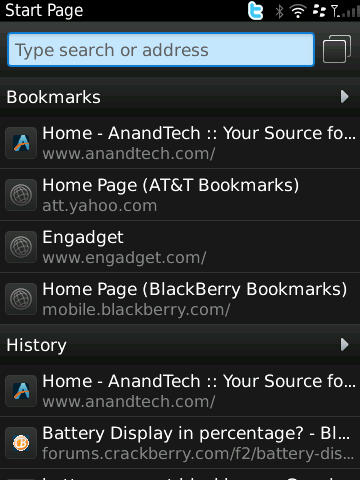
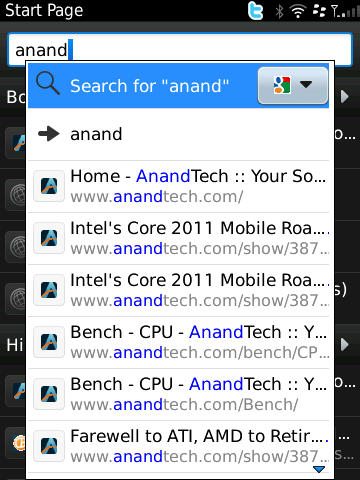
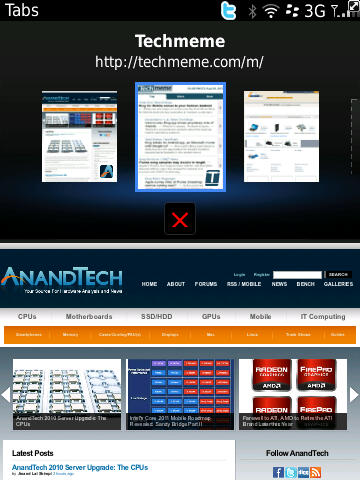
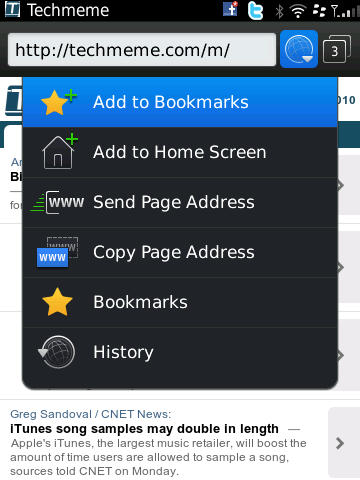
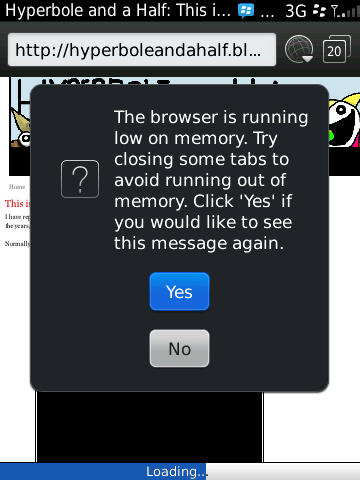

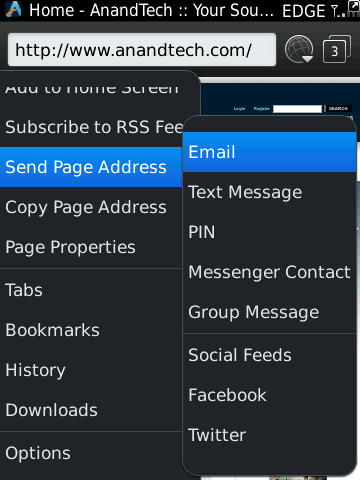
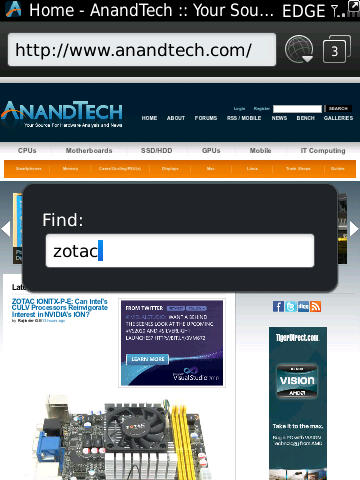
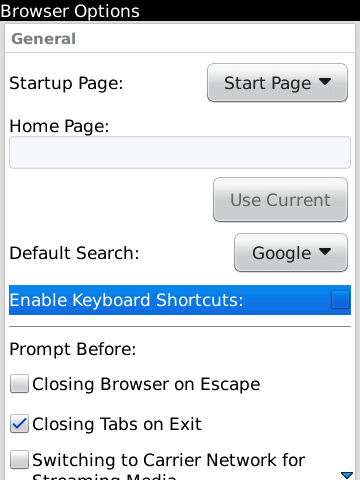
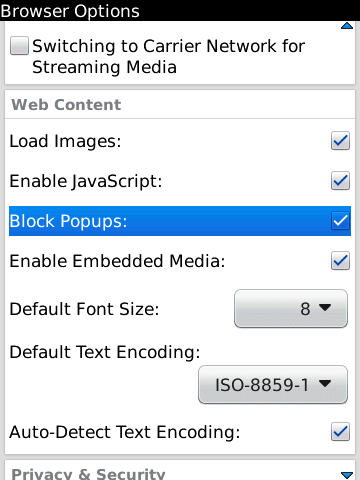
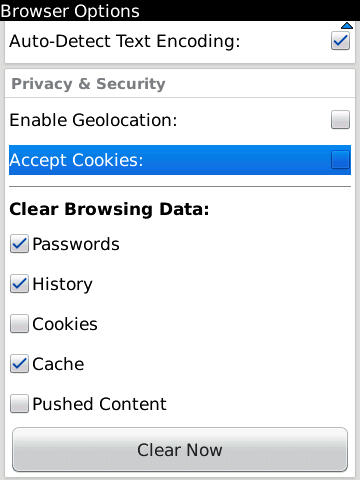








41 Comments
View All Comments
lewchenko74 - Thursday, September 2, 2010 - link
Great Review. The best of the Torch reviews so far. I really wanted to love this phone, but I don't. It concerns me greatly that the tech under the hood seems to be a generation behind, even if the software experience is generally OK.To put it into perspective, it would be like buying a Palm Pre today - with a decent WebOS but ageing computing power so to speak. You just wouldnt do it.
Im a current HTC Hero owner and cant wait to get rid of it. I was hoping the Torch may be enough, but its not.
Im glad you informed us about BIS as well. I didnt realise it contributed so much to the performance degradation of surfing the web. There really ought to be an option to browse with BIS disabled. For me, that is one of the phone's biggest flaws. Plus in the UK you normally pay about £5 more to have Internet and BBM enabled on blackberries per month too.. paying more for less it would seem, especially as most contracts these days are unlimited texts, thus rendering BBM almost useless.
Zensen - Saturday, September 4, 2010 - link
I dont think you'll read this again but doesn't your plans in the UK also include extra data?Without BIS, you dont get the secure emails, the 'unlimited' internet and BBM. I dont ever notice the slowness when it comes to emails and BBM but i can understand the 'slower' response due to the encrypting and compressing of the data through RIM servers.
Having said that, blackberry plans here also come with extra data that doesn't use the RIM servers and as such runs quite well using an alternative browser such as opera mini. I'm not sure if BIS can be turned off within the blackberry browser itself but I always assume when i change browsers im using my data plan and not BIS.
bwj - Friday, September 3, 2010 - link
It doesn't seem right to me that you test all phones with 50% brightness setting, while acknowledging that some phones are much brighter than others. Wouldn't it make more sense to set every phone to the same absolute level of brightness? 200 nits would be convenient.dusteater - Friday, September 3, 2010 - link
Well, I dumped RIM for one reason. The BB Tour. I have been using BB's for 6+ years and always loved them. Then came the Tour, which obviously had no quality control during manufacturing. The phone is so poor, I am on number 5. It has killed any confidence I had in RIM as a company able to produce a working phone. So, I will not buy the 9650 Bold like they want me to. I shouldn't have to buy the "fixed" version one year later.Off to WP7 for me.
spunlex - Friday, September 3, 2010 - link
Just wondering if you will be adding a shoot of the light box using your D80 any time soon.djc208 - Friday, September 3, 2010 - link
BB is the only company that was making non-camera smart phones. But even most of their newer devices, this one included don't seem to have non-camera versions.I've been seriously considering a smart phone but for the same price point I'd much rather have an Android device. But then I'd have to remove/destroy at least one camera (in many cases two) and void any warranties. This would have been a decent option if it was available as a non-camera version.
Zensen - Saturday, September 4, 2010 - link
What’s tricky here is that pressing the hangup button is often my way of getting out of applications and back to the launcher. In a call, when I wanted to look something up, I hit this and was disconnected - like what is supposed to happen.Is this a good or a bad point? it starts off like its about to be a negative then you finish it off by saying this is whats suppose to happen... ERR DUH!? lol
I also use the disconnect button to get out of applications ASAP but i mean the point of the hang up button is to... you know... hang up calls lol. so I'm not sure why you stating this at all. it's pretty damn obvious
Also i'm not quite sure if the speakerphone test is really as accurate as you try to make it but it is an interesting test nonetheless. It's nice to know the screen isn't as bad as people are making it out to be and as for the text messaging. im pretty sure threaded smses and the distinction of sms and mms has been around a lot longer than iphone and android. You make it sound like iphone and android created this approach.
Good to see this blackberry excels as a phone with signal attenuation. Even as 'spartan' as the keyboard is to you, unless you trying to say its simple because thats what it is, nothing flash nor does it seem to come across as harsh and rough around the edges.
I wonder if the clarity of the phone calls, volume etc have anything to do with how long you can speak on the phone otherwise its definitely not as long as the 9700 but again the battery is a lot smaller than the storm too which is surprising.
You're right about the camera, without even using it i could see how having touch for autofocus would have been great here. the hd video doesn't worry me too much but RIM took forever to put a camera on their phones to begin with so to have LED flash and a higher megapixel camera with movie is pretty good :P Still the lack of it in these times is sorely missed.
The pictures actually look quite decent on the torch, not heavily vivid as the iphone 4 looks nor as red as the nexus 1 or desaturated as the palm pre. The palm pre looks the worse when it comes to detail.
I like the HTC evo as most i think it looks more natural though leans towards the warms.
The droid 2 looks decent when it comes to blacks but its exposure is stronger and lacks a colour cast of sorts
I wonder how accurate to the still life it really is when taken by these smartphone. is the yellows more greenish as the torch and the droid seem to lean towards (but then you see the dark warm yellow of the book below which seems normal) or is it a far warmer studio shot that the rest seem to lean towards?
the strong vivid (saturated) shots of the iphone 4 will appeal to those who want it to be as eye popping as possible but its hardly realistic. the HTC evo 4, droid 2 and the torch probably rank as the ones i enjoy the most with the droid 2 and torch looking decidedly more sharper than the evo 4 which seems to have had some noise reduction applied to it.
I think the torch photos were dragged down quite a bit by this review as i think its one of the better cameras of the ones reviewed here.
great review though!
Disorganise - Saturday, September 4, 2010 - link
If only there could be an android version... I use blackberry for work and they're great at what they do - be even better if the corporate policy hadn't turned off the memory card so now you can't listen to mp3s :(I've been wanting a combo touch screen/physical keyboard phone for ages and want it to be android based. The droid 2 looks good but I'm not sure about having to flick the phone to landscape to use the keyboard - ditto the galaxy s pro; plus I live in Australia so it'll be 3 or 4 years before they hit our shores - if ever.
I like this torch -it seems to have everything except the OS. Theoretically the OS shouldn't matter (it should be transparent) but reality is that it *has* to be more restrictive with the customisations you can make and the apps you can install, simply to keep it's high security perception.
I agree with one of the previous posters - RIM could consider two distinct lines; the business phone that connects to BES etc, and a consumer phone that does not. The consumer phone could be android base and run on the same hardware - eg you have torch 9800 and torch android. this only works if RIM want to sell devices of course
Zensen - Saturday, September 4, 2010 - link
sure if they want to make more sales, slap on a android os but again that is fragmenting their business and pulling unnecessary resources away from their primary business and OS. Also the QNX OS that they have acquired.other manufacturers do this for sure but look at the fragmentation that is happening with Android - that surely isn't a good sign.
But yes, they would certainly sell more phones to consumers if they marketed it as a multimedia device and something not sorely for business users. But to take away BES makes it just another me-too android phone and how is that differentiating between their other phones. Will these android include BIS and thus BBM and push email?
I can't see how they can't just make a multimedia device and a business device in one?
Unless there's a need for a no frills business phone then yeah a higher priced multimedia device running OS 6 would be great. this was soo close, yet so far from competing in that realm. Sony tried valiantly to produce a walkman phone and a camera phone. nowadays they are just combined.
One things for sure, they will open themselves up a lot more if they joined the android party. What's stopping them from taking advantage of the windows phone 7 operating system as well...
vision33r - Sunday, September 5, 2010 - link
Android sucks for enterprise and iPhone also too. Nobody makes a better enterprise phone than Blackberry. Even Microsoft's own Windows Mobile isn't good enough as enterprise managed devices.