The Sandy Bridge Preview
by Anand Lal Shimpi on August 27, 2010 2:38 PM ESTUpdate: Be sure to read our Sandy Bridge Architecture Exposed article for more details on the design behind Intel's next-generation microprocessor architecture.
The mainstream quad-core market has been neglected ever since we got Lynnfield in 2009. Both the high end and low end markets saw a move to 32nm, but if you wanted a mainstream quad-core desktop processor the best you could get was a 45nm Lynnfield from Intel. Even quad-core Xeons got the 32nm treatment.
That's all going to change starting next year. This time it's the masses that get the upgrade first. While Nehalem launched with expensive motherboards and expensive processors, the next tock in Intel's architecture cadence is aimed right at the middle of the market. This time, the ultra high end users will have to wait - if you want affordable quad-core, if you want the successor to Lynnfield, Sandy Bridge is it.
Sandy Bridge is the next major architecture from Intel. What Intel likes to call a tock. The first tock was Conroe, then Nehalem and now SB. In between were the ticks - Penryn, Westmere and after SB we'll have Ivy Bridge, a 22nm shrink of Sandy.
Did I mention we have one?
While Intel is still a few weeks away from releasing Sandy Bridge performance numbers at IDF, we managed to spend some time with a very healthy sample and run it through a few of our tests to get a sneak peak at what's coming in Q1 2011.
New Naming
The naming isn’t great. It’s an extension of what we have today. Intel is calling Sandy Bridge the 2nd generation Core i7, i5 and i3 processors. As a result, all of the model numbers have a 2 preceding them.
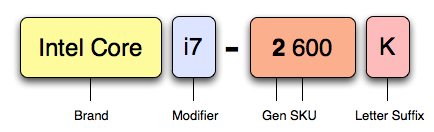
For example, today the fastest LGA-1156 processor is the Core i7 880. When Sandy Bridge launches early next year, the fastest LGA-1155 processor will be the Core i7 2600. The two indicates that it’s a 2nd generation Core i7, and the 600 is the model number.
| Sandy Bridge CPU Comparison | |||||||||
| Base Frequency | L3 Cache | Cores/Threads | Max Single Core Turbo | Intel HD Graphics Frequency/Max Turbo | Unlocked | TDP | |||
| Intel Core i7 2600K | 3.4GHz | 8MB | 4 / 8 | 3.8GHz | 850 / 1350MHz | Y | 95W | ||
| Intel Core i7 2600 | 3.4GHz | 8MB | 4 / 8 | 3.8GHz | 850 / 1350MHz | N | 95W | ||
| Intel Core i5 2500K | 3.3GHz | 6MB | 4 / 4 | 3.7GHz | 850 / 1100MHz | Y | 95W | ||
| Intel Core i5 2500 | 3.3GHz | 6MB | 4 / 4 | 3.7GHz | 850 / 1100MHz | N | 95W | ||
| Intel Core i5 2400 | 3.1GHz | 6MB | 4 / 4 | 3.4GHz | 850 / 1100MHz | N | 95W | ||
| Intel Core i3 2120 | 3.3GHz | 3MB | 2 / 4 | N/A | 850 / 1100MHz | N | 65W | ||
| Intel Core i3 2100 | 3.1GHz | 3MB | 2 / 4 | N/A | 850 / 1100MHz | N | 65W | ||
The names can also have a letter after four digit model number. You’re already familiar with one: K denotes an unlocked SKU (similar to what we have today). There are two more: S and T. The S processors are performance optimized lifestyle SKUs, while the T are power optimized.
The S parts run at lower base frequencies than the non-S parts (e.g. a Core i7 2600 runs at 3.40GHz while a Core i7 2600S runs at 2.80GHz), however the max turbo frequency is the same for both (3.8GHz). GPU clocks remain the same but I’m not sure if they have the same number of execution units. All of the S parts run at 65W while the non-S parts are spec’d at 95W.
| Sandy Bridge CPU Comparison | ||||||||
| Base Frequency | L3 Cache | Cores/Threads | Max Single Core Turbo | Intel HD Graphics Frequency/Max Turbo | TDP | |||
| Intel Core i7 2600S | 2.8GHz | 8MB | 4 / 8 | 3.8GHz | 850 / 1100MHz | 65W | ||
| Intel Core i5 2500S | 2.7GHz | 6MB | 4 / 4 | 3.7GHz | 850 / 1100MHz | 65W | ||
| Intel Core i5 2500T | 2.3GHz | 6MB | 4 / 4 | 3.3GHz | 650 / 1250MHz | 45W | ||
| Intel Core i5 2400S | 2.5GHz | 6MB | 4 / 4 | 3.3GHz | 850 / 1100MHz | 65W | ||
| Intel Core i5 2390T | 2.7GHz | 3MB | 2 / 4 | 3.5GHz | 650 / 1100MHz | 35W | ||
| Intel Core i3 2100T | 2.5GHz | 3MB | 2 / 4 | N/A | 650 / 1100MHz | 35W | ||
The T parts run at even lower base frequencies and have lower max turbo frequencies. As a result, these parts have even lower TDPs (35W and 45W).
I suspect the S and T SKUs will be mostly used by OEMs to keep power down. Despite the confusion, I like the flexibility here. Presumably there will be a price premium for these lower wattage parts.










200 Comments
View All Comments
teohhanhui - Saturday, August 28, 2010 - link
Just something like nVidia Optimus? Perhaps Intel could come up with a more elegant solution to the same problem...hnzw rui - Friday, August 27, 2010 - link
Hmm, based on the roadmap I actually think the i7-2600K will be priced close to the i7-875K. The i7-950 is supposed to drop to $294 next week putting it in the high end Mainstream price range (it'll still be Q3'10 then). Also, all the $500+ processors are in the Performance category (i7-970, $885; i7-960, $562; i7-880, $562).If the i7-2600K goes for $340 or thereabouts, I can already see supply shortages due to high demand (and the eventual price gouging that would follow).
liyunjiu - Friday, August 27, 2010 - link
How are the comparisons between NVIDIA low end discrete/mobile graphics?tatertot - Friday, August 27, 2010 - link
Hey Anand,How could you tell that this sample had only 6 execution units active in the GPU vs. the full 12?
Was it just what this particular SKU is supposed to have, or some CPU-Z type info, or... ?
thx
Anand Lal Shimpi - Saturday, August 28, 2010 - link
Right now all desktop parts have 6 EUs, all mobile parts have 12 EUs. There are no exceptions on the mobile side, there may be exceptions on the desktop side but from the information I have (and the performance I saw) this wasn't one of those exceptions.Take care,
Anand
steddy - Saturday, August 28, 2010 - link
"all mobile parts have 12 EUs"Sweet! Guess the good 'ol GeForce 310m is on the way out.
mianmian - Saturday, August 28, 2010 - link
The mobile CPU/GPU usually has much lower frequency.I guess the 12EU mobile GPU will perform on pair with the desktop 6EU one.
IntelUser2000 - Saturday, August 28, 2010 - link
That seriously doesn't make sense. Couple of possible scenarios then.-Performance isn't EU bound and 2x EUs only bring 10-20%
-The mobile parts are FAR faster than desktop parts(unlikely)
-The mobile parts do have 12 EUs, but are clocked low enough to perform like the 6 EU desktop(but why?)
-There will be specialized versions like the i5 661
DanNeely - Sunday, August 29, 2010 - link
Actually I think it does. Regardless of if they 6 or 12EU's it's still not going be a replacement for any but the bottom tier of GPUs. However adding a budget GPU to a desktop system has a fairly minimal opportunity cost since you're just sticking a card into a slot.Adding a replacement GPU in a laptop has a much higher opportunity cost. You're paying in board-space and internal volume even if power gating, etc minimizes the extra power draw doubling the size of the on die GPU will cost less than adding an external GPU that's twice as fast. You also can't upgrade a laptop GPU later on if you decide you need more power.
Anand Lal Shimpi - Tuesday, August 31, 2010 - link
I spoke too soon, it looks like this may have been a 12 EU part. I've updated the article and will post an update as soon as I'm able to confirm it :)Take care,
Anand