Toshiba T235D: AMD's 2010 Ultrathin "Nile" Platform
by Jarred Walton on August 23, 2010 11:00 PM ESTCan I Get a Good LCD? Um…No
The T235D is a $600 laptop with a mediocre LCD panel. Shocking, isn't it? We can count on one hand the number of quality LCDs we've seen in sub-$1000 laptops. (ASUS 1005HA and 1001P, please stand up!) The T235D has your typical low contrast, glossy LCD with LED backlighting to keep it reasonably bright, and that's about it.
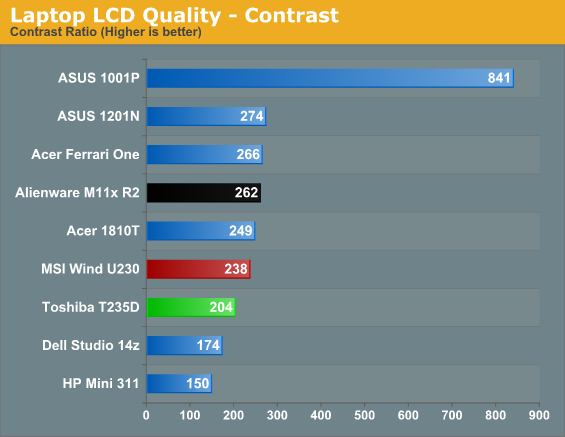
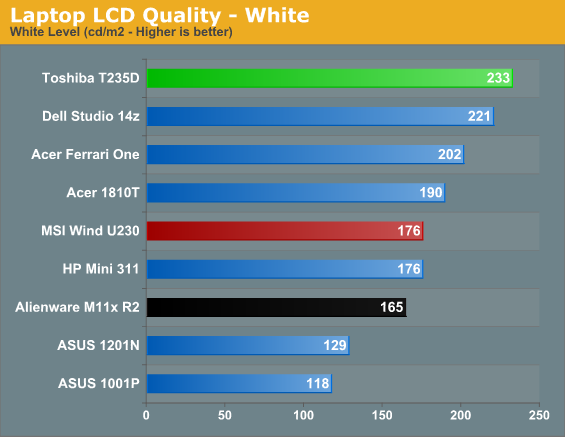
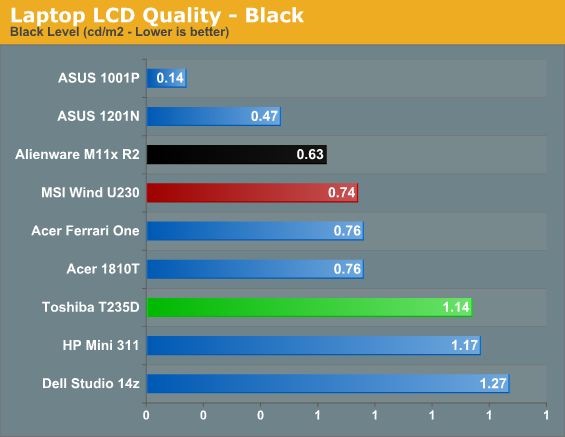
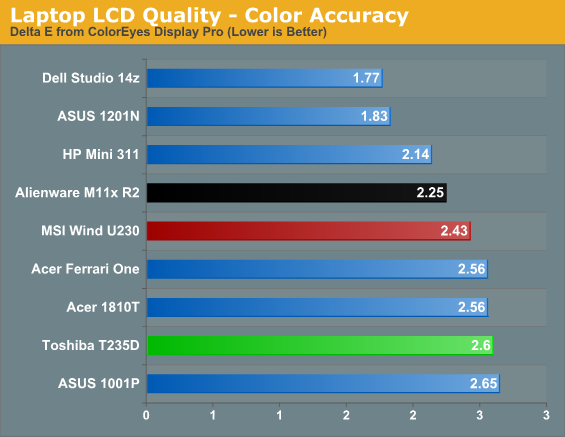
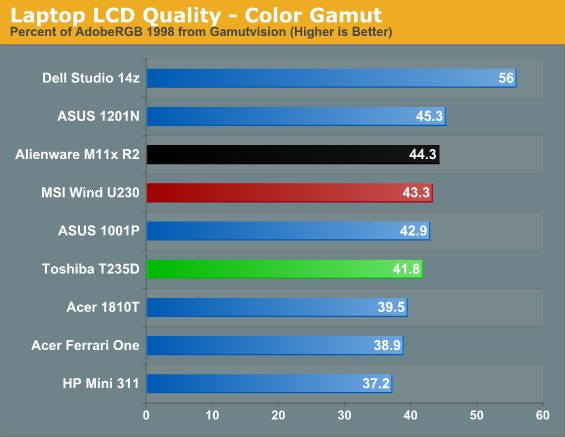
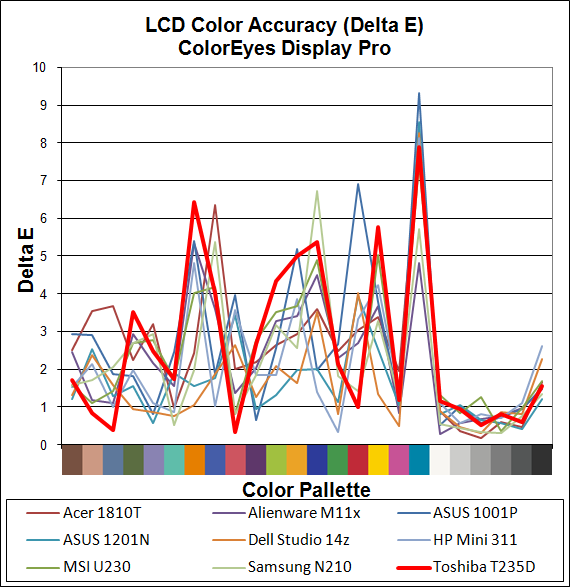
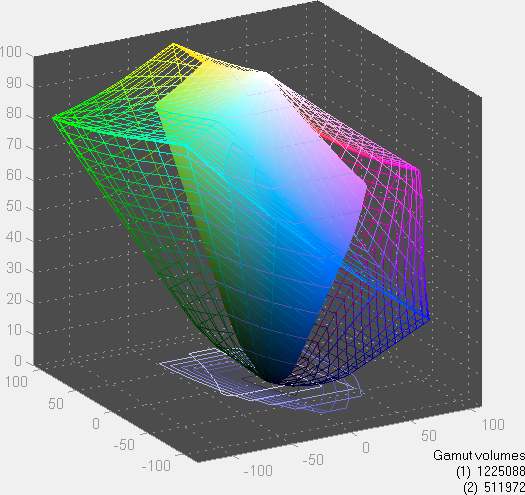
Color accuracy, quality, contrast, and viewing angles all fall in the typical category of "meh". The only area where the LCD rates above average is in maximum brightness, but that's accompanied by a very bright black point as well. Not surprisingly, when it comes to LCD quality you get what you pay for. No one is looking to put MacBook Pro type panels in entry level netbooks and laptops.
Temperatures and Noise
We received a request for details on the noise and temperatures for the T235D. Noise levels are very low; at idle the system drop below the 30dB noise floor of our test environment, and that's at a distance of just 12". We looped 3DMark06 at native resolution for 60 minutes to get a worst-case result for temperatures and noise as well. The maximum noise output reached 35.2dB at 12", which is still very quiet--though it would be audible in a quiet setting like a library. As for temperatures, we created the following table showing the temperature zones on the top and bottom.
| Toshiba T235D Temperatures | ||
| Idle (Celsius) | Load (Celsius) | |
| Left Keyboard Hand | 30-33 | 32-37 |
| Right Keyboard Hand | 27-29 | 27-29 |
| Left Palm Rest | 30-33 | 30-36 |
| Touchpad | 29-33 | 31-36 |
| Right Palm Rest | 26-28 | 27-30 |
| Left Bottom | 30-42 | 28-47 |
| Middle Bottom | 32-35 | 30-46 |
| Right Bottom | 27-30 | 26-31 |
Temperatures are relatively close to room temperature in most cases (testing in a 22C environment), but the left half of the system is clearly warmer than the right half. That's understandable as the left half is home to the chipset and processor, as well as the WiFi card. Interesting to note is that right around the WiFi chip is one of the hot spots of 40-42C at idle. On the right, the only real component is the hard drive, which doesn't contribute a lot to the heat. At load, the temperature range stretches some. Certain areas are actually cooler thanks to the added airflow from the fan, while in general the system as a whole gets a few degrees warmer. Overall, temperatures are similar to what we've experienced on CULV laptops, and we don't have any issues with using the system on our lap.















34 Comments
View All Comments
JarredWalton - Wednesday, August 25, 2010 - link
Vivek has an R700 review coming, I think... should be here in the next week or so.ekoostik - Wednesday, August 25, 2010 - link
Any reason you can't just download the latest AMD drivers from their website?: http://support.amd.com/us/gpudownload/windows/Page...Granted under 'not supported' it includes: "Toshiba notebooks" - but is that just because Toshiba doesn't participate in certification?
I've got a friend who bought this laptop when the sale started at the beginning of August (and back then it was supposed to end 8/7/10) and would like to help them get their drives updated. And they don't have access to another AMD laptop.
JarredWalton - Thursday, August 26, 2010 - link
The download for mobile solutions is a 1.1MB utility that checks your laptop model and then allows you to download the full driver set if it's a supported laptop. That means Toshiba laptops come back with a message saying the laptop isn't supported; please contact your notebook manufacturer (or something to that effect). However, I have verified on at least two Toshiba laptops that you can still install the latest drivers (at least 10.7 worked) if you can get the install files elsewhere. (A quick search turned up nada, sadly.)Also, I don't know if you can just grab the regular Catalyst Control Center, HydraVision Package, and Avivo Package and end up with the same thing as the unified installer. If so, then go that route.
ekoostik - Thursday, August 26, 2010 - link
Ah, got it. Thanks for the feedback, and for looking. I'll see what their appetite is for installing the individual components.Looks like AMD released v 10.8 yesterday.