Toshiba T235D: AMD's 2010 Ultrathin "Nile" Platform
by Jarred Walton on August 23, 2010 11:00 PM ESTCan I Get a Good LCD? Um…No
The T235D is a $600 laptop with a mediocre LCD panel. Shocking, isn't it? We can count on one hand the number of quality LCDs we've seen in sub-$1000 laptops. (ASUS 1005HA and 1001P, please stand up!) The T235D has your typical low contrast, glossy LCD with LED backlighting to keep it reasonably bright, and that's about it.
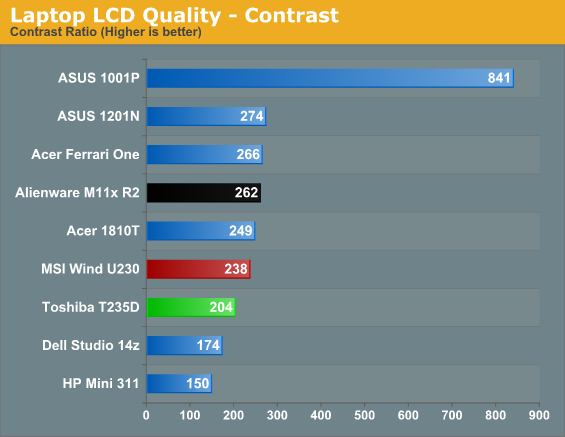
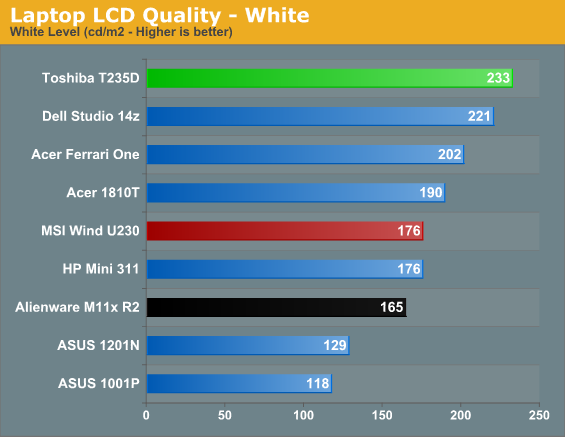
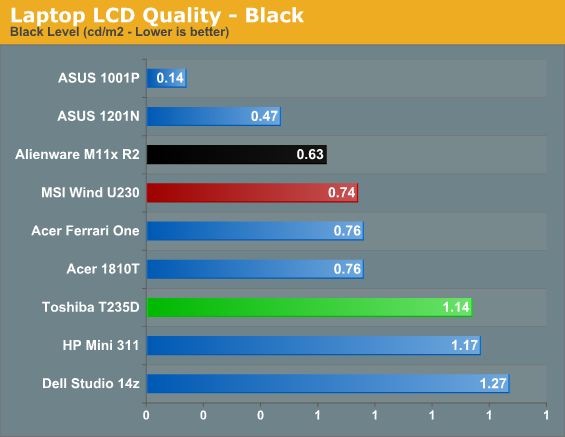
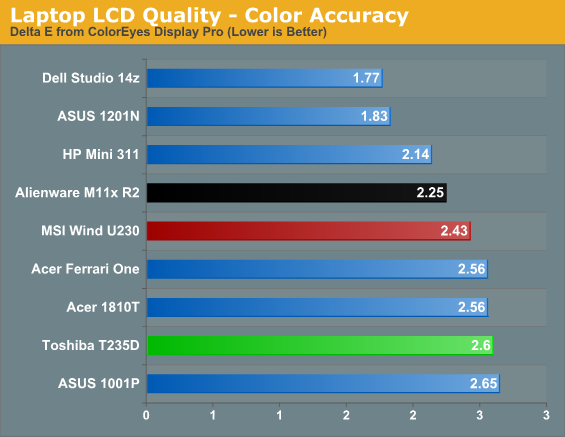
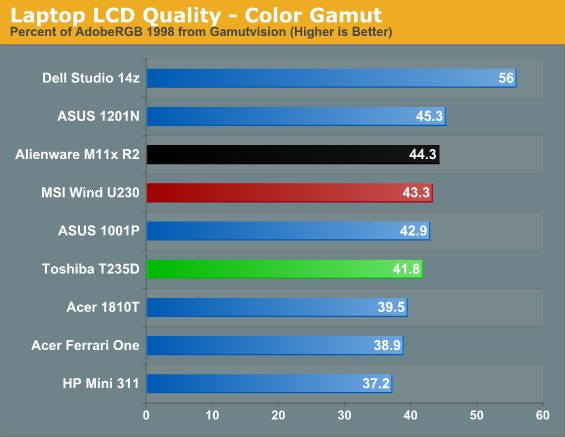
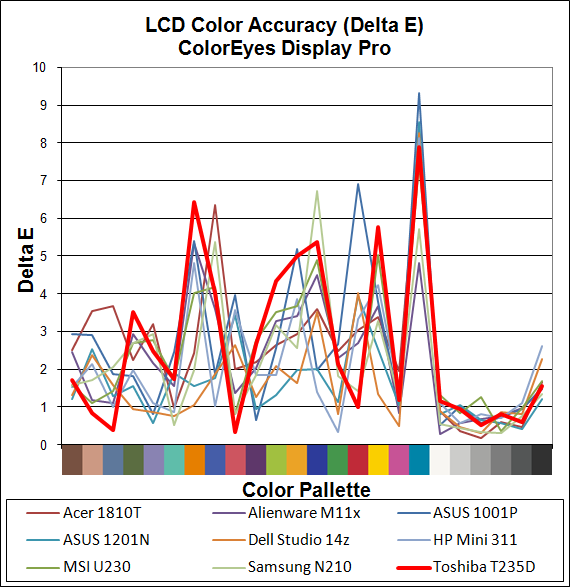
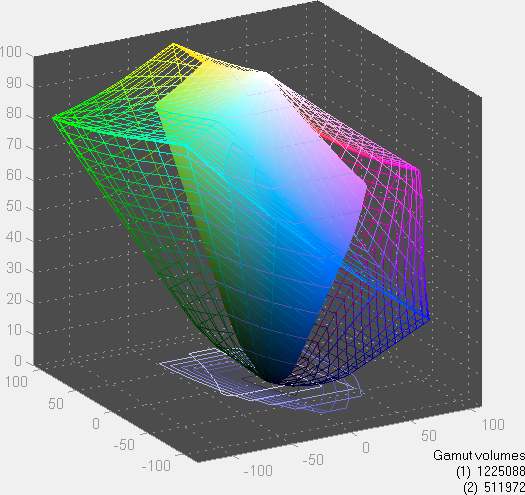
Color accuracy, quality, contrast, and viewing angles all fall in the typical category of "meh". The only area where the LCD rates above average is in maximum brightness, but that's accompanied by a very bright black point as well. Not surprisingly, when it comes to LCD quality you get what you pay for. No one is looking to put MacBook Pro type panels in entry level netbooks and laptops.
Temperatures and Noise
We received a request for details on the noise and temperatures for the T235D. Noise levels are very low; at idle the system drop below the 30dB noise floor of our test environment, and that's at a distance of just 12". We looped 3DMark06 at native resolution for 60 minutes to get a worst-case result for temperatures and noise as well. The maximum noise output reached 35.2dB at 12", which is still very quiet--though it would be audible in a quiet setting like a library. As for temperatures, we created the following table showing the temperature zones on the top and bottom.
| Toshiba T235D Temperatures | ||
| Idle (Celsius) | Load (Celsius) | |
| Left Keyboard Hand | 30-33 | 32-37 |
| Right Keyboard Hand | 27-29 | 27-29 |
| Left Palm Rest | 30-33 | 30-36 |
| Touchpad | 29-33 | 31-36 |
| Right Palm Rest | 26-28 | 27-30 |
| Left Bottom | 30-42 | 28-47 |
| Middle Bottom | 32-35 | 30-46 |
| Right Bottom | 27-30 | 26-31 |
Temperatures are relatively close to room temperature in most cases (testing in a 22C environment), but the left half of the system is clearly warmer than the right half. That's understandable as the left half is home to the chipset and processor, as well as the WiFi card. Interesting to note is that right around the WiFi chip is one of the hot spots of 40-42C at idle. On the right, the only real component is the hard drive, which doesn't contribute a lot to the heat. At load, the temperature range stretches some. Certain areas are actually cooler thanks to the added airflow from the fan, while in general the system as a whole gets a few degrees warmer. Overall, temperatures are similar to what we've experienced on CULV laptops, and we don't have any issues with using the system on our lap.















34 Comments
View All Comments
The Crying Man - Tuesday, August 24, 2010 - link
Good to know! Shame HP isn't sending laptops your guys' way. I'm pretty wary of buying Toshiba with their policy regarding Catalyst drivers. I don't know if it's the same for nVidia, but I'm an AMD fanboy anyway.JarredWalton - Tuesday, August 24, 2010 - link
Funny thing is that HP *is* sending us some laptops now... but they're all from the business lines. We're having more difficulty getting the consumer laptops from them, but we hope to have an ENVY 14 sometime soon.LoneWolf15 - Tuesday, August 24, 2010 - link
I'm excited by AMD's new mobile processor/IGP solutions.I'm not excited by Toshiba and their implementation. Swirly and cheesy-looking palmrest that I'd never carry into a meeting if I wanted respect. Tons of annoying advertising palmrest stickers I'd need to scrape off and clean before they come off on their own and leave a sticky mess. Toshiba not participating in the AMD/ATI Catalyst program, and finally, Toshiba's penchant for massive bloatware in the form of Toshiba-branded notebook utilities that rob performance and make it difficult for an average user to know what is and isn't necessary.
I'll wait for a version of this platform as implemented by someone else.
Gigantopithecus - Tuesday, August 24, 2010 - link
Thanks for the review, Jarred. It's nice to have an AMD-based notebook that I can recommend to friends; undoubtedly there will be more aesthetically modest models in the future. This specific model seems particularly well-suited for the college crowd (especially since they'll want a laptop asap and not want to wait for Bobcat). In the future, it would be useful to have temperature data - just a few readings from various parts of the system (i.e. palm rest, underside of chassis) are sufficient.JarredWalton - Tuesday, August 24, 2010 - link
I tend to only report temperature and noise information if it's out of the norm. This laptop runs pretty close to room temperature most of the time, and even under full load it's never very loud. Give me an hour or so of "warm up" time and I'll report back with specific figures here. :-)JarredWalton - Tuesday, August 24, 2010 - link
Page six is now updated with temperature and noise data. Note that I'm the only one of our laptop team with an SPL meter and digital thermometer, so we likely won't be able to provide such results on all of our reviews (unless there's enough demand for it that we decide to buy more test equipment).LesMoss - Tuesday, August 24, 2010 - link
A suggestion: For relative battery life, use minutes per pound as the metric. That way you don't care how good the manufactuers Wh rating is.Souka - Tuesday, August 24, 2010 - link
It's a cute laptop....good for my Mom, except the LCD...bummer :(Souka - Tuesday, August 24, 2010 - link
LCD Quality I mean. Size & resolution is fine.josephandrews222 - Tuesday, August 24, 2010 - link
...I wonder if you would take a moment and compare this Toshiba (T235D) with the Toshiba Protege 700/705.The 705 is about $300.00 more than the T235D, right?
But I sure like the looks of it...and altho it is subjective I think the 705 may be worth the extra dough.
Your view?