HP EliteBook 8440w: On-the-Go Workstation
by Vivek Gowri on August 13, 2010 10:10 PM ESTHP EliteBook 8440w—LCD Quality
Hey, a high-res matte LCD! Did I mention that I love business laptops?
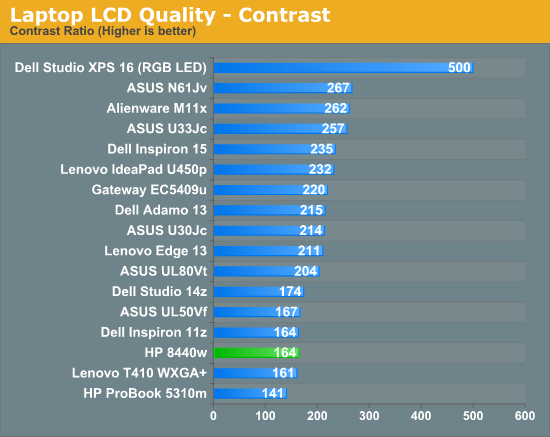
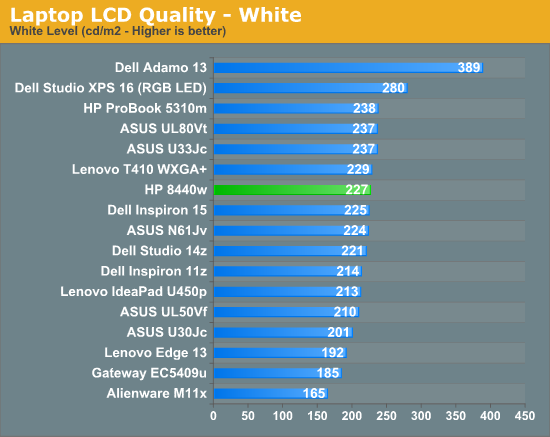
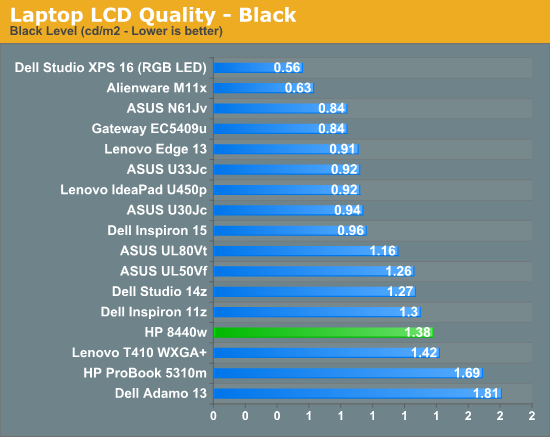
Unfortunately, the matte screen is basically where the good news ends. The contrast ratio is pretty bad, the color gamut is mediocre, and the color accuracy is nothing to write home about. It's a recurring trend with business laptops—woeful matte LCD panels that somehow manage to be worse than the mediocre glossy panels used by most mainstream consumer notebooks. And due to the endangered species nature of matte LCDs, you can basically count the number of high quality matte LCDs (sub-17") on the market on one hand: MacBook Pro, Dell Precision M4500 (the high res options that come with a "premium panel guarantee"), and the W510's 1080p option that Lenovo has the gall to charge $250 for (on top of what started as a $1599 notebook, mind you).
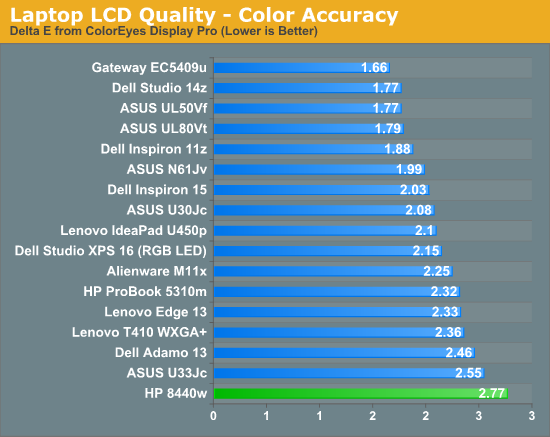
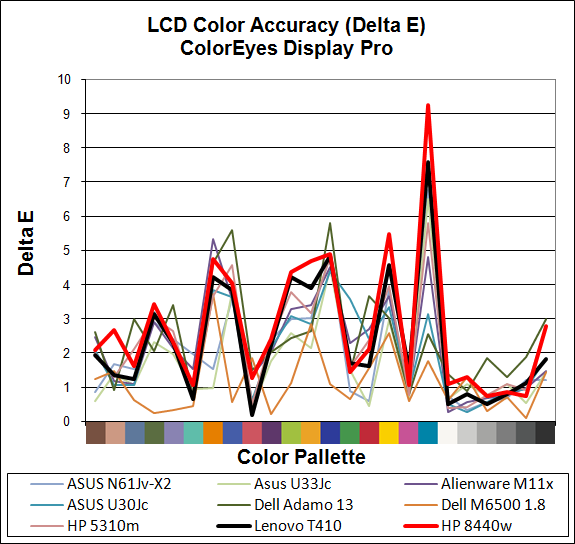
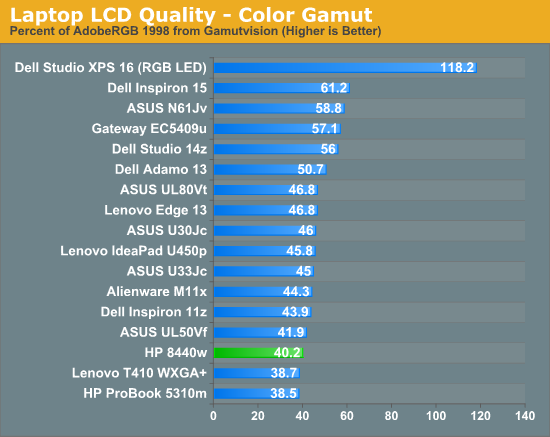
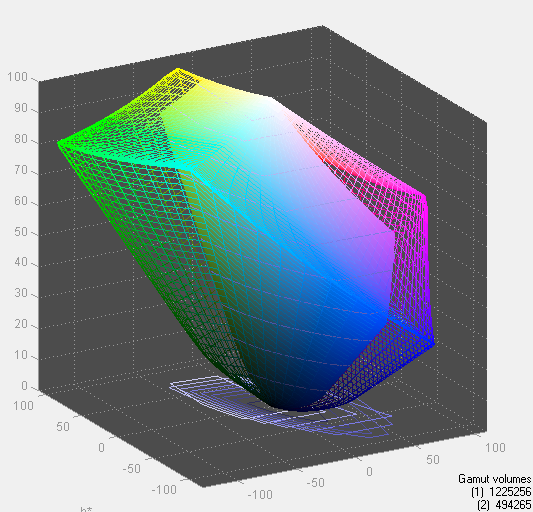
We continue to rail on LCDs because not many manufacturers seem to realize the value in speccing their notebooks with high quality panels. And while this could be considered acceptable for inexpensive consumer level notebooks, on a $1649 workstation, it's poor form. I definitely expected better from such a premium notebook.










45 Comments
View All Comments
AstroGuardian - Saturday, August 14, 2010 - link
This native resolution IMO is totally ridiculous unless you work CAD and rendering 100% of the time.... don't you think?teohhanhui - Saturday, August 14, 2010 - link
Many would prefer it over 1366x768 (the current par) on a 14" screen.mino - Saturday, August 14, 2010 - link
Any reasonable OS would allow for DPI customization.Not to mention that you can go for lower resolution on high-res diplay but it's kinda hard to get an WXGA screen display at WSXGA resolutions ...
mindless1 - Saturday, August 14, 2010 - link
Only if you don't mind it looking like someone smeared butter all over the screen from how blurry it is.strikeback03 - Saturday, August 14, 2010 - link
Yeah it is still a bit low, but what are you going to do...synaesthetic - Sunday, August 15, 2010 - link
1600x900 should be the standard for 13.3-14.0" displays.1366x768 shouldn't be on anything bigger than 12.1".
15.6" should have 1920x1080.
17" should have 1920x1200.
18"+ should have 2560x1600. :D
Death to low resolution crappy LCDs! Windows 7 doesn't have XP's horrible DPI scaling problems. There's no reason why you should ever want less pixels. Unless you like lots of scrolling and jaggy fonts.
japhmo - Saturday, August 14, 2010 - link
A general comment--I'd be curious is seeing where MacBook pros running windows7 compare to this other windows systems. Could you please add that test too?Daeros - Saturday, August 14, 2010 - link
Seconded. I have been waiting for a high-quality of Win7 on the new macbooks sinthey came out.dvinnen - Saturday, August 14, 2010 - link
Like it a lot. Good 15+ inch widescreen work station. No idea on price or whatever but it handles at the code I throw at it. Keyboard feels cramp though with the full number pad and the battery life is pretty bad. Runs dry in about 3 hours just browsing on the internet.zdw - Saturday, August 14, 2010 - link
HDMI is a consumer standard. Displyport is a computer display standard, and can:1. Run larger displays, such as a 30" 2560x1600 display
2. Convert to VGA/HDMI/DVI, with embedded audio (driver and adapter allowing)
3. Eventually, daisy chain monitors off one port (in the spec, but often not supported)
As this is a pro product, it makes sense if only for item #1.
This isn't a HTPC. It doesn't need HDMI.