ASRock Core 100HT-BD : Bringing HTPCs to the Mainstream Market [UPDATED : Noise Issue]
by Ganesh T S on July 19, 2010 9:34 PM EST- Posted in
- Home Theater
- Arrandale
- ASRock
- Media Streamer
- Core i3
- HTPC
Most users of the Core 100 HT-BD will probably not need to play around with the BIOS. That said, the unit carries the AMI L1.32 BIOS, and does provide a good set of features for the enthusiasts to play around with.
First off, we have the OC Tweaker option, which has more features compared to the overclocking Windows utility that ASRock supplies. There is a Turbo30 option to increase the system performance in a transparent manner. In our testing, we found that overclocking doesn't deliver any improvement for HTPC workloads, so we didn't test this aspect too much. One point of note is that the GPU easily overclocks to 900 MHz from the stock 667 MHz. This improved the Windows Experience Index score sometimes (depending on the Intel graphics driver version).
In the 'Advanced' section of the BIOS, most users would be interested in the Instant Flash utility which enables BIOS updates from a flash driver without booting into Windows. Of more usefulness is the 'Good Night LED' feature which turns off the really bright blue LED in the front when the unit is in 'Standby' mode.
The 'H/W Monitor' section allows one to modify the CPU and chassis fan settings. The default 'Auto' option worked very well, and managed to keep the unit idling around 45C. The BIOS page seemed to always indicate a higher temperature compared to the Windows utility. On booting into the OS and entering into 'Idle' mode, the power saving options kick in, bringing down the temperatures.
The Boot section allows you to choose the boot device and boot order. Booting from USB devices is indeed possible, but the menu entry in the BIOS appears only if the USB device is connected to the unit.


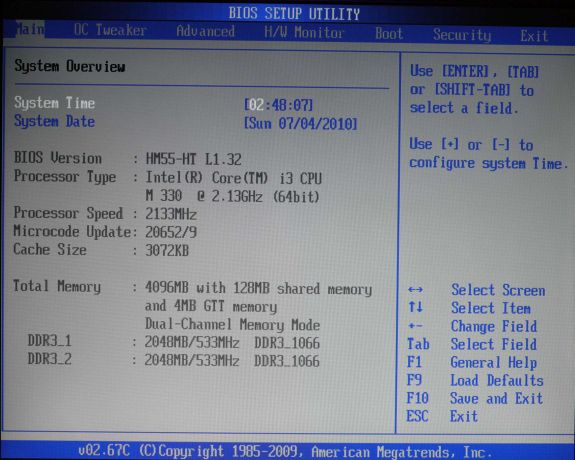
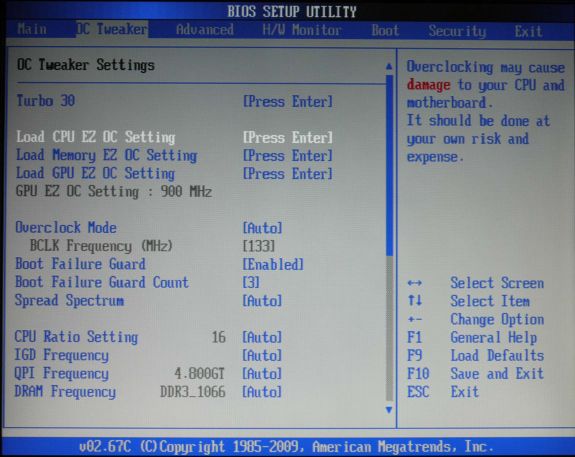
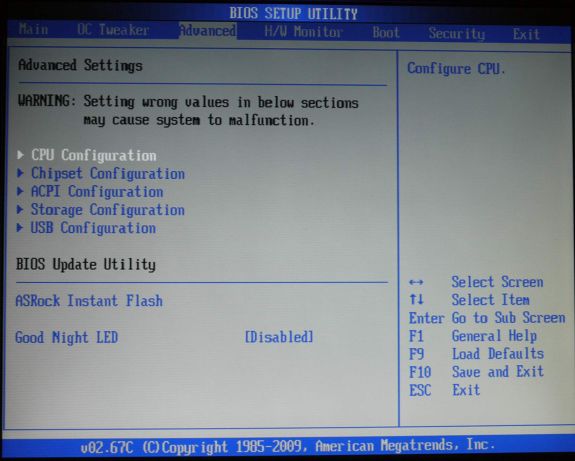
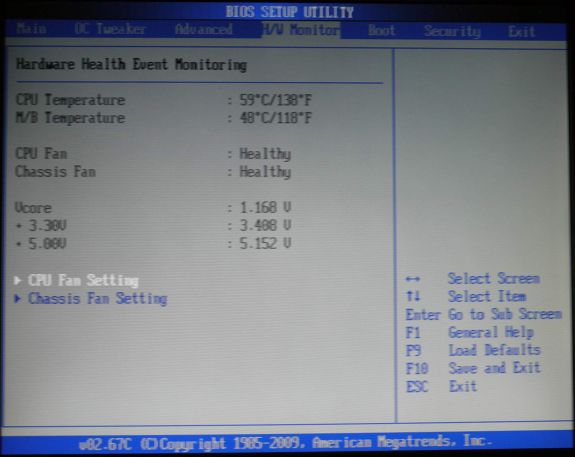
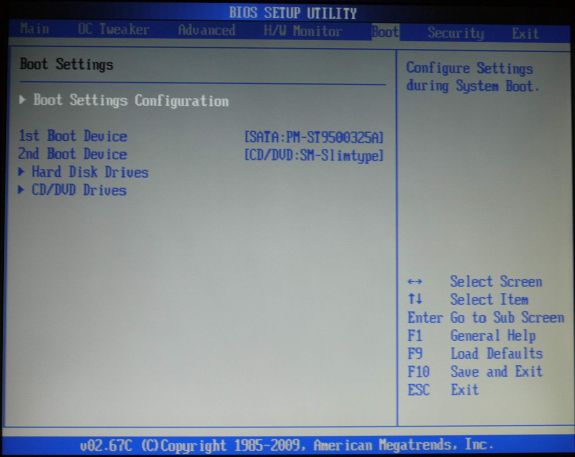








107 Comments
View All Comments
tmservo - Tuesday, July 20, 2010 - link
This is a good point regarding tuners. I also wish there was an internal. But I can deal without. Right now, I have 4 tuners: a SiliconDust dual tuner QAM (connects over ethernet) a 2250 and a ATI650. But I almost never watch that many programs at once, and with the cable companies limiting, they are on my elimination list. This fall SiliconDust is supposed to have their 3 tuner CableCard solution out. At the moment they have that, my need of any cards in my PC completely go away. Completely goes away. I'll have better TV input.Now, I wish there was a single PCI-E x1 slot so I could consider the Ceton, but I could deal.
jnmfox - Tuesday, July 20, 2010 - link
Surprised Silicon Dust's HDHomeRun hasn't been mentioned:http://www.silicondust.com/products/hdhomerun/atsc...
One of the best tuners around and will work on any networked PC. Plus you don't have to add bulk to your HTPC by making it bigger to fit a tuner inside. One of the best HTPC purchases I've made.
Braumin - Wednesday, July 21, 2010 - link
Everyone needs a different tuner. Including any tuner would just be a waste of money since it would not be guaranteed to work on the owner's system. USB and Network tuners are available and make this a complete DVR.CharonPDX - Wednesday, July 21, 2010 - link
I already use an HD HomeRun as my tuner, so no internal tuner isn't a deal killer at all for me. (And I may get a second HD HomeRun.)jrwalte - Wednesday, July 21, 2010 - link
Did you ever consider using a USB tuner?EnzoFX - Wednesday, July 21, 2010 - link
There are probably more USB based tuners these days than internal tuners being made. Secondly, I strongly recommend the network based HDHomeRun tuner. Lastly, this is probably targeted at people who wouldn't want to install an internal tuner.RamIt - Tuesday, July 20, 2010 - link
Give me an expansion slot and I'll buy one. until then no thx.ganeshts - Tuesday, July 20, 2010 - link
RamIt,Most of what can be achieved through an expansion slot is possible using external USB devices. The Core 100 unit is quite liberal in that respect, providing 6 USB 2.0 ports and 2 USB 3.0 ports.
Also, note that the chipset used is the HM55. Compare this with a similarly spec-ed notebook computer. It is difficult for manufacturers to provide expansion slots, and even if they do, the costs of the devices fitting those slots are much higher than their external USB counterparts.
Stokestack - Tuesday, July 20, 2010 - link
Unfortunately, the only USB 3 ports are on the front. This is a mistake. People setting up a nice home-theater system don't want ugly wires hanging out of their components full-time.Receiver makers are making the same baffling mistake with USB ports for iPods. Why on earth would I want this wire dangling off the front of the unit all the time? A port on the back allows you to plug a dock, an external drive, or tuner in and keep it out of sight.
GeorgeH - Tuesday, July 20, 2010 - link
At $700 this will be competing with the Mac Mini. It has superior hardware specs, but if I were looking for something small, quiet, and attractive to put in my living room the Mini would win easily. This box is just to close to a basic mini-ITX box that any troglodyte could throw together - ASRock really needs to leverage their ability to make completely custom parts before they have a truly compelling product.It's cool to see more high-powered boxes in this form factor, I just wish it had been executed better.