Samsung's N210: Where the Matte Finish Went
by Dustin Sklavos on July 28, 2010 7:00 PM ESTApplication Performance and Battery Life
Anyone expecting Samsung to somehow reinvent the wheel with the N210 is going to be rightfully disappointed. The 1.66 GHz Intel Atom N450 processor and 1GB of DDR2 aren't setting the world on fire, and even adding a second gig in casual use only marginally improved overall system responsiveness. Likewise, the GMA 3150 can seem almost like a step back from the old school Atom's GMA 950 graphics (which could at least drive an HDMI port).
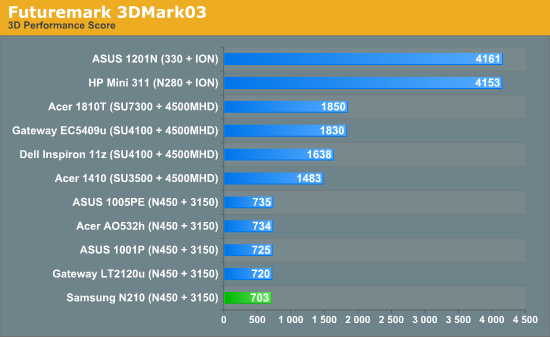
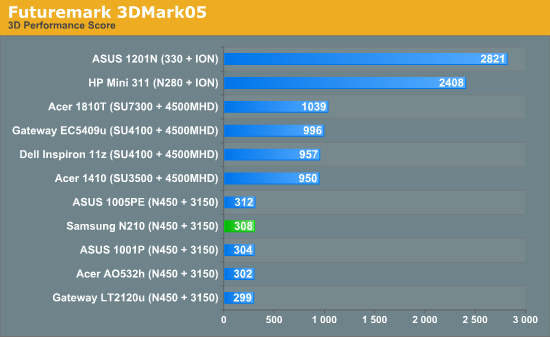
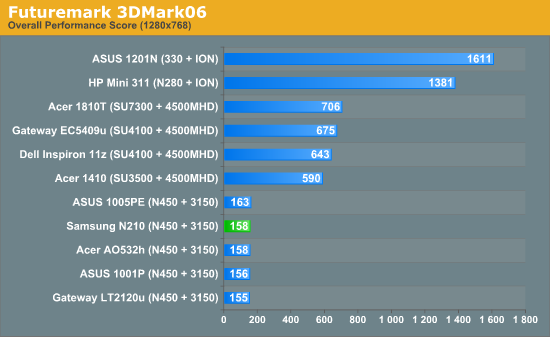
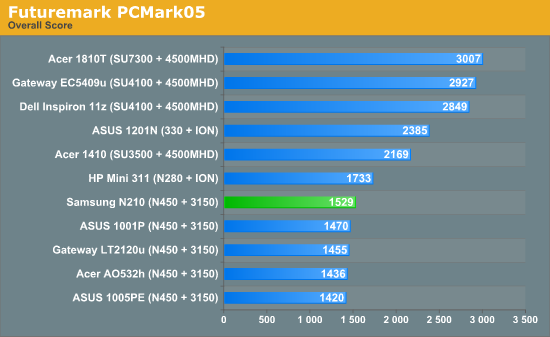
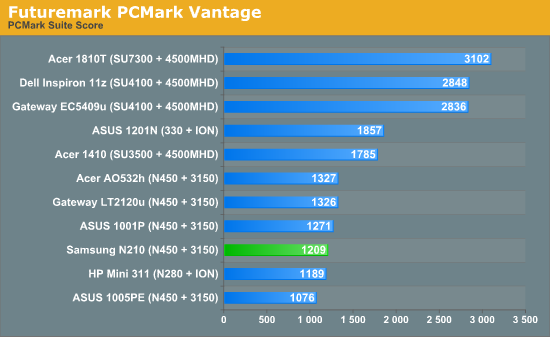
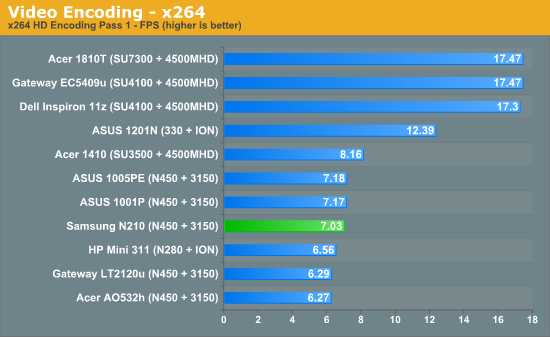
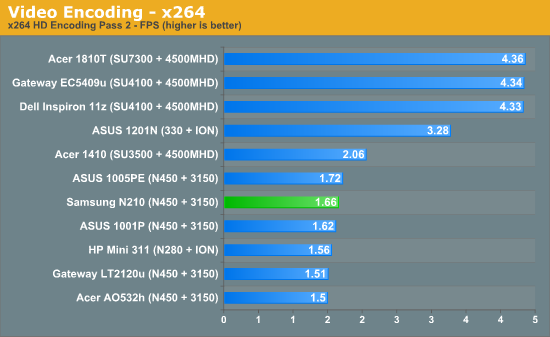
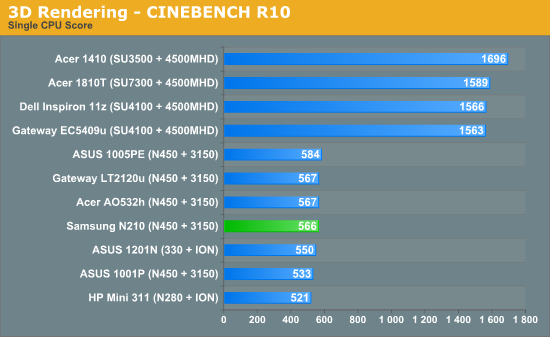
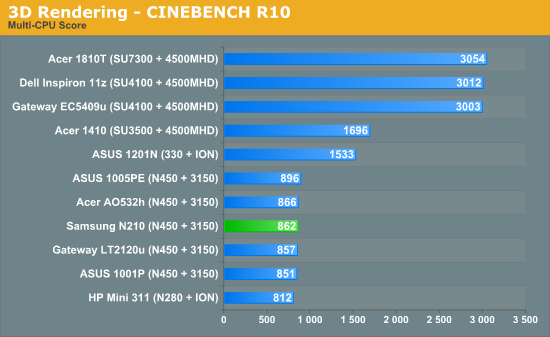
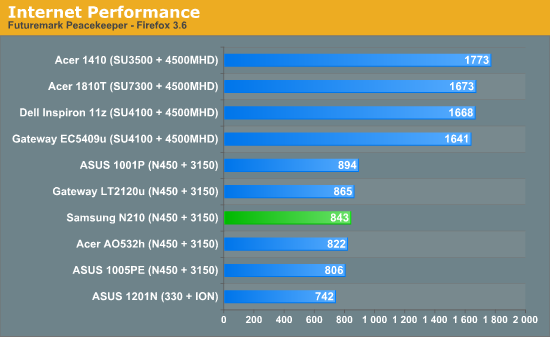
Performance is right where you expected it. Netbook performance is a known quantity these days, and the N210 doesn't have any secret sauce that extracts anything more from the Atom. It's best for word processing; even web surfing can seem a touch sluggish if you open more than a tab or two, and programs take a little longer to close. If you were computing during the era of Pentium II computers and recall how a faster processor actually meant a snappier machine, you'll find the Atom to be an unpleasant memory.
As a writer this is actually my first experience really digging in with the Atom and I have to say I was disappointed. I've had other editors make the jump to netbooks before realizing that the compromises made for performance were just too great and honestly I understand and agree. Even web surfing performance leaves a little something to be desired, and the fact that you can put a proper operating system on a netbook only continues the illusion that the Atom is somehow capable of doing anything other than making you wait while your program loads. One of the worst disappointments was trying out Torchlight with its famed "Netbook Mode," which should hereafter be referred to as the "Disappointment and Lies" mode for its stunning 15fps performance with everything disabled. The only pleasant surprise was seeing how well the netbook handled Audiosurf, but at the end of the day, Atom may wind up not being enough even for the least demanding user.
Another major problem the N210 has with performance is just the sheer amount of crap the netbook comes loaded with. McAfee, Samsung's "Hyperspace" Instant-On environment that doesn't actually load any faster than Windows 7 does, and a mountain of "utilities" that are, again, courtesy of Samsung. Someone in development over there had to realize the Atom can't handle this, and unless you're operating off of a clean Windows 7 installation the N210 is going to be frustratingly slow and unresponsive.
Of course, the performance isn't a complete loss: there's a trade-off in battery life, and the N210 generally excels if not stuns.
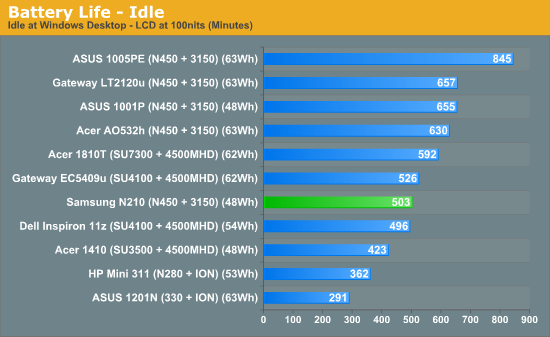
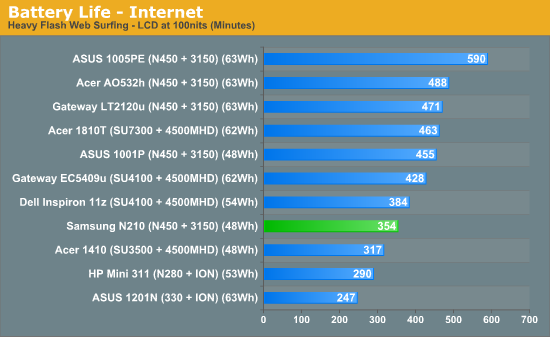
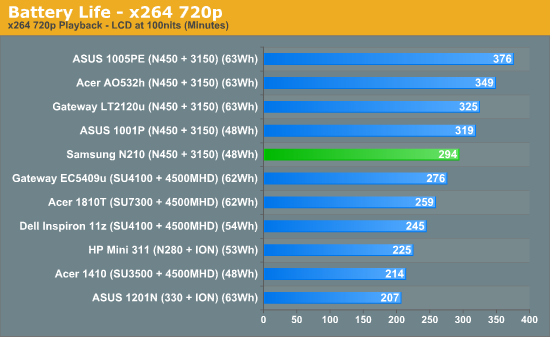
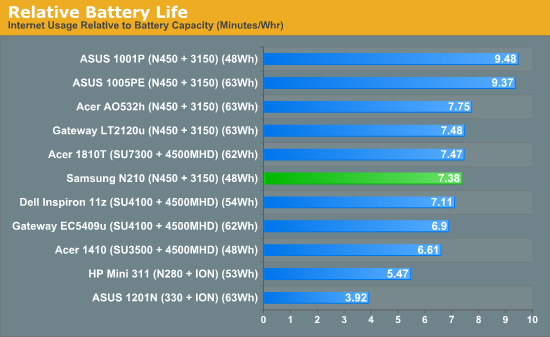
The N210's battery life pretty much falls in line with most other Pine Trail based netbooks, topping out at a touch over eight hours of useful life while being unable to compete with the downright Faustian level of battery life Asus's top-end Eee PCs can produce. Realistically, though, eight hours off the chain should be plenty for anyone.
Speaking of the chain, it's strange seeing a netbook with so little power draw come with such a tiny AC adapter that still requires a three-prong outlet. Sure, the adapter itself may be the size of a pack of gum, but it still needs that grounding prong to work. We tested a full on desktop-replacement Toshiba recently that only used a two-prong plug; why does a netbook need the full monty? Not a big deal, just a curiosity.










23 Comments
View All Comments
InternetGeek - Wednesday, July 28, 2010 - link
I have an HP Mini 210. It's got exactly the same hardware configuration than this Samsung. I'm running Windows 7 64bit, VIsual Studio 2010, SQL Server 2010, and the usual set of desktop applications 'must-have' (office, paint.net, metrotwit, etc). I expanded the the RAM to it's max of 2GB. However, I don't find it too slow. It would be better if it had an SSD but it would actually cost more than the netbook itself.These netbooks would be a no-brainer to buy if they came with bluetooth and wireless n. I don't include a 3g modem because now I tether to my phone (Nexus One) and don't have to pay for that function :)....
vol7ron - Wednesday, July 28, 2010 - link
I'm getting to the point where I'm going to be adding another SSD to my desktop.I'm curious what the performance gain would be with a netbook/laptop like this, if anything noticeable.
I wouldn't normally buy a new ~$300 computer and then pay ~$250 to upgrade one component, but this SSD (x25m g2) is getting old and the new ones on they way will be worth purchasing. I'm trying to determine if it's worth cleaning the SSD and putting it in a netbook, or would it be worth having more solid state space in my desktop? Is the Atom even powerful enough to demand higher performance from its resources?
flgt - Wednesday, July 28, 2010 - link
I would think that a netbook would really benefit from a value class SSD, although even they seem outrageously overpriced compared to complete $300-$400 system. I’m willing to be that a lot of the sluggish feel is from waiting for the anemic 5400 rpm HDD to load programs into memory. I was on a budget so I only upgraded to a X25V, but it has been the best computer upgrade I’ve ever made. I can’t wait for the 80 GB models later this year.Dustin Sklavos - Wednesday, July 28, 2010 - link
The problem is that the majority of netbooks don't even allow you to actually replace the hard drive. I actually tried to get photos of the inside of the N210, but despite removing every screw from the bottom panel it refused to pop open. I could see the hard drive in there, but be damned if I could actually replace it.So yes, changing out the drive for an SSD may help, but that's operating on the assumption that you can even change out the drive to begin with, along with the assumption that you're willing to void the warranty to do it.
JarredWalton - Wednesday, July 28, 2010 - link
My own experience with netbooks suggests that the Atom CPU is a huge bottleneck. When you have a CULV laptop with a 5400RPM load a game up in 60 seconds, then have an Atom netbook with a similar 5400RPM drive take three times as long to start a game, I'm pretty sure it's the CPU and RAM that's slowing things down. Really, Atom is state of the art performance from around 2003. Seven years is an eternity in computers, and just like slapping an HD 5870 into an old Athlon 64 system won't provide a good gaming experience, an SSD with Atom is only going to be marginally faster in a few HDD limited situations.Anyway, some people are fine with the performance, but I suspect most of those people don't know (or what to know) about CULV or other ultraportable options.
mino - Thursday, July 29, 2010 - link
Are you joking ?My as-cheap-as-it-gets Athlon XP 1700+ from 2003 would eat any netbook for breakfast.
Remember, 2003 wast the year of Arhlon 3200+, Pentium 3.2EE and Radeon 9800 ...
State-of-the-art 2000/2001, I might agree.
Atom might be competitive with Athlon 1.4 in SSE2 multimedia encoding. But it will not stand a chance in general purpose x86/SSE stuff.
Think 1GHz PentiumIII/Athlon with Geforce Ti 200. That's about it.
strikeback03 - Thursday, July 29, 2010 - link
Not at all a direct comparison, but Anandtech testing showed the original Atom was roughly equivalent to a 1.2GHz Pentium M. My 1.8GHz Pentium M was faster than the Athlon XP 3000+ that was in my desktop at the time, so Atom at 1.66GHz might be in the same ballpark as your 1700+Dustin Sklavos - Thursday, July 29, 2010 - link
I know we have independent testing that suggests Atom was close to the Pentium M, but...I had a Sony TR2A a lifetime ago with a 1GHz Pentium M, and that notebook was an absolute joy to use. 1GB of DDR, 1GHz Pentium M, slow-as-hell 1.8" hard drive...but it was far more responsive than I've ever felt Atom to be.
In raw number-crunching Atom may be faster, but I get the feeling it's nowhere near as agile.
strikeback03 - Thursday, August 5, 2010 - link
My only use of Atom has been my carputer, which uses an Atom 330. In that application it works quite well, the only lag I experience is when opening large directories of songs within my front end program. I'm not sure if that is due to the lack of processing power to poorly written software. But I can see it having issues when trying to do more difficult things.Computer Bottleneck - Wednesday, July 28, 2010 - link
Considering the modest single core/1 GB RAM/5200 Rpm HDD I was amazed when Best Buy told me none of the netbooks they sell come with the original OS install disk.Granted these machines don't come with DVD drives stock, but many people still have access to external optical drives for clean install purposes.