Apple's iPhone 4: Thoroughly Reviewed
by Brian Klug & Anand Lal Shimpi on June 30, 2010 4:06 AM EST- Posted in
- Smartphones
- Apple
- iPhone 4
- Gadgets
- Mobile
Performance
When the 4 was announced, my curiosity (and perhaps yours as well?) was about the flavor of Apple’s A4 SoC inside the phone. The rumor was that the A4 in the iPhone 4 had a full 512MB of memory, compared to 256MB in the iPad’s A4. iFixit took an iPhone 4 apart (with relative ease I might add) and confirmed the presence of 512MB. Look at the A4 in this picture, the Samsung part number on the right edge of the chip starts out K4X4G. The K4X denotes a Samsung mobile DRAM and the 4G refers to its density: 4Gbit or 512MB.
More memory should mean a smoother multitasking experience on the iPhone 4. Remember that iOS 4 keeps all fast task switching enabled apps resident in memory even after you’ve switched away from them. They are only kicked out of memory if you run low or if you force quit them. With more memory you should be able to keep more apps in memory without unwillingly forcing them out. The 512MB of RAM should also give the OS more breathing room in lighter multitasking scenarios, a problem many are already seeing on the iPhone 3GS running iOS 4. In practice the 4 is smoother when running iOS 4. There are still some hiccups but not as bad as on the 3GS, and definitely not as bad as on the 3G. The OS was clearly designed with the iPhone 4 as the performance target.
The big question that remains is what clock speed the iPhone 4’s A4 is running at. The assumption was 1GHz however Apple was very careful not to mention clock speed, unlike at the iPad launch. Saying nothing usually means there’s nothing good to say.
I ran a whole bunch of benchmarks on the iPhone 4 and the iPhone 3GS running iOS 4 to try and figure out what CPU speed we might be dealing with. The early reviews imply that the A4 in the iPhone 4 is running at a speed greater than the 3GS’s 600MHz, but slower than the iPad’s 1GHz. Let’s try and find out what it’s really running at.
We’ll start with the real world tests, first SunSpider. A javascript performance test this benchmark is completely network independent but it measures the performance of the browser as well as the underlying hardware. It is small enough to make memory size differences negligible so between the two iPhones we should be seeing a pure CPU comparison:
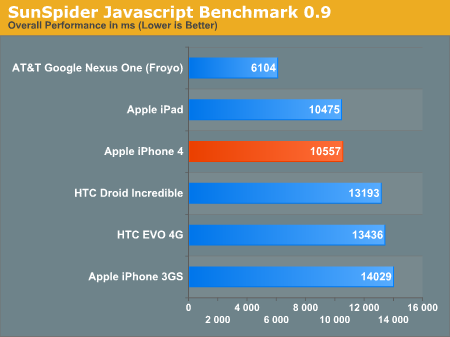
The iPhone 4 manages a time that’s 25% faster. Note that this test is just as much about the software stack as it is about CPU/platform performance. The Froyo update makes the Nexus One ridiculously fast in this benchmark. It just shows you how much room there is to improve performance on these Android handsets. The next leapfrog is going to be once the entire Android world moves to 2.2.
Next up is the Rightware BrowserMark. This test combines JavaScript and HTML rendering performance:
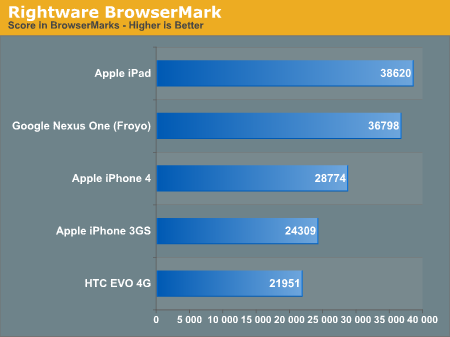
BrowserMark spits out an overall score but with no indication of what the score actually means. In this case we’re looking at 18.4% better performance than the iPhone 3GS. The iPad is 34% faster than the 4, which supports the theory of the A4 running at ~750MHz in the new iPhone.
There's also the possibility that the A4 CPU clock varies depending on load and other factors but the run to run consistency in all of our tests seems to indicate otherwise. We also can't ignore the fact that the iPad and iPhone now run vastly different OS revisions. In some cases iOS 4 actually takes a step back in performance compared to iOS 3.2. That undoubtedly makes the iPad vs. iPhone 4 comparison about much more than CPU performance.
Froyo's improved Javascript performance sends the Nexus One nearly to the top of the list here, only bested by the iPad. While Apple has definitely improved performance with the iPhone 4, it seems that it will only take a software update for Android phones to surpass it.
To measure web browsing performance I downloaded a bunch of different web pages and saved as much of them as possible locally on a server. I used WiFi on all of the devices to connect to my local server and timed average load time. I repeated the test at least 3 times and threw out any unusually high or low numbers. Performance was from a clean restart with no additional programs running in memory.
Note that these numbers aren't comparable to other reviews as we've updated software versions on two of the phones. The iPhone 3GS is now running iOS 4 which resulted in some numbers going up while others went down. And the Google Nexus One is running the officially released build of Android 2.2, codenamed Froyo.
What these tests should show is the overall performance of the platform when all network bottlenecks are removed. Obviously hiding in a tunnel under a lead umbrella will make any phone slow, but we’re looking at peak performance here.
The first test is the new AnandTech front page. Here we’ve got tons of images and HTML, meaning we’re stressing both bandwidth and code parsing speed.
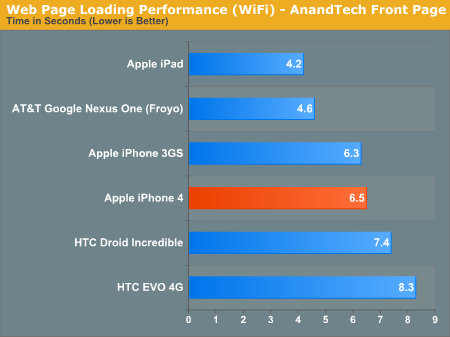
The iPhone 4 is no faster than the 3GS (actually slightly slower, but we'll chalk that up to timing variance) here. The Froyo update to the Nexus One makes it lightning quick, almost as fast as the iPad in our first test.
Next up we have the first page of our recent Zotac XBOX HD-ID11 review. The balance shifts from tons of images to more HTML processing:
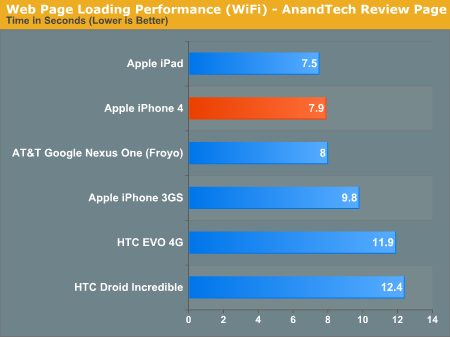
Here we see more of what I expected: the iPhone 4 is around 25% faster than the 3GS running iOS 4. Android 2.2 running on the Nexus One is basically as fast as the 4.
Using our Print this Review function, this next test loads our entire 2010 15-inch Macbook Pro review. While the other two tests had some flash ad content, this one is completely devoid of it so the HTC phones shouldn’t be penalized:
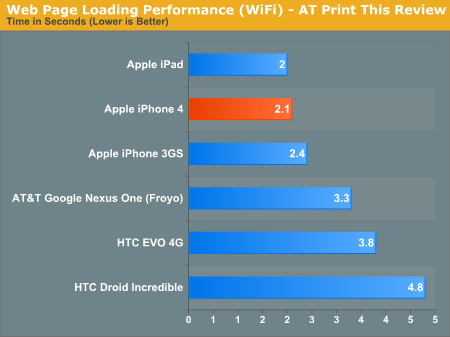
Here the iPhone 4 is 11% faster than the 3GS and about the speed of the iPad. There are other bottlenecks at play here so we don't get further performance scaling. The Froyo update helps the Nexus One a bit but the iOS devices are still quicker.
Our most intensive test is up next with a load of the Engadget front page:
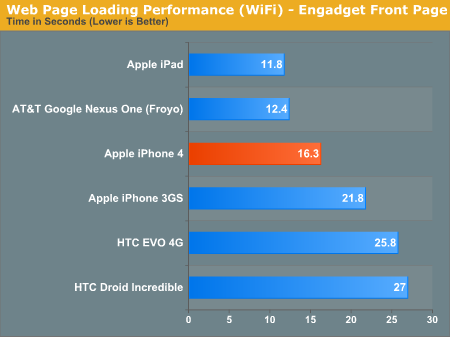
The Nexus One is ahead of the 4 once more with its Froyo update. And the iPhone 4 is 34% faster than the 3GS.
Our most CPU bound test is up next. I put together a custom page with a ton of tabular content and a single page copy of our 15-inch MBP review to make the load take some time at least.
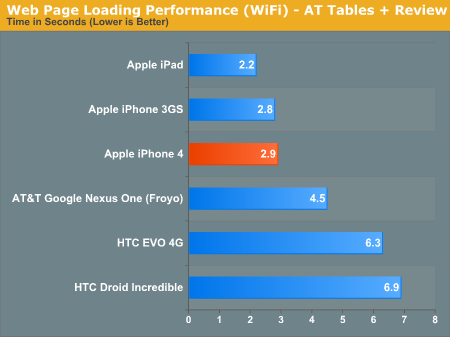
Surprisingly enough there's no difference between the 3GS and the 4 here, perhaps my test is less CPU bound than I thought. Froyo improves the Nexus One's performance a little bit.
Low Level Synthetic Tests
If we assume that we’re mostly CPU bound in all of these cases (a fair assumption given how fast Atom can run through all of these tests), then we’d be looking at a ~750MHz clock speed for the iPhone 4’s A4 assuming no other architectural changes. That’s actually a pretty big assumption. The A4 is widely believed to be a 45nm SoC using an ARM Cortex A8. At 45nm there should be room for a larger L2 cache than what was used in the iPhone 3GS’s SoC.
Perhaps some more synthetic tests will help us figure out what’s going on. I turned to Geekbench, now available in an iOS version.
Geekbench spit out a number of overall results that gave me a good enough summary of what’s going on to make an educated guess:
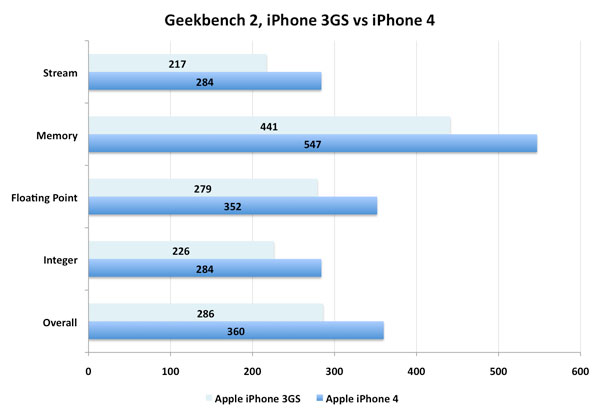
The CPU specific tests all indicate the iPhone 4 is around 25% faster than the iPhone 3GS. That would imply at least a 750MHz clock speed if all else is the same. Assuming we don’t get perfect CPU scaling with all of these tests, I’d venture a guess that 800MHz is more accurate. If the A4 does indeed have larger caches however, Apple could get away with a lower clock speed.
The memory results are particularly telling as they all scale very well going to the iPhone 4, better than the CPU results in fact. This could lend credibility to the theory of larger internal caches or perhaps to an improved (faster) memory subsystem.
Unfortunately until we get the iPad on iOS 4 we can't get a better idea of CPU scaling. I'm not even sure how reliable that will be at this point. If Apple was willing to change the amount of memory the A4 package housed between the iPad and iPhone 4, who is to say that it wouldn't have a slightly different design for the iPhone 4 (e.g. larger caches). The designs may not be physically different but we may instead be looking at binning. Given Apple's unwillingness to talk about the architecture here I think the safest bet is that we're looking at an 800MHz ARM Cortex A8 core in the iPhone 4 and a 1GHz core in the iPad.
Why the lower clock? It's all about battery life.










270 Comments
View All Comments
Mumrik - Friday, July 2, 2010 - link
Stop that shit. We all know major iPhone (iPod, Windows, Intel CPU etc.) releases matter more for the industry and the majority of people so it is only natural that they put more work into these articles that are going to get more readers. There is one iPhone out there at a time but a gazillion competing Android phones. They can't cover them all like this - that is why they put extra effort into articles that cover Android itself.I say this as someone who has sworn to never own an Apple product.
Henry 3 Dogg - Thursday, July 1, 2010 - link
Re your final comment"Changing the bars visualization may indeed help mask it [the signal drop], and to be fair the phone works fine all the way down to -113 dBm, but it will persist - software updates can change physics as much as they can change hardware design."
From my own tests, I think that you are missing something here.
When you bridge the left corner line and see the signal strength drop, it does so over the course of several seconds. One would tend to assume that this is time averaging in software BUT...
if you make a call in a very weak signal area and then bridge the gap, the call degrades and possibly drops in the same way i.e. over the course of several seconds.
If the whole effect is physics, then the call should degrade instantly - but it doesn't.
Clearly there is a physics effect, but it also appears that the phone software is responding to this physics effect in a manner that makes it more of an issue.
It may/should be possible, by software changes, to make the final signal degradation when the gap is bridged, no more that it is immediately the gap is bridged, and in all honesty that would pretty much close the issue.
Personally I just don't bridge the gap, and then I find, like you did, that I can simply use this phone in places that I've never been able to use a mobile before.
This really is the best phone yet.
John Sawyer - Thursday, July 1, 2010 - link
"It may/should be possible, by software changes, to make the final signal degradation when the gap is bridged, no more that it is immediately the gap is bridged, and in all honesty that would pretty much close the issue."Hopefully this is what Jobs meant when he said, "Stay tuned."
mmike70 - Friday, July 2, 2010 - link
Maybe calls are more forgiving because I haven't had one drop yet. What does happen is when I hold the iphone4 normally in my left hand (I'm right handed, tap with the right hand fingers, hold with the left), the data connection drops immediately. I'm not talking even over the course of five seconds. The currently loading web page will stall the instant I pick the phone up. This is in an area with a very close tower, constant 5 bars on an iphone 4 and 3gs. I can't cradle, grip, pinch, cover, etc the 3gs to make any detectable difference in data performance.chinkgai - Thursday, July 1, 2010 - link
Hey Brian or Anand,Just wanted to point out that on my wireless N/G with the same speedtest.net app tests, my download speed usually always tops out around 10700-11000 kbps, so I'm not sure why you're getting such a low speed on average. It also maxes out my upload speed which is far lower than yours. I'm on a 16/2 line here in Los Angeles.
Great article though!!
bparun - Thursday, July 1, 2010 - link
Obviously a good thorough review. Why is there not a good amount of detail about the newly added Gyroscope in iPhone 4? I have read that its the electronic version of a vibrational one. More on that would be a nice read, as the future of games and apps using this gyroscope for augmented reality would be in abundance. I am sure all the other phone manufacturers are ready to follow, as usual.Mumrik - Friday, July 2, 2010 - link
Such a minor feature in the larger perspective...John Sawyer - Thursday, July 1, 2010 - link
It seems to me, that if the iPhone 4's signal is attenuated when one's hand bridges the gap between the two antennas on the lower left side, but not if one bridges the two antennas by holding the iPhone 4 at its sides, above the gap, that one possible fix for the future, might be to move the gaps so that they're at the topside left and underside left, so one's hand (left or right) doesn't touch the gaps (I doubt many people cover the bottom or top edges of their phones while in use). This would allow the lengths of the two antennas to remain nearly the same, and so it might not compromise the original antenna design's signal strength, unless the original design relies on the upper and lower left corners/ends of the two antennas to be untouched by a user's hand, which would be stupidly unnatural (as nearly everyone notes). If full antenna strength does require these two corners/ends to be uncovered, does this mean the iPhone 4's main radiating signal power, for both antennas, emits from the upper and lower left corners/curved ends of the two antennas, rather than from the entire length of the antennas? If the entire length of both antennas send/receive, moving the gaps to topside left and underside left wouldn't seem to greatly affect the right-side UMTS/GSM antenna's exposure to the world (more critical than the left Bluetooth/wifi/GPS antenna's exposure, since a cell tower is usually further away than a local wireless router, etc.), no matter which hand it's held in (can't say the same for the left-hand antenna, but that may not be important due to closer proximity of wireless routers, etc.); but if the signals for both antennas send/receive mainly from one end of each antenna (currently the curved ends), requiring them to have some uncovered access to the world, then what about moving the gaps closer to the center-top and center-bottom locations? I have a hunch that these potential end-radiating points don't have to be curved, as they currently are at the corners, but maybe I'm wrong. However, this would make both antennas nearly the same length, which might affect signal strength too, if the different frequencies sent/received by the two antennas require their lengths to be as they currently are.
If Apple doesn't want do anything like that (or if the antenna design doesn't allow for it), or even to coat the exposed metal antenna with some kind of clear coat (if that even helps enough), it might be best to move the antennas back inside, wrapped around the inside of the case--I don't think too many users will moan about not being able to touch metal around the sides of the iPhone. Another approach (which would work for either internal or external antennas) might further improve the antenna: two antennas for the phone signal, one at each lower corner (since FCC phone-to-head maximum radio signal level requirements now force manufacturers to put the phone antenna in the bottom of new cellphones), with whichever one that's not covered by the user's hand being used (circuitry in the phone could detect this).
iwod - Thursday, July 1, 2010 - link
1. I dont know why no one mentioned it in their reviews. And only Anand manages to point out my same thoughts, Why no insulation coating on the Stainless steel? It add less then 1mm of thickness and is cheap and easy enough to do so.The only reason would be Apple Engineer were using 3GS casing while they were testing..
2. No one mentioned the new Skyworks Baseband chip. I have never head of them, and dont know how good they are. Wiki shows they have been in the business for nearly a decade now, so that should be good. The Less Drop calls on iPhone 4 were more to do with this Chips instead of AT&T network upgrade. The previous Infineon Chipset were simply poor. It was Infineon first chip into communication and mobile network. And it didn't work well although the problem were easily pointed to AT&T network. It wasn't only AT&T were having drop calls, Every iPhone 3G user in the world were having drop calls with different Network. And the Drop Calls rate for iPhone 3G/3GS on AT&T were much higher then any other phones on AT&T network. That simply points to a problem the lies within iPhone.
3. The iPhone A4 is a package on package SOC. The Memory was Dual Channel Low Power DDR. Why didn't they use Low Power DDR3? It is lower power and faster then ancients DDR.
4. Why didn't Apple upgrade their GPU? The iPhone 4 is 4x as much resolution. Playing Games on it requires much more computational power.
5. 110ppi may not be enough for desktop. But how many ppi would a Retina Display for Desktop and Notebook need? I just measure we are typlically at least 24 inch away from the monitor, double the distance as you would hold on a iPhone. If a iPhone 4 requires 330 ppi, then Double the distance would half the ppi, which means 165ppi, That means 2560 x 1200 Resolution for 18" Display. For a Large Desktop Display 27", you will need 4K ( 4096×1716 ) resolution, which is actually perfect for Digital Film making and Broadcasting. I think it is time we distinguish a Computer Display to Normal TV. They can keep with their 1080P for as long as they want. We want Retina Display on our Mac.
( Notes: However even the lastest DisplayPort 1.2 does not offer enough bandwidth for 4K resolution )
6. Software Side - Some Reports indicate iOS 4.0 uses more memory then older iOS 3.0 which more useless process standby ( Such us Internet tethering and Bluetooth.exe even when both features are OFF ). While they may only consumer 2 - 3MB of memory. It is still a lot on a mobile devices. I hope anand can verify if they have time.
7. Saferi on iOS 4.0 seems to be using a older version of WebKit as well. I am sure SunSpider will run faster and on par with Andriod once Apple update iOS.
brownreese - Thursday, July 1, 2010 - link
I am blown away by the thoughtfulness of this review. Too many sites read like regurgitated press releases. I have just become a lifelong reader. Thanks.