Apple's iPhone 4: Thoroughly Reviewed
by Brian Klug & Anand Lal Shimpi on June 30, 2010 4:06 AM EST- Posted in
- Smartphones
- Apple
- iPhone 4
- Gadgets
- Mobile
Performance
When the 4 was announced, my curiosity (and perhaps yours as well?) was about the flavor of Apple’s A4 SoC inside the phone. The rumor was that the A4 in the iPhone 4 had a full 512MB of memory, compared to 256MB in the iPad’s A4. iFixit took an iPhone 4 apart (with relative ease I might add) and confirmed the presence of 512MB. Look at the A4 in this picture, the Samsung part number on the right edge of the chip starts out K4X4G. The K4X denotes a Samsung mobile DRAM and the 4G refers to its density: 4Gbit or 512MB.
More memory should mean a smoother multitasking experience on the iPhone 4. Remember that iOS 4 keeps all fast task switching enabled apps resident in memory even after you’ve switched away from them. They are only kicked out of memory if you run low or if you force quit them. With more memory you should be able to keep more apps in memory without unwillingly forcing them out. The 512MB of RAM should also give the OS more breathing room in lighter multitasking scenarios, a problem many are already seeing on the iPhone 3GS running iOS 4. In practice the 4 is smoother when running iOS 4. There are still some hiccups but not as bad as on the 3GS, and definitely not as bad as on the 3G. The OS was clearly designed with the iPhone 4 as the performance target.
The big question that remains is what clock speed the iPhone 4’s A4 is running at. The assumption was 1GHz however Apple was very careful not to mention clock speed, unlike at the iPad launch. Saying nothing usually means there’s nothing good to say.
I ran a whole bunch of benchmarks on the iPhone 4 and the iPhone 3GS running iOS 4 to try and figure out what CPU speed we might be dealing with. The early reviews imply that the A4 in the iPhone 4 is running at a speed greater than the 3GS’s 600MHz, but slower than the iPad’s 1GHz. Let’s try and find out what it’s really running at.
We’ll start with the real world tests, first SunSpider. A javascript performance test this benchmark is completely network independent but it measures the performance of the browser as well as the underlying hardware. It is small enough to make memory size differences negligible so between the two iPhones we should be seeing a pure CPU comparison:
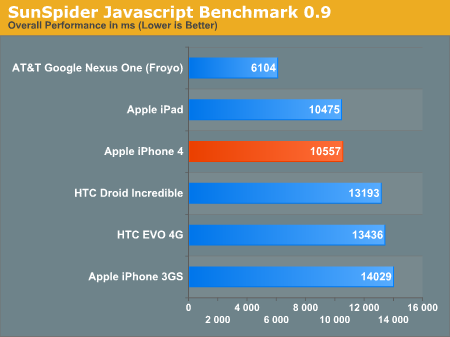
The iPhone 4 manages a time that’s 25% faster. Note that this test is just as much about the software stack as it is about CPU/platform performance. The Froyo update makes the Nexus One ridiculously fast in this benchmark. It just shows you how much room there is to improve performance on these Android handsets. The next leapfrog is going to be once the entire Android world moves to 2.2.
Next up is the Rightware BrowserMark. This test combines JavaScript and HTML rendering performance:
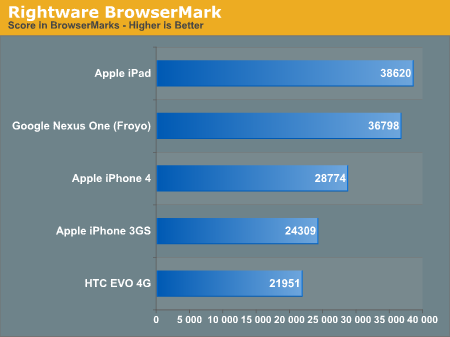
BrowserMark spits out an overall score but with no indication of what the score actually means. In this case we’re looking at 18.4% better performance than the iPhone 3GS. The iPad is 34% faster than the 4, which supports the theory of the A4 running at ~750MHz in the new iPhone.
There's also the possibility that the A4 CPU clock varies depending on load and other factors but the run to run consistency in all of our tests seems to indicate otherwise. We also can't ignore the fact that the iPad and iPhone now run vastly different OS revisions. In some cases iOS 4 actually takes a step back in performance compared to iOS 3.2. That undoubtedly makes the iPad vs. iPhone 4 comparison about much more than CPU performance.
Froyo's improved Javascript performance sends the Nexus One nearly to the top of the list here, only bested by the iPad. While Apple has definitely improved performance with the iPhone 4, it seems that it will only take a software update for Android phones to surpass it.
To measure web browsing performance I downloaded a bunch of different web pages and saved as much of them as possible locally on a server. I used WiFi on all of the devices to connect to my local server and timed average load time. I repeated the test at least 3 times and threw out any unusually high or low numbers. Performance was from a clean restart with no additional programs running in memory.
Note that these numbers aren't comparable to other reviews as we've updated software versions on two of the phones. The iPhone 3GS is now running iOS 4 which resulted in some numbers going up while others went down. And the Google Nexus One is running the officially released build of Android 2.2, codenamed Froyo.
What these tests should show is the overall performance of the platform when all network bottlenecks are removed. Obviously hiding in a tunnel under a lead umbrella will make any phone slow, but we’re looking at peak performance here.
The first test is the new AnandTech front page. Here we’ve got tons of images and HTML, meaning we’re stressing both bandwidth and code parsing speed.
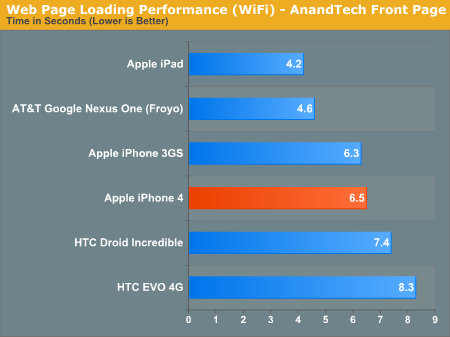
The iPhone 4 is no faster than the 3GS (actually slightly slower, but we'll chalk that up to timing variance) here. The Froyo update to the Nexus One makes it lightning quick, almost as fast as the iPad in our first test.
Next up we have the first page of our recent Zotac XBOX HD-ID11 review. The balance shifts from tons of images to more HTML processing:
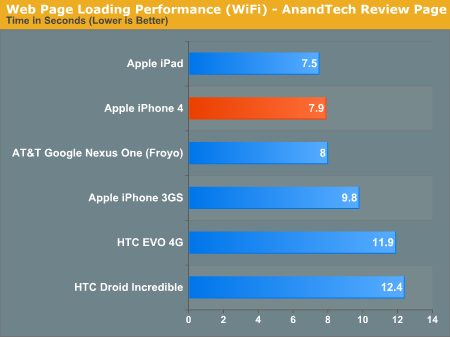
Here we see more of what I expected: the iPhone 4 is around 25% faster than the 3GS running iOS 4. Android 2.2 running on the Nexus One is basically as fast as the 4.
Using our Print this Review function, this next test loads our entire 2010 15-inch Macbook Pro review. While the other two tests had some flash ad content, this one is completely devoid of it so the HTC phones shouldn’t be penalized:
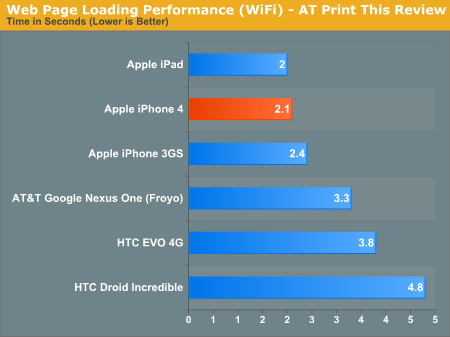
Here the iPhone 4 is 11% faster than the 3GS and about the speed of the iPad. There are other bottlenecks at play here so we don't get further performance scaling. The Froyo update helps the Nexus One a bit but the iOS devices are still quicker.
Our most intensive test is up next with a load of the Engadget front page:
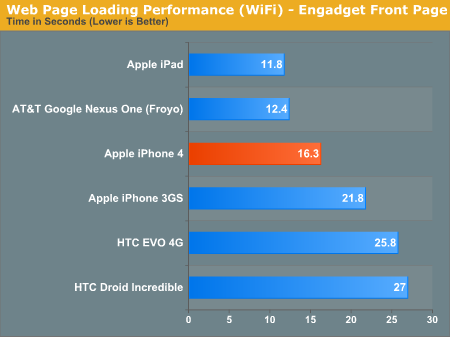
The Nexus One is ahead of the 4 once more with its Froyo update. And the iPhone 4 is 34% faster than the 3GS.
Our most CPU bound test is up next. I put together a custom page with a ton of tabular content and a single page copy of our 15-inch MBP review to make the load take some time at least.
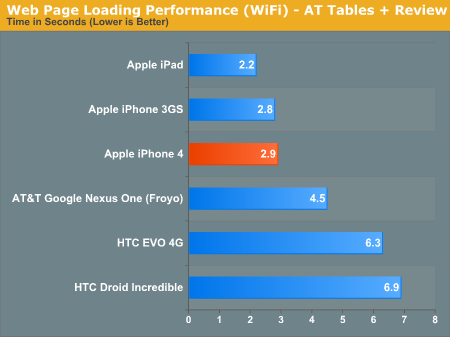
Surprisingly enough there's no difference between the 3GS and the 4 here, perhaps my test is less CPU bound than I thought. Froyo improves the Nexus One's performance a little bit.
Low Level Synthetic Tests
If we assume that we’re mostly CPU bound in all of these cases (a fair assumption given how fast Atom can run through all of these tests), then we’d be looking at a ~750MHz clock speed for the iPhone 4’s A4 assuming no other architectural changes. That’s actually a pretty big assumption. The A4 is widely believed to be a 45nm SoC using an ARM Cortex A8. At 45nm there should be room for a larger L2 cache than what was used in the iPhone 3GS’s SoC.
Perhaps some more synthetic tests will help us figure out what’s going on. I turned to Geekbench, now available in an iOS version.
Geekbench spit out a number of overall results that gave me a good enough summary of what’s going on to make an educated guess:
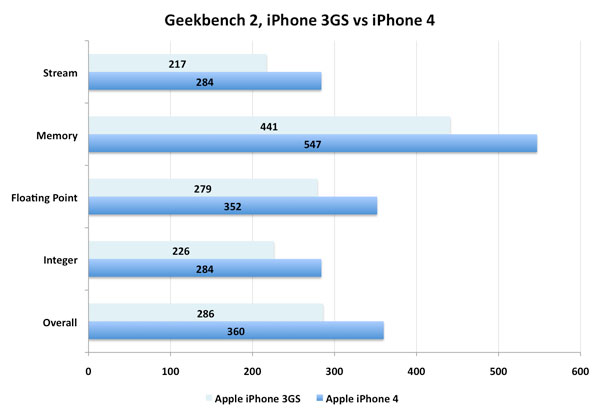
The CPU specific tests all indicate the iPhone 4 is around 25% faster than the iPhone 3GS. That would imply at least a 750MHz clock speed if all else is the same. Assuming we don’t get perfect CPU scaling with all of these tests, I’d venture a guess that 800MHz is more accurate. If the A4 does indeed have larger caches however, Apple could get away with a lower clock speed.
The memory results are particularly telling as they all scale very well going to the iPhone 4, better than the CPU results in fact. This could lend credibility to the theory of larger internal caches or perhaps to an improved (faster) memory subsystem.
Unfortunately until we get the iPad on iOS 4 we can't get a better idea of CPU scaling. I'm not even sure how reliable that will be at this point. If Apple was willing to change the amount of memory the A4 package housed between the iPad and iPhone 4, who is to say that it wouldn't have a slightly different design for the iPhone 4 (e.g. larger caches). The designs may not be physically different but we may instead be looking at binning. Given Apple's unwillingness to talk about the architecture here I think the safest bet is that we're looking at an 800MHz ARM Cortex A8 core in the iPhone 4 and a 1GHz core in the iPad.
Why the lower clock? It's all about battery life.










270 Comments
View All Comments
JAS - Wednesday, June 30, 2010 - link
The build quality of the iPhone 4 is outstanding. It reminds me of Nagra (Swiss-made) professional tape recorders I have used. Very solid.The edges of the iPhone 4 are not as smooth as those on the iPhone 3GS; but they aren't "sharp" or prone to cutting your pants when you slide the device into your pocket.
Still, I would want to use a rubber/silicone "skin" on the iPhone 4, not just a bumper, primarily to improve its grasp.
jsbruner - Wednesday, June 30, 2010 - link
I see the reception bar issue as well but do not experience any dropped calls because of it. However the biggest issue I have is with the proximity sensor. I have accidentally hung up numerous times because the screen lock turns off and the buttons become active. I watched myself in a mirror talking and I see the phone flickering on and off. Have you seen this issue at all? Would the bumper minimize this issue?Great article.
Wolfpup - Wednesday, June 30, 2010 - link
While in theory I'd love higher resolution displays on monitors, in practice they're already too high, and can't get any higher until somehow operating systems are able to offer true resolution independence where ANY program (even if it's written in 1988) will be flawless scaled so it's the right size at a given resolution. So far the ONLY example in the computer world of this being done right is on Palm devices, where they just quadrupled the resolution and on older programs 1 pixel = 4 real pixels. Presumably it's the same on iOS.But until OSes can do that that successfully on ANY content on ANY monitor at ANY resolution, raising the resolution is a TERRIBLE idea, as we're already WAY past the point of usability on a lot of displays, since stuff just keeps shrinking rather than adding detail.
inperfectdarkness - Wednesday, June 30, 2010 - link
"If there's one thing I hope the iPhone 4 display does, it's generate demand for 300 PPI level desktop displays - the era of 110 PPI displays being the norm needs to end now."i could not have said it better. 1080p on a 17" screen is pathetic for a laptop.
minememy21 - Wednesday, June 30, 2010 - link
I registered just for the sole purpose of saying thank you to Brian and Anand.I really appreciate the amount of work and objectivity you've put in this review. I don't know of any other site with the same level of dedication and thoroughness.
Please don't pay attention to the few, vocal, and overly sensitive anti-apple crowd and just continue writing the way you do.
HilbertSpace - Wednesday, June 30, 2010 - link
"Perhaps even use diamond vapor deposition (like they did with the glass screen atop the iPhone 3GS) to insulate the stainless steel from users." -The Real Story on iPhone 4's Antenna.There's no way apple used physical vapor deposition (PVD) on the iPhone 3GS, way too expensive! Supposedly a Nokia Vertu phone adds a TiC coating - the cost - oh only ~$15000!
gronkman - Wednesday, June 30, 2010 - link
The word on the grapevine is that the antenna issue will be dealt with by an upcoming software update. What I am interested in is whether it will really change the antenna attenuation, or whether it will "fix" the bars just by not showing the bar degradation. I'm hoping AT will do an in-depth look at the update when/if it comes out.thomas.magnum - Wednesday, June 30, 2010 - link
I am not sure what you mean when using 40% in the context of the bar. But I think you need to improve the discussion of dB. Because it runs on a log scale, changes in dB are more complex than just looking at dB1-dB2 and computing percentage. You really need to think about 10^(dB/10). I would bet that the bars are setup to be representative of a dB scale. NOT simple percentages base on dB numbers, like you're trying to do.The0ne - Wednesday, June 30, 2010 - link
Your comment reminds me of richter scale :) Most people will look at 6.0 and 7.0 and say oh that's nothing hahaha If only they knew they'll be completely shocked. Sorry, I had a good laugh out of this.strikeback03 - Thursday, July 1, 2010 - link
Of course that is also assuming they think the Richter scale is still in use.