HD Video Decoding on GPUs with VLC 1.1.0
by Ganesh T S on June 25, 2010 4:35 AM EST- Posted in
- Home Theater
- HTPC
Catalyst 10.6 does not provide any support for VLC's GPU acceleration methodology, but AMD seems to suggest that a update to fix this is coming soon. Knowing ATI's lethargy in fixing drivers for anything not related to gaming, we decided to ignore their GPUs for the time being.
[UPDATE 1: June 26, 2010: We heard back from AMD PR as well as the concerned VLC developer, and we are told that Catalyst 10.7 (expected by mid-July), and VLC 1.1.1 (expected in 3 - 4 days) enable acceleration on ATI GPUs also. Apparently, they have verified that the acceleration works in the labs, and are waiting on final QA. I am now willing to reconsider my earlier opinion on ATI's lethargy and hope that this sort of response is a sign of good things to come for AMD/ATI HTPC users.]
[UPDATE 2: July 2, 2010: AMD provided us with the pre-release Catalyst 10.7, and Jean-Baptiste gave us the VLC 1.1.1 build. On one of AMD's recent Radeon chipsets, GPU acceleration works better than Nvidia's. Also, it looks likely that Radeon 3xxx users will be unable to take advantage of VLC's acceleration. More details will follow once Catalyst 10.7 is officially released].
VLC developers couldn't test their acceleration methodology on the Intel IGPs at all. As end users, we decided to test it out for them.
We utilized 3 test beds for our evaluation
1. Intel IGP - Arrandale ClearVideo: Gateway NV5935u
2. Nvidia - Quadro FX2700M PureVideo VP2: Customised HP 8730w [ Core 2 Duo T9400 / 4GB RAM ]
3. Nvidia - GeForce G210M PureVideo VP4: Sony Vaio VPCCW13FX/R [ PDF ]
The DXVA capabilities of each platform are evident in the screenshots below.
All machines were tested using VLC 1.1.0 on Microsoft Windows 7, using a 37" Toshiba Regza HDTV connected via HDMI through an Onkyo TX-SR606, at 1920x1080p resolution in Extend mode (with the primary screen running at 1366x768). One set of tests was run with GPU acceleration disabled, and another with GPU acceleration enabled. CPU usage was tracked for both runs and the maximum values over the course of playback compared.
GPU acceleration has been provided by VLC for MPEG-2, H.264 and VC-1. Since MPEG-2 is easily handled by even low performance processors, we decided to cover only H.264 and VC-1 in our test suite. Eight different streams were tested, with the following characteristics
1. L4.1 H.264 1080p30 @ 8.3 Mbps (M2TS)
2. L4.1 H.264 1080p24 @ 10.2 Mbps (MKV)
3. L5.1 H.264 1080p60 @ 10 Mbps - 8 reference frames (MKV)
4. L5.1 H.264 1080p24 @ 19 Mbps - 16 reference frames (MKV)
5. VC-1 Main Profile 1080p24 @ 8 Mbps (WMV9)
6. VC-1 Advanced Profile 1080p24 @ 18 Mbps (MKV)
7. VC-1 Advanced Profile 1440 x 576 @ 6 Mbps (WMV)
8. VC-1 Advanced Profile 720p60 @ 15 Mbps (WMV)
We decided not to use any interlaced media in the test suite since VLC does the deinterlacing on the CPU using SSE2 instructions even if GPU acceleration is enabled. This ensures that deinterlaced media playback remains consistent across different cards and driver versions.
The GPU acceleration support provided by VLC on Windows has a very different architecture compared to the one used by programs such as MPC-HC and Windows Media Player. As explained by one of the developers here, VLC prefers a slower method of GPU acceleration in order to maintain the framework aspect. It decodes on the GPU but gets the decoded data back for further processing. Therefore, CPU usage would be worse off when compared with playback using MPC-HC or Windows Media Player. For this reason, the only comparisons we make further down in this piece are within VLC (acceleration on vs. acceleration off), and not with other media playback programs.


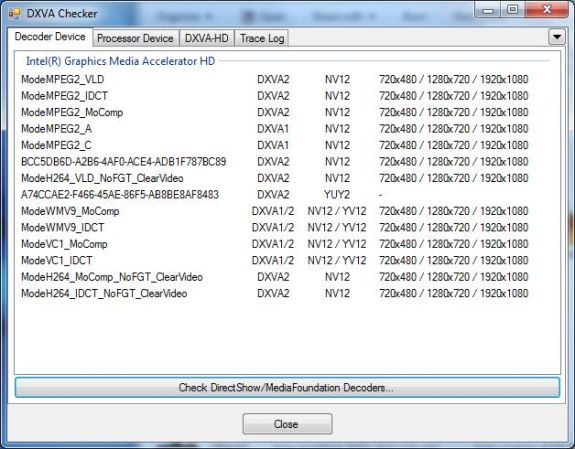
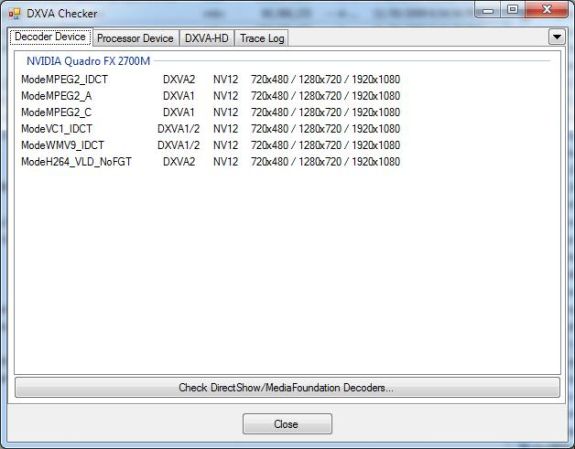
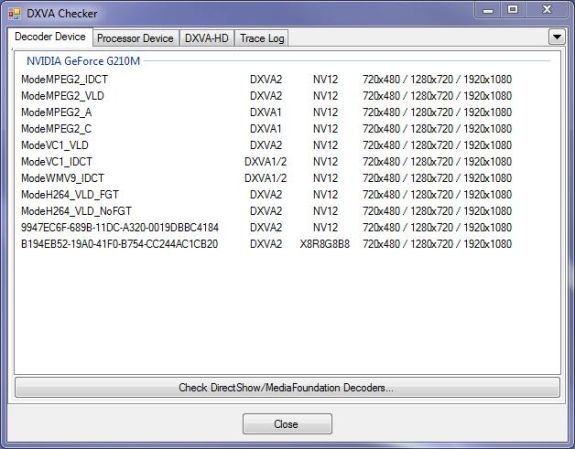








74 Comments
View All Comments
Boofster - Friday, June 25, 2010 - link
Not sure if it was mentioned but the K-Lite pack is by far the best I've used. It handles everything and is updated to the latest patches.I've also had great results with ffdshow from afterdawn but that ended with Windows 7.
CCCP + VLC was also just fine. No hardware GPU love for us ATI 5xxx traitors.
But K-Lite from http://www.codecguide.com/download_kl.htm with MPC-HC definitely trumps all.
larson0699 - Saturday, June 26, 2010 - link
Thank you. I've used KLCP+MPC since its inception with no trouble whatsoever, whether as a RunOnceEx-initiated install on a fresh OS or clients' existing junk configs (common sense -- look for, uninstall, and reg-clean the previous 1 or 2 codecs first). I'd experimented with other codec packs (Nimo was a common one years back) and VLC and always came back to the tried and true.The later versions of the pack are so dependent on ffdshow (in default install), however, that I'm considering using just ffdshow herein.
Stuka87 - Friday, June 25, 2010 - link
Hopefully they get a Mac port with the support out. As I use a Mac Mini as my HTPC. Although it would also need to support ATI or an Intel GMA (I have an old G4 Mini and an Intel).But its certainly a step in the right direction getting it working at all.
knowom - Friday, June 25, 2010 - link
This is why Nvidia has a better reputation from a driver and software standpoint over the competition it's like trying to compare x86 to ARM there's a reason x86 is preferable from a performance and usability standpoint.0roo0roo - Friday, June 25, 2010 - link
if you time stretch videos for some reason the vlc implementation of audio pitch adjustment is just not as clear as say gomplayers. it does cost a few dollars but coreavc's gpu acceleration works without a hitch right now, and with gom you can speed crank videos at your pleasure, using gpu accel on or off. vlc's problems are that its half baked in so many ways that its just a fall back player for me. it plays dvds well, i'll give it that.ganeshts - Friday, June 25, 2010 - link
True, it takes a jack of all trades master of none approach. Seems to have worked well so far, except that they now have some serious catching up to do with the rest of the media players :)mojtabaalemi - Saturday, June 26, 2010 - link
no idea about GPU Accelerarion on VLC but in CPU decode its one of lightest softwares i have seen ever . i could play some video files containing DVDRIPs and even 1080i mpeg videos on a vaio p serie with a poor z520 1.33GHz intel atom while any other player and codecs but coreavc were unable .so except for h264i will go for VLC on atom .
Rsaeire - Saturday, June 26, 2010 - link
I've been using MPC-HC, and MPC before that, for years now. MPC-HC is easily the best media player currently available as it plays DVD, mkv, DivX, Xvid, Blu-ray etc without the need for additional codecs. In addition, it even plays HD DVD, albeit with a little codec assistance. As such, it plays pretty much all the main media containers and codecs with ease and supports full GPU hardware acceleration of all HD codecs.As for the several users commenting on deinterlacing which such gems as it being a "legacy concept" or that "DVDs and Blu-Ray are not interlaced", I guess they need to do a bit more research regarding both video formats, as there is still content stored on both formats that is interlaced. If there wasn't, then why is deinterlacing such a big topic? You just need to check out the numerous posts on AVSForums or have a look at ATI's CCC to see the numerous deinterlacing options available, e.g. Weave, Bob, Adaptive, Motion adaptive, Vector Adaptive. I doubt that ATI would waste any time on providing so many different deinterlacing options for something that is "not important in the modern world".
vfigueira - Saturday, June 26, 2010 - link
Hi.I have an Asus 1201N.
The inicial install of windows 7, came with arcsoft, wich reads hd content smoth and with low cpu usage.
The problem with that player are using srt subtitles and usability.
I`m using "Gomplayer 2.2.25.5017" with "K-lite 5.7.5 Full" codecs, means that i`m not using built in codecs. I`ve been using previous versions of both, and the experience is pleasant, except for view dvd. Don`t recomend for dvd`s.
While reading this article i instaled both vlc and mcp-hc.
I made several tests using "trailer_720p.mov" form Avatar.
CPU USAGE during playback min and max;
Gomplayer - 17/49 average 32
Arcsoft - 09/36 average 14
vlc without hardware aceleration - 16/33 average 25
vlc with hardware aceleration - 13/28 average 16
windows media player - reads with 50 to 80 % of cpu usage, but is not smoth. not viewable
wmp classic hc - not smoth, high cpu usage
So, vlc is not bad, but i will stick with gomplayer using k-lite full
Sorry my english
mojtabaalemi - Sunday, June 27, 2010 - link
as you have 1201N?is it satisfying?
how long is battery life?
dual core atom 330 power?
and about mpc-hc : try a new version .