Welcome to Valhalla: Inside the New 250GB Xbox 360 Slim
by Anand Lal Shimpi on June 18, 2010 1:59 AM ESTThe Motherboard
Two phillips screws hold the fan in place. You don’t need to remove them to remove the heatsink but I did anyway:
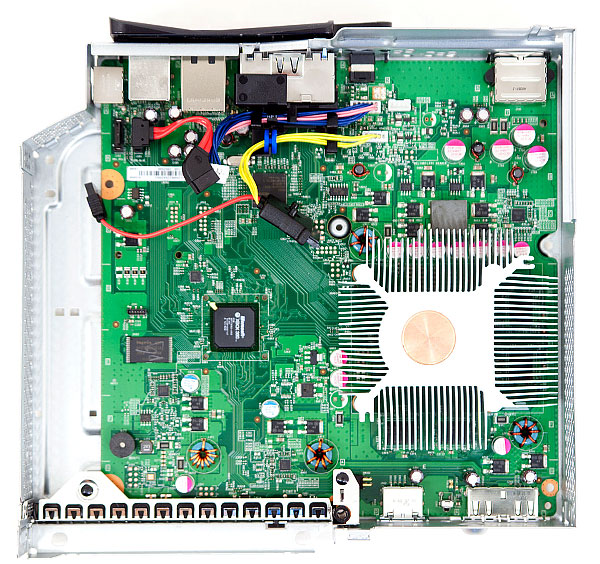
The single large heatsink is a lot heftier than what we'd seen in previous 360s, it doesn't feel quite as cheap or as insufficient. This time around it has to do double duty cooling both the CPU and the GPU.
At this point I can easily remove the motherboard and flip it over, revealing our old friend: the x-clamp.
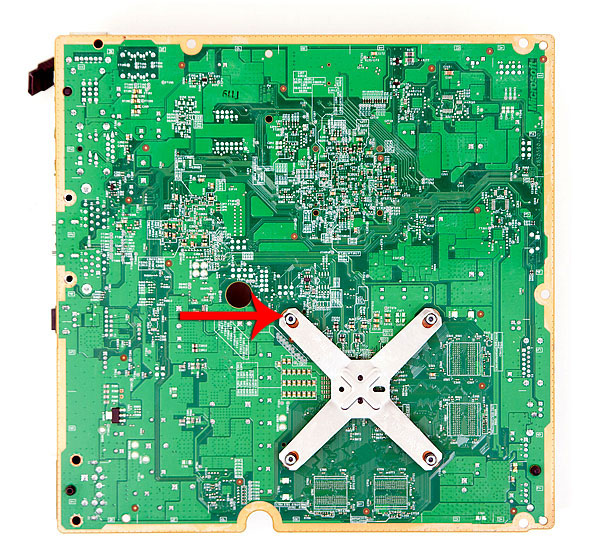
Place your flathead screwdriver tip here, pointing away from the xclamp, and pry the clamp off at this point. Repeat for 1 - 2 more and the whole thing should come off easily.
Unlike previous Xbox 360s, the Valhalla x-clamp isn’t a pain to remove. In fact all I had to do was slide a small flathead screwdriver in each of the four slots in the clamp and push down to make the clamp pop out. I’ve marked the area on the photo above.
With the x-clamp removed the heatsink pulls off revealing Microsoft’s Xbox 360 CGPU covered with a heat spreader. The heat spreader is great for making sure no one cracks a core while working on these things.

The chip to the left of the CGPU is the 360’s South Bridge, responsible for the SATA and USB ports in the system. The chip is marked as an A0 stepping which is usually the first stepping to come back from the fab. This is probably a pretty tried and true design by now with no bugs to worry about at this point.
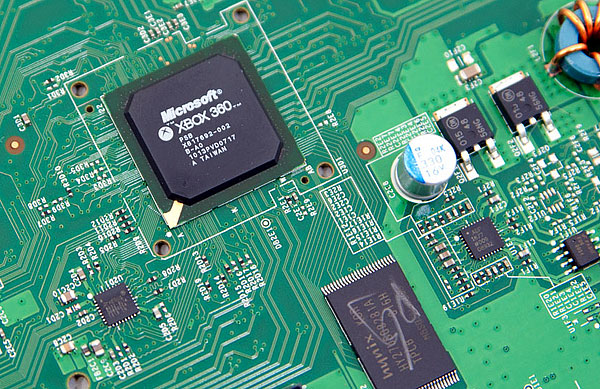
Xbox 360 South Bridge (top), 16MB SLC NAND (bottom)
The Hynix NAND on the motherboard is still 16MB in size. It is SLC NAND so it should last the lifetime of the Xbox as long as you don’t somehow mod it into a database server.
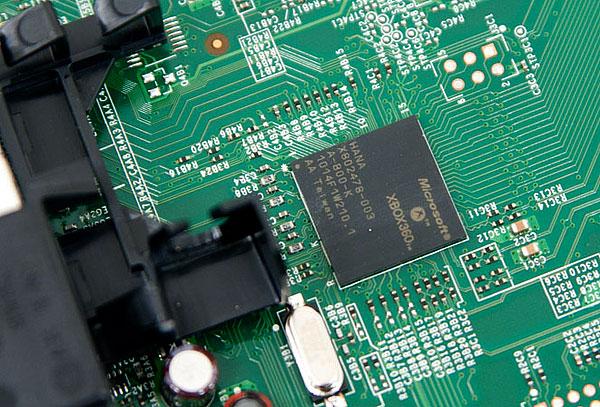
The third major ASIC on the motherboard is the HANA scaler/video encoder chip we’ve seen before on Jasper.
The motherboard now has two SATA ports directly on the board itself to support the new HDD tray.
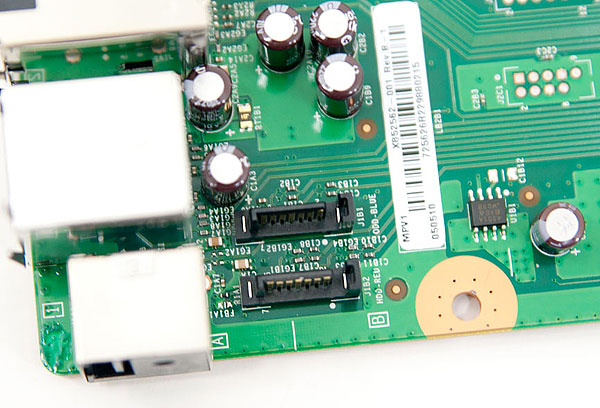
I’ve also included a ton of close up shots of various parts of the motherboard in the dissection gallery for our friends at Xbox-Scene.
Have fun!
















109 Comments
View All Comments
HellcatM - Saturday, June 19, 2010 - link
I guess MS is using different DVD drives because this article says its using a Lite-on, while the one from the link below says it uses a Panasonic. Both are good drives from good companies.http://www.crunchgear.com/2010/06/17/someone-has-a...
Ganesh_balan - Sunday, June 20, 2010 - link
So I happened to read somewhere that although MS says the console cannot RROD it can RDOD and seems like a home user actually faced the wrath. His console was asked to shut down. :DTake that MS!
kratos4u - Tuesday, June 22, 2010 - link
xbox 360s slim = "no RROD" its RDOD (red dot of death ) this time . 299$ worthless . xbox 360 sales high reason pirated games.sorry xbox 360 fanboys
PS3 godz console
bill4 - Wednesday, June 23, 2010 - link
i owned a PS3, it's remarkably poorly engineered. Terrible console, terrible controller, terrible games, terrible graphics. Even the much vaunted Uncharted actually looks pretty janky.TreDawg - Tuesday, June 22, 2010 - link
Does the new 360 still use a 100mbit ethernet port? I was really hoping for them to make the move to gigabit.TheLaw5 - Thursday, June 24, 2010 - link
There's no real point to having Gig networking on a 360. It all reality, it would just be more expenditures and costs for them to put a Gigabit chip on board. That 2.5inch drive isn't going to be making any impressive read/writes. And 10/100mbps Ethernet does a fine job at HD streaming and for Xbox Live...so you know...Yes, it would be nice, but no need.
But to answer your question, I don't know if it has 1000mbps Ethernet, but I highly doubt it.
tipoo - Sunday, December 5, 2010 - link
Why would you ever need gigabit ethernet in the 360? Streaming 1080p content is still far far away from saturating a 100Mbit connection, and even file transfers would get bottlenecked elsewhere.victor2585222 - Monday, June 28, 2010 - link
Umm I wanna buy this new 360 because my old one broke but if I buy the new 360 I would waste my hard drive 80$ Wifi 100$ and a second pair controllers 60$ and my harddrive has all my games in it losing all my achivamants so should I get this new 360 or buy a regular one? If you chose one plz tell me a reason why?Diddy Dave - Thursday, July 1, 2010 - link
Great piece on taking the new XBox apart.I see you show the wi-fi card being removed, which is great. Have you tried to play on it without the wi-fi card plugged in?
I ask because myself and a number of friends get ill from being near wi-fi, and my current 360 is starting to have problems. As such I'll need to get another 360 before my choices are taken away.
thanks.
lazzydragon - Saturday, July 3, 2010 - link
I can't find anything about the scratching of the disks. Both of our xboxes, the original, and the 360 elite, have scratched up a few disks each. We do not turn it on it's side, and we don't move the xbox while it is being played. This usually happens within an hour of playing a new game. (HATE paying over 100$ for one game!!!) I was wondering if this was fixed in the new version. I saw that in the old version, a lot of people had to mod their' own. This is our deciding factor in whether we buy an xbox slim or not. All of our other concerns seem to have been addressed. Thankyou!!!Monica