Mac OS X Steam Performance: Half Life 2 Episode 2, Still Slower than Windows
by Anand Lal Shimpi on June 4, 2010 2:04 PM ESTVacations are tough for me to come by. Planning around tradeshows is easy, but planning around unannounced product launches, new driver releases, bugs and unexpected discoveries is impossible. Last year I threw a dart at the calendar and told myself I was taking 10 days off in May and thankfully, there wasn’t too much that was announced while I was gone.
I did miss one rather important thing: the launch of an OS X version of Steam. I actually contacted Valve ahead of time to see if they’d give me access to a pre-release version so I could do a performance article before I left. I got no response. After reading Ryan’s Mac OS X Portal Performance article when I got back, I understood why.
In the process of porting the Source engine to OS X a great deal of performance was lost. To Valve’s credit, games like Portal are more than playable at good looking settings on modern Macs. You’re just better off playing those games in Windows using Boot Camp.
Ryan’s original article used a Hackintosh to compare OS X and Windows performance. Now that 1) I’m back, and 2) Half Life 2 Episode 2 is out for the Mac, I can provide an updated comparison using another reference point between Steam on both OSes.
For this comparison I’m using two systems. The first is a Nehalem Mac Pro with an EVGA GeForce GTX 285 Mac Edition.
| Testbed System Specifications | ||||
| Nehalem Mac Pro (Mid 2009) | ||||
| CPU | 2 x 2.93GHz Quad-Core Nehalem Xeon Processors | |||
| Memory | 6 x 1GB DDR3-1066 | |||
| GPU | EVGA GeForce GTX 285 Mac Edition (1GB GDDR3) | |||
| OS | Mac OS X 10.6.3 | |||
The second is Apple’s new 2010 13-inch MacBook Pro with a GeForce 320M.
| Testbed System Specifications | ||||
| 13-inch MacBook Pro (Early 2010) | ||||
| CPU | 2.4GHz Intel Core 2 Duo | |||
| Memory | 2 x 2GB DDR3-1066 | |||
| GPU | NVIDIA GeForce 320M | |||
| OS | Mac OS X 10.6.3 | |||
I’m running Boot Camp and a clean install of Windows 7 x64 on both Macs for the comparison. I’m using NVIDIA’s 197.45 drivers for the GTX 285 on the Mac Pro and the latest drivers under OS X. Steam was up to date as of 12:47AM this morning.
I’ll start with the 13-inch MacBook Pro:
| Half Life 2 Episode 2 Performance | |||||
| 13-inch MacBook Pro (Early 2010) | Mac OS X 10.6.3 | Windows 7 x64 | |||
| 1280 x 800 | 44.2 fps | 68.0 fps | |||
At the panel’s native resolution of 1280 x 800 the 13-inch MacBook Pro is playable at high quality settings with no AA/aniso. Episode 2 runs smoothly on the portable Mac. Gaming, albeit dated, is possible under OS X.
Boot into Windows however and you get a 54% performance boost. The game goes from definitely playable to butter smooth. In other words, there’s a perceivable difference.
With the additional headroom of the CPU and GPU in the Mac Pro, I ran our benchmark at higher quality settings and at more resolutions. Under OS X you only get 2X and 4X MSAA options compared to NVIDIA’s plethora of AA modes under Windows, so I stuck with 4X MSAA for this comparison. Anisotropic filtering (16X) was enabled and all settings were as high as possible.
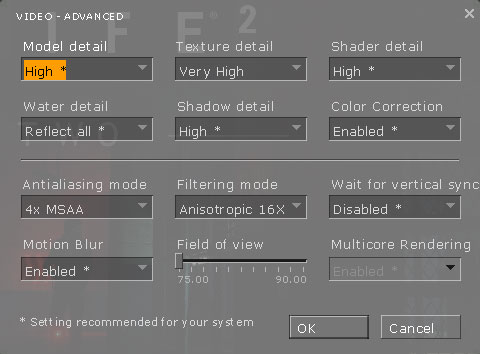
OS X HL2ep2 Settings
Multicore rendering is an option under Windows that isn’t adjustable under Steam for OS X, and despite the setting being greyed out as Enabled it doesn't appear to be enabled under OS X. In our benchmark with multicore rendering disabled both versions of the game eat up around 1.5 out of the 8 cores in the Mac Pro. Enabling multicore rendering in Windows bumps the average up to 2.4 cores, but drops performance at higher resolutions. I’ve provided both sets of results in the graph below so you can see what happens:
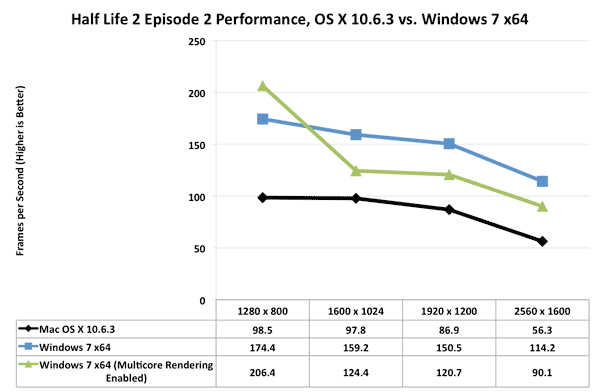
The Windows performance advantage with multicore rendering disabled ranges from 62% all the way up to 103%. Even at its worst, the GTX 285 under OS X is fast enough to make 2560 x 1600 playable, but it is noticeably slower than under Windows.
With multicore rendering enabled CPU bound performance goes up around 18%, but we see a drop at more GPU limited resolutions.










95 Comments
View All Comments
DaveGirard - Sunday, June 6, 2010 - link
I switched back to ZBrush - I just prefer the sculpting tools and the plug-ins. It's also not dependent on the GPU and is ridiculously multithreaded on my 8-core/16-thread Mac Pro.bingobingo - Monday, June 7, 2010 - link
>Mudbox runs great, but at 7m polygons it is noticeably slow (I have both 4850 and 4890) Which version of Mudbox are you using? The initial Mac release was 32 bit.ReaM - Saturday, June 5, 2010 - link
Hi,I ve been using macs for 6 years now and that's a lot of macs through my hands.
In NO WAY should you compare MAC to PC as they are simply different animals.
Yes, macs have crappy cooling, inability to overclock, usually slower than Windows machines, break more often than PCs built by users themselves, the price is high and the quality of parts - memory, PSU etc. is not the best.
But it offers great stability - I turn off my mac maybe once a month, only because I have to go somewhere for a week or so. There are very few errors, computer does not freeze, programs don't quit unexpectedly THAT often as in Windows (but they do, but mostly firefox, not photoshop). OSX is great.
My personal recommendation: DO NOT PLAY ON MAC! I killed two Macbook Pros, because they have bad cooling! Current iMacs get very hot! My Brothers 27 GPU goes up to 89°C when playing games. With that temperature, expect HDD, PSU, and your beautiful screen to fail. Macs are simply not designed for games and even fan control does not help.
Macs are great for Photo Video editing, maybe watching movies, if you are a student or don't have a HDTV, but for games, I have a different machine.
Just be careful, if you play games on mac, he is very likely to overheat and then you will get stains on screen (imac), or the logic board on your macbook will fry.
Currently I have a i7 860 4200 @ 1.29V hackintosh/PC, MacBook Pro and iMac 20 Alu.
KaarlisK - Sunday, June 6, 2010 - link
Um... could we please have some standard Windows benchmarks (3dmark, a couple of games, PCMark) of the Geforce 320M chipset/IGP? (wasntme) :)Cloudie - Monday, June 7, 2010 - link
Dear Anand, would it be possible to test other games (eg. WoW, Starcraft II, the Sims, Spore) on both platforms?Steveymoo - Monday, June 7, 2010 - link
Yeah, because the performance between these two Operating systems has everything to do with the differences between the way OpenGL and DirectX deal with similar visual effects, and the ability of the graphics card manufacturer to write fully optimised drivers for both OpenGL in Mac OS X, and Direct X in windows 7. Some of it could be down to how well Valve have developed the HL2 engine to work using OpenGL, and actually, least importantly, how well the OS handles CPU instructions (seeing as this is a very CPU-friendly game.) I would be quite interested to see whether using a professional graphics card (optimised for OpenGL, for example, the ATI's FireGL, and Nvidia's Quaddro FX series,) would handle these ported steam titles.Seeing as OpenGL is Open Source, and DirectX is designed by a corporation driven by profit, you can imagine which one is probably developed to work better with hardware sold by other corporations, designed primarily to be used to play games on Windows based PCs.
bingobingo - Monday, June 7, 2010 - link
Anand,The tone of the article appears to target Valve for the performance issues on the Mac. The performance is a problem with the video drivers and an issue that Apple has not addressed yet.
In addition, these performance issues affect nVidia hardware more so than AMD hardware. If you were to compare the Radeon 4870 across both platforms you'll find less of a performance difference.
.
For an unknown reason, the memory management for vertex buffer objects is not on par with the Windows platform.
sebmel - Monday, June 7, 2010 - link
It's also curious to note that this early version of Steam for Macs turns out to be seriously more stable than the mature Windows version. That might be worth looking into. Valve founder Gabe Newell: "what's sort of surprising is how much more stable our games are on the Mac." Looking at the early data available from the Steam client, "the Mac is five times more stable than Windows" when using the metric of minutes played versus number of crashes." Newell remarked during the podcast that graphics performance is much less of a concern overall compared to finding ways to offer a better user experience, such as the greater stability on the Mac. "I think we're starting to enter a period where graphics performance is sort of a solved problem".thehomelessguy - Monday, July 5, 2010 - link
ha I actually had it crash on me. But then again I was downloading a ton of games at once. So maybe it was expected.Hrel - Monday, June 7, 2010 - link
If someone could do a review on the laptop that I currently suspect is the best "bang for your buck" out there. It's made by compal, and available on Cyberpower.com who's machines you've reviewed before. If you'd like it configured like I did, which I think is the best bang for buck, do this: Go to the website. mouse over 15.6" Laptops and click on the $999 Xplorer X6-8500. It has a 1080p screen. (I'm not sure why the people who run this site do this, but even though the other configurations use the same chassis when personalized they come out to cost more than this one; annoying since it makes me configure all 3 or 4 machines built on the same base chassis to figure out which one is cheapest/best for me.) Then I configured it with the Core i7-620M CPU. (to get it over 1K so I can take advantage of the 5% off.) 4GB 0DDR3-1333, hopefully 7-7-7-21, probably not, but hopefully. ATI MR HD5650 1GB GDDR3 320GB 7200rpm HDD (I did this cause I'm gonna take that HDD out and use the Seagate Momentus XT 500GB, thanks for that review!!) Everything else on that page I left untouched. The only thing I did on page 2 was switch to Intel wifi with bluetooth; Though I'm curious if the MSI option is equal/better; 17 bucks isn't nothing. It has HDMI out and a fingerprint reader. This page says 3 USB ports, the specs sheet says 4USB ports; not sure which is true. (I do wish they were USB 3.0 ports, but I was hoping you guys would test some stuff and tell me if that even matters for use with an external hard drive, mechanical disk 7200rpm. Transferring large files like movies and games mostly.) On page 3 I select "none, format only" for the OS. And select "LCD perfect assurance" cause even 1 dead pixel is unacceptable to me. This brings the total to $1008.90 after 5% off, or $992.75 if you get the MSI network card. So yeah, I really hope you guys can get a hold of one of these for review; as a loner or given as a review unit or maybe someone will just buy one and review it cause it's really tempting me right now... like a lot! If you're review is good I'm gonna start saving up and hopefully be able to buy it around Christmas. Thanks guys! A loyal reader. - Brian