A New 30" Contender: HP ZR30w Review
by Brian Klug on June 1, 2010 6:30 PM EST
ZR30w Color Quality
We’ll start out with the color quality of the ZR30w. As per usual, we report two metrics: color gamut and color accuracy (Delta E). Color gamut refers to the range of colors the display is able to represent with respect to some color space. In this case, our reference is the AdobeRGB 1998 color space, which is larger than the sRGB color space. So our percentages are reported with respect to this number, and larger is better.
Color accuracy (Delta E) refers to the display’s ability to display the correct color requested by the GPU. The difference between the color represented by the display, and the color requested by the GPU is our Delta E, and lower is better here. In practice, a Delta E under 1.0 is perfect - the chromatic sensitivity of the human eye is not great enough to distinguish a difference. Moving up, a Delta E of 2.0 or less is generally considered fit for use in a professional imaging environment - it isn’t perfect, but it’s hard to gauge the difference. Finally, Delta E of 4.0 and above is considered visible with the human eye. Of course, the big consideration here is frame of reference; unless you have another monitor or some print samples (color checker card) to compare your display with, you probably won’t notice. That is, until you print or view media on another monitor. Then the difference will be very apparent.
As I mentioned in our earlier reviews, we’ve updated our display test bench. We’ve deprecated the Monaco Optix XR Pro colorimeter in favor of an Xrite i1D2 since there are no longer up-to-date drivers for modern platforms. We’ve also done testing and verification with a Spyder 3 colorimeter. We’re using the latest version of ColorEyes Display Pro - 1.52.0r32, for both color tracking and brightness testing.
We’re providing data from other display reviews taken with the Monaco Optix XR alongside new data taken with an Xrite i1D2. They’re comparable, but we made a shift in consistency of operator and instrumentation, so the comparison isn’t perfect. It’s close, though.
For these tests, we calibrate the display and try to obtain the best Delta E we can get at both 200 nits and 100 nits (print brightness). We target 6500K and a gamma of 2.2, but sometimes performance is better using the monitor’s native measured whitepoint and gamma. We also take uncalibrated measurements that show performance out of box using the manufacturer supplied color profile. For all of these, dynamic contrast is disabled. The ZR30w has no other controls save brightness, which we manually adjust to hit our 200 nit and 100 nit targets.
So, how does the ZR30w do? Let’s dive into the charts:
We’ll start out with the color quality of the ZR30w. As per usual, we report two metrics: color gamut and color accuracy (Delta E). Color gamut refers to the range of colors the display is able to represent with respect to some color space. In this case, our reference is the AdobeRGB 1998 color space, which is larger than the sRGB color space. So our percentages are reported with respect to this number, and larger is better.
Color accuracy (Delta E) refers to the display’s ability to display the correct color requested by the GPU. The difference between the color represented by the display, and the color requested by the GPU is our Delta E, and lower is better here. In practice, a Delta E under 1.0 is perfect - the chromatic sensitivity of the human eye is not great enough to distinguish a difference. Moving up, a Delta E of 2.0 or less is generally considered fit for use in a professional imaging environment - it isn’t perfect, but it’s hard to gauge the difference. Finally, Delta E of 4.0 and above is considered visible with the human eye. Of course, the big consideration here is frame of reference; unless you have another monitor or some print samples (color checker card) to compare your display with, you probably won’t notice. That is, until you print or view media on another monitor. Then the difference will be very apparent.
As I mentioned in our earlier reviews, we’ve updated our display test bench. We’ve deprecated the Monaco Optix XR Pro colorimeter in favor of an Xrite i1D2 since there are no longer up-to-date drivers for modern platforms. We’ve also done testing and verification with a Spyder 3 colorimeter. We’re using the latest version of ColorEyes Display Pro - 1.52.0r32, for both color tracking and brightness testing.
We’re providing data from other display reviews taken with the Monaco Optix XR alongside new data taken with an Xrite i1D2. They’re comparable, but we made a shift in consistency of operator and instrumentation, so the comparison isn’t perfect. It’s close, though.
For these tests, we calibrate the display and try to obtain the best Delta E we can get at both 200 nits and 100 nits (print brightness). We target 6500K and a gamma of 2.2, but sometimes performance is better using the monitor’s native measured whitepoint and gamma. We also take uncalibrated measurements that show performance out of box using the manufacturer supplied color profile. For all of these, dynamic contrast is disabled. The ZR30w has no other controls save brightness, which we manually adjust to hit our 200 nit and 100 nit targets.
So, how does the ZR30w do? Let’s dive into the charts:
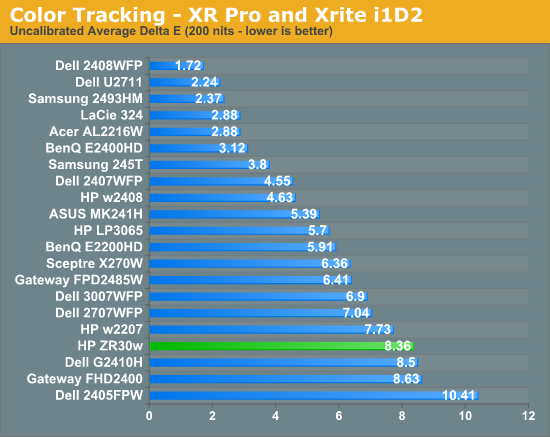
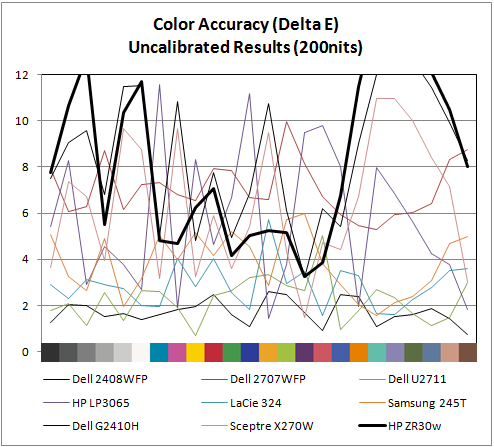
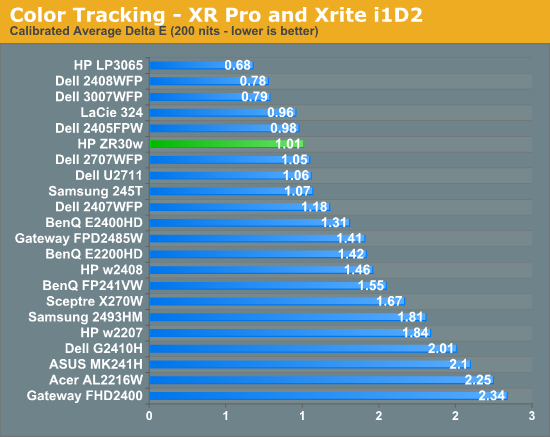
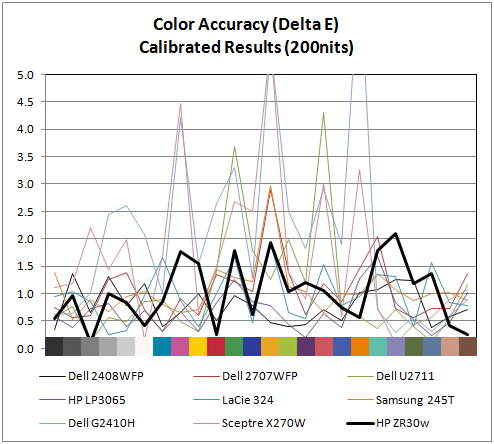
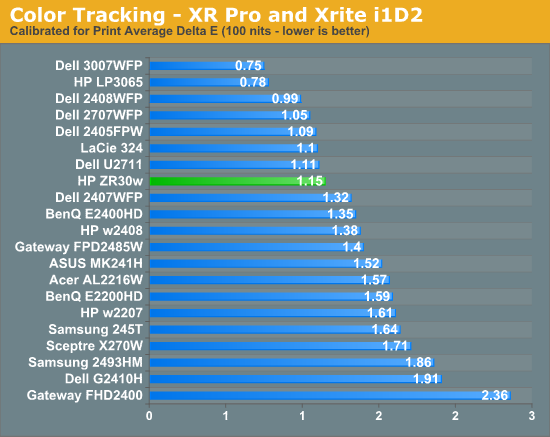
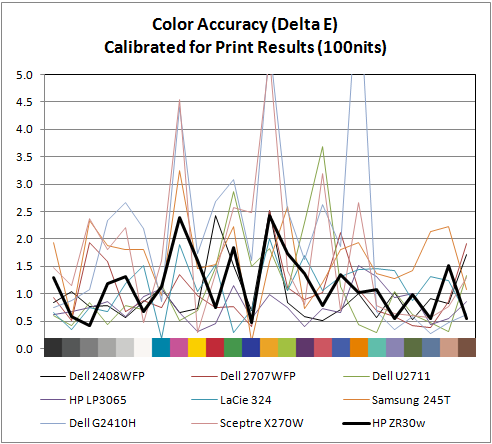
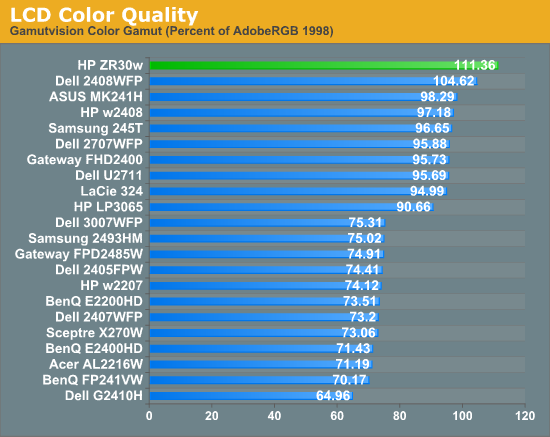
Out of box, the ZR30w looks a tad cool in temperature and is very vibrant. Perhaps even too vibrant, but then again maybe that's what 1 billion colors looks like. I’m a bit surprised that uncalibrated performance isn’t better than what I measured. I ran and re-ran this test expecting something to be wrong with my setup - it just doesn’t perform very well in this objective uncalibrated test. That isn’t to say it doesn’t look awesome - it does - but the ZR30w strongly benefits from calibration.
Moving to calibrated performance at 200 nits, the ZR30w really starts to deliver, with impressive Delta E of 1.01. Pay attention to the charts, there's not a single peak above 2.0, which is awesome. I couldn’t get the ZR30w all the way down to 100 nits - the lowest the display will go is right around 150 nits. Surprisingly, Delta E actually gets a bit worse, and moves up to 1.15 at the dimmest setting. Interestingly, the highest peak jumps up to 2.5 at this brightness. I’ll talk more about brightness in a second, but it’s pretty obvious that the ZR30w wants to be bright. You can just tell from the dynamic range you can get to in the menus, from 150 nits up to the maximum around 400, and it’s somewhere inbetween there that Delta E really really shines.
Of course, the ZR30w delivers in color gamut. Note that in the volumetric 3D plot, the wireframe plot is the ZR30w, and the solid plot is AdobeRGB 1998 - that’s right, we’ve exceeded the AdobeRGB color space. The raw data is impressive, the display manages 111.36% of coverage, the highest we’ve tested. In this case, we’ve exceed the manufacturer claims of 99% AdobeRGB by a notable margin. I have no trouble believing that HP's claims about 1+ billion colors are totally accurate - you have to see it in person to believe it. There are just some colors I'm used to not seeing represented very well; reds and blues especially, and the photos that I have looked at are spectacular.
IPS panels are still very, very win. It’d be awesome to see a Delta E under 1.0, but I just couldn’t get that from the ZR30w I tested. The additional difference would of course be absolutely indistinguishable to the human eye, but it’d be an awesome bragging right. But you've already got more than a billion colors.
Moving to calibrated performance at 200 nits, the ZR30w really starts to deliver, with impressive Delta E of 1.01. Pay attention to the charts, there's not a single peak above 2.0, which is awesome. I couldn’t get the ZR30w all the way down to 100 nits - the lowest the display will go is right around 150 nits. Surprisingly, Delta E actually gets a bit worse, and moves up to 1.15 at the dimmest setting. Interestingly, the highest peak jumps up to 2.5 at this brightness. I’ll talk more about brightness in a second, but it’s pretty obvious that the ZR30w wants to be bright. You can just tell from the dynamic range you can get to in the menus, from 150 nits up to the maximum around 400, and it’s somewhere inbetween there that Delta E really really shines.
Of course, the ZR30w delivers in color gamut. Note that in the volumetric 3D plot, the wireframe plot is the ZR30w, and the solid plot is AdobeRGB 1998 - that’s right, we’ve exceeded the AdobeRGB color space. The raw data is impressive, the display manages 111.36% of coverage, the highest we’ve tested. In this case, we’ve exceed the manufacturer claims of 99% AdobeRGB by a notable margin. I have no trouble believing that HP's claims about 1+ billion colors are totally accurate - you have to see it in person to believe it. There are just some colors I'm used to not seeing represented very well; reds and blues especially, and the photos that I have looked at are spectacular.
IPS panels are still very, very win. It’d be awesome to see a Delta E under 1.0, but I just couldn’t get that from the ZR30w I tested. The additional difference would of course be absolutely indistinguishable to the human eye, but it’d be an awesome bragging right. But you've already got more than a billion colors.


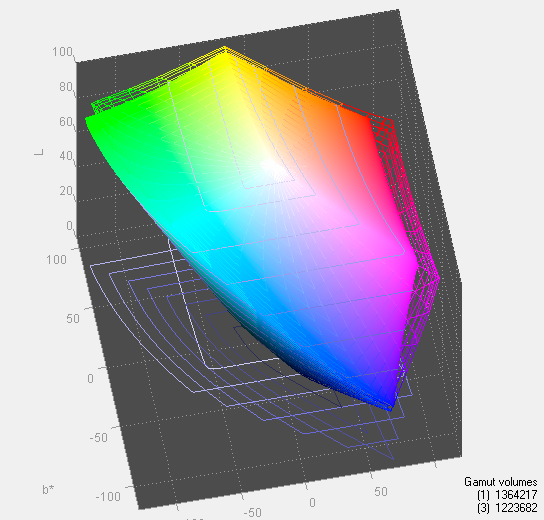








95 Comments
View All Comments
IceDread - Tuesday, September 21, 2010 - link
Good review, very good to keep at it with input lag, very important for me.This monitor would be the perfect one if it just would be 120Hz!
I so would love an ips panel at 30" with 120Hz!!
FXi - Friday, September 24, 2010 - link
Even if it had an HDMI connector it wouldn't go higher than 1920x1080. Check out other high res HP monitors that have HDMI. Dell is the same way. Despite HDMI "being able" to output higher resolutions, ALL PC monitor HDMI inputs only recognize as high as 1920x1200 and most only do 1920x1080. So don't wish for an HDMI port. It won't do you much good.FXi - Friday, September 24, 2010 - link
Since many folks debate the U2711 and the ZR30 and the U3008/3011, it would be interesting to see how things fall.As always, very disappointed the IPS hasn't YET managed after decades, to cure it's low contrast issues. Any TV owner will tell you that contrast and black level really make a display look fantastic and PC monitors are no different.
James5mith - Thursday, November 18, 2010 - link
Just wondering if anyone else has been able to get this monitor working on a Mac Pro with Dual-Link DVI.It would seem that DisplayPort bypasses the issue, but Dual-Link DVI fails to display. The monitor shows that it is getting a signal, the backlight is active, but the screen is blank. The Mac Pro thinks that the monitor is active, and has extended the display to it, but you cannot see anything.
Odd, issue, and I've confirmed that the display and cable work on other systems. It is just the Mac Pro that is having the issue. Wanted to use this as a replacement for a 30" ACD, but it looks like I'll be returning it instead.
Matrices - Friday, November 19, 2010 - link
It is so strange that you should mention this. I just received my monitor today and it has this exact same problem - except that it's defective across the board (on Windows 7 and Vista systems). Same symptoms, though: lights up, recognized by Windows, but displays absolutely nothing using the DVI. Nvidia cards don't have DP so I can't figure out if it's just the port that's defective or what. Anyway, I'm returning it, obviously.momofone - Friday, January 7, 2011 - link
I have a Dell workstation with nVidia Quadro FX 4500 with dvi-d connectors and I have exactly the same issue - blank screen. Acts like something should be displayed, i.e. the backlight is active, but nothing, nada, totally blank.Shame. Looks like this monitor is incompatible with the FX series workstation cards. I can connect the Apple 30" ACD and it work fine though. Looks like I will have to think about another ACD.
eajohnson - Tuesday, December 7, 2010 - link
I just bought a ZR30W last week and while it is performing well with no functional problems that I can see, the construction seems a little odd in that the panel is loose at the top (if I push very gently anywhere along the top of the panel, it can be pushed inward but stops after a few mm i.e. is not secured. Is this normal? Anyone know why it would be part of the design for it to be loose like that? At any of the other edges the panel appears to not be loose.I tried HP forums and calling HP tech support but they didn't seem to know, what I need is to find other owners that can try theirs and let me know if mine is normal or is defective.
SanFranShootr - Monday, January 3, 2011 - link
I've read on some other sites that Mac owners who have the ZR30W are having screen flicker problems when they updated from 10.6.4 to 10.6.5.Does anyone know whether this 10.6.5 problem has been resolved?
Rohirm - Saturday, January 8, 2011 - link
I have ZR30W connected via DP to Mac Pro Mid 2010 (HD5870). No problems here. Using OS X version 10.6.6NetJunky - Sunday, February 6, 2011 - link
I'm new on this website, but I have a question too. Will there be review of cheeper displays? Which one is better and why. Since I think, that not everyone can afford ZR30w.By the way, review was great. Very initeresting.