A New 30" Contender: HP ZR30w Review
by Brian Klug on June 1, 2010 6:30 PM EST
Brightness and Contrast
For brightness, black level, and contrast points, we use the same colorimeter setup described earlier. Specifically, we use an Xrite i1D2 with ColorEyes Display Pro, and take measurements at maximum and minimum brightness of white and black targets. Dynamic contrast is turned off. We also let the panels settle in for a half hour at the respective settings before taking any measurements.
The ZR30w uses a CCFL backlight, which makes that warm up time even more critical. In practice, the display reached the target brightness relatively quickly, and settled in within a few nits after 15 minutes.
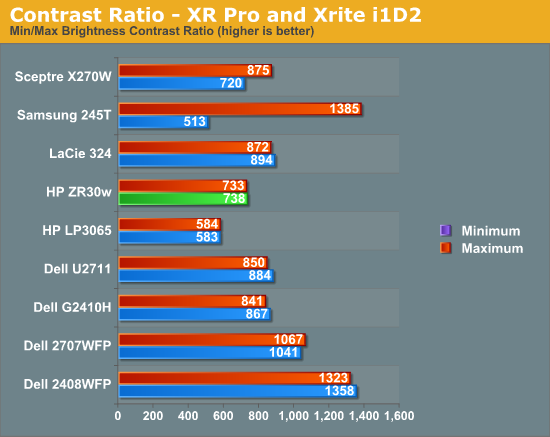
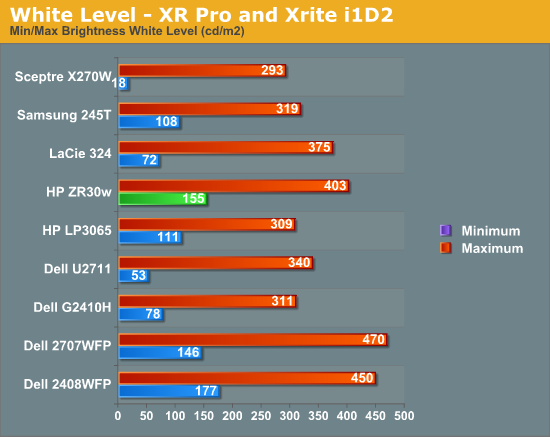
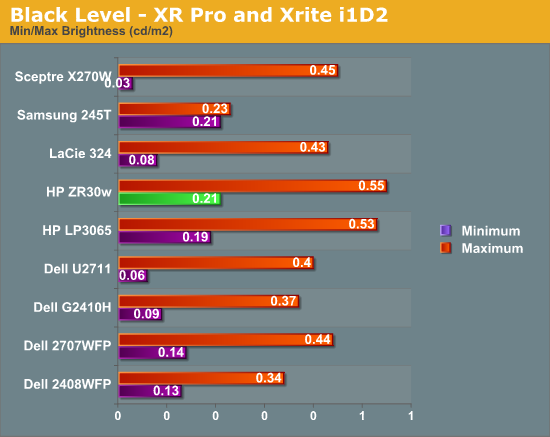
Black level is an important metric, since it directly represents the extinction ratio of the crossed polarizers in each pixel. Remember, when a pixel is desired to be black, the photoelectric crystal in the cell changes linearly polarized light 90 degrees out of phase, so it is blocked by the polarizer. Higher extinction ratios (and thus better crystals and materials) result in lower (better) black levels.
We recommend running monitors at around 200 nits of luminous intensity, just because this is often where some of the best color tracking sits, and it’s enough of a balance to not result in eye stress from looking around the room and having your pupil adjust. I mentioned earlier that the controls on the ZR30w give you between 150 nits and just over 400. It’s obvious that HP wants you to run this thing on the brighter side, and I tend to agree.
The charts show the dynamic range in brightness, and the respective black levels at each brightness. White brightness is beyond the rated 370 nits at a maximum of 403 nits.
What we’re really interested in, however, is the contrast ratio. At the extreme, we fall short of 1000:1 with 733 and 738 at both ends of the display’s brightness range. This is good performance nonetheless, but I had expected a bit more. Keep in mind when comparing black levels on that graph that the other panels may indeed go darker, but at substantially lower brightness levels.










95 Comments
View All Comments
MamiyaOtaru - Wednesday, June 2, 2010 - link
are they always s-ips? I love my lp2065, but I had to find one that was advertised specifically as s-ips since not all of them were D:Teemax - Wednesday, June 2, 2010 - link
Excellent review! I appreciate the efforts in measuring the input lag!Looks like my Dell 3007WFP finally has a worthy replacement.
Mr Perfect - Wednesday, June 2, 2010 - link
Yes, I'm glad to see it compared to a CRT rather then a "good enough" LCD with unknown input lag.Earballs - Wednesday, June 2, 2010 - link
I guess I have to assume it's 60Hz?Earballs - Wednesday, June 2, 2010 - link
redacted.melgross - Wednesday, June 2, 2010 - link
I've given up on the idea of moving to 30" from 24". I use my monitors mostly for Photoshop, video editing, publishing, etc. I've found that even IPS displays of various types show a change in brightness and contrast in the sides from sitting at the distance required for this work. Because of the large size, you're always looking at the edges at an angle that will make the difference noticeable.I've been looking at the new 27" displays for that reason. Apple's new 27" iMac doesn't have as much of a problem because of the slightly smaller size, but with the LED backlighting, they only claim an sRGB gamut. It's pretty good, but not for what I need.
Is the NEC on your to do list? I hope so. The Dell 2711 hasn't proven to be all that great.
omf - Wednesday, June 2, 2010 - link
Thanks for the detailed review! It seems rare to get good, technical data in reviews these days...I'm surprised you haven't included tests for the Dell 3008 display, though. I've heard mixed things about it and would love to see some test results.
Thanks again!
R4F43LZiN - Wednesday, June 2, 2010 - link
I would like to see a full "how to calibrate your display" one of those days here on AT. I mean, there are a few of those on the internet, but none with the kind of detail and technical aspects that we've come to expect from a AT article.MauveCloud - Wednesday, June 2, 2010 - link
"Considering other 30” displays include a plethora of input options"From my research of 2560x1600 monitors, only the Gateway XHD3000 (which I use now, though I had to get it repaired a couple of weeks ago - I did the research on possible replacements) and the Dell 3008WFP have component inputs, or are you referring to 30 inch televisions, with native resolution 1920x1080, rather than 2560x1600?.
"The ZR30w has no OSD. If you recall, neither did its predecessor, the HP LP3065. At that time, HP claimed there were no ICs that could drive an OSD at native 2560x1600 resolution. Apparently this is still the case."
My Gateway XHD3000 has an OSD at 2560x1600 (albeit not fullscreen), and so does the Dell UltraSharp 3008WFP.
phoible_123 - Wednesday, June 2, 2010 - link
I've used this cable to connect a macbook pro to my 23" NEC monitor with Displayport:http://www.buy.com/prod/mini-displayport-to-displa...
It actually transmits sound as well if the monitor has an integrated speaker.