A New 30" Contender: HP ZR30w Review
by Brian Klug on June 1, 2010 6:30 PM EST
Brightness and Contrast
For brightness, black level, and contrast points, we use the same colorimeter setup described earlier. Specifically, we use an Xrite i1D2 with ColorEyes Display Pro, and take measurements at maximum and minimum brightness of white and black targets. Dynamic contrast is turned off. We also let the panels settle in for a half hour at the respective settings before taking any measurements.
The ZR30w uses a CCFL backlight, which makes that warm up time even more critical. In practice, the display reached the target brightness relatively quickly, and settled in within a few nits after 15 minutes.
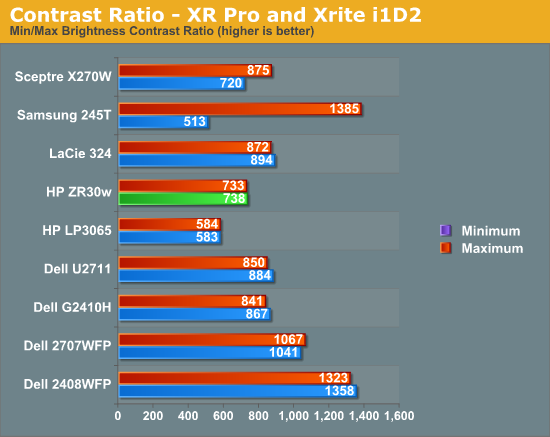
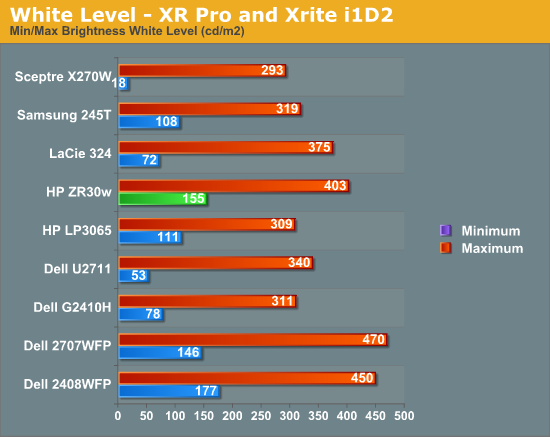
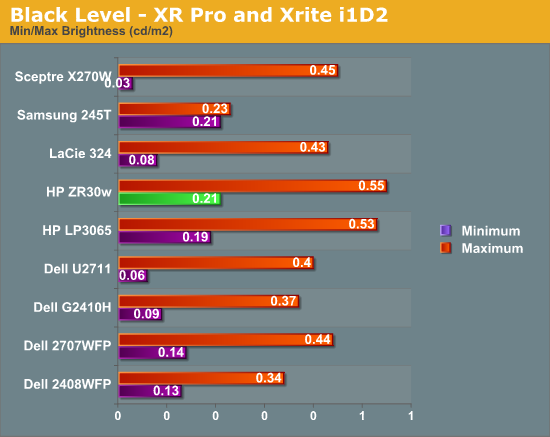
Black level is an important metric, since it directly represents the extinction ratio of the crossed polarizers in each pixel. Remember, when a pixel is desired to be black, the photoelectric crystal in the cell changes linearly polarized light 90 degrees out of phase, so it is blocked by the polarizer. Higher extinction ratios (and thus better crystals and materials) result in lower (better) black levels.
We recommend running monitors at around 200 nits of luminous intensity, just because this is often where some of the best color tracking sits, and it’s enough of a balance to not result in eye stress from looking around the room and having your pupil adjust. I mentioned earlier that the controls on the ZR30w give you between 150 nits and just over 400. It’s obvious that HP wants you to run this thing on the brighter side, and I tend to agree.
The charts show the dynamic range in brightness, and the respective black levels at each brightness. White brightness is beyond the rated 370 nits at a maximum of 403 nits.
What we’re really interested in, however, is the contrast ratio. At the extreme, we fall short of 1000:1 with 733 and 738 at both ends of the display’s brightness range. This is good performance nonetheless, but I had expected a bit more. Keep in mind when comparing black levels on that graph that the other panels may indeed go darker, but at substantially lower brightness levels.










95 Comments
View All Comments
Taft12 - Wednesday, June 2, 2010 - link
http://accessories.dell.com/sna/products/Docking_S...$150 CAD - if that's a tough sell, how did you convince them to buy you a monitor that costs over $1000?!
theangryintern - Thursday, June 3, 2010 - link
that's weird. We order docking stations with every single laptop we order. When people are in their office, they all want dual 22" displays.DigitalFreak - Tuesday, June 1, 2010 - link
I'm happy with my Dell U2410 and its HDMI, DVI x 2, Display Port, etc. inputs. :-)ghitz - Wednesday, June 2, 2010 - link
We're talking about 30" here!thorr2 - Tuesday, June 1, 2010 - link
I have the LG W3000H-Bn that I got from newegg. I am very happy with it although it is on the green side before calibration. It would be interesting to see a professional review of it to see how it compares to the others. It is definitely cheaper than a lot of the competition.zsero - Tuesday, June 1, 2010 - link
Sorry, but there is a big misunderstanding in this article:> I have no trouble believing that HP's claims about 1+ billion colors are totally accurate - you have to
> see it in person to believe it. There are just some colors I'm used to not seeing represented very
> well; reds and blues especially, and the photos that I have looked at are spectacular.
Color gamut and the number of colors are totally different things!
But what is _missing_ from the article is that:
1. Using 24 bit color (8-bit per color) with a calibrated display profile you get visible banding.
2. Using 30 bit color (10-bit per color) you can calibrate a monitor without visible banding.
3. For 30 bit color you need DisplayPort and a professional graphics card + driver + OS + software support. For example newest professional Nvidia Quadro or Matrox cards, with a good combination of software and OS!
4. What you have seen was less than 16 million colors, as you have used DVI and a calibrated output from a consumer graphics card.
5. The billion color thing is nothing but the good sounding fact that 2^30 > billion (actually it's 1 billion, 73 million, 741 thousand and 824)
Brian Klug - Tuesday, June 1, 2010 - link
I totally agree and I'm glad someone caught me ;) To be honest, I'm still a bit confused about the 32-bit color setting in windows in the display driver window and how that relates to the 30-bit claim. It would seem to me that 32-bit true color is indeed being driven, no? There's definitely no banding visible, at least from what I've scrutinized.I did space on trying DisplayPort though, I'm going to give that a shot in a second here and will probably update if I find something interesting! ;)
Cheers,
Brian
Brian Klug - Tuesday, June 1, 2010 - link
I now follow completely what you mean. I tried using DisplayPort and DVI both to pass 10-bit Deep Color to the ZR30w, but apparently that feature isn't implemented on the ATI HD5870. I'm hoping to try it on a 2010 MBP, but it'll be some time before my miniDP to DP adapter arrives so I can test.Until then, I'm not entirely sure what the status is, but realize this is an important concern and chief feature of the ZR30w. I'm going to continue to investigate. Honestly, I don't expect the gamut to change that much, but it would indeed be interesting to see if 10-bit deep color does work as advertised. I might need a better workstation card. I'll update when I find out.
Cheers and thanks!
Brian
prof.yustas - Tuesday, June 1, 2010 - link
Excellent. Thank you. In addition, it would be very useful to hear your take on the best 24-inch 16:10 (not 16:9) display out there, which is another way of asking for the DELL U2410 vs. HP ZR24w comparison.Mr Perfect - Wednesday, June 2, 2010 - link
http://www.tftcentral.co.uk/ has reviewed both, if you're interested.