Overclocked: Our Custom Radeon HD 5870 Roundup
by Ryan Smith on May 19, 2010 11:53 AM ESTPower, Temperature, & Noise
Moving on to our look at power, temperature, and noise, we get to finally take a look at what these custom designs can do for these characteristics.
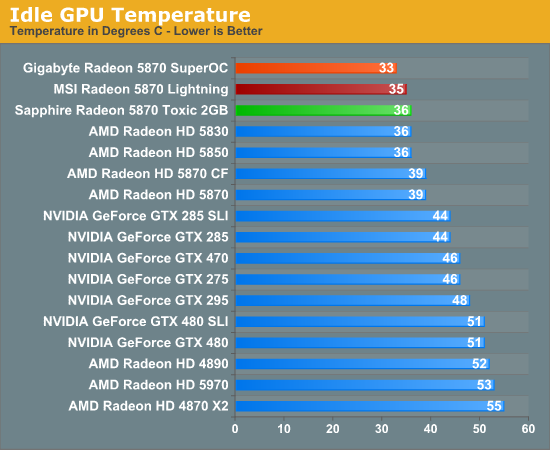
Kicking things off with temperature, we have the idle temperatures of our cards. Regardless of our overclocks, they all idle at the same 0.95v and 150/300 clockspeeds, so this is solely a test of their respective coolers. All 3 of our cards do very well here with their custom coolers, coming in at the top of our charts and beating even our wondrous Radeon 5850. The dual-fan coolers on the MSI and Gigabyte cards end up doing the best here which isn’t surprising. Pay close attention to the Gigabyte card though; 33C comes with a price.
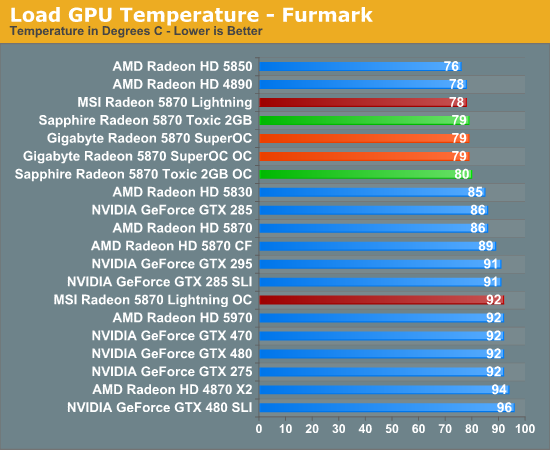
Under load with FurMark we have two different scenarios to look at: stock clocked and overclocked. At stock these are some of the best cards we have ever tested, with the MSI card tying for the second-lowest temperature among our modern cards while the Gigabyte and Sapphire cards tie for 3rd. With these coolers we’re 7-8C under the reference 5870, and ultimately behind only the 5850. Meanwhile overclocking pushes temperatures way up the MSI card – the only card we were able to overvolt to an appreciable level. Here we’re basically hitting in to our self-imposed operational ceiling, with the card settling at 92C for its 940/1300 overclock. The Gigabyte and Sapphire cards, which weren’t stable or lacked overvolting abilities respectively, are effectively unchanged here.
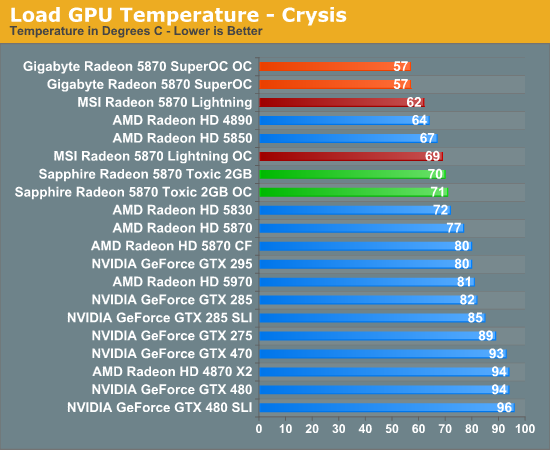
Finally we have another look at load temperatures with Crysis, which isn’t nearly as demanding as FurMark. The results here are quite surprising, as the cluster of cards under FurMark is anything but with Crysis. Topping our chart is the Gigabyte card, bringing in a cool 57C both at stock and overclocked. This is a phenominal result that actually had us retesting it a few different times just to make sure we weren’t making any mistakes – it’s the real deal. Following up the Gigabyte card is the MSI Lightning at 62C stock and 69C overclocked. Finally we have the Sapphire at 70C stock and 71C overclocked, with its worse showing here a combination of the extra heat generated by the extra 1GB of RAM and the use of a single fan in its cooler. All of these cards are well ahead of the reference 5870, playing second-fiddle only to our 5850 and 4890.
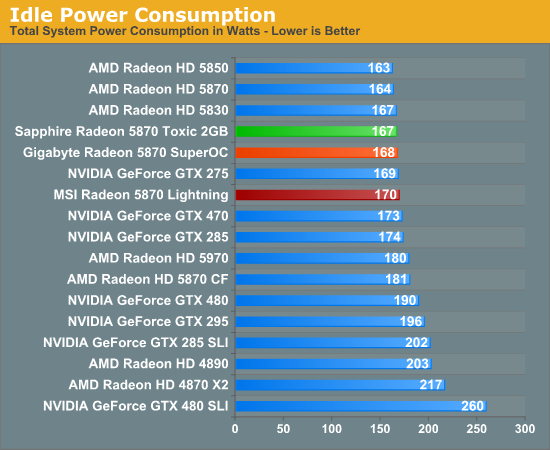
Moving on to power consumption, under idle we see all the cards fall back together. Interestingly we would have expected the Sapphire card to do the worst here due to its 2GB of RAM, but instead it’s the MSI card falling behind by a few watts. Our best guess is that the penalty for all of the MSI Lightning’s extra circuitry is greater than the penalty for the extra RAM on the Sapphire.
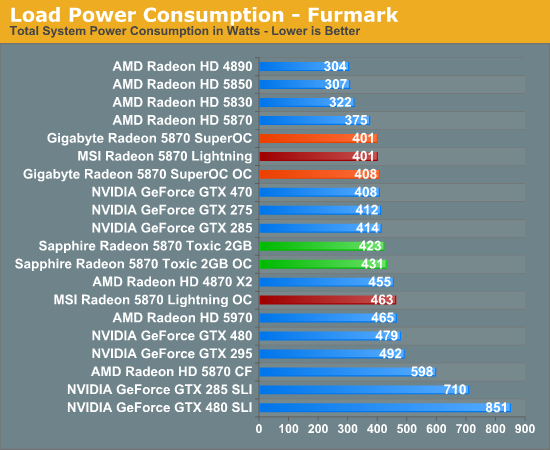
As for load power, our results are once more tightly clustered until overclocking is factored in to the equation. All of these cards draw more power under FurMark than our reference 5870, with the MSI Lightning and Gigabyte Super Overclock both faring the best. The MSI card should have the edge here due to its core voltage advantage over the Gigabyte card, but once again the MSI card appears to be taking a slight hit due to the extra components, erasing that advantage. Meanwhile the Sapphire card is the worst at 423W for its 1.2v core voltage and additional RAM.
Overclocking drives the Sapphire and Gigabyte cards up by a few watts, while the MSi card pays a much higher price due to our overvolting it. At 463W we’re drawing as much power as a pair of Cypress GPUs (the 5970), making the Lightning’s 8pin PCIe power connectors a very good idea at this point.
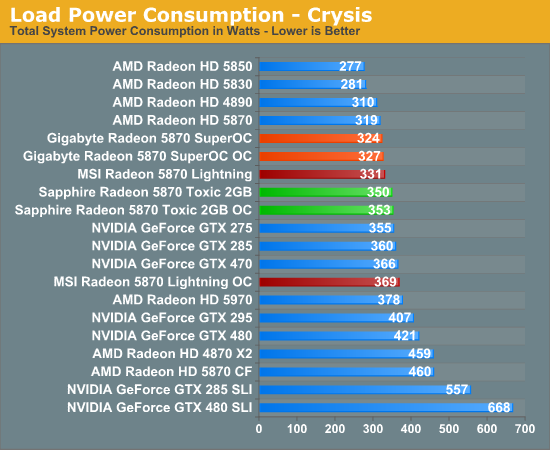
Our final power test is Crysis, which echos our FurMark results. All of the cards draw at least a bit more than the reference 5870, with the Sapphire once again faring the worst. Overclocking the MSI Lightning once more puts it in 5970 territory, although it’s 9W back this time.
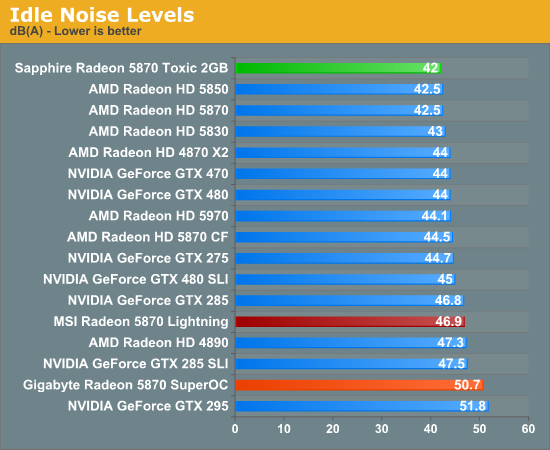
Last but not least we have our look at noise. Right away we can see the Achilles’ Heel of the dual-fan coolers, as they generate far more noise when idling than the reference 5870 does. The Gigabyte card fares extremely poorly here, sharing company solely with our GeForce GTX 295. It goes without saying that this card is very noticeable when idling, something we can’t say about the other cards. We can think of no good reason for the Gigabyte card to be this loud, and this is a major problem for the card.
Meanwhile the MSI card is a few dB back at 46.9, making it one of our louder cards but still in the company of our 4890 and GTX 285. It’s loud enough that in our Thermaltake Spedo case we can hear the card if we try, but it’s still quiet enough to not be a deal breaker. Finally at the top of our chart is the Sapphire Toxic 2GB, which fares extremely well due to its single 92mm fan. In fact it’s the quietest card among our selection of high-end cards, coming within 2dB of our noise floor when we use passively cooled cards.
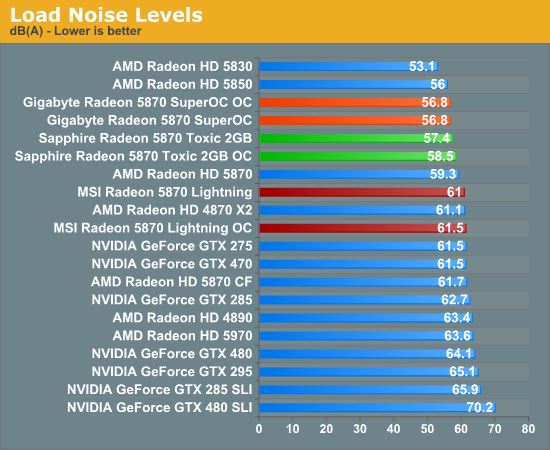
Finally we have our load noise tests under FurMark. Although none of these cards set records, both the Gigabyte and Sapphire cards are near the top of our charts and manage to beat out the reference 5870 by a couple dB. The Gigabyte card in particular is quite surprising since it fared so poorly at idle and packs 2 80mm fans – we would have expected it to be louder. Instead it’s doing 56.8dB at 100% fan speed, so this is as literally as loud as the Gigabyte card can get.
On the other side of the reference 5870 we find the MSI Lightning, which in spite of its similarities to the Gigabyte card comes in a couple of dB louder than said reference 5870. With our overclock of the card it comes to 61.5dB, which like the Gigabyte card is 100% fan speed, so this too is as loud as the card can get. At these levels it’s appreciably louder than the Gigabyte and Sapphire cards, less so compared to the reference 5870, and effectively in the middle of the pack compared to anything but a Radeon 5800 series card.










43 Comments
View All Comments
dgz - Thursday, May 20, 2010 - link
Guys, you should really use Left 4 Dead 2 instead of the original game as the sequel is way more intensive on the system. The visual difference may not be stunning but the hunger for performance is there.Jumalauta - Thursday, May 20, 2010 - link
Very interesting roundup, thank you.Seeing how idle noise is basically The Gigabyte card's only flaw, I was wondering if you tried to remedy that by controlling the fan speed with MSI Afterburner software? It's VERY handy for creating custom fan speed curves. The only question is compatibility with Gigabyte's custom card.
sneakyB - Thursday, May 20, 2010 - link
This article comes at the best of time for me, I've been trying to decide for the last two weeks wich OCed 5870 to get. But I'm surprised that there's no Asus matrix in the review, maybe it's that we have it here in Europe and it's not on sale in the US ? I would have liked to see it compared to the Gigabyte, as my usual store has both for sale.FH123 - Thursday, May 20, 2010 - link
Was the Gigabyte clocking down properly on idle? I have a an Asus 5850, based on the reference design. Once you attach 2 monitors it no longer clocks down to something like 157MHz core / 300MHz memory, but instead idles at full speed 700MHz core / 1000MHz memory with a consequent rise in noise levels, which first alerted me to the fact.Jumalauta - Thursday, May 20, 2010 - link
If you take a look at idle GPU temps, I'd say the problem is elsewhere.FH123 - Thursday, May 20, 2010 - link
Agreed.Lonyo - Thursday, May 20, 2010 - link
You dropped Wolfenstein, one of the few OpenGL games, because of the way it responds, and yet you keep in Left 4 Dead, one of the most CPU limited games there is.Sounds like a great decision.
East17 - Thursday, May 20, 2010 - link
I think that there should be another chapter included in OC cards RoundUps :1)test the cards @ default settings (already done)
2)test the cards @ OC settings (already done)
3)try to see what PCB design and options are better by excluding the cooling limitation imposed by the specific coolers and test the cards @ OC setting WITH the best VGA cooler available at that time
I think this is a good idea and should be included in future reviews IMHO .
Have a nice day!
Jumalauta - Thursday, May 20, 2010 - link
You still wouldn't get anywhere due to GPU sample variance. You would need a lot of test samples of each variety to attain even remotely conclusive results.ajlueke - Thursday, May 20, 2010 - link
The fact that these cards are typically running around the $500 mark, which is the same price tag as an Nvidia GTX 480, is a deal breaker. You pay Fermi price without the Fermi performance. Stock 5870s can be had for $400 these days, and a sub 10% performance increase with a 25% price increase hardly seems worth it. It is possible to achieve similar overclocking results for less money and with less noise with a good after market cooler.